iOS 3D touch 使用技巧
第一个 在桌面中3d Touch 打开菜单

由于本人纯属代码党,本次实现方法也只使用代码实现
到达到这个效果并不难,只需要在appdelegate中实现以下代码即可 ,当然也有缺点,就是这个app没运行过的话是用不了3dtouch呼出菜单
1 - (void)setting3DTouchModule{ 2 // 判断系统版本大于9.0再设置 (若不判断 在低版本系统中会崩溃) 3 if ([[[UIDevice currentDevice] systemVersion] floatValue] >= 9.0){ 4 5 // 自定义图标 6 UIApplicationShortcutIcon *icon1 = [UIApplicationShortcutIcon iconWithTemplateImageName:@"图片名称"]; 7 8 UIApplicationShortcutItem *shortItem1 = [[UIApplicationShortcutItem alloc] initWithType:@"item类型1" localizedTitle:@"item标题1" localizedSubtitle:@"子标题1" icon:icon1 userInfo:nil]; 9 10 UIApplicationShortcutItem *shortItem2 = [[UIApplicationShortcutItem alloc] initWithType:@"item类型2" localizedTitle:@"item标题2" localizedSubtitle:@"子标题2" icon:[UIApplicationShortcutIcon iconWithType: UIApplicationShortcutIconTypeCompose] userInfo:nil]; 11 12 // item 数组 13 NSArray *shortItems = [[NSArray alloc] initWithObjects: shortItem1,shortItem2, nil]; 14 15 // 设置按钮 16 [[UIApplication sharedApplication] setShortcutItems:shortItems]; 17 } 18 19 } 20 // 通过3dtouch菜单启动 后回调 21 - (void)application:(UIApplication *)application performActionForShortcutItem:(UIApplicationShortcutItem *)shortcutItem completionHandler:(void (^)(BOOL))completionHandler{ 22 // 可以通过标题 字符串判断 来确认 是哪个item 23 if ([shortcutItem.localizedTitle isEqualToString: @"item标题1"]){ 24 25 } 26 } 在 didFinishLaunchingWithOptions 方法中执行
[self setting3DTouchModule];
即可
第二种效果 触发机制 参考 微信朋友圈 3dtouch打开图片
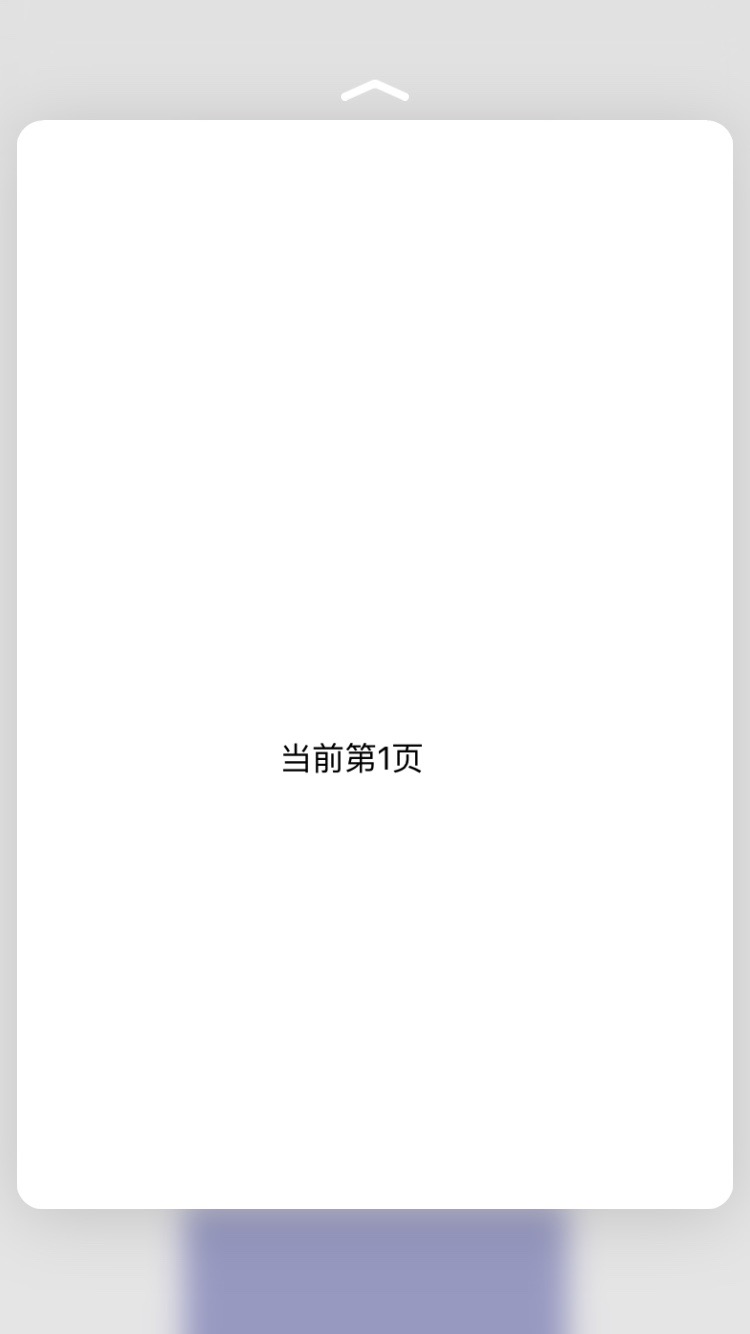
这个由于涉及到tableview /collectionview中cell的重用机制(如果你只给某个view加入 3dtouch手势的话可以无视), 需要对cell做一定的自定义操作
我这里以collectionview为例,在回调cell 的方法里,将当前controller对象传入cell中进行 3DTouch事件注册
而正常添加3dtouch只需要下面这一句代码
[self registerForPreviewingWithDelegate:self sourceView:cell.contentView]; //正常添加3DTouch事件
添加3DTouch的controller 要遵循 UIViewControllerPreviewingDelegate协议
然后实现 两个代理方法
- (void)previewingContext:(id<UIViewControllerPreviewing>)previewingContext commitViewController:(UIViewController *)viewControllerToCommit{ // 打开详情页触发 if (viewControllerToCommit){ [self showViewController:viewControllerToCommit sender:self]; } } - (UIViewController *)previewingContext:(id<UIViewControllerPreviewing>)previewingContext viewControllerForLocation:(CGPoint)location{ // 这里要返回要打开的viewController return nil; } 具体实现 可以参考我的demo
再者就是下面的按钮
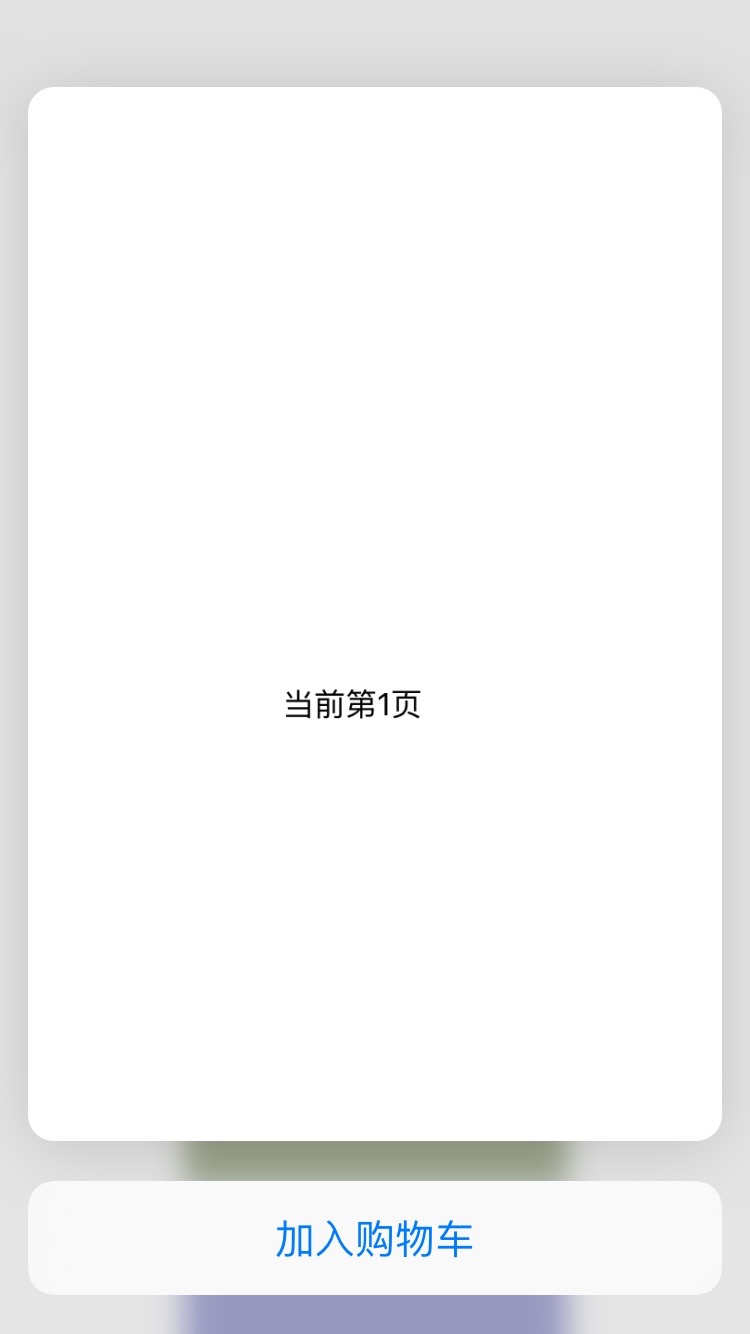
加入购物车 这个按钮是需要我们在 回调的那个controller中实现以下代码
1 - (NSArray<id<UIPreviewActionItem>> *)previewActionItems{ 2 UIPreviewAction *itemA = [UIPreviewAction actionWithTitle:@"加入购物车" style:UIPreviewActionStyleDefault handler:^(UIPreviewAction * _Nonnull action, UIViewController * _Nonnull previewViewController) { 3 NSLog(@"你要做的操作"); 4 }]; 5 return @[itemA]; 6 } 具体请参考demo
http://files.cnblogs.com/files/n1ckyxu/IOS_3DTouch_Demo.zip
正文到此结束
热门推荐
相关文章
Loading...











![[HBLOG]公众号](http://www.liuhaihua.cn/img/qrcode_gzh.jpg)

