Nmon 监控 Linux 的系统性能
英文原文: https://www.maketecheasier.com/monitor-linux-system-performance/
Nmon(得名于 Nigel 的监控器)是IBM的员工 Nigel Griffiths 为 AIX 和 Linux 系统开发的一款计算机性能系统监控工具。Nmon 可以把操作系统的统计数据展示在屏幕上或者存储到一份数据文件里,来帮助了解计算机资源的使用情况、调整方向和系统瓶颈。这个系统基准测试工具只需要使用一条命令就能得到大量重要的性能数据。使用 Nmon 可以很轻松的监控系统的 CPU、内存、网络、硬盘、文件系统、NFS、高耗进程、资源和 IBM Power 系统的微分区的信息
Installing Nmon
By default nmon is available in the Ubuntu repository. You can easily install nmon by running the following command:
sudo apt-get install nmon
sudoapt-getinstallnmon
How to Use Nmon to Monitor Linux Performance
Once the installation has been finished, you can launch it by typing the nmon command in the terminal.
nmon
nmon
You wI’ll see the following output:

You can see from the above screenshot that the nmon command-line utility runs completely in interactive mode, and you can easily toggle statistics using shortcut keys.
You can use the following nmon keyboard shortcuts to display different system stats:
q : to stop and exit Nmon
h : to see help screen
c : see CPU stats
m : see memory stats
d : see disk stats
k : see kernel stats
n : see network stats
N : see NFS stats
j : see file system stats
t : see top process
V : see virtual memory stats
v : verbose mode
Check CPU by Processor
If you would like to collect some statistics on CPU performance, you should hit the c key on the keyboard.
After hitting the c key you wI’ll see the following output.
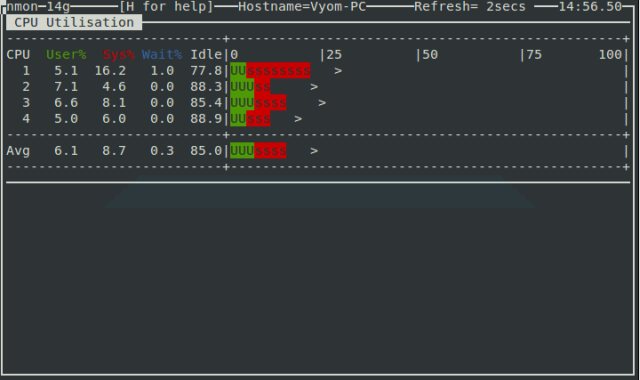
Check Top Process Statistics
To get stats on top processes that are running on your system, press the t key on your keyboard.
You will see the following output.
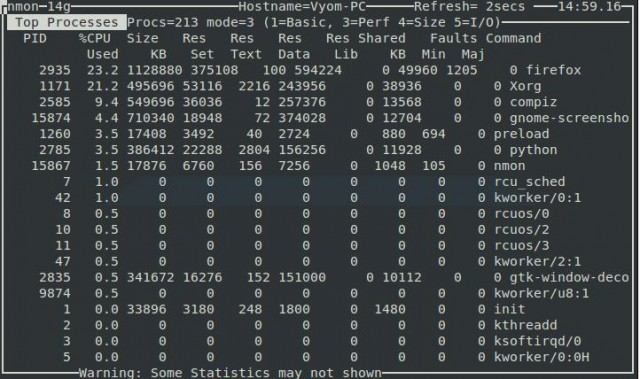
Check Network Statistics
To get the network stats of your Linux system, just press the n key on your keyboard.
You wI’ll see the following output:
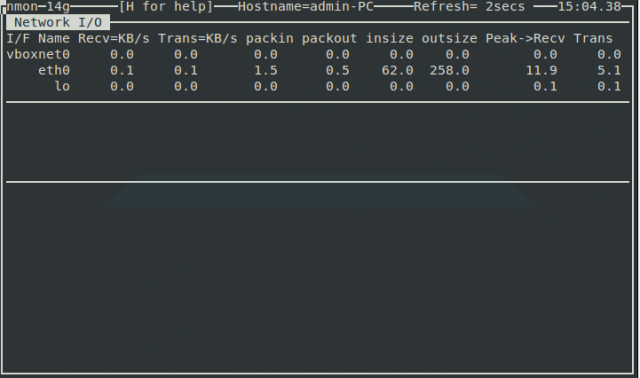
Disk I/O Graphs
Use the d key to get information about disks.
You wI’ll see the following output:

Check Kernel Information
A most important key to use with this tool is k; it is used to display some brief information on the kernel of your system.
You will see the following output after hitting the k key on your keyboard.

Get System Information
A very useful key for every system admin is the r key which is used to give information on different resources such as machine architecture, operating system version, Linux version and CPU.
You will see the following output by hitting the r key.
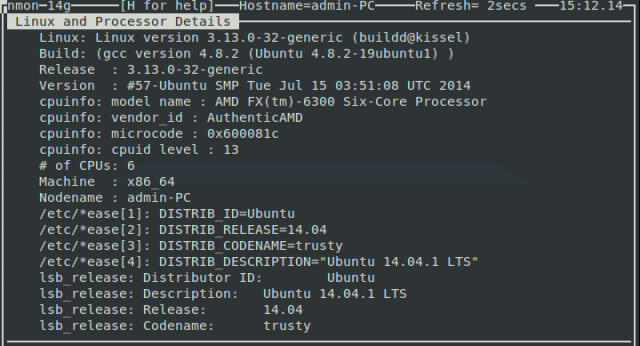
还有许多其他的工具做的和 Nmon 同样的工作,不过 Nmon 对一个 Linux 新手来说还是很友好的。
Nmon 监控 Linux 的系统性能











![[HBLOG]公众号](http://www.liuhaihua.cn/img/qrcode_gzh.jpg)

