SpreadButton,大家根据他的功能帮起个中文名吧
本文链接: http://zyden.vicp.cc/zyspreadbutton/
github地址: https://github.com/liuzhiyi1992/SpreadButton
欢迎转载,请注明出处谢谢
Summary
顾名思义,一个会散开的按钮,主体按钮被点击后触发子按钮的展出,选择其中一个功能子按钮,或者点击任意地方,触发子按钮的收缩隐藏。
A Button spread its sub path buttons like the flower or sickle(two spread mode) if you click it, once again, close.And you can also change the SpreadPositionMode between FixedMode & TouchBorderMode, while one like the marbleBall fixed on the wall, another one like the AssistiveTouch is iphone。

两种展开模式(SpreadMode):镰刀模式 & 花朵模式
 两种位置模式(SpreadPositionMode):锁定模式 & 粘连边缘模式,在粘连边缘模式下,根据主体按钮的位置,会实时更新展开模式
两种位置模式(SpreadPositionMode):锁定模式 & 粘连边缘模式,在粘连边缘模式下,根据主体按钮的位置,会实时更新展开模式
粘连边缘模式下 不同展开模式位置指示图: 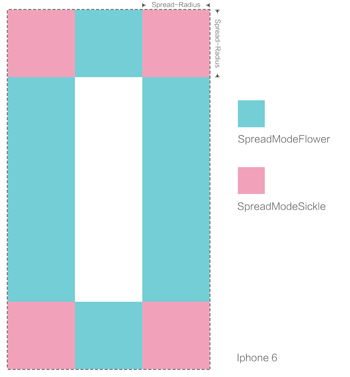
Custom-made
- animationDuring: assign the ‘animationDuring’ can also change ‘animationDuringSpread’ & ‘animationDuringClose’,default is 0.2
- coverAlpha
- coverColor
- mode: case SpreadModeSickleSpread case SpreadModeFlowerSpread
- radius: spread Radius
- direction: case SpreadDirectionTop case SpreadDirectionBottom case SpreadDirectionLeft case SpreadDirectionRight case SpreadDirectionLeftUp case SpreadDirectionLeftDown case SpreadDirectionRightUp case SpreadDirectionRightDown
- touchBorderMargin: margin border in SpreadPositionModeTouchBorder
- buttonWillSpreadBlock
- buttonDidSpreadBlock
- buttonWillCloseBlock
- buttonDidCloseBlock
private static:---you can edit the default in the source---
- private static let sickleSpreadAngleDefault: CGFloat = 90.0
- private static let flowerSpreadAngleDefault: CGFloat = 120.0
- private static let spredaDirectionDefault: SpreadDirection = .SpreadDirectionTop
- private static let spreadRadiusDefault: CGFloat = 100.0
- private static let coverAlphaDefault: CGFloat = 0.1
- private static let touchBorderMarginDefault: CGFloat = 10.0
- private static let touchBorderAnimationDuringDefault = 0.5
- private static let animationDuringDefault = 0.2
Installation
Cocoapods
pod 'SpreadButton' Fork form my github
let your project include SpreadButton.swift & SpreadSubButton.swiftoc项目需要在bridge头文件里import他们
Usage
以swift为例子:1.通过SpreadButton的构造方法来创建一个SpreadButton对象,传入主体按钮的背景图片,高亮图片(非必须),还有位置,如果传入的UIImage为nil,放心,编译时就会报错
let spreadButton = SpreadButton(image: UIImage(named: "powerButton"), highlightImage: UIImage(named: "powerButton_highlight"), position: CGPointMake(40, UIScreen.mainScreen().bounds.height - 40)) 2.创建子按钮(SpreadSubButton),传入背景图片,高亮图片(非必须),还有一个尾随闭包,子按钮被点击后我们这个闭包会被调用,同样的,如果传入的UIImage为nil,编译时会报错
let btn1 = SpreadSubButton(backgroundImage: UIImage(named: "clock"), highlightImage: UIImage(named: "clock_highlight")) { (index, sender) -> Void in print("first button be clicked!!!") } let btn2 = SpreadSubButton(backgroundImage: UIImage(named: "pencil"), highlightImage: UIImage(named: "pencil_highlight")) { (index, sender) -> Void in print("second button be clicked!!!") } //像这样你可以创建更多 3.通过-setSubButtons为SpreadButton设置子按钮,这里你可以传入nil或者SpreadButton?试试,没关系,里面做了保险,会排除,哈哈扯远了,用到的知识可以看看我的这篇文章
spreadButton?.setSubButtons([btn1, btn2, btn3, btn4, btn5]) 4.根据你的需求,去定制这个SpreadButton,具体可以选什么参数,看看上面的Custom-made
spreadButton?.mode = SpreadMode.SpreadModeSickleSpread spreadButton?.direction = SpreadDirection.SpreadDirectionRightUp spreadButton?.positionMode = SpreadPositionMode.SpreadPositionModeFixed /* and you can assign a newValue to change the default spreadButton?.animationDuring = 0.2 spreadButton?.animationDuringClose = 0.25 spreadButton?.radius = 180 spreadButton?.coverAlpha = 0.3 spreadButton?.coverColor = UIColor.yellowColor() spreadButton?.touchBorderMargin = 10.0 */ 5.每种动作的前后,都有对应的Block供使用,像这样给他们赋值:
spreadButton?.buttonWillSpreadBlock = { print(CGRectGetMaxY($0.frame)) } spreadButton?.buttonDidSpreadBlock = { _ in print("did spread") } spreadButton?.buttonWillCloseBlock = { _ in print("will closed") } spreadButton?.buttonDidCloseBlock = { _ in print("did closed") } 6.最后加到你的view里面,ok,可以开始玩耍
if spreadButton != nil { self.view.addSubview(spreadButton!) } License
SpreadButton is released under the MIT license. See LICENSE for details.











![[HBLOG]公众号](http://www.liuhaihua.cn/img/qrcode_gzh.jpg)

