工具推荐:HardeningONE(类Unix系统安全检查脚本)
0×00 简介
hardeningone是一款类Unix系统安全检查bash shell脚本,适合信安审计人员或信安测试人员使用。作者写这个检测脚本的初衷是为了做系统安全审计、网络安全配置和系统安全维护之用。
该脚本主要包括如下功能内容:
(1)系统基本安全检查
(2)文件完整性校验
(3)系统与文件取证
(4)运行情况监控与报告
(5)其他的一些还在调试的功能

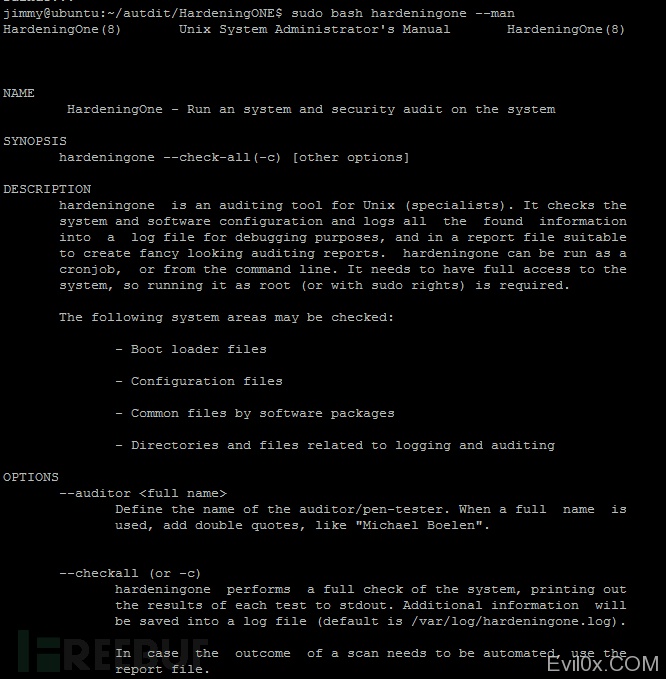
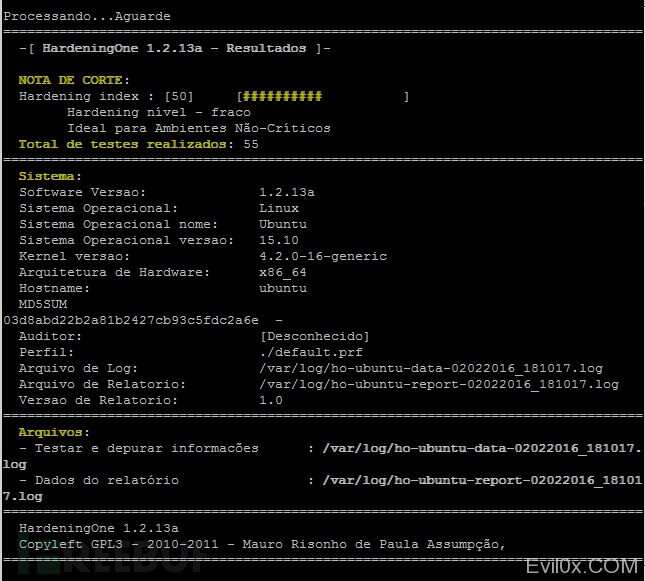
0×01 安装
hardeningone无需进行安装,仅仅只需你通过github下载到系统中,在文件目录里面运行即可(注意文件运行权限)。如果你想让该程序一定要安装的话,按照如下步骤进行:
–创建一个目录,例如/usr/local/hardeningone,然后将压缩包解压到这个目录(tar xfvz hardeningone-version.tar.gz)
–使用hardeningone.spec文件创建一个RPM包,可以运行如下命令实现
run ‘rpmbuild -ta hardeningone-version.tar.gz’ (建立一个RPM包)
run ‘rpm -ivh ‘ (安装RPM包)
0×02 更新
如果你想图省事进行更新,你可以写个shell脚本去移除旧的版本,然后解压安装新的版本。
0×03 支持的系统
考虑到不同的系统平台环境有不同的安全策略设定,hardeningone是基于BSD和Linux进行开发的脚本。主要适用于如下系统:
Linux
FreeBSD
OpenBSD
Mac OS X
Solaris
0×04 使用
hardeningone能够作为Cronjob来运行,或者直接在命令行下运行,由于检查内容中涉及部分高权限项,故运行该脚本前需要赋予足够的权限,例如以root身份运行或给予sudo权限。
OPTIONS --auditor Define the name of the auditor/pen-tester. When a full name is used, add double quotes, like "Michael Boelen". --checkall (or -c) hardeningone performs a full check of the system, printing out the results of each test to stdout. Additional information will be saved into a log file (default is /var/log/hardeningone.log). In case the outcome of a scan needs to be automated, use the report file. --check-update (or --info) Show program, database and update information --cronjob Perform automatic scan with cron safe options (no colors, no questions, no breaks). --no-colors Do not use colors for messages, warnings and sections. --no-log Redirect all logging information to /dev/null, prevent sensitive information to be written to disk. --quick (-Q) Do a quick scan (don't wait for user input) --quiet (-q) Try to run as silent as possible, showing only warnings. This option activates --quick as well. --reverse-colors Optimize screen output for light backgrounds. --tests TEST-IDs Only run the specific test(s). When using multiple tests, add quotes around the line. Multiple parameters are allowed, though some parameters can only be used together with others. When running hardeningone without any parameters, help will be shown and the program will exit.
项目地址
*参考来源: github ,我是酱油男编译,转载请注明来自FreeBuf黑客与极客(FreeBuf.COM)











![[HBLOG]公众号](http://www.liuhaihua.cn/img/qrcode_gzh.jpg)

