iOS Timer 盘点
在iOS的开发过程中,Timer是一个很常见的功能。苹果提供给了我们好几种可以达到Timer效果的方法,我尝试在这里盘点一下。
NSTimer
NSTimer 是我们最常见的一种Timer,我们从 NSTimer 开始说起。
用法
NSTimer 的用法很简单,个人比较常用的是下面这个方法:
[NSTimer scheduledTimerWithTimeInterval:1.0f target:self selector:@selector(test) userInfo:nil repeats:nil]; Tips
为何停止?
有这么一道面试题,题目是这样的:
UITableViewCell上有个UILabel,显示NSTimer实现的秒表时间,手指滚动cell过程中,label是否刷新,为什么?
我们来试验一下:

通过试验,我们发现,在手拖拽或者滑动的过程中,label并没有更新, NSTimer 也没有循环。
那这是为什么呢?这与 RunLoop 有关。在 NSTimer的官方文档 上,苹果是这么说的:
A timer is not a real-time mechanism; it fires only when one of the run loop modes to which the timer has been added is running and able to check if the timer’s firing time has passed.
意思就是说,NSTimer并不是一种实时机制,它只会在下面条件满足的情况下才会启动:
- NSTimer被添加到的RunLoop模式正在运行。
- NSTimer设定的启动时间还没有过去。
关键在于第一点,我们刚才的 NSTimer 默认添加在 NSDefaultRunLoopMode 上,而 UIScrollView 在滑动的时候,RunLoop会自动切换到 UITrackingRunLoopMode , NSTimer 并没有添加到这个RunLoop模式上,自然是不会启动的。
所以,如果我们想要 NSTimer 在 UIScrollView 滑动的时候也会启动的话,只要将 NSTimer 添加到 NSRunLoopCommonModes 上即可。 NSRunLoopCommonModes 是RunLoop模式的集合。
我们试验一下:
self.timer = [NSTimer scheduledTimerWithTimeInterval:0.8f target:self selector:@selector(autoIncrement) userInfo:nil repeats:YES]; [[NSRunLoop mainRunLoop] addTimer:self.timer forMode:NSRunLoopCommonModes]; 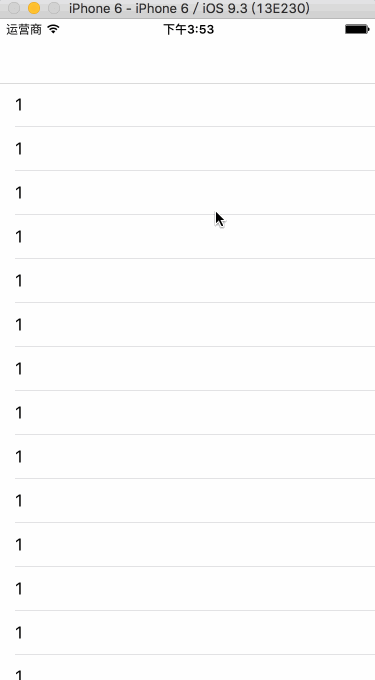
是否精确?
在上面的 为何停止 的分析中,我们了解到, NSTimer 只会在它所加入的RunLoop上启动和循环。如果在类似于上面的情况,而 NSTimer 又只是加入 NSDefaultRunLoopMode 的话,这时候的 NSTimer 在切换RunLoop模式之后,必然没有精确可言。
那么,如果RunLoop一直运行在 NSTimer 被加入到的模式上,或者加入到的是 NSRunLoopCommonModes 的模式上,是否就是精确的呢?
首先,我们假设线程正在进行一个比较大的连续运算,这时候,我们的 NSTimer 会被准时启动吗?
我在程序中每0.5秒打印一下”test”,然后用很慢的办法去计算质数,运行结果如下:
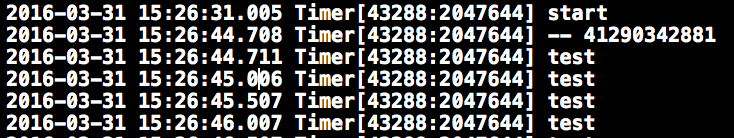
在计算质数的过程中,线程完全阻塞,并不打印”test”,等到执行完成才开始打印,第一个”start”和第二个”test”中间间隔了13秒。
所以 NSTimer 是否精确,很大程度上取决于线程当前的空闲情况。
除此之外,还有一点我想提及一下。
在NSTimer的头文件中,苹果新增了一个属性,叫做 tolerance ,我们可以理解为容差。苹果的意思是如果设定了 tolerance 值,那么:
设定时间 <= NSTimer的启动时间 <= 设定时间 + tolerance
那么,这个有什么用呢,因为一般来说,我们想要的就是精确。苹果的解释是:
Setting a tolerance for a timer allows it to fire later than the scheduled fire date, improving the ability of the system to optimize for increased power savings and responsiveness.
意思就是,设定容差可以起到省电和优化系统响应性的作用。
tolerance 如果不设定的话,默认为0。那么,是否一定可以精确呢?苹果在头文件中提到了这么一点:
The system reserves the right to apply a small amount of tolerance to certain timers regardless of the value of this property.
意思就是,哪怕为0,系统依然有权利去设置一个很小的容差。
Even a small amount of tolerance will have a significant positive impact on the power usage of your application.
毕竟一个很小的容差都可以对电量产生一个很大的积极的影响。
所以,从上面的论述中我们可以看到,即使RunLoop模式正确,当前线程并不阻塞,系统依然可能会在 NSTimer 上加上很小的的容差。
如何终止?
NSTimer 提供了一个 invalidate 方法,用于终止 NSTimer 。但是,这里涉及到一个多线程的问题。假设,我在A线程启动 NSTimer ,在B线程调用 invalidate 方法来终止 NSTimer ,那么, NSTimer 是否会终止呢。
我们来试验一下:
dispatch_async(dispatch_get_main_queue(), ^{ self.timer = [NSTimer scheduledTimerWithTimeInterval:0.5f target:self selector:@selector(test) userInfo:nil repeats:YES]; }); dispatch_async(dispatch_get_global_queue(0, 0), ^{ [self.timer invalidate]; }); 结果是并不会停止。
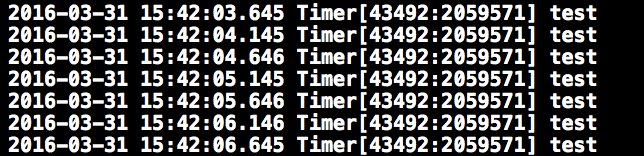
在 NSTimer的官方文档 上,苹果是这么说的:
You should always call the invalidate method from the same thread on which the timer was installed.
所以,我们必须哪个线程调用,哪个线程终止。
CFRunLoopTimerRef
在 NSTimer的官方文档 上,苹果提到:
NSTimer is “toll-free bridged” with its Core Foundation counterpart, CFRunLoopTimerRef. See Toll-Free Bridgingfor more information on toll-free bridging.
NSTimer 可以直接桥接到 CFRunLoopTimerRef 上,两者的数据结构是相同的,是可以互换的。我们可以理解为, NSTimer 是objc版本的 CFRunLoopTimerRef 封装。
用法
CFRunLoopTimerRef 一般用法如下:
NSTimeInterval fireDate = CFAbsoluteTimeGetCurrent(); CFRunLoopTimerRef timer = CFRunLoopTimerCreateWithHandler(kCFAllocatorDefault, fireDate, 0.5f, 0, 0, ^(CFRunLoopTimerRef timer) { NSLog(@"test"); }); CFRunLoopAddTimer(CFRunLoopGetCurrent(), timer, kCFRunLoopCommonModes); 其他用法可以参考苹果的 CFRunLoopTimerRef文档 。
Tips
和RunLoop有什么关系?
CoreFoundation框架中有主要有5个RunLoop类:
- CFRunLoopRef
- CFRunLoopModeRef
- CFRunLoopSourceRef
- CFRunLoopTimerRef
- CFRunLoopObserverRef
CFRunLoopTimerRef 属于其中之一。
关于RunLoop, ibireme 大神写了一个非常好的文章,大家可以围观学习一下:
http://blog.ibireme.com/2015/05/18/runloop/
有没有需要使用CFRunLoopTimerRef?
既然 CFRunLoopTimer is “toll-free bridged” with its Cocoa Foundation counterpart, NSTimer. ,那么如果在使用CF框架写内容的话,可以直接使用,否则,还是使用 NSTimer 吧。
dispatch_after
用法
dispatch_after 的用法比较简单,一般设定一个时间,然后指定一个队列,比如 Main Dispatch Queue 。
dispatch_after(dispatch_time(DISPATCH_TIME_NOW, (int64_t)(3 * NSEC_PER_SEC)), dispatch_get_main_queue(), ^{ NSLog(@"test"); }); 和上面说到的 NSTimer 和 CFRunLoopTimerRef 不同, NSTimer 和 CFRunLoopTimerRef 是在指定的RunLoop上注册启动时间,而 dispatch_after 是在指定的时间后,将整个执行的Block块添加到指定队列的RunLoop上。
所以,如果此队列处于繁重任务或者阻塞之中, dispatch_after 的Block块肯定是要延后执行的。
Tips
强引用
假设现在有这么一个情况, dispatch_after 中引用了 Self ,那么在设定时间之前, Self 可以被释放吗?
dispatch_after(dispatch_time(DISPATCH_TIME_NOW, (int64_t)(3 * NSEC_PER_SEC)), dispatch_get_main_queue(), ^{ self.label.text = @"ok"; }); 我来试验一下,我从A-VC push到B-VC,之后再pop回来,B-VC有个5秒的 dispatch_after :
dispatch_after(dispatch_time(DISPATCH_TIME_NOW, (int64_t)(5 * NSEC_PER_SEC)), dispatch_get_main_queue(), ^{ self.label.text = @"ok"; NSLog(@"-- %@",self.description); }); 我们看一下输出:
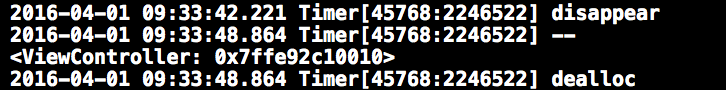
结果是,在pop回去之后, Self 并没有得到释放,在 dispatch_after 的Block块执行完成之后, Self 才得到正确释放。
如何解决dispatch_after的Block块中的强引用问题?
MLeaksFinder 是一个开源的iOS内存泄露检测工具。作者很有想法,他在 ViewController 被pop或dismiss之后,在一定时间之后(默认为3秒),去看看这个 ViewController 和它的 subviews 是否还存在。
基本上是类似于这样:
__weak id weakSelf = self; dispatch_after(dispatch_time(DISPATCH_TIME_NOW, (int64_t)(3 * NSEC_PER_SEC)), dispatch_get_main_queue(), ^{ [weakSelf assertNotDealloc]; }); 这里如果直接使用 Self 的话, ViewController 被pop或者dismiss之后,依然是无法释放的,而 __weak 就可以解决这个问题。在这里, Self 如果被正确释放的话, weakSelf 自然会变成 nil 。
我们修改一下我们试验的代码:
__weak typeof(self) weakSelf = self; dispatch_after(dispatch_time(DISPATCH_TIME_NOW, (int64_t)(5 * NSEC_PER_SEC)), dispatch_get_main_queue(), ^{ weakSelf.label.text = @"ok"; NSLog(@"-- %@",weakSelf.description); }); 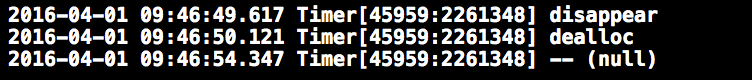
OK,没有问题。
performSelector:withObject:afterDelay:
用法
这依然是对 CFRunLoopTimerRef 的封装,和 NSTimer 同源。既然是同源,那么同样具有 NSTimer 的RunLoop特性。依据 苹果文档 中提到内容, performSelector:withObject:afterDelay: 运行的RunLoop模式是 NSDefaultRunLoopMode ,那么, ScrollView 滚动的时候,RunLoop会切换, performSelector:withObject:afterDelay: 自然不会被回调。
This method sets up a timer to perform the aSelector message on the current thread’s run loop. The timer is configured to run in the default mode (NSDefaultRunLoopMode).
performSelector:withObject:afterDelay: 的用法也比较简单。
[self performSelector:@selector(test) withObject:nil afterDelay:1.0f]; Tips
强引用
假设是 Self 去调用 performSelector:withObject:afterDelay: 方法,在Delay时间未到之前, Self 能否被释放呢?
我们试验一下:
[self performSelector:@selector(printDescription) withObject:nil afterDelay:5.0f]; 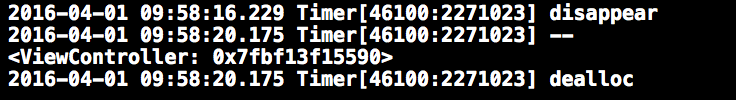
结果和上面的 dispatch_after 一样,我们修改一下代码,再看一下:
__weak typeof(self) weakSelf = self; [weakSelf performSelector:@selector(printDescription) withObject:nil afterDelay:5.0f]; 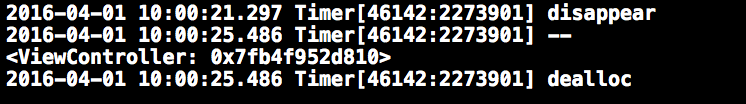
很遗憾,没有用。但是我们可以取消这个 performSelector 。
这种方法可以取消Target指定的带执行的方法。
[NSObject cancelPreviousPerformRequestsWithTarget:self selector:@selector(printDescription) object:nil]; 这种方法可以取消Target的所有待执行的方法。
[NSObject cancelPreviousPerformRequestsWithTarget:self]; 能否正确释放返回值?
和 performSelector 不同的是, performSelector:withObject:afterDelay: 并不会出现”PerformSelector may cause a leak because its selector is unknown.”的警告。
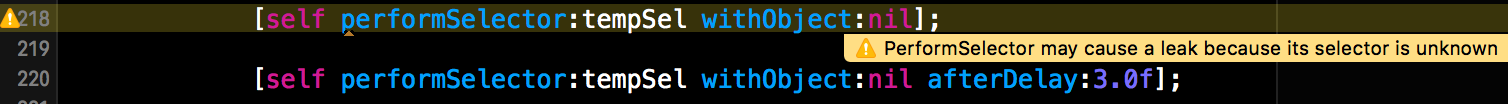
那么,这是否意味着 performSelector:withObject:afterDelay: 可以正确释放返回值呢?
如果现在 performSelector:withObject:afterDelay: 所执行的 Selector 并不确定,并且可能会返回一个对象,那么系统能否正确释放这个返回值呢?
我们试验一下,这里 printDescriptionA 和 printDescriptionB 方法各会返回一个不同类型的 View (此View是新建的对象), printDescriptionC 会返回 Void 。
NSArray *array = @[@"printDescriptionA", @"printDescriptionB", @"printDescriptionC"]; NSString *selString = array[arc4random()%3]; NSLog(@"sel = %@", selString); SEL tempSel = NSSelectorFromString(selString); if ([self respondsToSelector:tempSel]) { [self performSelector:tempSel withObject:nil afterDelay:3.0f]; } 几次尝试之后,我发现,这是可以正常释放的。
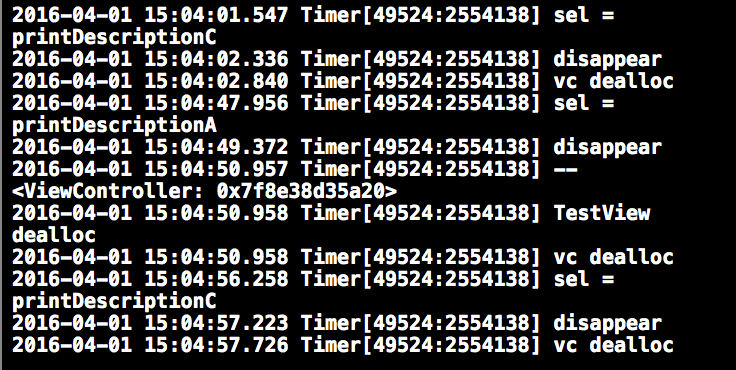
在 Effective Objective-C 2.0 一书中,作者在第42条上提到:
performSelector系列方法在内存管理方面容易有疏失。它无法确定要执行的选择子具体是什么,因而ARC编译器也就无法插入适当的内存管理方法。
关于这个问题,stackoverflow上也有很多讨论:
http://stackoverflow.com/questions/7017281/performselector-may-cause-a-leak-because-its-selector-is-unknown
我不知道如何触发这种内存泄露,有知道的告诉我一声,学习一下,谢谢。
参考资料
https://developer.apple.com/library/ios/documentation/Cocoa/Reference/Foundation/Classes/NSTimer_Class/index.html#//apple_ref/occ/cl/NSTimer https://developer.apple.com/library/ios/documentation/CoreFoundation/Reference/CFRunLoopTimerRef/ https://developer.apple.com/library/mac/documentation/CoreFoundation/Reference/CFRunLoopRef/index.html https://developer.apple.com/library/ios/documentation/CoreFoundation/Conceptual/CFDesignConcepts/Articles/tollFreeBridgedTypes.html#//apple_ref/doc/uid/TP40010677 http://blog.ibireme.com/2015/05/18/runloop/











![[HBLOG]公众号](http://www.liuhaihua.cn/img/qrcode_gzh.jpg)

