espresso-api之Matchers探究
通过前3篇文章,大家应该对espresso有了大体上的了解,那么今天我们要深入了解它的API,看看espresso的整体架构。
还是通过espresso cheat sheet来进入本次话题。
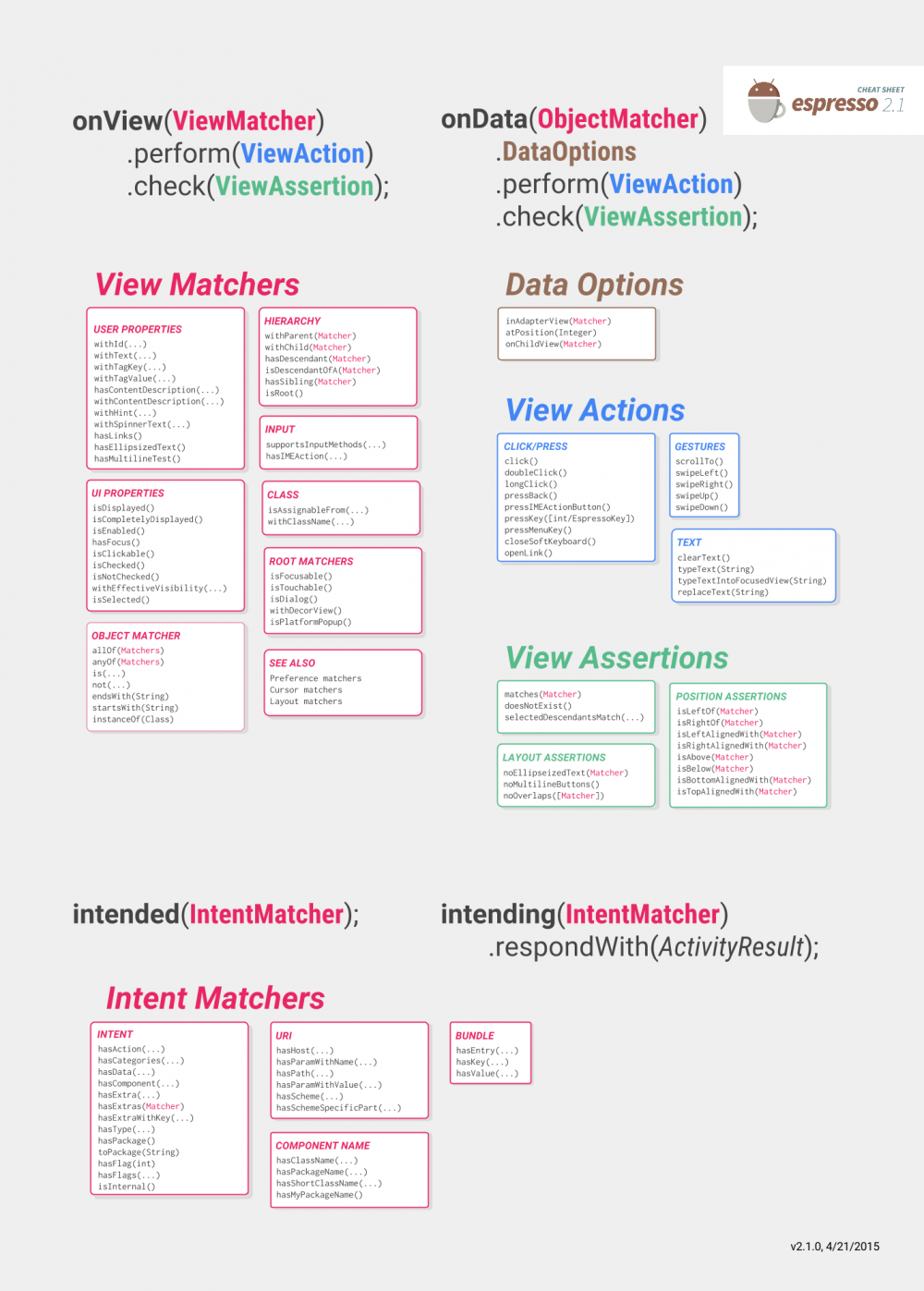
Espresso备忘单是您在开发过程中可以使用的快速参考。 这个备忘单包含大多数可用的Matchers,ViewActions和ViewAsertions。
让我们先来看看Matchers 都有哪些API可供我们使用。
android.support.test.espresso.matcher Classes BoundedMatcher<T, S extends T> Some matcher sugar that lets you create a matcher for a given type but only process items of a specific subtype of that matcher. CursorMatchers A collection of Hamcrest matchers that matches a data row in a Cursor. CursorMatchers.CursorMatcher A Matcher that matches Cursors based on values in their columns. LayoutMatchers A collection of hamcrest matches to detect typical layout issues. PreferenceMatchers A collection of hamcrest matchers that match Preferences. RootMatchers A collection of matchers for Root objects. ViewMatchers A collection of hamcrest matchers that match Views. Enums ViewMatchers.Visibility Enumerates the possible list of values for View.getVisibility().
7个类,1个Eums。接下来我们一个个欣赏谷歌大神的杰作。
BoundedMatcher<T, S extends T>
一些匹配语法糖,允许您为给定类型创建匹配器,但只能处理该匹配器的特定子类型项。换句话说,就是能够自定义一些匹配器。
举个栗子,以下是一个自定义错误文本匹配器
public final class ErrorTextMatchers {
/**
* Returns a matcher that matches {@link TextView}s based on text property value.
*
* @param stringMatcher {@link Matcher} of {@link String} with text to match
*/
@NonNull
public static Matcher<View> withErrorText(final Matcher<String> stringMatcher) {
return new BoundedMatcher<View, TextView>(TextView.class) {
@Override
public void describeTo(final Description description) {
description.appendText("with error text: ");
stringMatcher.describeTo(description);
}
@Override
public boolean matchesSafely(final TextView textView) {
return stringMatcher.matches(textView.getError().toString());
}
};
}
}
实现的主要细节如下。 我们通过从withErrorText()返回一个BoundedMatcher来确保匹配器只匹配TextView类的子类。 这使得很容易在BoundedMatcher.matchesSafely()中实现匹配逻辑本身:只需从TextView中获取getError()方法并将其送入下一个匹配器。 最后,我们有一个简单的describeTo()方法的实现,它只用于生成调试输出到控制台。
CursorMatchers
Hamcrest的集合匹配器,在Cursor匹配相应的数据行。
源码如下
/**
* Returns a matcher that matches a {@link String} value at a given column index
* in a {@link Cursor}s data row.
* <br>
* @param columnIndex int column index
* @param value a {@link String} value to match
*/
public static CursorMatcher withRowString(int columnIndex, String value) {
return withRowString(columnIndex, is(value));
}
大部分的场景,大多发生于表单或者滚动menu时。
onData(
is(instanceOf(Cursor.class)),
CursorMatchers.withRowString("job_title", is("Barista"))
);
LayoutMatchers hamcrest的集合匹配以检测典型的布局问题。
例如匹配具有椭圆形文本的TextView元素。 如果文本太长,无法适应TextView,
它可以是椭圆形(’Too long’显示为’Too l …’或’… long’)或切断(’Too
long“显示为”Too l“)。 虽然在某些情况下可以接受,但通常表示不好的用户体验。
PreferenceMatchers hamcrest匹配器来匹配一组偏好。
Preference组件其实就是Android常见UI组件与SharePreferences的组合封装实现。
onData(Matchers.<Object>allOf(PreferenceMatchers.withKey("setting-name"))).perform(click());
PreferenceMatchers还有以下方法可以应用到其他场景
withSummary(final int resourceId) withSummaryText(String summary) withSummaryText(final Matcher<String> summaryMatcher) withTitle(final int resourceId) withTitleText(String title) withTitleText(final Matcher<String> titleMatcher) isEnabled()
RootMatchers Root对象的匹配器集合。
匹配root装饰视图匹配给定的视图匹配器。
onView(withText("Text"))
.inRoot(withDecorView(not(is(getActivity().getWindow().getDecorView()))))
.perform(click());
RootMatchers还有以下方法可以应用到其他场景
| Public methods | |
|---|---|
| static Matcher | isDialog()Matches Roots that are dialogs (i.e.) |
| static Matcher | isFocusable()Matches Roots that can take window focus. |
| static Matcher | isPlatformPopup()Matches Roots that are popups - like autocomplete suggestions or the actionbar spinner. |
| static Matcher | isTouchable()Matches Roots that can receive touch events. |
| static Matcher | withDecorView(Matcher
|
ViewMatchers 最重要也是应用最广的匹配器,通过一个或者多个来定位层级里面的控件。
| Public methods | |
|---|---|
| static
|
assertThat(String message, T actual, Matcher
|
| static
|
assertThat(T actual, Matcher
|
| static Matcher
|
hasContentDescription() Returns an Matcher that matches Views with any content description. |
| static Matcher
|
hasDescendant(Matcher
|
| static Matcher
|
hasErrorText(String expectedError) Returns a matcher that matches EditText based on edit text error string value. |
| static Matcher
|
hasErrorText(Matcher
|
| static Matcher
|
hasFocus() Returns a matcher that matches Views currently have focus. |
| static Matcher
|
hasImeAction(int imeAction) Returns a matcher that matches views that support input methods (e.g. |
| static Matcher
|
hasImeAction(Matcher
|
| static Matcher
|
hasLinks() Returns a matcher that matches TextViews that have links. |
| static Matcher
|
hasSibling(Matcher
|
| static Matcher
|
isAssignableFrom(Class<? extends View> clazz) Returns a matcher that matches Views which are an instance of or subclass of the provided class. |
| static Matcher
|
isChecked() Returns a matcher that accepts if and only if the view is a CompoundButton (or subtype of) and is in checked state. |
| static Matcher
|
isClickable() Returns a matcher that matches Views that are clickable. |
| static Matcher
|
isCompletelyDisplayed() Returns a matcher which only accepts a view whose height and width fit perfectly within the currently displayed region of this view. |
| static Matcher
|
isDescendantOfA(Matcher
|
| static Matcher
|
isDisplayed() Returns a matcher that matches Views that are currently displayed on the screen to the user. |
| static Matcher
|
isDisplayingAtLeast(int areaPercentage) Returns a matcher which accepts a view so long as a given percentage of that view’s area is not obscured by any other view and is thus visible to the user. |
| static Matcher
|
isEnabled() Returns a matcher that matches Views that are enabled. |
| static Matcher
|
isFocusable() Returns a matcher that matches Views that are focusable. |
| static Matcher
|
isJavascriptEnabled() Returns a matcher that matches WebView if they are evaluating Javascript. |
| static Matcher
|
isNotChecked() Returns a matcher that accepts if and only if the view is a CompoundButton (or subtype of) and is not in checked state. |
| static Matcher
|
isRoot() Returns a matcher that matches root View. |
| static Matcher
|
isSelected() Returns a matcher that matches Views that are selected. |
| static Matcher
|
supportsInputMethods() Returns a matcher that matches views that support input methods. |
| static Matcher
|
withChild(Matcher
|
| static Matcher
|
withClassName(Matcher
|
| static Matcher
|
withContentDescription(int resourceId) Returns a Matcher that matches Views based on content description property value. |
| static Matcher
|
withContentDescription(String text) Returns an Matcher that matches Views based on content description property value. |
| static Matcher
|
withContentDescription(Matcher<? extends CharSequence> charSequenceMatcher) Returns an Matcher that matches Views based on content description property value. |
| static Matcher
|
withEffectiveVisibility(ViewMatchers.Visibility visibility) Returns a matcher that matches Views that have “effective” visibility set to the given value. |
| static Matcher
|
withHint(Matcher
|
| static Matcher
|
withHint(int resourceId) Returns a matcher that matches a descendant of TextView that is displaying the hint associated with the given resource id. |
| static Matcher
|
withHint(String hintText) Returns a matcher that matches TextView based on it’s hint property value. |
| static Matcher
|
withId(Matcher
|
| static Matcher
|
withId(int id) Same as withId(is(int)), but attempts to look up resource name of the given id and use an R.id.myView style description with describeTo. |
| static Matcher
|
withInputType(int inputType) Returns a matcher that matches InputType. |
| static Matcher
|
withParent(Matcher
|
| static Matcher
|
withResourceName(String name) Returns a matcher that matches Views based on resource id names, (for instance, channel_avatar). |
| static Matcher
|
withResourceName(Matcher
|
| static Matcher
|
withSpinnerText(int resourceId) Returns a matcher that matches a descendant of Spinner that is displaying the string of the selected item associated with the given resource id. |
| static Matcher
|
withSpinnerText(String text) Returns a matcher that matches Spinner based on it’s selected item’s toString value. |
| static Matcher
|
withSpinnerText(Matcher
|
| static Matcher
|
withTagKey(int key) Returns a matcher that matches View based on tag keys. |
| static Matcher
|
withTagKey(int key, Matcher |
| static Matcher
|
withTagValue(Matcher |
| static Matcher
|
withText(Matcher
|
| static Matcher
|
withText(String text) Returns a matcher that matches TextView based on its text property value. |
| static Matcher
|
withText(int resourceId) Returns a matcher that matches a descendant of TextView that is displaying the string associated with the given resource id. |
ok 这次主要介绍Matchers的API 更多的内容 大家还是要查看官方API去学习。
以下是android espresso matchers的地址
espresso matchers










![[HBLOG]公众号](http://www.liuhaihua.cn/img/qrcode_gzh.jpg)

