Zookeeper序列化组件Jute分析
简介
Jute是Zookeeper中的序列化组件,最初也是Hadoop中的默认序列化组件,前身就是Hadoop Record IO,后来由于Apache Avro具有更好的跨语言性,丰富的数据结构和对MapReduce的支持,并且能够方便的用于RPC调用;因此Hadoop废弃了Record IO,开始使用Avro,并且将Record IO剥离出来,成为了一个独立的序列化组件,重新命名为Jute。
Zookeeper从最早的版本开始就一直使用Jute作为序列化工具,直到现在最新的版本zookeeper-3.4.9依然使用Jute;至于为什么没有换成性能更好,通用性更强的如:Apache Avro,Thrift,Protobuf等序列化组件,主要还是由于考虑到新老版本序列化组件的兼容性,另一方面Jute并没有成为Zookeeper的瓶颈所在;下面针对Jute使用和部分源码的分析。
简单使用
首先对Jute简单使用,对Jute有一个初步的了解:
1.提供一个实现接口Record的bean
public class TestBean implements Record {
private int intV;
private String stringV;
public TestBean() {
}
public TestBean(int intV, String stringV) {
this.intV = intV;
this.stringV = stringV;
}
//get/set方法
@Override
public void deserialize(InputArchive archive, String tag)
throws IOException {
archive.startRecord(tag);
this.intV = archive.readInt("intV");
this.stringV = archive.readString("stringV");
archive.endRecord(tag);
}
@Override
public void serialize(OutputArchive archive, String tag) throws IOException {
archive.startRecord(this, tag);
archive.writeInt(intV, "intV");
archive.writeString(stringV, "stringV");
archive.endRecord(this, tag);
}
}
实现的Record接口,主要实现了2个方法deserialize和serialize。
2.序列化和反序列
public class BinaryTest1 {
public static void main(String[] args) throws IOException {
ByteArrayOutputStream baos = new ByteArrayOutputStream();
BinaryOutputArchive boa = BinaryOutputArchive.getArchive(baos);
new TestBean(1, "testbean1").serialize(boa, "tag1");
byte array[] = baos.toByteArray();
ByteArrayInputStream bais = new ByteArrayInputStream(array);
BinaryInputArchive bia = BinaryInputArchive.getArchive(bais);
TestBean newBean1 = new TestBean();
newBean1.deserialize(bia, "tag1");
System.out.println("intV = " + newBean1.getIntV() + ",stringV = "
+ newBean1.getStringV());
bais.close();
baos.close();
}
}
分别提供了序列化器BinaryOutputArchive和反序列化器ByteArrayInputStream,然后将TestBean指定tag1标记进行序列化和反序列化,最终对比序列化前的数据和序列化后的数据。
使用分析
以上实例中对jute进行了简单的使用,当然也可以在使用的过程中,进入到源码中进行代码分析,可以先看一下Jute的代码结构:
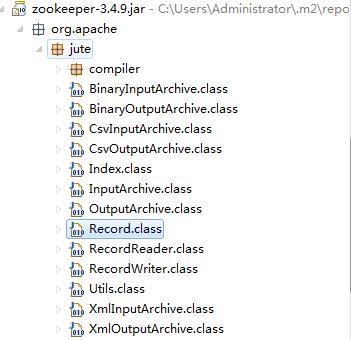
首先是Record接口,源码如下:
public interface Record {
public void serialize(OutputArchive archive, String tag)
throws IOException;
public void deserialize(InputArchive archive, String tag)
throws IOException;
}
很简单,就提供了2个方法分别是serialize和deserialize,各自都有2个参数,OutputArchive表示序列化器,InputArchive表示反序列器,tag用于标识对象,主要是因为同一个序列化器可以序列化多个对象,所以需要给每个对象一个标识。
同样OutputArchive序列化器也是一个接口,源码如下:
public interface OutputArchive {
public void writeByte(byte b, String tag) throws IOException;
public void writeBool(boolean b, String tag) throws IOException;
public void writeInt(int i, String tag) throws IOException;
public void writeLong(long l, String tag) throws IOException;
public void writeFloat(float f, String tag) throws IOException;
public void writeDouble(double d, String tag) throws IOException;
public void writeString(String s, String tag) throws IOException;
public void writeBuffer(byte buf[], String tag)
throws IOException;
public void writeRecord(Record r, String tag) throws IOException;
public void startRecord(Record r, String tag) throws IOException;
public void endRecord(Record r, String tag) throws IOException;
public void startVector(List v, String tag) throws IOException;
public void endVector(List v, String tag) throws IOException;
public void startMap(TreeMap v, String tag) throws IOException;
public void endMap(TreeMap v, String tag) throws IOException;
}
接口中定义了支持序列化的类型:
基本类型:byte,boolean,int,long,float,double
字符串类型:string
字节数组:byte[]
嵌套类型:recode
列表:vector
哈希:treeMap
对应的InputArchive反序列器支持同样的类型,此处不再累赘。
OutputArchive和InputArchive的实现类,可以从代码结构中看到,主要有如下几个:
OutputArchive实现类:BinaryOutputArchive,CsvOutputArchive和XmlOutputArchive
InputArchive实现类:BinaryInputArchive,CsvInputArchive和XmlInputArchive
用途:
BinaryOutputArchive:用于网络传输和本地磁盘的存储
CsvOutputArchive:更多的是方便数据对象的可视化展现
XmlInputArchive:将数据以xml保存和还原
在Zookeeper中更多的地方用于网络传输和本地磁盘的存储,所以BinaryOutputArchive使用最为广泛,上面的实例也是以BinaryOutputArchive作为序列化类。
下面可以简单看一下BinaryOutputArchive的实现代码:
public class BinaryOutputArchive implements OutputArchive {
private ByteBuffer bb = ByteBuffer.allocate(1024);
private DataOutput out;
public static BinaryOutputArchive getArchive(OutputStream strm) {
return new BinaryOutputArchive(new DataOutputStream(strm));
}
/** Creates a new instance of BinaryOutputArchive */
public BinaryOutputArchive(DataOutput out) {
this.out = out;
}
public void writeByte(byte b, String tag) throws IOException {
out.writeByte(b);
}
//其他类型的序列化省略,可以自行去看源码
以上代码中BinaryOutputArchive提供了2个构造BinaryOutputArchive的方法,一个是静态方法getArchive(OutputStream strm),另一个是DataOutput参数的构造器;
不管使用哪种构造方法,都要提供一个DataOutput参数,而最终的序列化所有类型都是基于jdk的DataOutput进行操作的,并没有自己去实现一套方式,也就有了一定的局限性,不能在空间上进行优化。
至此jute序列化中的几个重要的类都进行了简单的分析,下面根据以上分析的所有支持的数据类型提供一个更加复杂的bean。
一个更全的实例
public class TestBeanAll implements Record {
private byte byteV;
private boolean booleanV;
private int intV;
private long longV;
private float floatV;
private double doubleV;
private String stringV;
private byte[] bytesV;
private Record recodeV;
private List<Integer> listV;
private TreeMap<Integer, String> mapV;
@Override
public void deserialize(InputArchive archive, String tag)
throws IOException {
archive.startRecord(tag);
this.byteV = archive.readByte("byteV");
this.booleanV = archive.readBool("booleanV");
this.intV = archive.readInt("intV");
this.longV = archive.readLong("longV");
this.floatV = archive.readFloat("floatV");
this.doubleV = archive.readDouble("doubleV");
this.stringV = archive.readString("stringV");
this.bytesV = archive.readBuffer("bytes");
archive.readRecord(recodeV, "recodeV");
// list
Index vidx1 = archive.startVector("listV");
if (vidx1 != null) {
listV = new ArrayList<>();
for (; !vidx1.done(); vidx1.incr()) {
listV.add(archive.readInt("listInt"));
}
}
archive.endVector("listV");
// map
Index midx1 = archive.startMap("mapV");
mapV = new TreeMap<>();
for (; !midx1.done(); midx1.incr()) {
Integer k1 = new Integer(archive.readInt("k1"));
String v1 = archive.readString("v1");
mapV.put(k1, v1);
}
archive.endMap("mapV");
archive.endRecord(tag);
}
@Override
public void serialize(OutputArchive archive, String tag) throws IOException {
archive.startRecord(this, tag);
archive.writeByte(byteV, "byteV");
archive.writeBool(booleanV, "booleanV");
archive.writeInt(intV, "intV");
archive.writeLong(longV, "longV");
archive.writeFloat(floatV, "floatV");
archive.writeDouble(doubleV, "doubleV");
archive.writeString(stringV, "stringV");
archive.writeBuffer(bytesV, "bytes");
archive.writeRecord(recodeV, "recodeV");
// list
archive.startVector(listV, "listV");
if (listV != null) {
int len1 = listV.size();
for (int vidx1 = 0; vidx1 < len1; vidx1++) {
archive.writeInt(listV.get(vidx1), "listInt");
}
}
archive.endVector(listV, "listV");
// map
archive.startMap(mapV, "mapV");
Set<Entry<Integer, String>> es1 = mapV.entrySet();
for (Iterator<Entry<Integer, String>> midx1 = es1.iterator(); midx1
.hasNext();) {
Entry<Integer, String> me1 = (Entry<Integer, String>) midx1.next();
Integer k1 = (Integer) me1.getKey();
String v1 = (String) me1.getValue();
archive.writeInt(k1, "k1");
archive.writeString(v1, "v1");
}
archive.endMap(mapV, "mapV");
archive.endRecord(this, tag);
}
}
以上实例把jute支持的所有类型都涉及了,有了一个更加直观的了解,如果每次写一个Bean,都要写这么一段代码,那真要疯掉,好在现在大多数序列化工具都支持数据描述语言,DDL(Data Description Language),当然jute也不例外,其实如果看过Zookeeper的源码,会发现很多类的开头都有这么一段描述:// File generated by hadoop record compiler. Do not edit.
有相关描述的类,都是通过jute的数据描述语言生成的。
数据描述语言
Zookeeper中的很多类都是通过描述语言生成的,对应的描述文件在Zookeeper的包中也能找到: zookeeper-3.4.9/src 文件下的 zookeeper.jute 文件,里面包含了Zookeeper中所有需要生成的bean文件,可以自行打开去查看,这里我提供一个更全的描述文件实例:
module test {
class TestBean {
int intV;
ustring stringV;
}
class TestBeanAll {
byte byteV;
boolean booleanV;
int intV;
long longV;
float floatV;
double doubleV;
ustring stringV;
buffer bytes;
test.TestBean record;
vector<int>listV;
map<int,ustring>mapV;
}
}
以上描述文件,包括了所有的类型,最终生成的类文件和上面的类TestBeanAll类似;
有了描述文件,具体怎么生成类文件,相关的代码实现都在compiler包下面,上面的类结构图片中没有展开compiler包,这里可以展开一下:
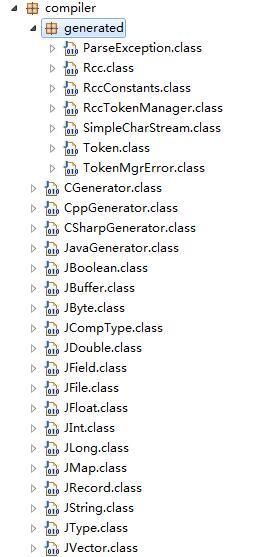
从类结构中可以看到4个类:JavaGenerator,CSharpGenerator,CppGenerator,CGenerator;分别对应生成java,c#,c++,c语言的类文件;
通过一层层的往上找,最终可以找到Rcc类为主类,可以看一下部分代码:
public static void main(String args[]) {
String language = "java";
ArrayList recFiles = new ArrayList();
JFile curFile=null;
for (int i=0; i<args.length; i++) {
if ("-l".equalsIgnoreCase(args[i]) ||
"--language".equalsIgnoreCase(args[i])) {
language = args[i+1].toLowerCase();
i++;
} else {
recFiles.add(args[i]);
}
}
if (!"c++".equals(language) && !"java".equals(language) && !"c".equals(language)) {
System.out.println("Cannot recognize language:" + language);
System.exit(1);
}
//以下省略...
}
默认的语言是java,通过-l或者–language来指定语言;代码中已经支持c#了,但是这里却没有写上,不知道为什么,难道是c#还有bug。
所以可以写一个简单的测试用例:
public class ParseTest {
public static void main(String[] args) {
String params[] = new String[3];
params[0] = "-l";
params[1] = "java";
params[2] = "test.jute";
Rcc.main(params);
}
}
指定了3个参数,当然这里可以添加多个jute描述文件,运行就可以生成相应的类文件。
与Protobuf简单对比
jute测试代码:
long startTime = System.currentTimeMillis();
for (int i = 0; i < 10000; i++) {
ByteArrayOutputStream baos = new ByteArrayOutputStream();
BinaryOutputArchive boa = BinaryOutputArchive.getArchive(baos);
new PicInfo(10, 100, "http://xxx.jpg", "11111-22222-3333-444",
"ITEM", 0).serialize(boa, "tag" + i);
byte array[] = baos.toByteArray();
System.out.println(array.length);
}
long endTime = System.currentTimeMillis();
System.out.println("序列化花费时间:" + (endTime - startTime) + "ms");
protobuf测试代码:
long startTime = System.currentTimeMillis();
for (int i = 0; i < 10000; i++) {
GoodsPicInfo.PicInfo.Builder builder = GoodsPicInfo.PicInfo
.newBuilder();
builder.setGoodID(100);
builder.setGuid("11111-22222-3333-444");
builder.setOrder(0);
builder.setType("ITEM");
builder.setID(10);
builder.setUrl("http://xxx.jpg");
GoodsPicInfo.PicInfo info = builder.build();
byte[] result = info.toByteArray();
System.out.println("size = " + result.length);
}
long endTime = System.currentTimeMillis();
System.out.println("序列化花费时间:" + (endTime - startTime) + "ms");
jute序列化后的大小为:66字节,花费的时间为:125ms
protobuf序列化后的大小为:50字节,花费的时间为:203ms
jute占用的空间更大,但是序列化花费的时间更少;protobuf占用的空间更小,但是序列化花费的时间更多;
从描述文件中就能发现,jute的描述文件和protobuf的描述文件在功能上还是比protobuf差一些的,比如protobuf可以指定字段规则,这样能提供更好的兼容性;protobuf也提供了更好的类型支持,比如可变长类型的支持;而且支持的语言也更多。
总结
Jute可能比起更加专业的序列化工具稍有逊色,但是既然Zookeeper一直把jute当做自己的序列化工具,还是有它存在的价值;而且Jute功能相对来说比较简单,所以阅读起来也更容易,比较适合新手学习。











![[HBLOG]公众号](http://www.liuhaihua.cn/img/qrcode_gzh.jpg)

