SpringCloud(六):服务消费者Feign 上
[TOCM]
[TOC]
源码地址:https://github.com/IsResultXaL/springcloud
通过上一节内容介绍与实践,我们已经搭建起微服务架构中的核心组件
-
服务注册中心
-
服务提供者
-
服务消费者
-
断路器Hystrix
-
Hystrix仪表板
-
Turbine集群监控
SpringCloud(五):Turbine集群监控
以下Model基于上一节项目新增
###Spring Cloud Feign
Feign是一个声明式Web Service客户端。使用Feign能让编写Web Service客户端更加简单, 它的使用方法是定义一个接口,然后在上面添加注解,同时也支持JAX-RS标准的注解。Feign也支持可拔插式的编码器和解码器。Spring Cloud对Feign进行了封装,使其支持了Spring MVC标准注解和HttpMessageConverters。Feign可以与Eureka和Ribbon组合使用以支持负载均衡。
-
创建一个model项目(feign-consumer)
-
feign-consumer项目的pom.xml
<?xml version="1.0" encoding="UTF-8"?> <project xmlns="http://maven.apache.org/POM/4.0.0" xmlns:xsi="http://www.w3.org/2001/XMLSchema-instance" xsi:schemaLocation="http://maven.apache.org/POM/4.0.0 http://maven.apache.org/xsd/maven-4.0.0.xsd"> <modelVersion>4.0.0</modelVersion> <groupId>com.caogen</groupId> <artifactId>feign-consumer</artifactId> <version>0.0.1-SNAPSHOT</version> <packaging>jar</packaging> <name>feign-consumer</name> <description>Demo project for Spring Boot</description> <parent> <groupId>org.springframework.boot</groupId> <artifactId>spring-boot-starter-parent</artifactId> <version>1.5.9.RELEASE</version> <relativePath/> <!-- lookup parent from repository --> </parent> <properties> <project.build.sourceEncoding>UTF-8</project.build.sourceEncoding> <project.reporting.outputEncoding>UTF-8</project.reporting.outputEncoding> <java.version>1.8</java.version> <spring-cloud.version>Edgware.RELEASE</spring-cloud.version> </properties> <dependencies> <dependency> <groupId>org.springframework.boot</groupId> <artifactId>spring-boot-starter-web</artifactId> </dependency> <dependency> <groupId>org.springframework.cloud</groupId> <artifactId>spring-cloud-starter-eureka</artifactId> </dependency> <dependency> <groupId>org.springframework.cloud</groupId> <artifactId>spring-cloud-starter-feign</artifactId> </dependency> <dependency> <groupId>org.springframework.boot</groupId> <artifactId>spring-boot-starter-actuator</artifactId> </dependency> <dependency> <groupId>org.springframework.boot</groupId> <artifactId>spring-boot-starter-test</artifactId> <scope>test</scope> </dependency> </dependencies> <dependencyManagement> <dependencies> <dependency> <groupId>org.springframework.cloud</groupId> <artifactId>spring-cloud-dependencies</artifactId> <version>${spring-cloud.version}</version> <type>pom</type> <scope>import</scope> </dependency> </dependencies> </dependencyManagement> <build> <plugins> <plugin> <groupId>org.springframework.boot</groupId> <artifactId>spring-boot-maven-plugin</artifactId> </plugin> </plugins> </build> </project> -
在应用主类加上@EnableFeignClients注解,开启Feign的支持功能。
package com.caogen.feignconsumer; import org.springframework.boot.SpringApplication; import org.springframework.boot.autoconfigure.SpringBootApplication; import org.springframework.cloud.client.discovery.EnableDiscoveryClient; import org.springframework.cloud.netflix.feign.EnableFeignClients; @EnableFeignClients //开启Feign的支持功能 @EnableDiscoveryClient //表明该应用是Eureka客户端 @SpringBootApplication public class FeignConsumerApplication { public static void main(String[] args) { SpringApplication.run(FeignConsumerApplication.class, args); } } -
配置application.yml
# 端口设置 server: port: 0 # 应用名称设置 spring: application: name: feign-consumer # 注册中心地址 eureka: client: serviceUrl: defaultZone: http://localhost:1111/eureka/ instance: instance-id: ${spring.application.name}:${random.int[10000,19999]} # 随机数配置实例ID #开启hystrix(要不然降级失败) feign: hystrix: enabled: true -
添加ConsumerService接口,通过@FeignClient注解指定服务名来绑定服务,然后再使用Spring MVC的注解来绑定服务提供的REST接口
package com.caogen.feignconsumer.service; import org.springframework.cloud.netflix.feign.FeignClient; import org.springframework.web.bind.annotation.*; @FeignClient(name = "eureka-client") //通过@FeignClient注解指定服务名来绑定服务 public interface ConsumerService { @RequestMapping(value = "/hello", method = {RequestMethod.GET}) //绑定REAT接口 String hello(); } -
添加一个ConsumerController控制器来实现对Feign客户端的调用
package com.caogen.feignconsumer.controller; import com.caogen.feignconsumer.service.ConsumerService; import org.springframework.web.bind.annotation.GetMapping; import org.springframework.web.bind.annotation.RestController; import javax.annotation.Resource; @RestController public class ConsumerController { @Resource ConsumerService consumerService; @GetMapping(value = "/feign-consumer") public String helloConsumer() { return consumerService.hello(); } }
-
启动以下应用
-
服务注册中心 eureka-server 端口 1111
-
服务提供实例 eureka-client 端口 1112 和 1113
-
服务消费实例 feign-consumer 端口 1115
-
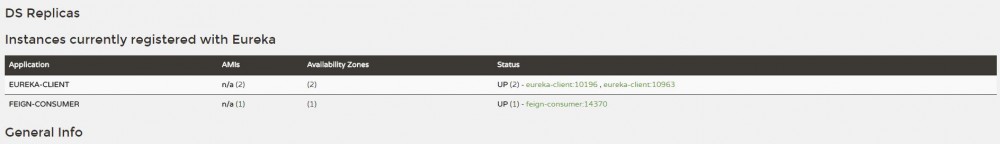
发送几次请求到 http://localhost:1115/feign-consumer ,可以得到如之前Ribbon实现一样的效果,正确返回
Hello,World! port:1112
Hello,World! port:1113
我们可以看到Feign实现的消费者,是利用Ribbon维护了针对eureka-client的服务列表信息,并且通过轮询实现了客户端负载均衡。不过Feign只需要定义服务绑定接口,以声明式的方法,更优雅简单的实现了服务调用。
- 本文标签: 端口 GitHub dependencies 1111 Hystrix 源码 负载均衡 UI REST ACE springboot web https 配置 Eureka http Spring Boot apache git map value src id java ip 集群 XML client IO spring cat 实例 build plugin pom description DOM schema Service maven tar App consumer message
- 版权声明: 本文为互联网转载文章,出处已在文章中说明(部分除外)。如果侵权,请联系本站长删除,谢谢。
- 本文海报: 生成海报一 生成海报二











![[HBLOG]公众号](http://www.liuhaihua.cn/img/qrcode_gzh.jpg)

