SpringInitializr快速启动SpringBoot应用!
Spring Initializr http://start.spring.io/ 是引导Spring Boot项目的绝佳工具。
它允许您从非常简单的UI创建各种基于Spring Boot的应用程序。您可以引导的一些类型的应用程序是:
- Web应用程序
- Restfu的应用程序
- Batch批量处理
Spring Boot提供了大量的入门项目。Spring Initializr支持所有这些以及更多。各种初级项目和支持的选项包括:
- spring-boot-starter-web-services:用于构建公开SOAP Web服务的应用程序
- spring-boot-starter-web - 构建Web应用程序和RESTful应用程序
- spring-boot-starter-test - 编写出色的单元和集成测试
- spring-boot-starter-jdbc - 传统的JDBC应用程序
- spring-boot-starter-hateoas - 通过添加HATEOAS功能使您的服务更加RESTful
- spring-boot-starter-security - 使用Spring Security进行身份验证和授权
- spring-boot-starter-data-jpa - 带有Hibernate的Spring Data JPA
- spring-boot-starter-cache - 启用Spring Framework的缓存支持
- spring-boot-starter-data-rest - 使用Spring Data REST公开简单REST服务
在本指南中,我们考虑使用Spring Initializr创建一个简单的Web应用程序。
使用Spring Initializr创建Web应用程序非常简单。

如上图所示,必须执行以下步骤
-
启动Spring Initializr http://start.spring.io/
并选择以下内容
- 输入你的组名:com.xxx.springboot组名
- 选择xxx-services为脚手架Artifact
-
选择以下依赖项
- Web
- 如果希望使用数据库JPA和 Mysql等
- 单击页面底部的“生成项目”按钮。
- 将项目导入Eclipse或IDea,Idea内部已经集成了这个导航功能。
屏幕截图显示了导入的maven项目的项目结构。
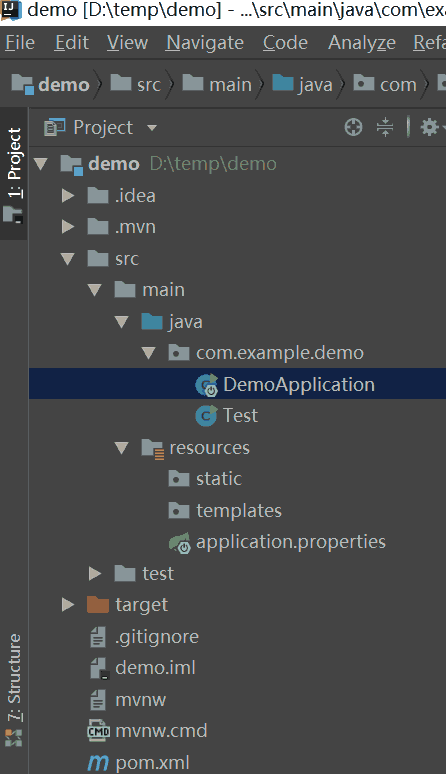
- DemoApplication.java - Spring Boot Launcher。初始化Spring Boot自动配置和Spring应用程序上下文。
- application.properties - 应用程序配置文件。
- DemoApplicationTests.java - 用于单元测试的简单启动器。
- pom.xml - 包含Spring Boot Starter Web的依赖项。使用Spring Boot Starter Parent作为父pom。
让我们看一下生成的每个文件
/pom.xml
在pom.xml中配置的三个重要事项。
- Spring Boot Parent Pom - 您可以在这里阅读有关Spring Boot Starter Parent的更多信息 。
- Spring Boot Starter Web - 您可以在此处阅读有关Spring Boot Starter Web的更多信息
- Spring Boot Starter插件
<groupId>com.example</groupId>
<artifactId>demo</artifactId>
<version>0.0.1-SNAPSHOT</version>
<packaging>jar</packaging>
<name>demo</name>
<description>Demo project for Spring Boot</description>
<parent>
<groupId>org.springframework.boot</groupId>
<artifactId>spring-boot-starter-parent</artifactId>
<version>2.0.5.RELEASE</version>
<relativePath/> <!-- lookup parent from repository -->
</parent>
<properties>
<project.build.sourceEncoding>UTF-8</project.build.sourceEncoding>
<project.reporting.outputEncoding>UTF-8</project.reporting.outputEncoding>
<java.version>1.8</java.version>
</properties>
<dependencies>
<dependency>
<groupId>org.springframework.boot</groupId>
<artifactId>spring-boot-starter-web</artifactId>
</dependency>
<dependency>
<groupId>org.springframework.boot</groupId>
<artifactId>spring-boot-starter-test</artifactId>
<scope>test</scope>
</dependency>
</dependencies>
<build>
<plugins>
<plugin>
<groupId>org.springframework.boot</groupId>
<artifactId>spring-boot-maven-plugin</artifactId>
</plugin>
</plugins>
</build>
代码:
@SpringBootApplication
public class DemoApplication {
public static void main(String[] args) {
SpringApplication.run(DemoApplication.class, args);
}
}
@SpringBootApplication - 初始化Spring Boot自动配置和Spring应用程序上下文。详细见这里SpringApplication.run - 启动Spring Boot应用程序的静态方法。
当您将DemoApplication.java作为Java应用程序运行时,将生成以下日志:
. ____ _ __ _ _
/// / ___'_ __ _ _(_)_ __ __ _ / / / /
( ( )/___ | '_ | '_| | '_ // _` | / / / /
/// ___)| |_)| | | | | || (_| | ) ) ) )
' |____| .__|_| |_|_| |_/__, | / / / /
=========|_|==============|___/=/_/_/_/
:: Spring Boot :: (v1.5.8.RELEASE)
2018-09-19 14:32:29.277 INFO 17776 --- [ main] com.example.demo.DemoApplication : Starting DemoApplication on banqjdon with PID 17776 (D:/temp/demo/target/classes started by banq in D:/temp/demo)
2018-09-19 14:32:29.279 INFO 17776 --- [ main] com.example.demo.DemoApplication : No active profile set, falling back to default profiles: default
2018-09-19 14:32:29.331 INFO 17776 --- [ main] ationConfigEmbeddedWebApplicationContext : Refreshing org.springframework.boot.context.embedded.AnnotationConfigEmbeddedWebApplicationContext@2357d90a: startup date [Wed Sep 19 14:32:29 CST 2018]; root of context hierarchy
恭喜,Web应用已经在http://localhost:8080可启动了。当然如果需要可访问,还需要配置REST端口。
Spring Boot
- 本文标签: spring pom cat SOA example cache JDBC mysql maven 数据库 RESTful dependencies plugin 静态方法 db description Bootstrap REST Service springboot 端口 tar IDE 插件 Security Spring Security 测试 https 数据 XML JPA Spring Boot root ip UI HTML http id CST web 配置 App src 希望 单元测试 java eclipse sql 代码 build IO 缓存
- 版权声明: 本文为互联网转载文章,出处已在文章中说明(部分除外)。如果侵权,请联系本站长删除,谢谢。
- 本文海报: 生成海报一 生成海报二











![[HBLOG]公众号](http://www.liuhaihua.cn/img/qrcode_gzh.jpg)

