Mybatis应用学习(6)——Spring框架整合与逆向工程 原
1. 与Spring框架整合
1. 整合思路:
- 需要spring通过单例方式管理SqlSessionFactory。
- spring和mybatis整合生成代理对象,使用SqlSessionFactory创建SqlSession。(spring和mybatis整合自动完成)
- 持久层的mapper都需要由spring进行管理。
2. 准备环境:
- 主要需要的jar包为:Spring相关jar包、Mybatis相关jar包、mybatis和spring的整合包(mybatis-spring)
- Spring的配置文件中的相关配置:
<!--配置数据源-->
<context:property-placeholder location="classpath:conf/db.properties"/>
<bean id="datasource" class="org.apache.commons.dbcp.BasicDataSource">
<property name="driverClassName" value="${jdbc.driver}"></property>
<property name="url" value="${jdbc.url}"></property>
<property name="password" value="${jdbc.password}"></property>
<property name="username" value="${jdbc.name}"></property>
</bean>
<!--配置sqlSessionFactory-->
<bean id="ssf" class="org.mybatis.spring.SqlSessionFactoryBean">
<!-- 配置mybatis的数据源 -->
<property name="dataSource" ref="datasource"></property>
<!-- 加载mybatis的配置文件 -->
<property name="configLocation" value="mybatis/SqlMapConfig.xml" />
<!-- mapperLocations表示指定Mapper映射文件所在的类路径,用*通配符扫描该路径下的所有xml文件
如果SqlMapConfig.xml中已经指定,则可以不用写
<property name="mapperLocations" value="classpath:mapper/*.xml"></property>
-->
</bean>
<!-- 通过MapperScannerConfigurer进行Mapper接口批量扫描,并生成Mapper接口的代理实现类,生成的代理实现类的id是Mapper接口类名的首字母小写
basePackage指定Mapper接口所在的包
sqlSessionFactoryBeanName指定配置完成的sqlSessionFactoryBean的id
-->
<bean id="mfc" class="org.mybatis.spring.mapper.MapperScannerConfigurer">
<property name="basePackage" value="cn.mapper"></property>
<property name="sqlSessionFactoryBeanName" value="ssf"></property>
</bean>
2. Mybatis逆向工程
1. mybaits需要程序员自己编写sql语句,mybatis官方提供逆向工程可以针对单表自动生成mybatis执行所需要的代码(mapper.java,mapper.xml、po..)
2. 使用方式:
- 首先需要导入包,可以通过Maven导入,然后复制粘贴逆向工程的代码以及配置文件
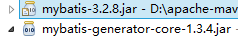
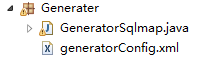
- 配置文件:
<?xml version="1.0" encoding="UTF-8"?>
<!DOCTYPE generatorConfiguration
PUBLIC "-//mybatis.org//DTD MyBatis Generator Configuration 1.0//EN"
"http://mybatis.org/dtd/mybatis-generator-config_1_0.dtd">
<generatorConfiguration>
<context id="testTables" targetRuntime="MyBatis3">
<commentGenerator>
<!-- 是否去除自动生成的注释 true:是 : false:否 -->
<property name="suppressAllComments" value="true" />
</commentGenerator>
<!--数据库连接的信息:驱动类、连接地址、用户名、密码 -->
<jdbcConnection driverClass="com.mysql.jdbc.Driver"
connectionURL="jdbc:mysql://localhost:3306/customer?useUnicode=true&characterEncoding=utf8" userId="root"
password="123456">
</jdbcConnection>
<!-- <jdbcConnection driverClass="oracle.jdbc.OracleDriver"
connectionURL="jdbc:oracle:thin:@127.0.0.1:1521:yycg"
userId="yycg"
password="yycg">
</jdbcConnection> -->
<!-- 默认false,把JDBC DECIMAL 和 NUMERIC 类型解析为 Integer,为 true时把JDBC DECIMAL 和
NUMERIC 类型解析为java.math.BigDecimal -->
<javaTypeResolver>
<property name="forceBigDecimals" value="false" />
</javaTypeResolver>
<!-- targetProject:生成PO类的位置,主要修改 -->
<javaModelGenerator targetPackage="com.customer.pojo"
targetProject="./src">
<!-- enableSubPackages:是否让schema作为包的后缀 -->
<property name="enableSubPackages" value="false" />
<!-- 从数据库返回的值被清理前后的空格 -->
<property name="trimStrings" value="true" />
</javaModelGenerator>
<!-- targetProject:mapper映射文件生成的位置 -->
<sqlMapGenerator targetPackage="com.customer.mapper"
targetProject="./src">
<!-- enableSubPackages:是否让schema作为包的后缀 -->
<property name="enableSubPackages" value="false" />
</sqlMapGenerator>
<!-- targetPackage:mapper接口生成的位置 -->
<javaClientGenerator type="XMLMAPPER"
targetPackage="com.customer.mapper"
targetProject="./src">
<!-- enableSubPackages:是否让schema作为包的后缀 -->
<property name="enableSubPackages" value="false" />
</javaClientGenerator>
<!-- 指定数据库表-->
<table tableName="tb_content"></table>
<table tableName="tb_content_category"></table>
<table tableName="tb_item"></table>
<table tableName="tb_item_cat"></table>
<table tableName="tb_item_desc"></table>
<table tableName="tb_item_param"></table>
<table tableName="tb_item_param_item"></table>
<table tableName="tb_order"></table>
<table tableName="tb_order_item"></table>
<table tableName="tb_order_shipping"></table>
<table tableName="tb_user"></table>
<!-- 有些表的字段需要指定java类型
<table schema="" tableName="">
<columnOverride column="" javaType="" />
</table> -->
</context>
</generatorConfiguration>
- 逆向工程java代码:
import java.io.File; import java.io.IOException; import java.util.ArrayList; import java.util.List; import org.mybatis.generator.api.MyBatisGenerator; import org.mybatis.generator.config.Configuration; import org.mybatis.generator.config.xml.ConfigurationParser; import org.mybatis.generator.exception.XMLParserException; import org.mybatis.generator.internal.DefaultShellCallback; public class GeneratorSqlmap { public void generator() throws Exception{ List<String> warnings = new ArrayList<String>(); boolean overwrite = true; //指定 逆向工程配置文件 File configFile = new File("D:/java project/MybatisOthers/src/main/java/Generater/generatorConfig.xml"); ConfigurationParser cp = new ConfigurationParser(warnings); Configuration config = cp.parseConfiguration(configFile); DefaultShellCallback callback = new DefaultShellCallback(overwrite); MyBatisGenerator myBatisGenerator = new MyBatisGenerator(config, callback, warnings); myBatisGenerator.generate(null); } public static void main(String[] args) throws Exception { File file=new File("."); System.out.println(file.getAbsolutePath()); try { GeneratorSqlmap generatorSqlmap = new GeneratorSqlmap(); generatorSqlmap.generator(); } catch (Exception e) { e.printStackTrace(); } } }
正文到此结束
- 本文标签: mybatis http 自动生成 apache ip 配置 CTO list src sqlsession java shell map 注释 value client mapper category spring sql 代码 XML schema SqlSessionFactory JDBC mysql maven cat API parse Connection bean ArrayList db 数据库 管理 解析 dataSource Property session tab Oracle IDE DBCP ACE id classpath tar 数据 程序员 Java类 Word IO root https UI App
- 版权声明: 本文为互联网转载文章,出处已在文章中说明(部分除外)。如果侵权,请联系本站长删除,谢谢。
- 本文海报: 生成海报一 生成海报二
热门推荐
相关文章
Loading...











![[HBLOG]公众号](http://www.liuhaihua.cn/img/qrcode_gzh.jpg)

