knowage-6.3.0中文版全网首发

-
所有界面及提示文字汉化
-
扩展文档标题支持中文
-
扩展文档标题20个字符长度限制
-
扩展图表类型支持highchart,从默认6个图表类型扩展到9个
-
优化内存设置
-
解决登录后报错: An error has occurred. Retry later
-
解决部分小BUG
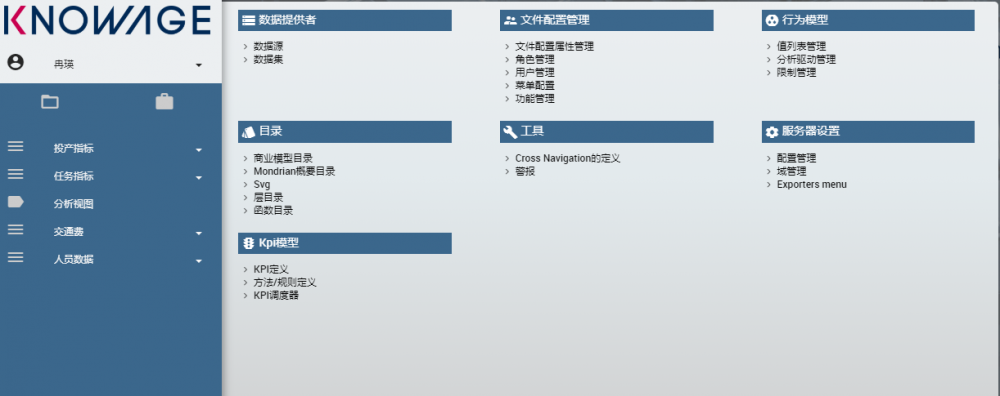

官方升级日志
Release name: KNOWAGE 6.3.1
From the previous version 6.2.1 the following changes have been made:
• Cockpit/Chart
• Image Export, of each widget and of the entire cockpit
• XLSX Export of data shown in each widget
• Customizable number style in the HTML Widget
• Uniform text style management in all types of widgets
• Text style configuration options in the labels of the graphs
• Text style configuration of the selector widget
• User_id and user_role profile attributes automatically valorised for each user
• New checkbox in charts legend to display/hide values
• Setting areas and lines as target on charts
• Sorting the cross-table also using a not displayed column
• Colour customization of charts to associate the same colour to a certain category / series
of values.
Knowage Core
• Name editing of the cockpits created in the “My Workspace” section
• Creation of menus with more than 2 levels
• Cloning of a QBE data set
• Creation of a file data set starting from an XLSX format
• Management of the TIMESTAMP type in the data set creation function
汉化配置
启动Tomcat后默认是英文的,使用biadmin登录后打开:
settings Server Settings > Configuration management
查找 language 进行修改:
- 修改
SPAGOBI.LANGUAGE_SUPPORTED.LANGUAGES
的valueCheck为[it,IT],[en,US],[fr,FR],[es,ES],[zh,CN] - 修改
SPAGOBI.LANGUAGE_SUPPORTED.LANGUAGE.default的valueCheck为zh,CN. - 刷新重新登录就出现可爱的中文界面了
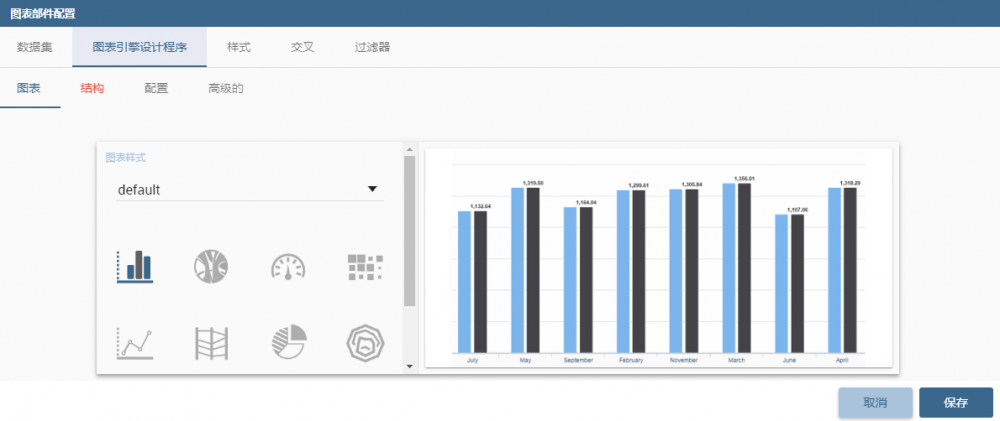

程序下载
- 百度网盘: https://pan.baidu.com/s/19eo-lmiu9KTileCehO0EOw
- 提取码: qit9
因为整个程序比较大,目前只放了两个主要的包,如果还需要其它汉化版Engine包的可以在下面留言。
使用说明
很多朋友下载后不知道怎么用,这里简单说一下。
方式一
首先在官方下载6.1版本安装,配置好数据库。下载网盘中的中文版,将 tomcat/webapps/knowage 及 knowagecockpit 拷到外部。解压网盘中的zip,得到war包放入webapps中。重启tomcat服务。
方式二
对于做过java开发的人,可用这种方式。
1.下载官方的6.1的mysql.sql脚本,创建一个数据并导入脚本。
2.安装好tomcat,用网盘中的server.xml替换 tomcat/conf/server.xml
3.修改 name="jdbc/knowage" 及 name="jdbc/ds_cache" 两个JNDI.
4.其它本地路径你看着改.
5.启动tomcat服务.
版权声明
中文版程序可以任意使用与分发,转载本文请保留以下内容:
原文发自:Knowage开源BI中国社区











![[HBLOG]公众号](http://www.liuhaihua.cn/img/qrcode_gzh.jpg)

