通过Heap dump排查Java JMX连接不上的问题
最近排查一个JMX本地连接问题,记录一下。
在应用启动后,会通过JMX来动态检查应用状态,那么这里就需要动态启动JMX功能了。
动态打开Java进程的JMX端口
management-agent com.sun.management.jmxremote.localConnectorAddress
public MBeanServerConnection connect(String pid) throws IOException {
String address = attachJmx(pid);
JMXServiceURL serviceURL = new JMXServiceURL(address);
connector = JMXConnectorFactory.connect(serviceURL);
return connector.getMBeanServerConnection();
}
private String attachJmx(String pid) throws IOException {
try {
virtualmachine = VirtualMachine.attach(pid);
} catch (AttachNotSupportedException e) {
throw new IOException(e);
}
String javaHome = virtualmachine.getSystemProperties().getProperty("java.home");
String agentPath = javaHome + File.separator + "jre" + File.separator + "lib" + File.separator
+ "management-agent.jar";
File file = new File(agentPath);
if (!file.exists()) {
agentPath = javaHome + File.separator + "lib" + File.separator + "management-agent.jar";
file = new File(agentPath);
if (!file.exists()) {
throw new IOException("Management agent not found");
}
}
agentPath = file.getCanonicalPath();
try {
virtualmachine.loadAgent(agentPath, "com.sun.management.jmxremote");
} catch (AgentLoadException e) {
throw new IOException(e);
} catch (AgentInitializationException agentinitializationexception) {
throw new IOException(agentinitializationexception);
}
Properties properties = virtualmachine.getAgentProperties();
String address = (String) properties.get("com.sun.management.jmxremote.localConnectorAddress");
virtualmachine.detach();
return address;
}
为什么JMX连接会失败?
在用上面的代码动态去连接目标进程时,抛出了下面的异常:
java.rmi.ConnectException: Connection refused to host: 11.164.235.11; nested exception is: java.net.ConnectException: Connection refused at sun.rmi.transport.tcp.TCPEndpoint.newSocket(TCPEndpoint.java:619) at sun.rmi.transport.tcp.TCPChannel.createConnection(TCPChannel.java:216) at sun.rmi.transport.tcp.TCPChannel.newConnection(TCPChannel.java:202) at sun.rmi.server.UnicastRef.invoke(UnicastRef.java:130) at java.rmi.server.RemoteObjectInvocationHandler.invokeRemoteMethod(RemoteObjectInvocationHandler.java:227) at java.rmi.server.RemoteObjectInvocationHandler.invoke(RemoteObjectInvocationHandler.java:179) at com.sun.proxy.$Proxy0.newClient(Unknown Source) at javax.management.remote.rmi.RMIConnector.getConnection(RMIConnector.java:2430) at javax.management.remote.rmi.RMIConnector.connect(RMIConnector.java:308) at javax.management.remote.JMXConnectorFactory.connect(JMXConnectorFactory.java:270) at javax.management.remote.JMXConnectorFactory.connect(JMXConnectorFactory.java:229) at com.test.jmx.JmxLocalConnector.connect(JmxLocalConnector.java:28) Caused by: java.net.ConnectException: Connection refused at java.net.PlainSocketImpl.socketConnect(Native Method) at java.net.AbstractPlainSocketImpl.doConnect(AbstractPlainSocketImpl.java:350) at java.net.AbstractPlainSocketImpl.connectToAddress(AbstractPlainSocketImpl.java:206) at java.net.AbstractPlainSocketImpl.connect(AbstractPlainSocketImpl.java:188) at java.net.SocksSocketImpl.connect(SocksSocketImpl.java:392) at java.net.Socket.connect(Socket.java:589) at java.net.Socket.connect(Socket.java:538) at java.net.Socket.<init>(Socket.java:434) at java.net.Socket.<init>(Socket.java:211) at sun.rmi.transport.proxy.RMIDirectSocketFactory.createSocket(RMIDirectSocketFactory.java:40) at sun.rmi.transport.proxy.RMIMasterSocketFactory.createSocket(RMIMasterSocketFactory.java:148) at sun.rmi.transport.tcp.TCPEndpoint.newSocket(TCPEndpoint.java:613) ... 13 more
11.164.234.171 11.164.235.11
通过调试,发现 management-agent 加载成功了, localConnectorAddress 的值是:
jmx:rmi://127.0.0.1/stub/rO0ABXN9AAAAAQAlamF2YXgubWFuYWdlbWVudC5yZW1vdGUucm1pLlJNSVNlcnZlcnhyABdqYXZhLmxhbmcucmVmbGVjdC5Qcm94eeEn2iDMEEPLAgABTAABaHQAJUxqYXZhL2xhbmcvcmVmbGVjdC9JbnZvY2F0aW9uSGFuZGxlcjt4cHNyAC1qYXZhLnJtaS5zZXJ2ZXIuUmVtb3RlT2JqZWN0SW52b2NhdGlvbkhhbmRsZXIAAAAAAAAAAgIAAHhyABxqYXZhLnJtaS5zZXJ2ZXIuUmVtb3RlT2JqZWN002G0kQxhMx4DAAB4cHc4AAtVbmljYXN0UmVmMgAADTExLjE2NC4yMzUuMTEAAIfoCEScYyGQodFlwEdFAAABawK/zE6AAQB4
为什么显示的是 127.0.0.1 ,但实际连接的是 11.164.235.11 ?是不是在连接时出的问题?
再仔细调试,发现
- jmx是获取到stub后的字符串
- 做base64解密,再通过
ObjectInputStream解析 -
readObject得到RMIServer对象来连接的。
//javax.management.remote.rmi.RMIConnector.findRMIServer(JMXServiceURL, Map<String, Object>)
//--------------------------------------------------------------------
// Private stuff - RMIServer creation
//--------------------------------------------------------------------
private RMIServer findRMIServer(JMXServiceURL directoryURL,
Map<String, Object> environment)
throws NamingException, IOException {
final boolean isIiop = RMIConnectorServer.isIiopURL(directoryURL,true);
if (isIiop) {
// Make sure java.naming.corba.orb is in the Map.
environment.put(EnvHelp.DEFAULT_ORB,resolveOrb(environment));
}
String path = directoryURL.getURLPath();
int end = path.indexOf(';');
if (end < 0) end = path.length();
if (path.startsWith("/jndi/"))
return findRMIServerJNDI(path.substring(6,end), environment, isIiop);
else if (path.startsWith("/stub/"))
return findRMIServerJRMP(path.substring(6,end), environment, isIiop);
else if (path.startsWith("/ior/")) {
if (!IIOPHelper.isAvailable())
throw new IOException("iiop protocol not available");
return findRMIServerIIOP(path.substring(5,end), environment, isIiop);
} else {
final String msg = "URL path must begin with /jndi/ or /stub/ " +
"or /ior/: " + path;
throw new MalformedURLException(msg);
}
}
private RMIServer findRMIServerJRMP(String base64, Map<String, ?> env, boolean isIiop)
throws IOException {
// could forbid "iiop:" URL here -- but do we need to?
final byte[] serialized;
try {
serialized = base64ToByteArray(base64);
} catch (IllegalArgumentException e) {
throw new MalformedURLException("Bad BASE64 encoding: " +
e.getMessage());
}
final ByteArrayInputStream bin = new ByteArrayInputStream(serialized);
final ClassLoader loader = EnvHelp.resolveClientClassLoader(env);
final ObjectInputStream oin =
(loader == null) ?
new ObjectInputStream(bin) :
new ObjectInputStreamWithLoader(bin, loader);
final Object stub;
try {
stub = oin.readObject();
} catch (ClassNotFoundException e) {
throw new MalformedURLException("Class not found: " + e);
}
return (RMIServer)stub;
}
通过代码处理,发现
rO0ABXN9AAAAAQAlamF2YXgubWFuYWdlbWVudC5yZW1vdGUucm1pLlJNSVNlcnZlcnhyABdqYXZhLmxhbmcucmVmbGVjdC5Qcm94eeEn2iDMEEPLAgABTAABaHQAJUxqYXZhL2xhbmcvcmVmbGVjdC9JbnZvY2F0aW9uSGFuZGxlcjt4cHNyAC1qYXZhLnJtaS5zZXJ2ZXIuUmVtb3RlT2JqZWN0SW52b2NhdGlvbkhhbmRsZXIAAAAAAAAAAgIAAHhyABxqYXZhLnJtaS5zZXJ2ZXIuUmVtb3RlT2JqZWN002G0kQxhMx4DAAB4cHc4AAtVbmljYXN0UmVmMgAADTExLjE2NC4yMzUuMTEAAIfoCEScYyGQodFlwEdFAAABawK/zE6AAQB4
转换为了:
RMIServerImpl_Stub[UnicastRef2 [liveRef: [endpoint:[11.164.235.11:26449](remote),objID:[-5ddae53d:16b0887d710:-7fff, 7209064096623493021]]]]
可见RMI Server的IP的确是 11.164.235.11 。
那么现在问题变成了:
- 为什么JVM动态加载了
management-agent,得到的JMX URL是指向外部IP的?
通过heap dump定位IP字符串
但是调试 management-agent 的加载过程可能会比较痛苦,于是考虑从别的地方入手。
从上面的调查里,发现 management-agent 启动之后, 11.164.235.11 这个外部IP就会出现在JVM内存里,那么考虑用heap dump的方式来定位。
通过执行heap dump,再用 jvisualvm 来分析。
用OQL来搜索所有包含 11.164.235.11 的String:
select s from java.lang.String s where s.toString().equals("11.164.235.11")
可以发现有好几个结果:
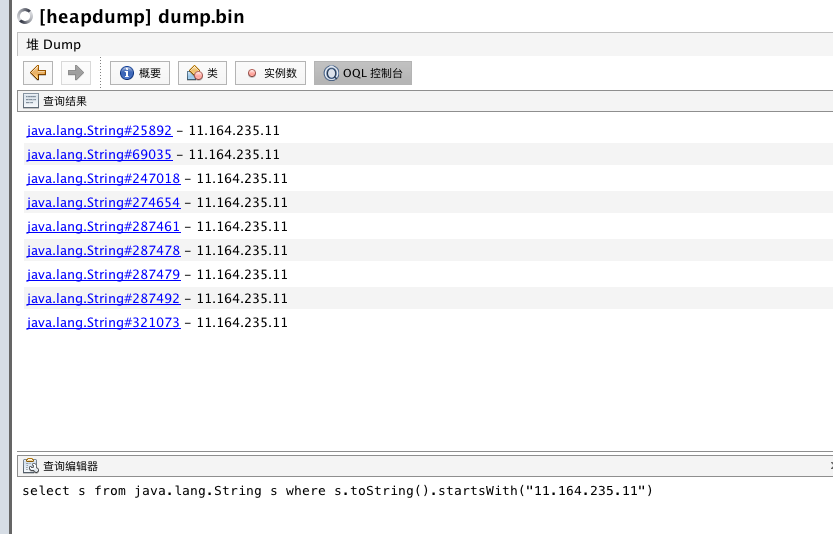
再依次点开,查看引用, 发现其中一个引用的字段名是 localHost :

因此可以猜测:是不是localHost域名解析有问题?
定位localHost域名解析问题
执行hostname命令,得到机器名,再ping一下:
$hostname web-app201641.we42 $ping web-app201641.we42 PING web-app201641.we42 (11.164.235.11) 56(84) bytes of data.
发现本机被解析到 11.164.235.11 了,但是本机的IP是 11.164.234.171 :
$ifconfig
eth0: flags=4163<UP,BROADCAST,RUNNING,MULTICAST> mtu 1500
inet 11.164.234.171 netmask 255.255.255.0 broadcast 11.164.234.255
到这里,大概猜到原因了,检查下 /etc/hosts 文件,果然发现有配置:
11.164.235.11 web-app201641.we42
把这个错误的host配置去掉之后,再执行jmx连接终于成功了。
为什么会有错误的hosts配置呢?据说是机器迁移时遗留的。
总结
动态JMX连接的工作原理:
- 让目标
VirtualMachine动态加载management-agent - 从Agent Properties里获取到JMX连接地址:
com.sun.management.jmxremote.localConnectorAddress - JMX URL里带
stub的字符串,实际上是base64转换为byte[],再用ObjectInputStream转换为RMIServer - JMX实际上是通过RMI来连接的
排查问题的关键:
- 定位错误连接的IP
- heap dump
- 用OQL从heap dump里查找IP字符串,再查看相关的引用来获取信息
链接
- ViauslVM
- Object Query Language (OQL)
正文到此结束
- 本文标签: 工作原理 tag 端口 tar GitHub final http IO stream ssl 调试 Select ask ORM Agent web https UI 解析 src Proxy java git 配置 App lib bean JVM rmi awk map CTO client Service equals ip cat 域名 Connection Property id SVN 进程 TCP jvisualvm Transport Master remote find 代码 总结 message
- 版权声明: 本文为互联网转载文章,出处已在文章中说明(部分除外)。如果侵权,请联系本站长删除,谢谢。
- 本文海报: 生成海报一 生成海报二
热门推荐
相关文章
Loading...










![[HBLOG]公众号](http://www.liuhaihua.cn/img/qrcode_gzh.jpg)

