Spring Cloud Config 学习(二)
《Spring Cloud与Docker 微服务架构实战》学习笔记
Config Client
在上篇文章中,我们已经编写好了 Config Server 那个客户端是如何访问 Config Server 并且获取到对应的配置呢?
下面我们就来了解一下
集成
<dependency>
<groupId>org.springframework.cloud</groupId>
<artifactId>spring-cloud-starter-config</artifactId>
</dependency>
在application.properties中配置一下端口:
server.port=8081
创建配置文件bootstrap.yml,然后在其中添加一下内容
spring:
application:
# 对应Config Server 中的{application}
name: microservice-foo
cloud:
config:
# Config Server地址
uri: http://localhost:8080/
# profile 对应 Config Server 中的{profile}
profile: dev
# label 对应 Config Server 中的{label} Git分支
label: master
这里只能使用指定的配置配置文件名称,使用其他的文件名称无效
按照书中的说法,Spring Cloud 中有"引导上下文"的概念,这是主应用程序的父上下文。引导上下文负责从配置服务器加载配置属性,以及解密外部配置文件中的属性。
和主应用程序加载application.*(yml或properties)中的属性不同,引导上下文加载bootstrap.*中的属性。配置在bootstrap.*中的属性有更高的优先级,因此默认情况下他们不能被本地
配置覆盖
按照我的理解,简单点来说bootstrap.* 就像是 application.* 的父类,但是有一点不同的是,bootstrap中的属性不会被application.*中的属性所覆盖
只需要这样简单的配置,就已经可以从Config Service 中拉取属性了
验证
验证一下
@RestController
public class ConfigClientController {
@Value("${profile}")
private String profile;
@GetMapping("/profile")
public String hello() {
return this.profile;
}
}
启动 Config Service 启动 Config Client,访问
http://localhost :8081/profile ,显示:
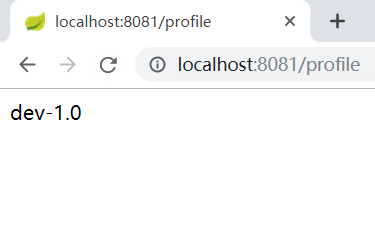
Config Server的Git 仓库配置
占位符支持
Config Service 的占位符支持{application}、{profile} 和 {label}
例如修改原来的Config Service的配置:
spring.application.name=microservice-config-server
# 这个uri使用可以clone的路径
spring.cloud.config.server.git.uri=https://github.com/wkkdhr/{application}.git
# github的账号密码
spring.cloud.config.server.git.username=***
spring.cloud.config.server.git.password=***
在Git上新增配置文件 Dome1-dev.properties 内容如下:
profile=dome1-dev-1.0
然后访问 http://localhost :8080/Dome1-dev.properties 即可得到如下结果:
profile: dome1-dev-1.0
书中说这样可以支持一个应用一个Git仓库。看到这里应该明白了,书中所说的占位符{application}、{profile} 和 {label} 指的是访问url中的对应的内容。例如访问路径是 http://localhost :8080/Dome1-dev.properties 时,其中 Dome1 就是{application},dev 就是 {profile} ,{label} 被省略,默认 master。按照配置文件中的配置 https://github.com/wkkdhr/{application}.git 系统就会去 https://github.com/wkkdhr/Dom... 这个Git仓库中,找到 Dome1-dev.properties 这个配置文件。
匹配模式
配置模式就是通过匹配要访问的配置文件名称,来访问不同的git仓库。如果没有符合的,就会访问 spring.cloud.config.server.git.uri 所定义的仓库
配置模式是{application}/{profile}。多个匹配规则用逗号 , 分隔
例如:
spring.cloud.config.server.git.uri=https://github.com/wkkdhr/Dome1.git spring.cloud.config.server.git.repos.test.pattern=test*/dev* spring.cloud.config.server.git.repos.test.uri=https://github.com/wkkdhr/configTest.git
就以上面配置为例子,其中 repos.test.pattern 中的test可以是名称可以自己起。 test*/dev* 是匹配规则,意思是配置{application}以test开头并且{profile}以dev开头的。如果符合匹配规则就回去访问 https://github.com/wkkdhr/configTest.git 这个仓库。
http://localhost :8080/test-dev.properties 这里路径,{application}是test,{profile}是dev,符合上面所定义的规则,所以就会去访问 spring.cloud.config.server.git.repos.test.uri 所定义的仓库。
如果是 http://localhost :8080/test-d1.properties 这个。它就是不符合规则的,就会去访问 https://github.com/wkkdhr/Dome1.git 这个仓库。
spring.cloud.config.server.git.repos.simple=https://github.com/wkkdhr/simple.git
如果像上面那样配置,就只会匹配以test开头的配置文件。
同时这个目标地址还可以配置成本地的路径:
spring.cloud.config.server.git.repos.local.pattern=test* spring.cloud.config.server.git.repos.local.uri=file:/D://project//demo//github//configTest
搜索目录
这个就比较见到了,就是可以去搜索目标Git仓库的子目录。如果是子目录的子目录,需要填写路径
spring.cloud.config.server.git.uri=https://github.com/wkkdhr/Dome1.git spring.cloud.config.server.git.search-paths=test1,test1*,file/test1,file/test*
启动时加载配置文件
spring.cloud.config.server.git.clone-on-start=true
通过配置 clone-on-start 来让Config Service启动时就clone指定的Git仓库
或者是给指定Git仓库单独配置:
spring.cloud.config.server.git.repos.test.uri=https://github.com/wkkdhr/configTest.git spring.cloud.config.server.git.repos.test.clone-on-start=true
以下配置可以打印相关日志,但是也会同时打印许多不相关的配置信息,自行斟酌。
logging.level.org.springframework.cloud=debug logging.level.org.springframework.boot=debug
Config Service 健康监控
Config Service 集成了 Actuator。可以通过访问 health 的端口来查询当前的健康状态。
# 配置来让health显示详细信息 management.endpoint.health.show-details=always
书中说,默认情况下,健康指示器向EnvironmentRepository请求的{application}是app,{profile}和{lable}是对应的EnvironmentRepository 实现的默认值。对于Git,{profile} 是 default,{ablel}是master.
但是我在配置仓库并没有相应的配置文件,结果仍旧显示UP。没有深究。
可以通过配置去检查指定的配置文件:
spring.cloud.config.server.health.repositories.test.name=test spring.cloud.config.server.health.repositories.test.label=master spring.cloud.config.server.health.repositories.test.profiles=dev
访问 http://localhost :8080/actuator/health 结果如下:
{
"status": "UP",
"details": {
"diskSpace": {
"status": "UP",
"details": {
"total": 214752784384,
"free": 135328772096,
"threshold": 10485760
}
},
"refreshScope": {
"status": "UP"
},
"configServer": {
"status": "UP",
"details": {
"repositories": [
{
"name": "test",
"profiles": [
"dev"
],
"label": "master"
}
]
}
}
}
}
可以通过设置 spring.cloud.config.server.health.enabled=false 来禁用健康检查。
spring.cloud.config.server.health.enabled=false
发现一个事情,就是在spring配置文件中,有很多配置都是没有提示的,就像上面这个属性。显示的是类似于用户自己定义的属性的那种黄色背景。意思就是这个不是系统的属性,但是确认是生效的。我一开始还以为是过时的配置之类,大概是 spring 全家桶配置太多了,idea 也没有办法给出全部的提示吧。










![[HBLOG]公众号](http://www.liuhaihua.cn/img/qrcode_gzh.jpg)

