SpringCloud-服务注册与实现-Eureka创建服务提供者(附源码下载)
场景
SpringCloud-服务注册与实现-Eureka创建服务注册中心(附源码下载):
https://blog.csdn.net/BADAO_LIUMANG_QIZHI/article/details/102535957
上面已经搭建好服务注册中心,开始创建服务提供者。
当 Client 向 Server 注册时,它会提供一些元数据,例如主机和端口,URL,主页等。Eureka Server 从每个 Client 实例接收心跳消息。 如果心跳超时,则通常将该实例从注册 Server 中删除。
注:
博客:
https://blog.csdn.net/badao_liumang_qizhi关注公众号
霸道的程序猿
获取编程相关电子书、教程推送与免费下载。
实现
参照上面创建服务注册中心的流程,再新建目录hello-spring-cloud-service-admin
然后依次新建pom.xml并将其进行托管,新建src/main/java目录和src/main/resources目录并分别进行目录设置。
然后在java下新建包,包下新建启动类,在resources下新建配置文件application.yml。
完成后的目录为:
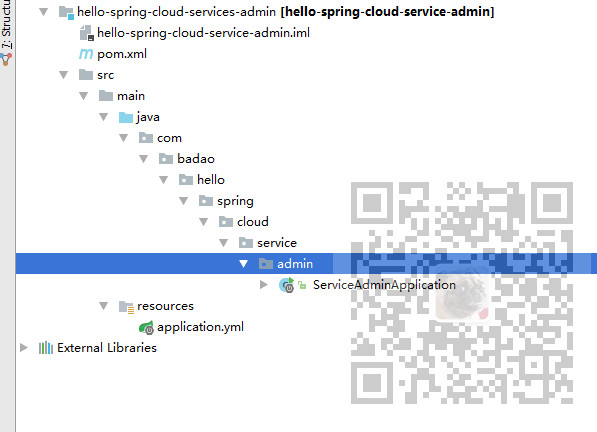
其中pom.xml代码:
<?xml version="1.0" encoding="UTF-8"?>
<project xmlns="http://maven.apache.org/POM/4.0.0" xmlns:xsi="http://www.w3.org/2001/XMLSchema-instance"
xsi:schemaLocation="http://maven.apache.org/POM/4.0.0 http://maven.apache.org/xsd/maven-4.0.0.xsd">
<modelVersion>4.0.0</modelVersion>
<parent>
<groupId>com.badao</groupId>
<artifactId>hello-spring-cloud-dependencies</artifactId>
<version>1.0.0-SNAPSHOT</version>
<relativePath>../hello-spring-cloud-dependencies/pom.xml</relativePath>
</parent>
<artifactId>hello-spring-cloud-service-admin</artifactId>
<packaging>jar</packaging>
<name>hello-spring-cloud-service-admin</name>
<url>https://blog.csdn.net/badao_liumang_qizhi</url>
<inceptionYear>2019-Now</inceptionYear>
<dependencies>
<!-- Spring Boot Begin -->
<dependency>
<groupId>org.springframework.boot</groupId>
<artifactId>spring-boot-starter-test</artifactId>
<scope>test</scope>
</dependency>
<!-- Spring Boot End -->
<!-- Spring Cloud Begin -->
<dependency>
<groupId>org.springframework.cloud</groupId>
<artifactId>spring-cloud-starter-netflix-eureka-server</artifactId>
</dependency>
<!-- Spring Cloud End -->
</dependencies>
<build>
<plugins>
<plugin>
<groupId>org.springframework.boot</groupId>
<artifactId>spring-boot-maven-plugin</artifactId>
<configuration>
<mainClass>com.badao.hello.spring.cloud.service.admin.ServiceAdminApplication</mainClass>
</configuration>
</plugin>
</plugins>
</build>
</project>
注:
这里的parent标签要与上面的统一的依赖管理对应起来。
要修改指定的程序入口类为自己相应的路径。
然后应用启动类的代码:
package com.badao.hello.spring.cloud.service.admin;
import org.springframework.boot.SpringApplication;
import org.springframework.boot.autoconfigure.SpringBootApplication;
import org.springframework.cloud.netflix.eureka.EnableEurekaClient;
@SpringBootApplication
@EnableEurekaClient
public class ServiceAdminApplication {
public static void main(String[] args) {
SpringApplication.run(ServiceAdminApplication.class, args);
}
}
注:
要使用@EnableEurekaClient注解声明这是一个Eureka Client,用来提供服务。
然后是配置文件代码:
spring:
application:
name: hello-spring-cloud-service-admin
server:
port: 8762
eureka:
client:
serviceUrl:
defaultZone: http://localhost:8761/eureka/
注:
1.服务注册与发现是根据上面的name去寻找。
2.port表示端口号。
3.hostname表示eureka服务的地址,这里是本地所以是localhost。
4.serviceURL设置eureka的地址,与上面创建服务注册中心时的URL对应。
然后打开Maven面板,双击Install,不然会提示程序找不到启动类。
这时如果启动应用程序,访问8762什么也没有,因为没有提供具体的服务,但是访问8761能看到服务已经被注册和发现了。
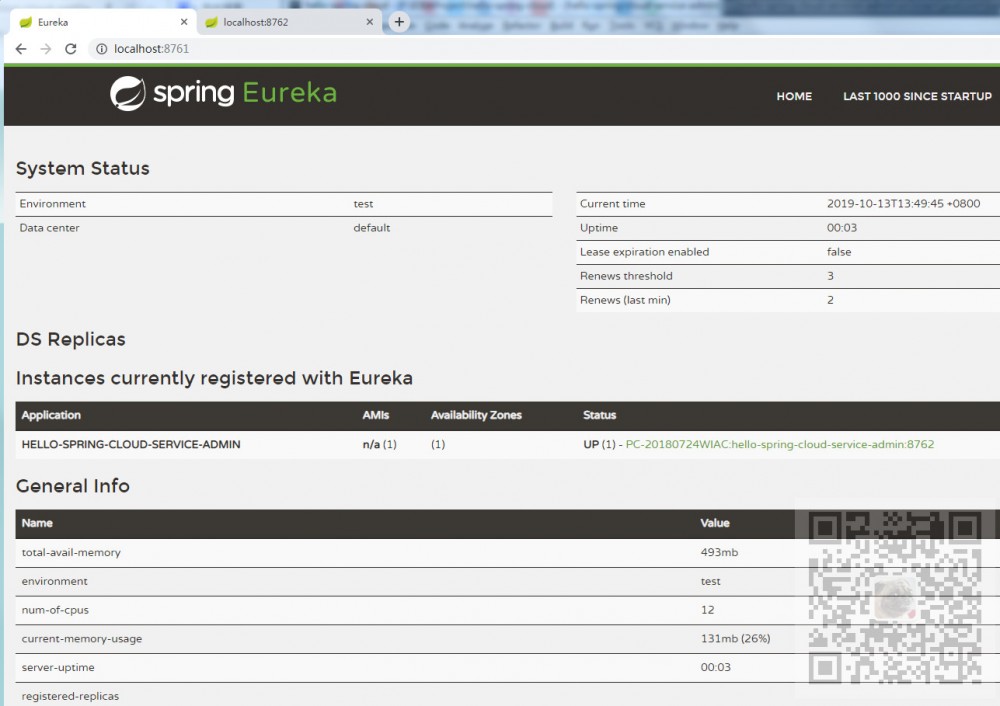
接下来新建controller包,并在包下新建AdminController
package com.badao.hello.spring.cloud.service.admin.controller;
import org.springframework.beans.factory.annotation.Value;
import org.springframework.web.bind.annotation.RequestMapping;
import org.springframework.web.bind.annotation.RequestMethod;
import org.springframework.web.bind.annotation.RequestParam;
import org.springframework.web.bind.annotation.RestController;
@RestController
public class AdminController {
@Value("${server.port}")
private String port;
@RequestMapping(value = "hi", method = RequestMethod.GET)
public String sayHi(@RequestParam(value = "message") String message) {
return String.format("Hi,your message is : %s i am from port : %s", message, port);
}
}
然后停止掉原来的启动程序,将项目重新install,然后将上面的服务与注册发现的eureka服务启动,然后再启动当前服务提供者主程序。
打开浏览器输入:
localhost:8762/hi?message=badao

源码下载
https://download.csdn.net/download/badao_liumang_qizhi/11859914
- 本文标签: maven 配置 实例 build 免费 Spring Boot 端口 map App schema 下载 id 2019 源码 cat CTO dependencies 博客 IO 服务注册 web tar 代码 程序猿 删除 plugin 注册中心 apache https SDN REST http ORM Netflix java 管理 Eureka 主机 bean Spring cloud spring mina 数据 value src Service springcloud 目录 pom UI XML client message springboot
- 版权声明: 本文为互联网转载文章,出处已在文章中说明(部分除外)。如果侵权,请联系本站长删除,谢谢。
- 本文海报: 生成海报一 生成海报二











![[HBLOG]公众号](http://www.liuhaihua.cn/img/qrcode_gzh.jpg)

