SpringBoot:2.SpringBoot整合Thymeleaf模板引擎渲染web视图
在Web开发过程中,Spring Boot可以通过@RestController来返回json数据,那如何渲染Web页面?Spring Boot提供了多种默认渲染html的模板引擎,主要有以下几种:
- Thymeleaf
- FreeMarker
- Velocity
- Groovy
- Mustache
Spring Boot 推荐使用这些模板引擎来代替 Jsp,Thymeleaf 只是其中一种,下面我们来简单聊聊Thymeleaf及实践一下如何整合Spring Boot和Thymeleaf。
1.Thymeleaf 介绍
Thymeleaf简单的说,就是一款用于渲染 XML/XHTML/HTML5 内容的模板引擎,可用于Web与非Web环境中的应用开发。
2.实践Spring Boot整合Thymeleaf
2.1 构建Spring Boot项目
我们以 SpringBoot:1.开启SpringBoot之旅 的源码作为基础修改,项目名为:02.Spring-Boot-Thymeleaf 仅保留Application.java启动类,其他都去除。
基本的目录结构

Application.java
package com.w3cjava;
import org.springframework.boot.SpringApplication;
import org.springframework.boot.autoconfigure.SpringBootApplication;
@SpringBootApplication
public class Application {
public static void main(String[] args) {
SpringApplication.run(Application.class, args);
}
}
复制代码
pom.xml
<?xml version="1.0" encoding="UTF-8"?> <project xmlns="http://maven.apache.org/POM/4.0.0" xmlns:xsi="http://www.w3.org/2001/XMLSchema-instance" xsi:schemaLocation="http://maven.apache.org/POM/4.0.0 https://maven.apache.org/xsd/maven-4.0.0.xsd"> <modelVersion>4.0.0</modelVersion> <parent> <groupId>org.springframework.boot</groupId> <artifactId>spring-boot-starter-parent</artifactId> <version>2.1.9.RELEASE</version> <relativePath/> <!-- lookup parent from repository --> </parent> <groupId>com.w3cjava</groupId> <artifactId>02.Spring-Boot-Thymeleaf</artifactId> <version>0.1</version> <name>02.Spring-Boot-Thymeleaf</name> <description>Thymeleaf project for Spring Boot</description> <properties> <java.version>1.8</java.version> <maven-jar-plugin.version>3.0.0</maven-jar-plugin.version> </properties> <dependencies> <!-- 支持web的模块依赖 --> <dependency> <groupId>org.springframework.boot</groupId> <artifactId>spring-boot-starter-web</artifactId> <!-- 排除tomcat依赖 --> <exclusions> <exclusion> <groupId>org.springframework.boot</groupId> <artifactId>spring-boot-starter-tomcat</artifactId> </exclusion> </exclusions> </dependency> <!-- jetty依赖 --> <dependency> <groupId>org.springframework.boot</groupId> <artifactId>spring-boot-starter-jetty</artifactId> </dependency> <!-- 测试模块依赖 --> <dependency> <groupId>org.springframework.boot</groupId> <artifactId>spring-boot-starter-test</artifactId> <scope>test</scope> </dependency> <!-- 热部署依赖 --> <dependency> <groupId>org.springframework.boot</groupId> <artifactId>spring-boot-devtools</artifactId> <optional>true</optional> </dependency> </dependencies> <build> <plugins> <plugin> <groupId>org.springframework.boot</groupId> <artifactId>spring-boot-maven-plugin</artifactId> </plugin> </plugins> </build> </project> 复制代码
2.2 引入Thymeleaf依赖
<!-- thymeleaf模板引擎依赖 -->
<dependency>
<groupId>org.springframework.boot</groupId>
<artifactId>spring-boot-starter-thymeleaf</artifactId>
</dependency>
复制代码
2.3 构建IndexController
package com.w3cjava.controller;
import org.springframework.stereotype.Controller;
import org.springframework.ui.ModelMap;
import org.springframework.web.bind.annotation.RequestMapping;
@Controller
public class IndexController {
@RequestMapping("/")
public String index(ModelMap map) {
// 加入一个属性,用来在模板中读取
map.addAttribute("host", "http://www.w3cjava.com");
// return模板文件的名称,对应src/main/resources/templates/index.html
return "index";
}
}
复制代码
2.4 渲染页面
在项目src/main/resources/templates目录下新建一个模板文件index.html文件,内容如下
<!DOCTYPE html>
<html>
<head lang="en">
<meta charset="UTF-8" />
<title></title>
</head>
<body>
<h1 th:text="${host}">Hello World</h1>
</body>
</html>
复制代码
2.5 访问路径
通过访问路径http://localhost:8080/ 结果页面如下。
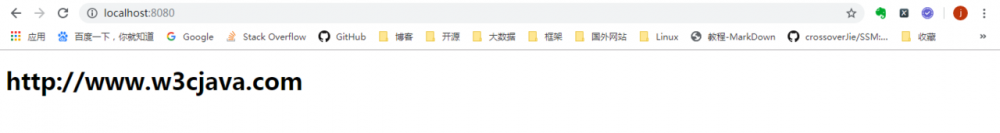
以上仅仅只是展示了Thymeleaf渲染文本的语法,更多Thymeleaf的页面语法,还请访问 Thymeleaf 的官方文档查询使用。
2.6 Thymeleaf的默认参数配置
Thymeleaf给我们提供部分参数的默认配置项,比如渲染模板默认路径为resources目录下templates下的文件,文件类型为text/html等等。
如需要修改默认配置,只需复制下面要修改的属性到 application.properties 中,并修改成需要的值。
# Enable template caching. spring.thymeleaf.cache=true # Check that the templates location exists. spring.thymeleaf.check-template-location=true # Content-Type value. spring.thymeleaf.content-type=text/html # Enable MVC Thymeleaf view resolution. spring.thymeleaf.enabled=true # Template encoding. spring.thymeleaf.encoding=UTF-8 # Comma-separated list of view names that should be excluded from resolution. spring.thymeleaf.excluded-view-names= # Template mode to be applied to templates. See also StandardTemplateModeHandlers. spring.thymeleaf.mode=HTML5 # Prefix that gets prepended to view names when building a URL. spring.thymeleaf.prefix=classpath:/templates/ # Suffix that gets appended to view names when building a URL. spring.thymeleaf.suffix=.html spring.thymeleaf.template-resolver-order= # Order of the template resolver in the chain. spring.thymeleaf.view-names= # Comma-separated list of view names that can be resolved. 复制代码
3.小结
Spring Boot整合Thymeleaf比较简单,采用了Spring Boot一贯的做法,几乎不用在配置文件中配置任何东西即可快速运行起来。
源码: 02.Spring-Boot-Thymeleaf
欢迎扫面下列二维码关注“ 余弦的自留地 ”公众微信号

- 本文标签: 目录 db2 js 数据 value build 希望 源码 https UI XML schema IO classpath ip 配置 json 开发 cache 测试 tomcat map HTML文件 dependencies plugin 部署 web jetty cat HTML 参数 Freemarker 万物 apache pom description App REST http springboot java maven tar 代码 二维码 W3C Spring Boot spring db HTML5 list src id
- 版权声明: 本文为互联网转载文章,出处已在文章中说明(部分除外)。如果侵权,请联系本站长删除,谢谢。
- 本文海报: 生成海报一 生成海报二











![[HBLOG]公众号](http://www.liuhaihua.cn/img/qrcode_gzh.jpg)

