SpringBoot利用自定义注解+AOP统计接口执行时间以及打印日志
1.Maven依赖:
<!--引入AOP依赖-->
<dependency>
<groupId>org.springframework.boot</groupId>
<artifactId>spring-boot-starter-aop</artifactId>
</dependency>
2. 自定义注解:
package com.ruoyi.aspect;
import java.lang.annotation.*;
/**
* 统计耗时
*/
@Documented //用于描述其它类型的annotation应该被作为被标注的程序成员的公共API,因此可以被例如javadoc此类的工具文档化.Documented是一个标记注解,没有成员.
@Target(ElementType.METHOD) //指定被修饰的Annotation可以放置的位置(被修饰的目标)类,方法,属性
@Retention(RetentionPolicy.RUNTIME) //定义注解的保留策略, RetentionPolicy.RUNTIME:注解会在class字节码文件中存在,在运行时可以通过反射获取到
public @interface TakeTime {
String methodName() default "";
}3. TakeTimeAspect(使用AOP技术统计方法执行前后消耗时间):
package com.ruoyi.aspect;
import com.alibaba.fastjson.JSON;
import lombok.extern.slf4j.Slf4j;
import org.aspectj.lang.JoinPoint;
import org.aspectj.lang.annotation.AfterReturning;
import org.aspectj.lang.annotation.Aspect;
import org.aspectj.lang.annotation.Before;
import org.aspectj.lang.annotation.Pointcut;
import org.springframework.stereotype.Component;
import org.springframework.web.context.request.RequestContextHolder;
import org.springframework.web.context.request.ServletRequestAttributes;
import javax.servlet.http.HttpServletRequest;
import java.util.Date;
/**
* 耗时统计
*/
@Slf4j
@Aspect
@Component
public class TakeTimeAspect {
//统计请求的处理时间
ThreadLocal<Long> startTime = new ThreadLocal<>();
ThreadLocal<Long> endTime = new ThreadLocal<>();
/**
* 带有@TakeTime注解的方法
*/
// @Pointcut("within(com.lwx.backend.user.controller.*)")
// @Pointcut("execution(* com.lwx.backend.user.controller.*.*(..))")
@Pointcut("@annotation(com.ruoyi.aspect.TakeTime)")
public void TakeTime() {
}
// @Before("within(com.lwx.backend.user.controller.*)")
@Before("TakeTime()")
public void doBefore(JoinPoint joinPoint) throws Throwable {
// 获取方法的名称
String methodName = joinPoint.getSignature().getName();
// 获取方法入参
Object[] param = joinPoint.getArgs();
StringBuilder sb = new StringBuilder();
for (Object o : param) {
sb.append(o + ";");
}
log.info("进入《{}》 方法,参数为: {}", methodName,sb.toString());
System.out.println("System.currentTimeMillis(): "+System.currentTimeMillis());
System.out.println("new Date(): "+new Date());
startTime.set(System.currentTimeMillis());
log.info("方法开始时间:" +startTime.get());
//接收到请求,记录请求内容
ServletRequestAttributes attributes = (ServletRequestAttributes) RequestContextHolder.getRequestAttributes();
HttpServletRequest request = attributes.getRequest();
//记录请求的内容
log.info("请求URL:" + request.getRequestURL().toString());
log.info("请求METHOD:" + request.getMethod());
}
// @AfterReturning(returning = "ret", pointcut = "within(com.lwx.backend.user.controller.*)")
@AfterReturning(returning = "ret", pointcut = "TakeTime()")
public void doAfterReturning(Object ret) {
//处理完请求后,返回内容
log.info("方法返回值:" + JSON.toJSONString(ret));
endTime.set(System.currentTimeMillis());
log.info("方法结束时间" +endTime.get());
log.info("方法结束时间" +new Date());
log.info("方法执行时间:" + (endTime.get() - startTime.get()));
}
}4. 在接口方法上加上注解
@RequestMapping("/loadForTestVariableCategories")
@TakeTime(methodName = "loadForTestVariableCategories")
public void loadForTestVariableCategories(HttpServletRequest req, HttpServletResponse resp) throws Exception {
KnowledgeBase knowledgeBase = buildKnowledgeBase(req);
List<VariableCategory> vcs=knowledgeBase.getResourceLibrary().getVariableCategories();
httpSessionKnowledgeCache.put(req, RuleConstant.VCS_KEY, vcs);
writeObjectToJson(resp, vcs);
}
5. 打印查看接口耗时:
2022-07-30 22:40:47.057 INFO 16276 --- [nio-8080-exec-2] com.lwx.common.aspect.TakeTimeAspect : 进入《queryUserList》 方法,参数为: {pageNum=1, pageSize=10, userName=张三};
System.currentTimeMillis(): 1659192047058
new Date(): Sat Jul 30 22:40:47 CST 2022
2022-07-30 22:40:47.058 INFO 16276 --- [nio-8080-exec-2] com.lwx.common.aspect.TakeTimeAspect : 方法开始时间:1659192047058
2022-07-30 22:40:47.059 INFO 16276 --- [nio-8080-exec-2] com.lwx.common.aspect.TakeTimeAspect : 请求URL:http://localhost:8080/user/queryUserList
2022-07-30 22:40:47.059 INFO 16276 --- [nio-8080-exec-2] com.lwx.common.aspect.TakeTimeAspect : 请求METHOD:POST
com.lwx.common.aspect.TakeTimeAspect : 方法返回值:{"data":{"endRow":1,"hasNextPage":false,"hasPreviousPage":false,"isFirstPage":true,"isLastPage":true,"list":[{"comment":"男","userAddress":"广东","userAge":20,"userBirth":1640966400000,"userId":1,"userName":"张三","userSex":"男"}],"navigateFirstPage":1,"navigateLastPage":1,"navigatePages":8,"navigatepageNums":[1],"nextPage":0,"pageNum":1,"pageSize":10,"pages":1,"prePage":0,"size":1,"startRow":1,"total":1},"message":"success","status":100,"timestamp":1659192047819}
2022-07-30 22:40:47.846 INFO 16276 --- [nio-8080-exec-2] com.lwx.common.aspect.TakeTimeAspect : 方法结束时间1659192047846
2022-07-30 22:40:47.846 INFO 16276 --- [nio-8080-exec-2] com.lwx.common.aspect.TakeTimeAspect : 方法结束时间Sat Jul 30 22:40:47 CST 2022
2022-07-30 22:40:47.846 INFO 16276 --- [nio-8080-exec-2] com.lwx.common.aspect.TakeTimeAspect : 方法执行时间:788
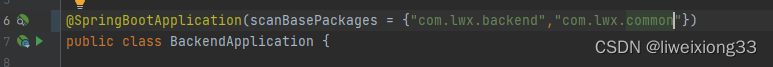
正文到此结束
- 本文标签: TakeTimeAspect 执行时间 springboot
- 版权声明: 本文为互联网转载文章,出处已在文章中说明(部分除外)。如果侵权,请联系本站长删除,谢谢。
- 本文海报: 生成海报一 生成海报二
热门推荐
相关文章
Loading...











![[HBLOG]公众号](http://www.liuhaihua.cn/img/qrcode_gzh.jpg)

