gifify-视频转GIF工具
gifify
Convert any video file to an optimized animated GIF. Either in its full length or only a part of it.
Demo time
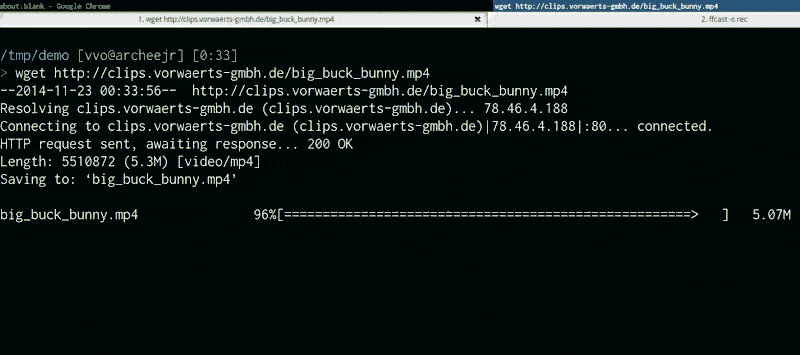
This screencast was recorded withlolilolicon/FFcast then converted to a GIF with:
gifify screencast.mkv -o screencast.gif --resize 800:-1
Features
- command line interface
- programmatic JavaScript ( Node.JS ) stream interface
- unix friendly, supports
stdin&stdout - optimized! usespornel/giflossy to generate light GIFS
- lots of options: movie speed, fps, colors, compression, resize, from & to, subtitles
- no temp files used, everything happens in memory
- fast! Extracting a 5 seconds GIF from the middle of a 2 hours movie takes less than 20 seconds
Requirements
Before using gifify, please install:
- Node.js (
$ brew install node) - FFmpeg
:rooster: :rooster: :rooster: :rooster: ($ brew install ffmpeg --with-libass --with-fontconfig) - convert , the famous ImageMagick (
$ brew install imagemagick --with-fontconfig) - pornel/giflossy, it's a gifsicle fork (waiting forgifsicle#16 to be merged) (
$ brew install giflossy)
You can also use thegifify Docker image which comes with everything installed.
Installation
npm install -g gifify
Command line usage
> gifify -h Usage: gifify [options] [file] Options: -h, --help output usage information -V, --version output the version number --colors <n> Number of colors, up to 255, defaults to 80 --compress <n> Compression (quality) level, from 0 (no compression) to 100, defaults to 40 --from <position> Start position, hh:mm:ss or seconds, defaults to 0 --fps <n> Frames Per Second, defaults to 10 -o, --output <file> Output file, defaults to stdout --resize <W:H> Resize output, use -1 when specifying only width or height. `350:100`, `400:-1`, `-1:200` --speed <n> Movie speed, defaults to 1 --subtitles <filepath> Subtitle filepath to burn to the GIF --text <string> Add some text at the bottom of the movie --to <position> End position, hh:mm:ss or seconds, defaults to end of movie
Programmatic usage
See theexample.
var fs = require('fs'); var gifify = require('gifify'); var path = require('path'); var input = path.join(__dirname, 'movie.mp4'); var output = path.join(__dirname, 'movie.gif'); var gif = fs.createWriteStream(output); var options = { resize: '200:-1', from: 30, to: 35 }; gifify(input, options).pipe(gif);
You can also pass a readable stream to gifify(stream, opts) .
Readable stream input performance
Gifify supports streams both on command line ( cat movie.mp4 | gifify -o out.gif ) and in the programmatic API ( gifify(readableStream, opts).pipe(writableStream) ).
While it's super useful in some cases, if you have the file on disk already, you better do gifify movie.mp4 -o out.gif or gifify(filePath, opts).pipe(writableStream) .
Why? Because piping 3.4GB when you want to cut from 40:20 to 40:22 still takes a loooooot of time and does not give you any performance benefit.
FFmpeg has to read from 0GB -> $START_BYTE_40:20 and discards it. But everything flows in your memory.
When using direct file input from command line, we pass the -i filename option to FFmpeg and then it's super fast!
Be careful when |piping .
Adding some text
You can burn some simple text into your GIF:
gifify back.mp4 -o back.gif --from 01:48:23.200 --to 01:48:25.300 --text "What?..What?What?" Result:

Subtitles
You can burn subtitles into your GIF, it's that easy:
gifify 22.mkv -o movie.gif --subtitles 22.ass --from 1995 --to 2002 --resize 600:-1
You must create new subtitles files, the timecodes for the complete film will not work for a five seconds GIF.
Create subtitles using aegisub and augment the font size for a great effect!
Here's the 22.ass from the previous command, created with aegisub:
[Script Info] ; Script generated by Aegisub 3.2.1 ; http://www.aegisub.org/ Title: Default Aegisub file ScriptType: v4.00+ WrapStyle: 0 ScaledBorderAndShadow: yes YCbCr Matrix: None [Aegisub Project Garbage] [V4+ Styles] Format: Name, Fontname, Fontsize, PrimaryColour, SecondaryColour, OutlineColour, BackColour, Bold, Italic, Underline, StrikeOut, ScaleX, ScaleY, Spacing, Angle, BorderStyle, Outline, Shadow, Alignment, MarginL, MarginR, MarginV, Encoding Style: Default,Arial,20,&H00FFFFFF,&H000000FF,&H00000000,&H00000000,0,0,0,0,100,100,0,0,1,2,2,2,10,10,10,1 [Events] Format: Layer, Start, End, Style, Name, MarginL, MarginR, MarginV, Effect, Text Dialogue: 0,0:00:02.50,0:00:03.97,Default,,0,0,0,,{/fnLiberation Sans/fs40}Okay, okay. Dialogue: 0,0:00:05.00,0:00:06.90,Default,,0,0,0,,{/fnLiberation Sans/fs40}Okay. Okay. Result extracting a GIF from 22 Jump Street :

GIF Performance
On modern hardware GIF is the slowest and most expensive video codec. Can we please allow it to be obsoleted?
https://pornel.net/efficient-gifs#sec44
YOLO!
Giflossy
Giflossy is a fork of gifsicle , gifsicle author is currentlyworking on integrating the lossy part in gifsicle.
So in little time we will be able to directly use gifsicle and gifiscle packages.
Thanks
jclem/gifify was a great source of inspiration.











![[HBLOG]公众号](https://www.liuhaihua.cn/img/qrcode_gzh.jpg)

