StateListAnimator 是在 Android 5.1 版本引入的。在这之前,处理 View 的点击状态一般都是使用 StateListDrawable 来完成的。
啥? 您没用过 StateListDrawable ?
下面的文件 (res/drawable/foreground_selector.xml) 内容,您一定很熟悉吧!
<?xmlversion="1.0" encoding="utf-8"?>
<selectorxmlns:android="http://schemas.android.com/apk/res/android">
<itemandroid:color="@color/transparentAccent"
android:state_pressed="true">
<shape>
<solidandroid:color="@color/transparentAccent"/>
</shape>
</item>
<item>
<shape>
<solidandroid:color="@android:color/transparent"/>
</shape>
</item>
</selector>
这就是一个 StateListDrawable 对象,当设置为 View 的背景的时候,不同的状态可以使用不同的背景图片表示。
效果如下图:
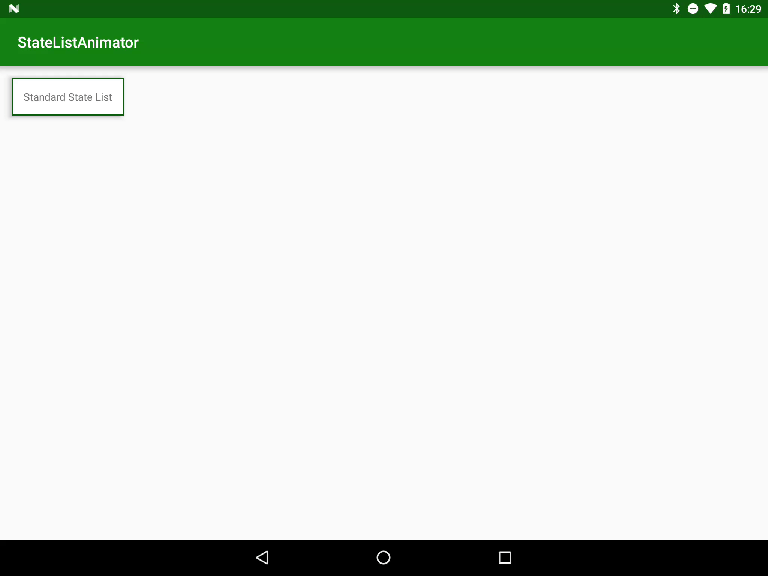
您可能会问, 使用 StateListDrawable 很好啊, 不同的点击状态使用不同的背景来表示,为啥还要搞个新的 StateListAnimator 呢?
原因是在 Android 5.0系统开始引入了新的 Material Design(纸墨设计) 规范,而在 纸墨设计规范中动画是非常重要的,通过各种动画来指导用户操作以及凸显重要的内容。 StateListDrawable 只是简单的状态切换,并没有动画所以不太符合 纸墨设计 规范的要求,因此从新设计了一个 StateListAnimator。
既然是一个 Animator ,就说明该类可以对 View 的属性做动画。
比如:(res/animator/selector_animator.xml)
<?xmlversion="1.0" encoding="utf-8"?>
<selectorxmlns:android="http://schemas.android.com/apk/res/android">
<itemandroid:state_pressed="true">
<objectAnimator
android:duration="@android:integer/config_shortAnimTime"
android:propertyName="translationZ"
android:valueTo="4dp"
android:valueType="floatType"/>
</item>
<item>
<objectAnimator
android:duration="@android:integer/config_shortAnimTime"
android:propertyName="translationZ"
android:valueTo="0dp"
android:valueType="floatType"/>
</item>
</selector>
根元素依然为 selector, 只不过该文件是在 animator 目录中的。每个 item 为一个 objectAnimator 对象 用来对 View 的属性做动画。 可以把这个文件设置到 View 的 stateListAnimator 属性上去:
android:stateListAnimator=”@animator/selector_animator”
效果如下:
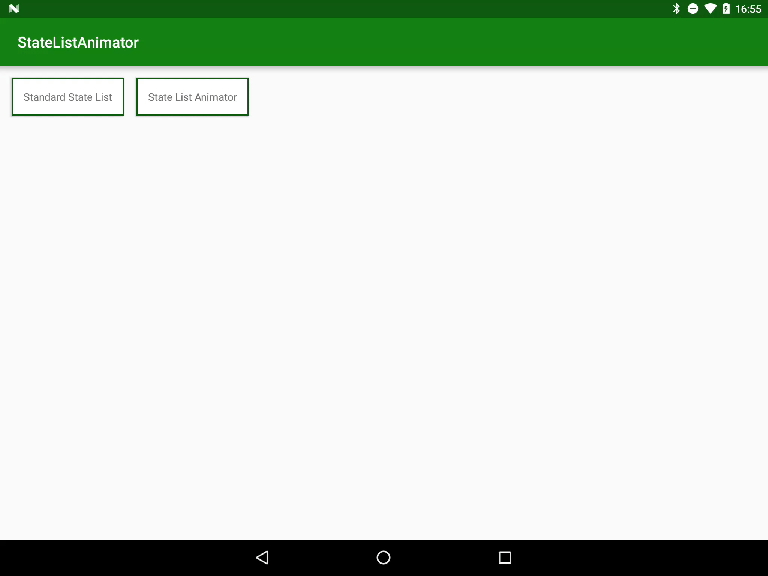
另外值得说明的是,在 item 中不仅可以使用 objectAnimator 还可以使用多个 objectAnimator 来实现复杂的动画,多个 objectAnimator 放到一个 set 中:
<?xmlversion="1.0" encoding="utf-8"?>
<selectorxmlns:android="http://schemas.android.com/apk/res/android">
<itemandroid:state_pressed="true">
<set>
<objectAnimator
android:duration="@android:integer/config_shortAnimTime"
android:propertyName="scaleX"
android:valueTo="1.025"
android:valueType="floatType"/>
<objectAnimator
android:duration="@android:integer/config_shortAnimTime"
android:propertyName="scaleY"
android:valueTo="1.025"
android:valueType="floatType"/>
<objectAnimator
android:duration="@android:integer/config_shortAnimTime"
android:propertyName="translationZ"
android:valueTo="4dp"
android:valueType="floatType"/>
</set>
</item>
<item>
<set>
<objectAnimator
android:duration="@android:integer/config_shortAnimTime"
android:propertyName="scaleX"
android:valueTo="1.0"
android:valueType="floatType"/>
<objectAnimator
android:duration="@android:integer/config_shortAnimTime"
android:propertyName="scaleY"
android:valueTo="1.0"
android:valueType="floatType"/>
<objectAnimator
android:duration="@android:integer/config_shortAnimTime"
android:propertyName="translationZ"
android:valueTo="0dp"
android:valueType="floatType"/>
</set>
</item>
</selector>
效果:
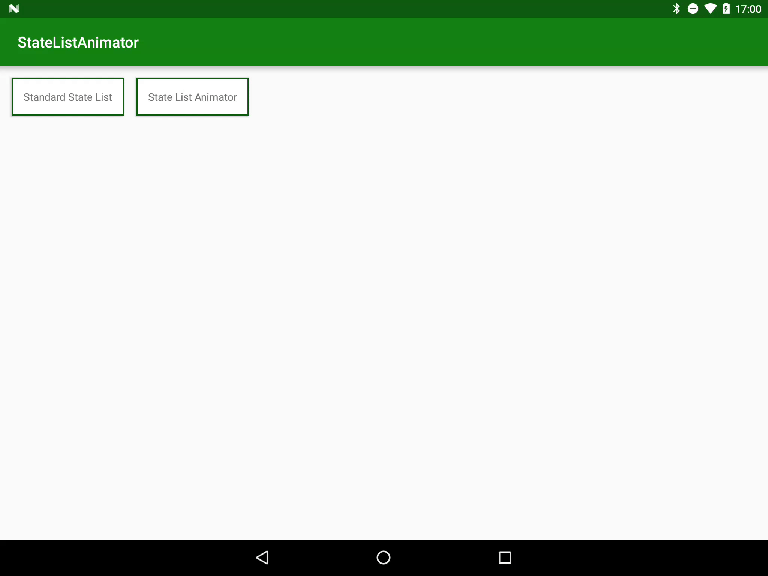
本文示例中的代码位于 github 。 原文位于 stylingandroid 。
来自:http://blog.chengyunfeng.com/?p=1014











![[HBLOG]公众号](https://www.liuhaihua.cn/img/qrcode_gzh.jpg)

