Shiro 拓展之 Restful URL 鉴权
在使用 Shiro 的过程中, 遇到一个痛点, 就是对 restful 支持不太好, 也查了很多资料, 各种各样的方法都有, 要不就是功能不完整, 要不就是解释不清楚, 还有一些对原有功能的侵入性太强, 经过一番探索, 算是最简的配置下完成了需要的功能, 这里给大家分享下。大家如果又更好的方案, 也可以在评论区留言, 互相探讨下。
虽然深入到了源码进行分析, 但过程并不复杂, 希望大家可以跟着我的思路捋顺了耐心看下去, 而不是看见源码贴就抵触.
分析
首先先回顾下 Shiro 的过滤器链, 一般我们都有如下配置:
/login.html = anon /login = anon /users = perms[user:list] /** = authc
不太熟悉的朋友可以了解下这篇文章:Shiro 过滤器。
其中 /users 请求对应到 perms 过滤器, 对应的类: org.apache.shiro.web.filter.authz.PermissionsAuthorizationFilter
其中有一个方法是在没有权限时被调用的, 源码如下:
protected boolean onAccessDenied(ServletRequest request, ServletResponse response) throws IOException {
Subject subject = getSubject(request, response);
// 如果未登录, 则重定向到配置的 loginUrl
if (subject.getPrincipal() == null) {
saveRequestAndRedirectToLogin(request, response);
} else {
// 如果当前用户没有权限, 则跳转到 UnauthorizedUrl
// 如果没有配置 UnauthorizedUrl, 则返回 401 状态码.
String unauthorizedUrl = getUnauthorizedUrl();
if (StringUtils.hasText(unauthorizedUrl)) {
WebUtils.issueRedirect(request, response, unauthorizedUrl);
} else {
WebUtils.toHttp(response).sendError(HttpServletResponse.SC_UNAUTHORIZED);
}
}
return false;
}
我们可以在这里可以判断当前请求是否时 AJAX 请求, 如果是, 则不跳转到 logoUrl 或 UnauthorizedUrl 页面, 而是返回 JSON 数据.
还有一个方法是 pathsMatch, 是将当前请求的 url 与所有配置的 perms 过滤器链进行匹配, 是则进行权限检查, 不是则接着与下一个过滤器链进行匹配, 源码如下:
protected boolean pathsMatch(String path, ServletRequest request) {
String requestURI = getPathWithinApplication(request);
log.trace("Attempting to match pattern '{}' with current requestURI '{}'...", path, requestURI);
return pathsMatch(path, requestURI);
}
方法
了解完这两个方法, 我来说说如何利用这两个方法来实现功能。
我们可以从配置的过滤器链来入手, 原先的配置如:
/users = perms[user:list]
我们可以改为 /user==GET 、 /user==POST , == 用来分隔, 后面的部分指 HTTP Method .
使用这种方式还要注意一个方法, 即: org.apache.shiro.web.filter.mgt.PathMatchingFilterChainResolver 中的 getChain 方法, 用来获取当前请求的 URL 应该使用的过滤器, 源码如下:
public FilterChain getChain(ServletRequest request, ServletResponse response, FilterChain originalChain) {
// 1. 判断有没有配置过滤器链, 没有一个过滤器都没有则直接返回 null
FilterChainManager filterChainManager = getFilterChainManager();
if (!filterChainManager.hasChains()) {
return null;
}
// 2. 获取当前请求的 URL
String requestURI = getPathWithinApplication(request);
// 3. 遍历所有的过滤器链
for (String pathPattern : filterChainManager.getChainNames()) {
// 4. 判断当前请求的 URL 与过滤器链中的 URL 是否匹配.
if (pathMatches(pathPattern, requestURI)) {
if (log.isTraceEnabled()) {
log.trace("Matched path pattern [" + pathPattern + "] for requestURI [" + requestURI + "]. " +
"Utilizing corresponding filter chain...");
}
// 5. 如果路径匹配, 则获取其实现类.(如 perms[user:list] 或 perms[user:delete] 都返回 perms)
// 具体对 perms[user:list] 或 perms[user:delete] 的判断是在上面讲到的 PermissionsAuthorizationFilter 的 pathsMatch 方法中.
return filterChainManager.proxy(originalChain, pathPattern);
}
}
return null;
}
这里大家需要注意, 第四步的判断, 我们已经将过滤器链, 也就是这里的 pathPattern 改为了 /xxx==GET 这种方式, 而请求的 URL 却仅包含 /xxx , 那么这里的 pathMatches 方法是肯定无法匹配成功, 所以我们需要在第四步判断的时候, 只判断前面的 URL 部分。
整个过程如下:
-
在过滤器链上对 restful 请求配置需要的
HTTP Method, 如:/user==DELETE. -
修改
PathMatchingFilterChainResolver的getChain方法, 当前请求的 URL 与过滤器链匹配时, 过滤器只取 URL 部分进行判断. -
修改过滤器的
pathsMatch方法, 判断当前请求的 URL 与请求方式是否与过滤器链中配置的一致. -
修改过滤器的
onAccessDenied方法, 当访问被拒绝时, 根据普通请求和AJAX请求分别返回HTML和JSON数据.
下面我们逐步来实现:
实现
过滤器链添加 http method
在我的项目中是从数据库获取的过滤器链, 所以有如下代码:
public Map<String, String> getUrlPermsMap() {
Map<String, String> filterChainDefinitionMap = new LinkedHashMap<>();
filterChainDefinitionMap.put("/favicon.ico", "anon");
filterChainDefinitionMap.put("/css/**", "anon");
filterChainDefinitionMap.put("/fonts/**", "anon");
filterChainDefinitionMap.put("/images/**", "anon");
filterChainDefinitionMap.put("/js/**", "anon");
filterChainDefinitionMap.put("/lib/**", "anon");
filterChainDefinitionMap.put("/login", "anon");
List<Menu> menus = selectAll();
for (Menu menu : menus) {
String url = menu.getUrl();
if (!"".equals(menu.getMethod())) {
url += ("==" + menu.getMethod());
}
String perms = "perms[" + menu.getPerms() + "]";
filterChainDefinitionMap.put(url, perms);
}
filterChainDefinitionMap.put("/**", "authc");
return filterChainDefinitionMap;
}
如: /xxx==GET = perms[user:list] 这里的 getUrl 、 getMethod 、 getPerms 分别对应 /xxx 、 GET 、 user:list .
不过需要注意的是, 如果在 XML 里配置, 会被 Shiro 解析成 /xxx 和 =GET = perms[user:list] , 解决办法是使用其他符号代替 == .
修改 PathMatchingFilterChainResolver 的 getChain 方法
由于 Shiro 没有提供相应的接口, 且我们不能直接修改源码, 所以我们需要新建一个类继承 PathMatchingFilterChainResolver 并重写 getChain 方法, 然后替换掉 PathMatchingFilterChainResolver 即可.
首先继承并重写方法:
package im.zhaojun.shiro;
import org.apache.shiro.web.filter.mgt.FilterChainManager;
import org.apache.shiro.web.filter.mgt.PathMatchingFilterChainResolver;
import org.slf4j.Logger;
import org.slf4j.LoggerFactory;
import javax.servlet.FilterChain;
import javax.servlet.ServletRequest;
import javax.servlet.ServletResponse;
public class RestPathMatchingFilterChainResolver extends PathMatchingFilterChainResolver {
private static final Logger log = LoggerFactory.getLogger(RestPathMatchingFilterChainResolver.class);
@Override
public FilterChain getChain(ServletRequest request, ServletResponse response, FilterChain originalChain) {
FilterChainManager filterChainManager = getFilterChainManager();
if (!filterChainManager.hasChains()) {
return null;
}
String requestURI = getPathWithinApplication(request);
//the 'chain names' in this implementation are actually path patterns defined by the user. We just use them
//as the chain name for the FilterChainManager's requirements
for (String pathPattern : filterChainManager.getChainNames()) {
String[] pathPatternArray = pathPattern.split("==");
// 只用过滤器链的 URL 部分与请求的 URL 进行匹配
if (pathMatches(pathPatternArray[0], requestURI)) {
if (log.isTraceEnabled()) {
log.trace("Matched path pattern [" + pathPattern + "] for requestURI [" + requestURI + "]. " +
"Utilizing corresponding filter chain...");
}
return filterChainManager.proxy(originalChain, pathPattern);
}
}
return null;
}
}
然后替换掉 PathMatchingFilterChainResolver , 它是在 ShiroFilterFactoryBean 的 createInstance 方法里初始化的.
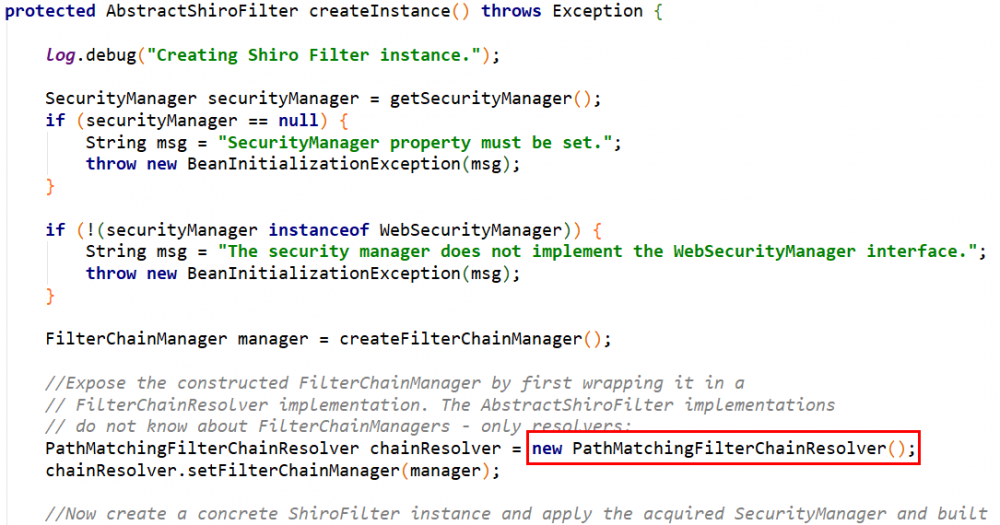
所以同样的套路, 继承 ShiroFilterFactoryBean 并重写 createInstance 方法, 将 new PathMatchingFilterChainResolver(); 改为 new RestPathMatchingFilterChainResolver(); 即可.
代码如下:
package im.zhaojun.shiro;
import org.apache.shiro.mgt.SecurityManager;
import org.apache.shiro.spring.web.ShiroFilterFactoryBean;
import org.apache.shiro.web.filter.mgt.FilterChainManager;
import org.apache.shiro.web.filter.mgt.FilterChainResolver;
import org.apache.shiro.web.filter.mgt.PathMatchingFilterChainResolver;
import org.apache.shiro.web.mgt.WebSecurityManager;
import org.apache.shiro.web.servlet.AbstractShiroFilter;
import org.slf4j.Logger;
import org.slf4j.LoggerFactory;
import org.springframework.beans.factory.BeanInitializationException;
public class RestShiroFilterFactoryBean extends ShiroFilterFactoryBean {
private static final Logger log = LoggerFactory.getLogger(RestShiroFilterFactoryBean.class);
@Override
protected AbstractShiroFilter createInstance() {
log.debug("Creating Shiro Filter instance.");
SecurityManager securityManager = getSecurityManager();
if (securityManager == null) {
String msg = "SecurityManager property must be set.";
throw new BeanInitializationException(msg);
}
if (!(securityManager instanceof WebSecurityManager)) {
String msg = "The security manager does not implement the WebSecurityManager interface.";
throw new BeanInitializationException(msg);
}
FilterChainManager manager = createFilterChainManager();
//Expose the constructed FilterChainManager by first wrapping it in a
// FilterChainResolver implementation. The AbstractShiroFilter implementations
// do not know about FilterChainManagers - only resolvers:
PathMatchingFilterChainResolver chainResolver = new RestPathMatchingFilterChainResolver();
chainResolver.setFilterChainManager(manager);
//Now create a concrete ShiroFilter instance and apply the acquired SecurityManager and built
//FilterChainResolver. It doesn't matter that the instance is an anonymous inner class
//here - we're just using it because it is a concrete AbstractShiroFilter instance that accepts
//injection of the SecurityManager and FilterChainResolver:
return new SpringShiroFilter((WebSecurityManager) securityManager, chainResolver);
}
private static final class SpringShiroFilter extends AbstractShiroFilter {
protected SpringShiroFilter(WebSecurityManager webSecurityManager, FilterChainResolver resolver) {
super();
if (webSecurityManager == null) {
throw new IllegalArgumentException("WebSecurityManager property cannot be null.");
}
setSecurityManager(webSecurityManager);
if (resolver != null) {
setFilterChainResolver(resolver);
}
}
}
}
最后记得将 ShiroFilterFactoryBean 改为 RestShiroFilterFactoryBean .
XML 方式:
<bean id="shiroFilter" class="im.zhaojun.shiro.RestShiroFilterFactoryBean">
<!-- 参数配置略 -->
</bean>
Bean 方式:
@Bean
public ShiroFilterFactoryBean shirFilter(SecurityManager securityManager) {
ShiroFilterFactoryBean shiroFilterFactoryBean = new RestShiroFilterFactoryBean();
// 参数配置略
return shiroFilterFactoryBean;
}
修改过滤器的 pathsMatch 方法
同样新建一个类继承原有的 PermissionsAuthorizationFilter 并重写 pathsMatch 方法:
package im.zhaojun.shiro.filter;
import org.apache.shiro.subject.Subject;
import org.apache.shiro.util.StringUtils;
import org.apache.shiro.web.filter.authz.PermissionsAuthorizationFilter;
import org.apache.shiro.web.util.WebUtils;
import org.slf4j.Logger;
import org.slf4j.LoggerFactory;
import javax.servlet.ServletRequest;
import javax.servlet.ServletResponse;
import javax.servlet.http.HttpServletResponse;
import java.io.IOException;
import java.util.HashMap;
import java.util.Map;
/**
* 修改后的 perms 过滤器, 添加对 AJAX 请求的支持.
*/
public class RestAuthorizationFilter extends PermissionsAuthorizationFilter {
private static final Logger log = LoggerFactory
.getLogger(RestAuthorizationFilter.class);
@Override
protected boolean pathsMatch(String path, ServletRequest request) {
String requestURI = this.getPathWithinApplication(request);
String[] strings = path.split("==");
if (strings.length <= 1) {
// 普通的 URL, 正常处理
return this.pathsMatch(strings[0], requestURI);
} else {
// 获取当前请求的 http method.
String httpMethod = WebUtils.toHttp(request).getMethod().toUpperCase();
// 匹配当前请求的 http method 与 过滤器链中的的是否一致
return httpMethod.equals(strings[1].toUpperCase()) && this.pathsMatch(strings[0], requestURI);
}
}
}
修改过滤器的 onAccessDenied 方法
同样是上一步的类, 重写 onAccessDenied 方法即可:
/**
* 当没有权限被拦截时:
* 如果是 AJAX 请求, 则返回 JSON 数据.
* 如果是普通请求, 则跳转到配置 UnauthorizedUrl 页面.
*/
@Override
protected boolean onAccessDenied(ServletRequest request, ServletResponse response) throws IOException {
Subject subject = getSubject(request, response);
// 如果未登录
if (subject.getPrincipal() == null) {
// AJAX 请求返回 JSON
if (im.zhaojun.util.WebUtils.isAjaxRequest(WebUtils.toHttp(request))) {
if (log.isDebugEnabled()) {
log.debug("用户: [{}] 请求 restful url : {}, 未登录被拦截.", subject.getPrincipal(), this.getPathWithinApplication(request)); }
Map<String, Object> map = new HashMap<>();
map.put("code", -1);
im.zhaojun.util.WebUtils.writeJson(map, response);
} else {
// 其他请求跳转到登陆页面
saveRequestAndRedirectToLogin(request, response);
}
} else {
// 如果已登陆, 但没有权限
// 对于 AJAX 请求返回 JSON
if (im.zhaojun.util.WebUtils.isAjaxRequest(WebUtils.toHttp(request))) {
if (log.isDebugEnabled()) {
log.debug("用户: [{}] 请求 restful url : {}, 无权限被拦截.", subject.getPrincipal(), this.getPathWithinApplication(request));
}
Map<String, Object> map = new HashMap<>();
map.put("code", -2);
map.put("msg", "没有权限啊!");
im.zhaojun.util.WebUtils.writeJson(map, response);
} else {
// 对于普通请求, 跳转到配置的 UnauthorizedUrl 页面.
// 如果未设置 UnauthorizedUrl, 则返回 401 状态码
String unauthorizedUrl = getUnauthorizedUrl();
if (StringUtils.hasText(unauthorizedUrl)) {
WebUtils.issueRedirect(request, response, unauthorizedUrl);
} else {
WebUtils.toHttp(response).sendError(HttpServletResponse.SC_UNAUTHORIZED);
}
}
}
return false;
}
重写完 pathsMatch 和 onAccessDenied 方法后, 将这个类替换原有的 perms 过滤器的类:
XML 方式:
<bean id="shiroFilter" class="im.zhaojun.shiro.RestShiroFilterFactoryBean">
<!-- 参数配置略 -->
<property name="filters">
<map>
<entry key="perms" value-ref="restAuthorizationFilter"/>
</map>
</property>
</bean>
<bean id="restAuthorizationFilter" class="im.zhaojun.shiro.filter.RestAuthorizationFilter"/>
Bean 方式:
@Bean
public ShiroFilterFactoryBean shirFilter(SecurityManager securityManager) {
ShiroFilterFactoryBean shiroFilterFactoryBean = new RestShiroFilterFactoryBean();
Map<String, Filter> filters = shiroFilterFactoryBean.getFilters();
filters.put("perms", new RestAuthorizationFilter());
// 其他配置略
return shiroFilterFactoryBean;
}
结语
基本的过程就是这些, 这是我在学习 Shiro 的过程中的一些见解, 希望可以帮助到大家. 具体应用的项目地址为 : https://github.com/zhaojun1998/Shiro-Action , 功能在不断完善中, 代码可能有些粗糙, 还请见谅.
- 本文标签: bean CSS HTML servlet REST 文章 map bug GitHub spring json https lib Action IDE App 源码 list ACE cat id RESTful rmi Select git Ajax Property 数据 Proxy CTO web value strace 数据库 希望 NSA logo 遍历 struct final Security UI equals CEO apache key http IO Menu 解析 ip 参数 Authorization 配置 HashMap 代码 java XML js src
- 版权声明: 本文为互联网转载文章,出处已在文章中说明(部分除外)。如果侵权,请联系本站长删除,谢谢。
- 本文海报: 生成海报一 生成海报二











![[HBLOG]公众号](https://www.liuhaihua.cn/img/qrcode_gzh.jpg)

