OkHttp(四) - 核心拦截器
前面分析了okhtt底层请求代码,了解到请求的处理是通过拦截器链来进行的。框架总共提供了5个核心的拦截器,每个拦截器都有其特定的功能,后面将会逐个分析。除此之外我们还可以在系统拦截器之前或之后扩展自己的拦截器,,下图所示为拦截器工作链条:
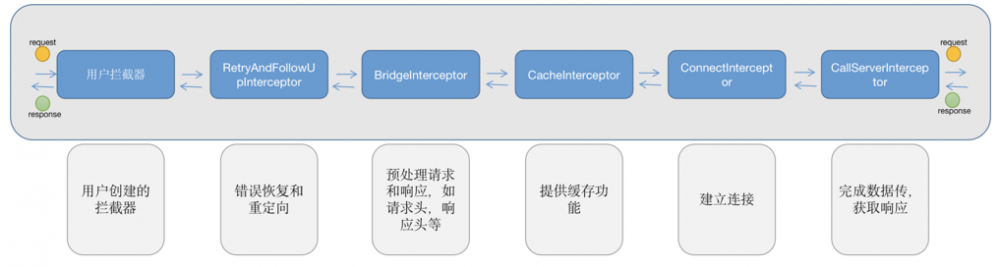
用户自定义拦截器,只需实现intercept方法,并在其中调用chain的proceed方法即可。下面将按照请求顺序重点介绍框架提供的拦截器
1. RetryAndFollowUpInterceptor
此拦截器提供两个功能:
- 错误恢复
- 重定向
这两个功能是在intercept方法中得以体现的,该方法中有一个while(true)的循环。当后续的请求发生异常会调用类中的recover方法,recover中依据一定规则,如是否是fatal异常,是否配置了失败重试等来决定是否重试;当返回的响应是重定向,则会调用followUpRequest方法,生成重定向请求,再重新发起请求。无论错误恢复还是重定向实际都是通过循环来实现的。下面贴出intercept方法中的关键代码:
while (true) {
try {
//执行请求
response = ((RealInterceptorChain) chain).proceed(request, streamAllocation, null, null);
releaseConnection = false;
} catch (RouteException e) {
// The attempt to connect via a route failed. The request will not have been sent.
//如果能够恢复则重试,否则抛出异常
if (!recover(e.getLastConnectException(), false, request)) {
throw e.getLastConnectException();
}
releaseConnection = false;
continue;
} catch (IOException e) {
// An attempt to communicate with a server failed. The request may have been sent.
boolean requestSendStarted = !(e instanceof ConnectionShutdownException);
//如果能够恢复则重试,否则抛出异常
if (!recover(e, requestSendStarted, request)) throw e;
releaseConnection = false;
continue;
} finally {
......
}
......
//判断响应是否有重定向,如果有则重定向
Request followUp = followUpRequest(response);
if (followUp == null) {
if (!forWebSocket) {
streamAllocation.release();
}
return response;
}
......
request = followUp;
priorResponse = response;
}
复制代码
2. BridgeInterceptor
此拦截器主要的主要有两个:
- 请求头处理(添加一些默认的请求等)
- 响应及响应头处理(添加默认的响应头及响应体处理)
此拦截器中的intercept方法比较简单,就是设置一些默认的请求头或响应头等,就不单独说了,看代码便可一目了然。
@Override public Response intercept(Chain chain) throws IOException {
Request userRequest = chain.request();
Request.Builder requestBuilder = userRequest.newBuilder();
RequestBody body = userRequest.body();
//设置相关请求头信息
if (body != null) {
MediaType contentType = body.contentType();
if (contentType != null) {
requestBuilder.header("Content-Type", contentType.toString());
}
long contentLength = body.contentLength();
if (contentLength != -1) {
requestBuilder.header("Content-Length", Long.toString(contentLength));
requestBuilder.removeHeader("Transfer-Encoding");
} else {
requestBuilder.header("Transfer-Encoding", "chunked");
requestBuilder.removeHeader("Content-Length");
}
}
if (userRequest.header("Host") == null) {
requestBuilder.header("Host", hostHeader(userRequest.url(), false));
}
if (userRequest.header("Connection") == null) {
requestBuilder.header("Connection", "Keep-Alive");
}
//设置cookie
boolean transparentGzip = false;
if (userRequest.header("Accept-Encoding") == null && userRequest.header("Range") == null) {
transparentGzip = true;
requestBuilder.header("Accept-Encoding", "gzip");
}
List<Cookie> cookies = cookieJar.loadForRequest(userRequest.url());
if (!cookies.isEmpty()) {
requestBuilder.header("Cookie", cookieHeader(cookies));
}
if (userRequest.header("User-Agent") == null) {
requestBuilder.header("User-Agent", Version.userAgent());
}
//将请求传递到下个拦截器处理
Response networkResponse = chain.proceed(requestBuilder.build());
HttpHeaders.receiveHeaders(cookieJar, userRequest.url(), networkResponse.headers());
Response.Builder responseBuilder = networkResponse.newBuilder()
.request(userRequest);
//解析gzip压缩
if (transparentGzip
&& "gzip".equalsIgnoreCase(networkResponse.header("Content-Encoding"))
&& HttpHeaders.hasBody(networkResponse)) {
GzipSource responseBody = new GzipSource(networkResponse.body().source());
Headers strippedHeaders = networkResponse.headers().newBuilder()
.removeAll("Content-Encoding")
.removeAll("Content-Length")
.build();
responseBuilder.headers(strippedHeaders);
responseBuilder.body(new RealResponseBody(strippedHeaders, Okio.buffer(responseBody)));
}
return responseBuilder.build();
}
复制代码
3. CacheInterceptor
从名字中就可以看出此拦截器是提供缓存相关功能的。okhttp底层的缓存采用的是lru算法,具体的实现类是okhttp3.internal.cache.DiskLruCache,这里就不具体展开说了。拦截器根据请求头中或响应头中的有关缓存的设置来决定缓存策略。具体的实现稍显繁琐,但理解起来并不复杂,具体参考其代码。
@Override public Response intercept(Chain chain) throws IOException {
Response cacheCandidate = cache != null
? cache.get(chain.request())
: null;
long now = System.currentTimeMillis();
//获取缓存策略
CacheStrategy strategy = new CacheStrategy.Factory(now, chain.request(), cacheCandidate).get();
Request networkRequest = strategy.networkRequest;
Response cacheResponse = strategy.cacheResponse;
if (cache != null) {
cache.trackResponse(strategy);
}
if (cacheCandidate != null && cacheResponse == null) {
closeQuietly(cacheCandidate.body()); // The cache candidate was not applicable. Close it.
}
// 如果不需要网络请求,而缓存又不存在,则返回一个504的失败响应
if (networkRequest == null && cacheResponse == null) {
return new Response.Builder()
.request(chain.request())
.protocol(Protocol.HTTP_1_1)
.code(504)
.message("Unsatisfiable Request (only-if-cached)")
.body(Util.EMPTY_RESPONSE)
.sentRequestAtMillis(-1L)
.receivedResponseAtMillis(System.currentTimeMillis())
.build();
}
// 如果不需要网络请求,返回缓存的响应
if (networkRequest == null) {
return cacheResponse.newBuilder()
.cacheResponse(stripBody(cacheResponse))
.build();
}
//不走缓存,执行网络请求
Response networkResponse = null;
try {
//将请求传到到下一个拦截器进行处理
networkResponse = chain.proceed(networkRequest);
} finally {
// If we are crashing on I/O or otherwise, do not leak the cache body.
if (networkResponse == null && cacheCandidate != null) {
closeQuietly(cacheCandidate.body());
}
}
if (cacheResponse != null) {
//如果返回的响应代码为HTTP_NOT_MODIFIED,则从缓存中提取内容返回
if (networkResponse.code() == HTTP_NOT_MODIFIED) {
Response response = cacheResponse.newBuilder()
.headers(combine(cacheResponse.headers(), networkResponse.headers()))
.sentRequestAtMillis(networkResponse.sentRequestAtMillis())
.receivedResponseAtMillis(networkResponse.receivedResponseAtMillis())
.cacheResponse(stripBody(cacheResponse))
.networkResponse(stripBody(networkResponse))
.build();
networkResponse.body().close();
//更新缓存相关内容
cache.trackConditionalCacheHit();
cache.update(cacheResponse, response);
return response;
} else {
closeQuietly(cacheResponse.body());
}
}
Response response = networkResponse.newBuilder()
.cacheResponse(stripBody(cacheResponse))
.networkResponse(stripBody(networkResponse))
.build();
if (cache != null) {
//更新缓存
if (HttpHeaders.hasBody(response) && CacheStrategy.isCacheable(response, networkRequest)) {
CacheRequest cacheRequest = cache.put(response);
return cacheWritingResponse(cacheRequest, response);
}
if (HttpMethod.invalidatesCache(networkRequest.method())) {
//缓存失效
try {
cache.remove(networkRequest);
} catch (IOException ignored) {
// The cache cannot be written.
}
}
}
return response;
}
复制代码
4. ConnectInterceptor
此拦截器负责与远程服务之间建立连接,来看看具体的代码,虽然拦截方法代码不多,但是方法的调用链却非常深:
@Override public Response intercept(Chain chain) throws IOException {
RealInterceptorChain realChain = (RealInterceptorChain) chain;
Request request = realChain.request();
//返回的streamAllocation对象是在RetryAndFollowUpInterceptor拦截器中创建的
//streamAllocation = new StreamAllocation(client.connectionPool(), createAddress(request.url()), callStackTrace);
StreamAllocation streamAllocation = realChain.streamAllocation();
// We need the network to satisfy this request. Possibly for validating a conditional GET.
boolean doExtensiveHealthChecks = !request.method().equals("GET");
//在newStream建立socket连接,返回HttpCodec对象,此对象用于对流的解析
HttpCodec httpCodec = streamAllocation.newStream(client, doExtensiveHealthChecks);
RealConnection connection = streamAllocation.connection();
return realChain.proceed(request, streamAllocation, httpCodec, connection);
}
复制代码
关键注释都已在代码中给出,这里就不具体解释了。网络请求可以抽象为底层的连接即:connection;在connection之上进行数据通信,可以把交换的数据抽象为流,即stream;在上层,将我们的发起的请求调用抽象为call。StreamAllocation对象就是负责协调管理这三者之间的关系。代码中还出现了一个对象:HttpCodec,此对象用于对流进行解析。streamAllocation创建了一条流就等效于与远程服务建立了一条通信链路,我们可以在这条链路上进行数据通信。深入newStram()方法:
public HttpCodec newStream(OkHttpClient client, boolean doExtensiveHealthChecks) {
int connectTimeout = client.connectTimeoutMillis();
int readTimeout = client.readTimeoutMillis();
int writeTimeout = client.writeTimeoutMillis();
boolean connectionRetryEnabled = client.retryOnConnectionFailure();
try {
//与远程请求地址通过socket建立连接
RealConnection resultConnection = findHealthyConnection(connectTimeout, readTimeout,
writeTimeout, connectionRetryEnabled, doExtensiveHealthChecks);
HttpCodec resultCodec = resultConnection.newCodec(client, this);
synchronized (connectionPool) {
codec = resultCodec;
return resultCodec;
}
} catch (IOException e) {
throw new RouteException(e);
}
}
复制代码
具体的连接建立过程就是在此方法中进行的,此过程比较简单就不深入跟踪,这里给出时序图,如下图所示。总之最后还是通过socket与远程的请求建立连接。
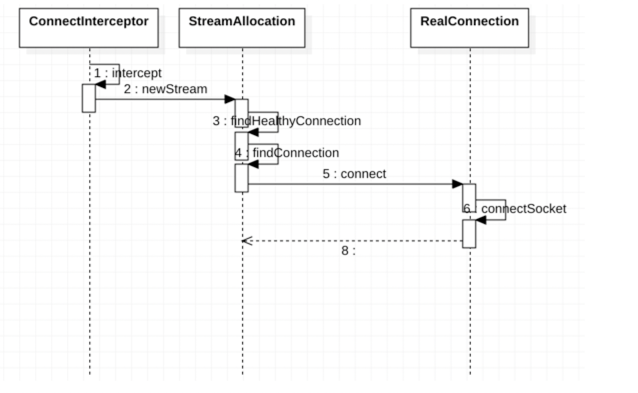
5. CallServerInterceptor
连接建立好后,就要进行数据通信了,此拦截器的作用就是发送请求数据并从服务端获取响应数据。几行代码胜过千言万语:
@Override public Response intercept(Chain chain) throws IOException {
......
Request request = realChain.request();
//发送请求头
httpCodec.writeRequestHeaders(request);
Response.Builder responseBuilder = null;
if (HttpMethod.permitsRequestBody(request.method()) && request.body() != null) {
......
if (responseBuilder == null) {
// Write the request body if the "Expect: 100-continue" expectation was met.
//创建请求体sink,也就是将请求体写入到一个缓冲buffer中
Sink requestBodyOut = httpCodec.createRequestBody(request, request.body().contentLength());
BufferedSink bufferedRequestBody = Okio.buffer(requestBodyOut);
//将请求体中的内容写入BufferedSink
request.body().writeTo(bufferedRequestBody);
//将内容写到远程请求端
bufferedRequestBody.close();
}
......
}
//完成请求发送
httpCodec.finishRequest();
//获取响应头
if (responseBuilder == null) {
responseBuilder = httpCodec.readResponseHeaders(false);
}
......
int code = response.code();
if (forWebSocket && code == 101) {
// Connection is upgrading, but we need to ensure interceptors see a non-null response body.
response = response.newBuilder()
.body(Util.EMPTY_RESPONSE)
.build();
} else {
//解析请求体
response = response.newBuilder()
.body(httpCodec.openResponseBody(response))
.build();
}
......
return response;
}
复制代码
上面的代码将数据通信的核心代码提炼了出来,可以发现通信过程为:发送请求头-->发送请求体(如果有) --> 获取响应头 --> 获取响应体。
总结
至此我们就将okhttp中发送请求到获取响应的流程分析完了。各个拦截器各司其职,每个都有自己独立需要完成的功能,通过调用链模式组合在一起,降低了耦合性并具有很好的扩展性,此设计值得学习和借鉴。











![[HBLOG]公众号](https://www.liuhaihua.cn/img/qrcode_gzh.jpg)

