基于OkHttp的Http监控
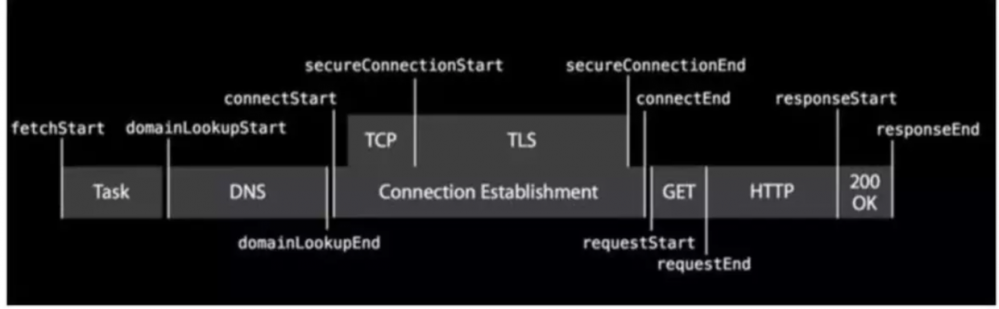
指标数据
1.入队到请求结束耗时
2.dns查询耗时
3.socket connect耗时
4.tls连接的耗时
5.请求发送耗时
6.响应传输耗时
7.首包耗时
8.响应解析耗时
9.Http错误,区分业务错误和请求错误
采集到以上指标,结合数据可视化的工具,可以对Http个阶段的耗时和错误分布有直观的感受,同时对优化业务Http请求提供数据支持。
如何获取指标
获取指标数据首先需要找到产生指标数据的关键代码,然后插入收集代码即可。 如果业务中使用的框架没有源码或者不重新打包源码的情况下,如何插入代码? 这个就需要使用到能够实现AOP的工具,在前面分享的Monitor中的提供注解和配置文件的方式,在指定函数中插入相关代码的功能。这样的实现方式也可以使监控代码和业务代码分离。
OkHttp框架
OkHttp是Android上最常用的Http请求框架,OkHttp的最新版本已经升级到4.0.x,实现也全部由java替换到了Kotlin,API的一些使用也会有些不同。由于4.x的设备不是默认支持TLSV1.2版本,OkHttp 3.13.x以上的版本需要在Android 5.0+(API level 21+)和Java 1.8的环境开发,不过OkHttp也为了支持4.x设备单独创立了3.12.x分支,本文中使用的OkHttp版本为3.12.3版本。
OkHttp整体流程
先引用个别人画流程图(原图来自)
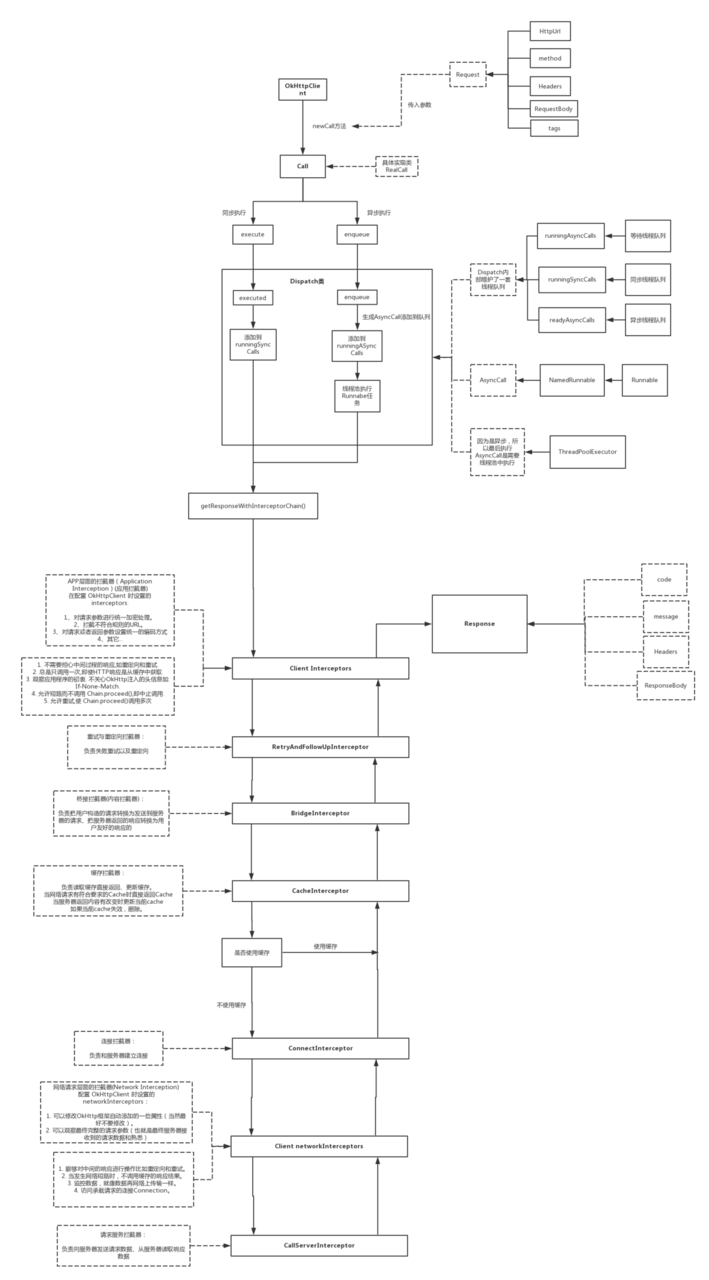
请求过程分析
1.创建 OkHttpClient
new OkHttpClient()中会调用new OkHttpClient.Builder()方法,Builder()会设置一些的默认值。OkHttpClient()会把OkHttpClient.Builder()产生的对象中字段复制到对应OkHttpClient对象的字段上,其中sslSocketFactory如果没有在Builder中设置,OkHttp会获取系统默认的sslSocketFactory。
public OkHttpClient.Builder(){
/**
*异步请求的分发器,其中使用 不限制线程数,存活时间为60s的线程池来执行异步请求
* 默认限制同时执行的异步请求不操过64个,每个host的同时执行的异步请求不操过5个
*超过限制新的请求需要等待。
* */
dispatcher = new Dispatcher();
//支持的协议类型 Http1.0/1.1/2,QUIC
protocols = DEFAULT_PROTOCOLS;
//支持TLS和ClearText
connectionSpecs = DEFAULT_CONNECTION_SPECS;
//请求事件通知器,大部分指标数据都可以度过EventListener来获取
eventListenerFactory = EventListener.factory(EventListener.NONE);
//系统级代理服务器
proxySelector = ProxySelector.getDefault();
if(proxySelector == null){
proxySelector = new NullProxySelector();
}
//默认不使用Cookie
cookieJar = CookieJar.NO_COOKIES;
//socket工厂
socketFactory = SocketFactory.getDefault();
//用于https主机名验证
hostnameVerifier = OkHostnameVerifier.INSTANCE;
//用于约束哪些证书是可信的,可以用来证书固定
certificatePinner = CertificatePinner.DEFAULT;
//实现HTTP协议的信息认证
proxyAuthenticator = Authenticator.NONE;
//实现HTTP协议的信息认证
authenticator = Authenticator.NONE;
/**
*实现多路复用机制连接池,最多保持5个空闲连接
*每个空闲连接最多保持五分钟
* */
connectionPool = new ConnectionPool();
//dns解析,默认使用系统InetAddress.getAllByName(hostname)
dns = Dns.SYSTEM;
//支持ssl重定向
followSslRedirects = true;
//支持重定向
followRedirects = true;
//连接失败是否重试
retryOnConnectionFailure = true;
//请求超时时间,0为不超时
callTimeout = 0;
//连接超时时间
connectTimeout = 10_000;
//socket读超时时间
readTimeout = 10_000;
//socket写超时时间
writeTimeout = 10_000;
//websocket 心跳间隔
pingInterval = 0;
}
//获取默认的sslSocketFactory
X509TrustManager trustManager = Util.platformTrustManager();
this.sslSocketFactory = newSslSocketFactory(trustManager);
this.certificateChainCleaner = CertificateChainCleaner.get(trustManager);
复制代码
2.Request执行过程
从上面的流程图可以看出,不管同步请求还是异步请求,最终都会调用到 RealCall.getResponseWithInterceptorChain(),getResponseWithInterceptorChain() 再调用RealInterceptorChain.proceed(Request request)方法发起最终请求,下面我们来分析一下这两个方法的具体代码。
Response RealCall.getResponseWithInterceptorChain() throws IOException {
//组装所有的Interceptors
List<Interceptor> interceptors = new ArrayList<>();
//业务自定的Interceptors,通过OkHttpClient.Builid.addInterceptor添加
interceptors.addAll(client.interceptors());
//其他功能interceptors
interceptors.add(retryAndFollowUpInterceptor);
interceptors.add(new BridgeInterceptor(client.cookieJar()));
interceptors.add(new CacheInterceptor(client.internalCache()));
interceptors.add(new ConnectInterceptor(client));
//如果不是forWebSocket请求,添加通过OkHttpClient.Builid.addNetworkInterceptor添加的Interceptor
if (!forWebSocket) {
interceptors.addAll([client.networkInterceptors](http://client.networkinterceptors/)());
}
//真正发起网络请求的Interceptor
interceptors.add(new CallServerInterceptor(forWebSocket));
//创建RealInterceptorChain
Interceptor.Chain chain = new RealInterceptorChain(interceptors, null, null, null, 0,
originalRequest, this, eventListener, client.connectTimeoutMillis(),
client.readTimeoutMillis(), client.writeTimeoutMillis());
//开始执行请求
Response response = chain.proceed(originalRequest);
//如果请求被取消
if (retryAndFollowUpInterceptor.isCanceled()) {
closeQuietly(response);
throw new IOException("Canceled");
}
return response;
}
复制代码
接下来再看RealInterceptorChain.proceed(Request request)代码
public Response proceed(Request request, StreamAllocation streamAllocation, HttpCodec httpCodec,
RealConnection connection) throws IOException {
/*
*index代表当前应该执行的Interceptor在Interceptor列表中的位置,如果超过
*Interceptor列表size,报错
*在RealCall.getResponseWithInterceptorChain()第一次调用proceed方法时传递的index值为0
*/
if (index >= interceptors.size()) throw new AssertionError();
//执行次数+1
calls++;
//httpCodec时在ConnectInterceptor创建的,会对应一个socket连接
if (this.httpCodec != null && !this.connection.supportsUrl(request.url())) {
throw new IllegalStateException("network interceptor " + interceptors.get(index - 1)
+ " must retain the same host and port");
}
// If we already have a stream, confirm that this is the only call to chain.proceed().
if (this.httpCodec != null && calls > 1) {
throw new IllegalStateException("network interceptor " + interceptors.get(index - 1)
+ " must call proceed() exactly once");
}
//创建新的RealInterceptorChain,通过改变index的值来实现调用Interceptor列表下一个位置的Interceptor
RealInterceptorChain next = new RealInterceptorChain(interceptors, streamAllocation, httpCodec,
connection, index + 1, request, call, eventListener, connectTimeout, readTimeout,
writeTimeout);
//获取当前index位置的Interceptor
Interceptor interceptor = interceptors.get(index);
//执行当前位置的interceptor,同时传递新创建的RealInterceptorChain,新的RealInterceptorChain中的index值是当前Interceptor列表中下一个位置
//interceptor.intercept中会调用新的RealInterceptorChain的proceed方法,实现向后调用
Response response = interceptor.intercept(next);
// 如果当前RealInterceptorChain的httpCodec不为空,确保下一个位置的Interceptor只被调用一次,httpCodec是在ConnectInterceptor中被赋值
if (httpCodec != null && index + 1 < interceptors.size() && next.calls != 1) {
throw new IllegalStateException("network interceptor " + interceptor
+ " must call proceed() exactly once");
}
// response为空报错
if (response == null) {
throw new NullPointerException("interceptor " + interceptor + " returned null");
}
// response.body为空报错
if (response.body() == null) {
throw new IllegalStateException(
"interceptor " + interceptor + " returned a response with no body");
}
//返回response
return response;
}
复制代码
从代码可以看出 Interceptor 是 OkHttp 最核心的功能类,Interceptor 把实际的网络请求、缓存、透明压缩等功能都统一了起来,每一个功能都实现为一个Interceptor,它们最终组成一个了Interceptor.Chain的责任链,其中每个 Interceptor 都可能完成 Request到 Response 转变的任务,循着责任链让每个 Interceptor 自行决定能否完成任务以及怎么完成任务,完成网络请求这件事也从 RealCall 类中剥离了出来,简化了各自的责任和逻辑,代码变得优雅。 这些Interceptor最为关键的两个Interceptor是ConnectInterceptor和CallServerInterceptor,ConnectInterceptor的主要功能是在连接池里找到可复用连接,如果没有,就创建新的socket,进行tls握手,将socket用Okio进行包裹,创建HttpCodec。CallServerInterceptor使用HttpCodec进行相关协议的传输和解析。下面对ConnectInterceptor中findConnect过程和CallServerInterceptor请求过程做一个分析。
3.ConnectInterceptor findConnection过程分析
在ConnectInterceptor中,会为本次请求创建可用的RealConnection,首先会从连接池中找到能够复用的连接,如果没有就创建新的socket,然后使用RealConnection创建HttpCodec。创建RealConnection的方法调用链路为StreamAllocation.newStream()-> StreamAllocation.findHealthyConnection()->StreamAllocation.findConnection(),findConnection()是创建连接的主要代码。
private RealConnection findConnection(int connectTimeout, int readTimeout, int writeTimeout, int pingIntervalMillis, boolean connectionRetryEnabled) throws IOException {
boolean foundPooledConnection = false;
//最终找到的connection
RealConnection result = null;
Route selectedRoute = null;
//需要释放的connection
Connection releasedConnection;
//需要关闭的socket
Socket toClose;
synchronized (connectionPool) {
if (released) throw new IllegalStateException("released");
if (codec != null) throw new IllegalStateException("codec != null");
if (canceled) throw new IOException("Canceled");
/**
*如果遇到重定向到同一个地址的情况下,在RetryAndFollowUpInterceptor中会使用已经分配的StreamAllocation
*进行重定向请求,这个时候的connection不为空,但是这个connection不一定时有效的连接。
* **/
releasedConnection = this.connection;
/**
*如果已经存在RealConnection,但是不能用来创建新的Stream
*就设置this.connection=null,同时返回要关闭的socket
*当前请求第一次执行时releaseIfNoNewStreams()不进行任何操作
* */
toClose = releaseIfNoNewStreams();
/**
*
* 这时候this.connection不为空
* 表示原来的connection可以用来创建新的Stream
* 当前请求第一次执行时this.connection=null
*
* */
if (this.connection != null) {
// We had an already-allocated connection and it's good.
result = this.connection;
releasedConnection = null;
}
/**
* reportedAcquired会在新建socket或者从连接池
* 获取到有效RealConnection时赋值为true
* 当前请求第一次执行时reportedAcquired=fasle
* */
if (!reportedAcquired) {
// If the connection was never reported acquired, don't report it as released!
releasedConnection = null;
}
/**
* 如果还没找到目标RealConnection
* 尝试从连接池中获取
* */
if (result == null) {
/**
* 对于非http/2协议,如果已经存在不超过过RealConnection复用的最大值且协议,证书都一致
* 这个RealConnection可以用来复用
* 如果从连接池中获取RealConnection,会调用
* streamAllocation.acquire()设置connection为新值
* */
Internal.instance.get(connectionPool, address, this, null);
/**
* connection != null表示从连接池获取到合适的
* RealConnection,设置foundPooledConnection = true;
* */
if (connection != null) {
foundPooledConnection = true;
result = connection;
} else {
selectedRoute = route;
}
}
}
/**
* close当前的需要关闭的socket
* */
closeQuietly(toClose);
/**
* 如果当前的RealConnection需要释放,调用eventListener
* */
if (releasedConnection != null) {
eventListener.connectionReleased(call, releasedConnection);
}
/**
* 如果从连接池获取到RealConnection,调用eventListener
* */
if (foundPooledConnection) {
eventListener.connectionAcquired(call, result);
}
/**
* 当前RealConnection可以继续使用或者从连接池中找到合适的RealConnection
* 返回这个RealConnection
* */
if (result != null) {
// If we found an already-allocated or pooled connection, we're done.
return result;
}
// If we need a route selection, make one. This is a blocking operation.
/**
* routeSelector在StreamAllocation构造方法中被创建
* 连接池重新寻找
* 请求第一次执行时routeSelector.next()会进行域名解析工作
* */
boolean newRouteSelection = false;
if (selectedRoute == null && (routeSelection == null || !routeSelection.hasNext())) {
newRouteSelection = true;
routeSelection = routeSelector.next();
}
synchronized (connectionPool) {
if (canceled) throw new IOException("Canceled");
if (newRouteSelection) {
// Now that we have a set of IP addresses, make another attempt at getting a connection from
// the pool. This could match due to connection coalescing.
List<Route> routes = routeSelection.getAll();
for (int i = 0, size = routes.size(); i < size; i++) {
Route route = routes.get(i);
Internal.instance.get(connectionPool, address, this, route);
if (connection != null) {
foundPooledConnection = true;
result = connection;
this.route = route;
break;
}
}
}
if (!foundPooledConnection) {
if (selectedRoute == null) {
selectedRoute = routeSelection.next();
}
// Create a connection and assign it to this allocation immediately. This makes it possible
// for an asynchronous cancel() to interrupt the handshake we're about to do.
route = selectedRoute;
refusedStreamCount = 0;
result = new RealConnection(connectionPool, selectedRoute);
acquire(result, false);
}
}
// If we found a pooled connection on the 2nd time around, we're done.
/**
* 如果在连接池重新找到合适的RealConnection,返回
* */
if (foundPooledConnection) {
eventListener.connectionAcquired(call, result);
return result;
}
/**
* 如果还没有找到,就需要创建新的RealConnect
* 生成新的socket,建立Tls,并加入ConnectPool
* */
// Do TCP + TLS handshakes. This is a blocking operation.
result.connect(connectTimeout, readTimeout, writeTimeout, pingIntervalMillis,
connectionRetryEnabled, call, eventListener);
routeDatabase().connected(result.route());
Socket socket = null;
synchronized (connectionPool) {
reportedAcquired = true;
// Pool the connection.
Internal.instance.put(connectionPool, result);
// If another multiplexed connection to the same address was created concurrently, then
// release this connection and acquire that one.
if (result.isMultiplexed()) {
socket = Internal.instance.deduplicate(connectionPool, address, this);
result = connection;
}
}
closeQuietly(socket);
eventListener.connectionAcquired(call, result);
return result;
}
复制代码
4.CallServerInterceptor程分析
public Response intercept(Chain chain) throws IOException {
RealInterceptorChain realChain = (RealInterceptorChain) chain;
//Http解析器,在ConncetInterceptor中创建
HttpCodec httpCodec = realChain.httpStream();
StreamAllocation streamAllocation = realChain.streamAllocation();
/**
*请求的使用的连接,在ConncetInterceptor中产生
*连接可能是从ConnectPool中选择或者重新创建出来
**/
RealConnection connection = (RealConnection) realChain.connection();
Request request = realChain.request();
long sentRequestMillis = System.currentTimeMillis();
realChain.eventListener().requestHeadersStart(realChain.call());
/**
* 通过httpCodec中用Okio包裹的socket写请求头
**/
httpCodec.writeRequestHeaders(request);
realChain.eventListener().requestHeadersEnd(realChain.call(), request);
Response.Builder responseBuilder = null;
/**
* 如果请求有请求body,发送body
**/
if (HttpMethod.permitsRequestBody(request.method()) && request.body() != null) {
request body.
/**
* 请求头是Expect: 100-continue,先读响应头
* httpCodec.readResponseHeaders方法读取到状态码100时, 会返回null
**/
if ("100-continue".equalsIgnoreCase(request.header("Expect"))) {
httpCodec.flushRequest();
realChain.eventListener().responseHeadersStart(realChain.call());
responseBuilder = httpCodec.readResponseHeaders(true);
}
/**
* 如果正常发送请求body部分
* 请求头有Expect: 100-continue,但是服务器没有返回状态码100,且不是Http/2协议,关闭当前连接
**/
if (responseBuilder == null) {
realChain.eventListener().requestBodyStart(realChain.call());
long contentLength = request.body().contentLength();
CountingSink requestBodyOut =
new CountingSink(httpCodec.createRequestBody(request, contentLength));
BufferedSink bufferedRequestBody = Okio.buffer(requestBodyOut);
request.body().writeTo(bufferedRequestBody);
bufferedRequestBody.close();
realChain.eventListener()
.requestBodyEnd(realChain.call(), requestBodyOut.successfulCount);
} else if (!connection.isMultiplexed()) {
streamAllocation.noNewStreams();
}
}
httpCodec.finishRequest();
/**
* 正常情况下,读响应headers
**/
if (responseBuilder == null) {
realChain.eventListener().responseHeadersStart(realChain.call());
responseBuilder = httpCodec.readResponseHeaders(false);
}
Response response = responseBuilder
.request(request)
.handshake(streamAllocation.connection().handshake())
.sentRequestAtMillis(sentRequestMillis)
.receivedResponseAtMillis(System.currentTimeMillis())
.build();
int code = response.code();
if (code == 100) {
responseBuilder = httpCodec.readResponseHeaders(false);
response = responseBuilder
.request(request)
.handshake(streamAllocation.connection().handshake())
.sentRequestAtMillis(sentRequestMillis)
.receivedResponseAtMillis(System.currentTimeMillis())
.build();
code = response.code();
}
/**
* 读响应headers结束
**/
realChain.eventListener()
.responseHeadersEnd(realChain.call(), response);
/**
* 如果是forWebSocket,且 code == 101返回空响应
* 其他返回 RealResponseBody对象
**/
if (forWebSocket && code == 101) {
// Connection is upgrading, but we need to ensure interceptors see a non-null response body.
response = response.newBuilder()
.body(Util.EMPTY_RESPONSE)
.build();
} else {
/**
*将
*无响应内容
* chunk内容,
* 存在contenlength内容
* 不存在contenlength内容
* 的响应body包裹成 RealResponseBody对象
*
**/
response = response.newBuilder()
.body(httpCodec.openResponseBody(response))
.build();
}
/**
* 服务端关闭要求连接
**/
if ("close".equalsIgnoreCase(response.request().header("Connection"))
|| "close".equalsIgnoreCase(response.header("Connection"))) {
streamAllocation.noNewStreams();
}
/**
* code是204/205,contentLength()还大于0,抛出协议错误
**/
if ((code == 204 || code == 205) && response.body().contentLength() > 0) {
throw new ProtocolException(
"HTTP " + code + " had non-zero Content-Length: " + response.body().contentLength());
}
return response;
}
复制代码
CallServerInterceptor执行完成后返回的是一个只读取了响应headers,但是还没有读取body的Response,OkHttp网络请求部分的代码到此就结束了,后续的parseReponse都在更上层的框架中,比如Retrofit就是在OkHttpCall.parseReponse()方法中调用serviceMethod.toResponse(catchingBody)中调用GsonConvter或者其他Convertor来进行处理。
获取指标具体实现
对于Http 请求耗时,异常,数据大小,状态码 的获取,直接使用前面实现的MAOP,拦截OkHttpClient.Builder的build方法加入统计Interceptor ,DNSLookUp 耗时,连接耗时,ssl耗时,通过设置EventListener.Factory,可以直接收集。解析耗时需要拦截上层框架的parseReponse方法进行收集。 首包时间需要拦截OkHttp读请求数据的方法来实现,OKHttpClient 最终调用CallServerInterceptor,关键代码就是读取readResponseHeaders的时机。

MAOP 实现
使用前面提供的MAOP功能,在AOP配置文件中加入,拦截OkHttpClient的builder方法和Http1Codec的readHeaderLine方法和okhttp3.internal.http2.Http2Stream的takeResponseHeaders方法的配置

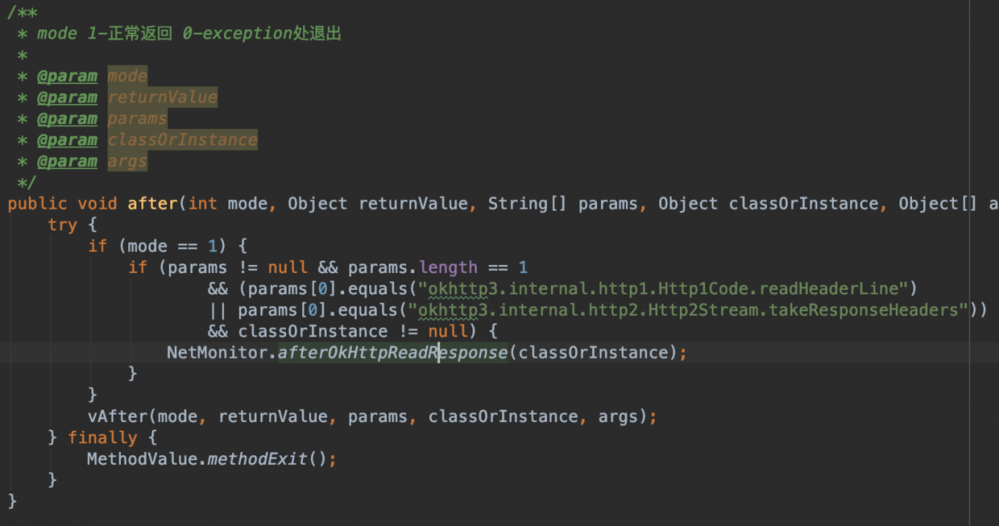
在拦截OkHttpClient的Builder的build()方法中加入统计Interceptor和EventListenerFactory
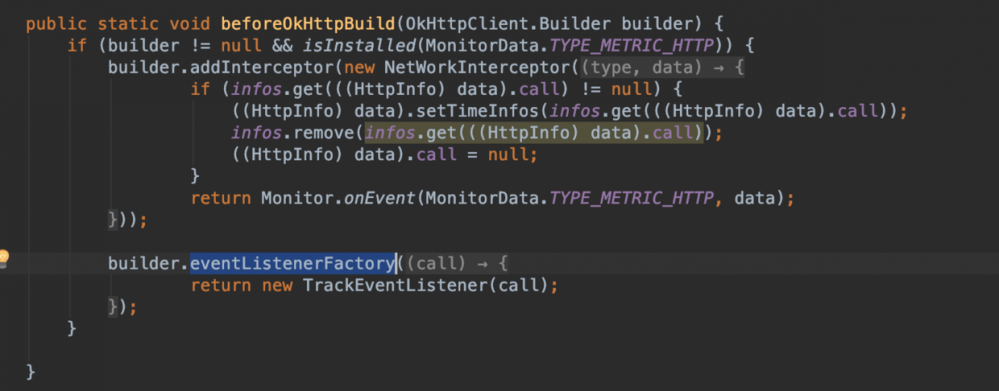
首包的时间通过:认为第一次读响应头返回时为首包时间,拦截okhttp3.internal.http1.Http1Code.readHeaderLine的方法和okhttp3.internal.http2.Http2Stream.takeResponseHeaders计算首包时间
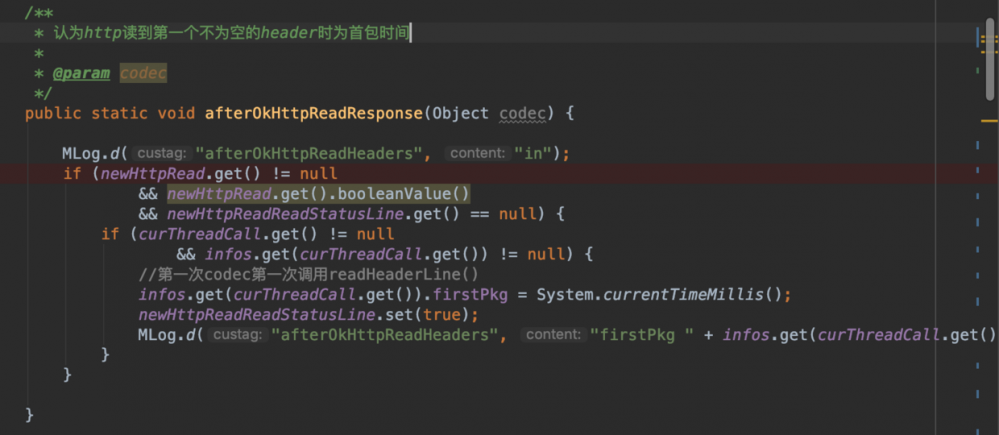
- 本文标签: http DNS API 服务端 Android 缓存 client 源码 cache 线程 代码 equals list java ECS https 数据 MQ CTO Proxy build 协议 ORM find Android 5.0 ArrayList Select rmi 主机 ip HTTP协议 UI 域名 连接池 Connection ssl Service tar HTTP/2 cookies parse stream 统计 tab AOP 配置 TCP synchronized 同步 服务器 线程池 FIT id 解析 retry src 认证 IO cat 时间 构造方法 开发 web
- 版权声明: 本文为互联网转载文章,出处已在文章中说明(部分除外)。如果侵权,请联系本站长删除,谢谢。
- 本文海报: 生成海报一 生成海报二










![[HBLOG]公众号](https://www.liuhaihua.cn/img/qrcode_gzh.jpg)

