使用IDEA搭建第一个Spring Cloud项目(图解)
构建一个Eureka服务器,两个服务。两个服务都注册到Eureka服务器中。服务一提供的服务是:接收一个参数并返回给用户。服务二:调用服务一中的服务。
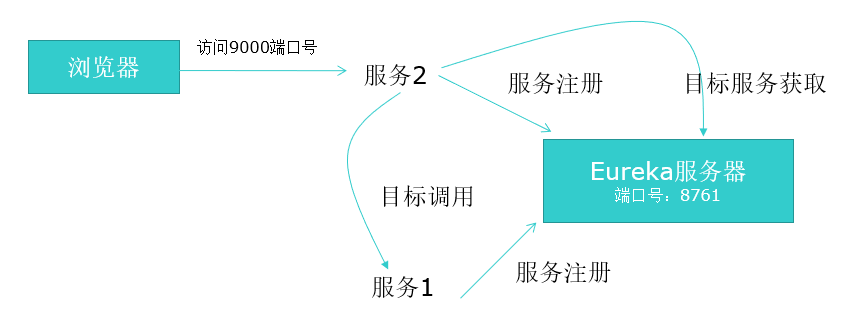
构建过程
1.创建普通maven项目(springcloud-01-test)
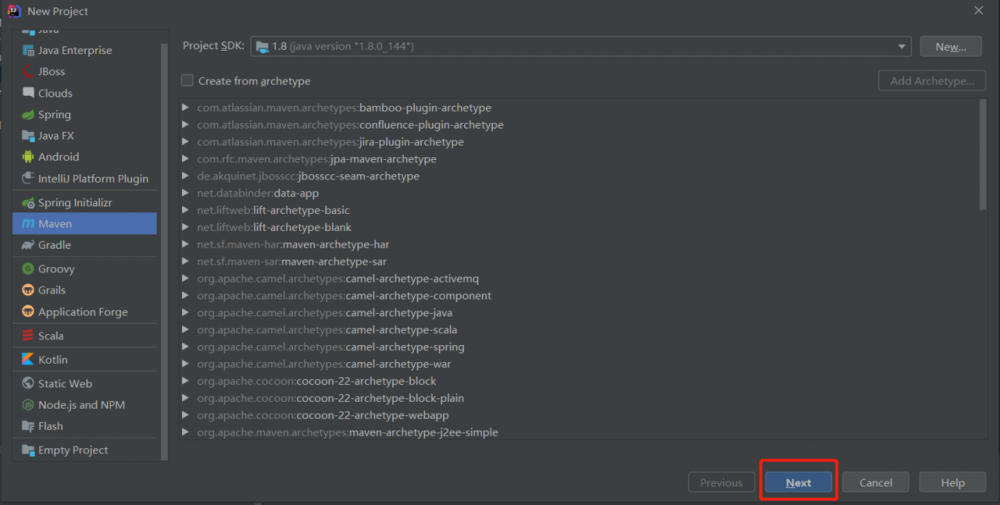
2.选择项目鼠标右键新增模块(springcloud-server)
(角色:Eureka服务器)
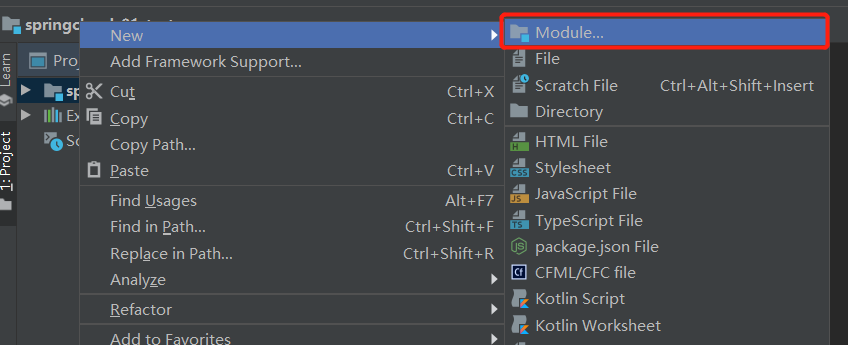
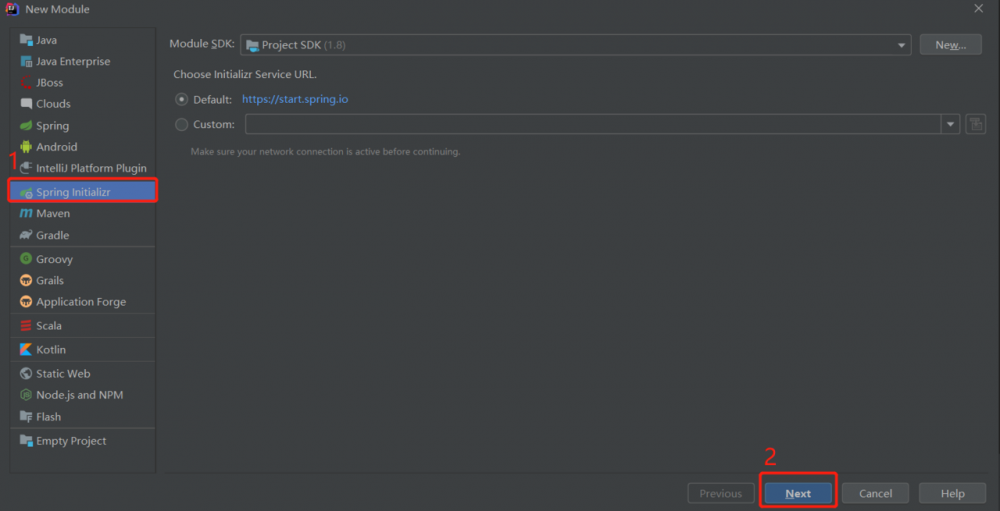
填写好GroupId(项目的目录结构),ArtifactId(项目名)
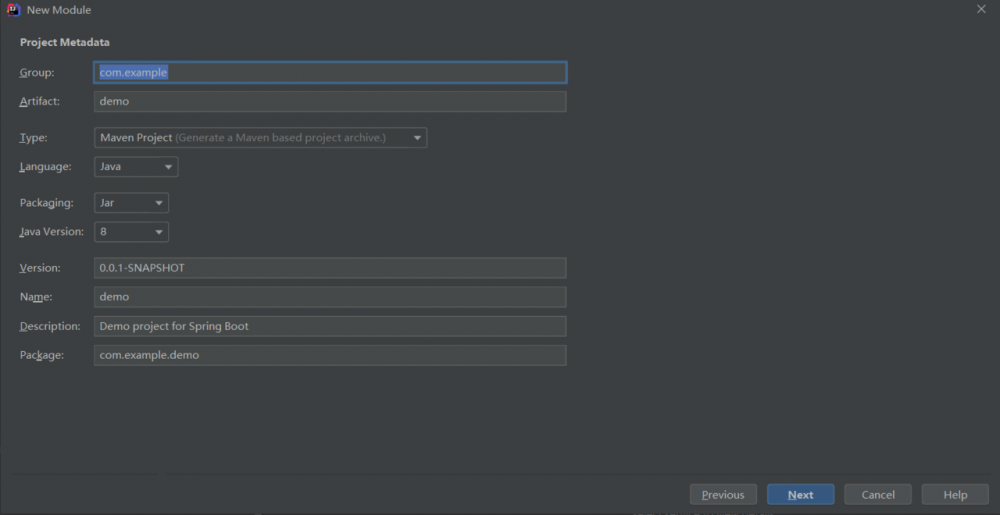
该模块作为Eureka服务器。需要的依赖有Spring Web模块以及Eureka server
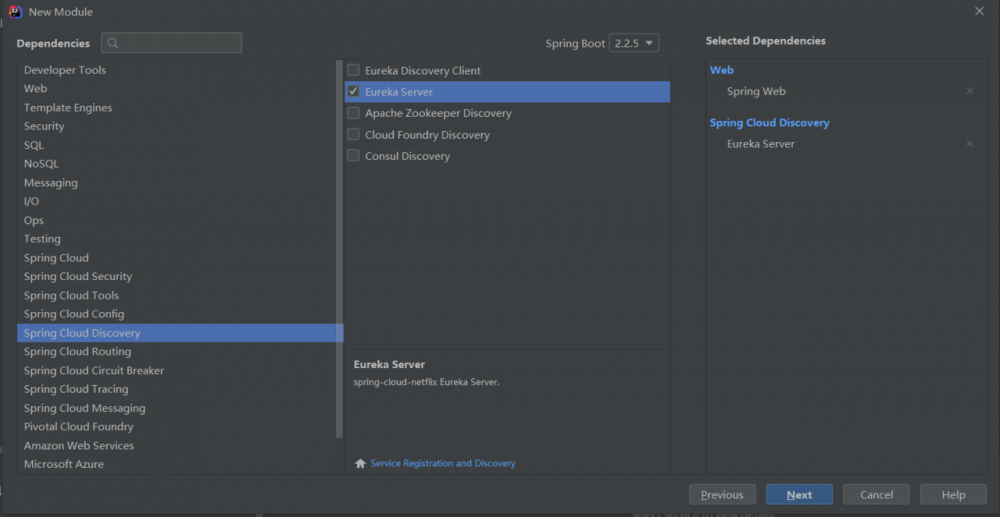
Eureka服务器代码
①启动类中添加一个@EnableEurekaServer注解
@SpringBootApplication
@EnableEurekaServer
public class SpringcloudServerApplication {
public static void main(String[] args) {
SpringApplication.run(SpringcloudServerApplication.class, args);
}
}
复制代码
②配置application.properties配置文件,配置如下。
server.port=8761 eureka.client.register-with-eureka=false eureka.client.fetch-registry=false 复制代码
启动该模块。打开浏览器输入http://localhost:8761
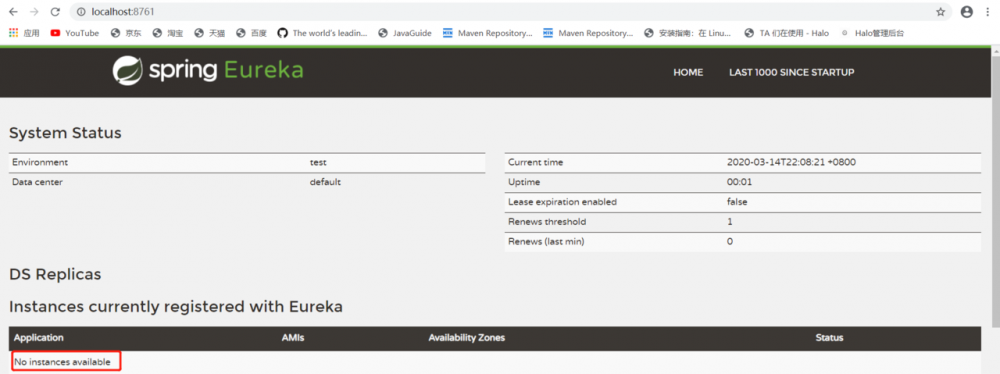
如图所示,启动成功。但是目前没有发现任何的服务。
3.选择项目鼠标右键新增模块(springcloud-provider)
(角色:服务一:接收一个参数并返回给用户)
新增模块步骤与第2步类似,但是依赖选择Spring Web和Eureka Discovery Client
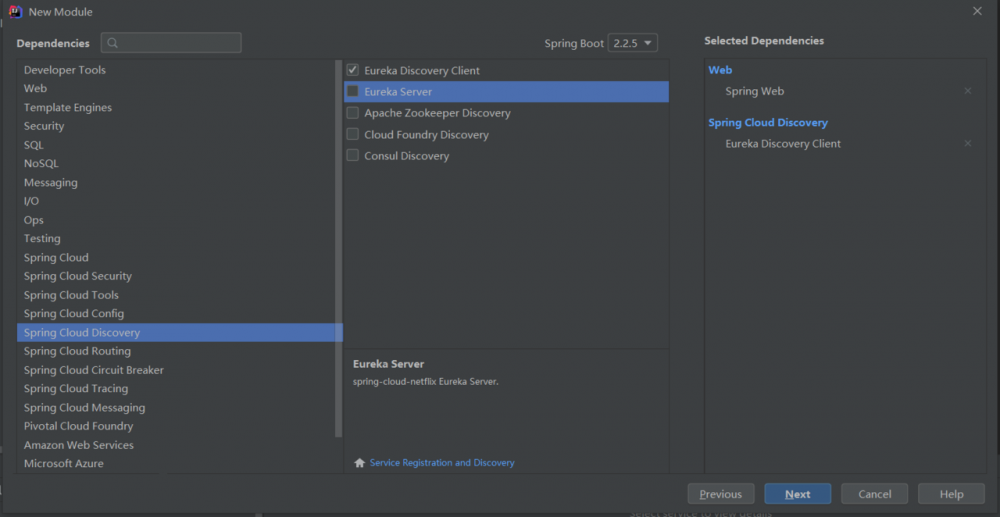
服务一代码
①在启动类中添加一个@EnableEurekaClient注解
@SpringBootApplication
@EnableEurekaClient
public class SpringcloudProviderApplication {
public static void main(String[] args) {
SpringApplication.run(SpringcloudProviderApplication.class, args);
}
}
复制代码
②在与启动类统一目录下新建一个ProviderController.java控制器类,代码如下。
@RestController
public class ProviderController {
@RequestMapping(value = "/person/{name}",method = RequestMethod.GET)
public String findName(@PathVariable("name") String name){
return name;
}
}
复制代码
③配置application.properties配置文件,配置如下。
spring.application.name=service-provider eureka.instance.hostname=localhost eureka.client.service-url.defaultZone=http://localhost:8761/eureka 复制代码
启动该模块,刷新一下浏览器。
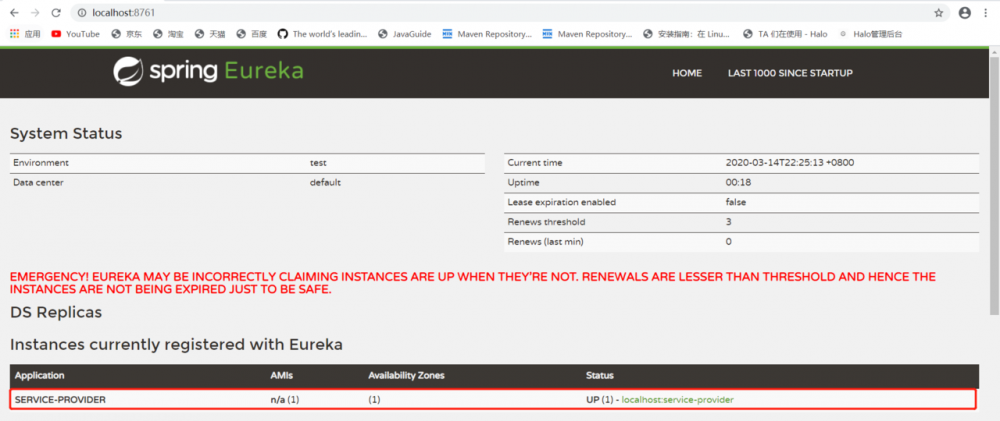
服务一注册成功!!
4.选择项目鼠标右键新增模块(springcloud-invoker)
(角色:服务二:调用服务一中的方法)
新建模块步骤和依赖与第3步一样。
服务二代码
①在启动类中添加一个@EnableDiscoveryClient注解
@SpringBootApplication
@EnableDiscoveryClient
public class SpringcloudInvokerApplication {
public static void main(String[] args) {
SpringApplication.run(SpringcloudInvokerApplication.class, args);
}
}
复制代码
②在与启动类统一目录下新建一个InvokerController.java控制器类,代码如下。
@RestController
@Configuration
public class InvokerController {
@Bean
@LoadBalanced
public RestTemplate getRestTemplate(){
return new RestTemplate();
}
@RequestMapping(value = "/router",method = RequestMethod.GET)
public String router(){
RestTemplate restTemplate = getRestTemplate();
String name = restTemplate.getForObject("http://service-provider/person/chonor",String.class);
return name;
}
}
复制代码
③配置application.properties配置文件,配置如下。
server.port=9000 spring.application.name=service-invoker eureka.instance.hostname=localhost eureka.client.service-url.defaultZone=http://localhost:8761/eureka 复制代码
启动该模块,刷新一下浏览器。
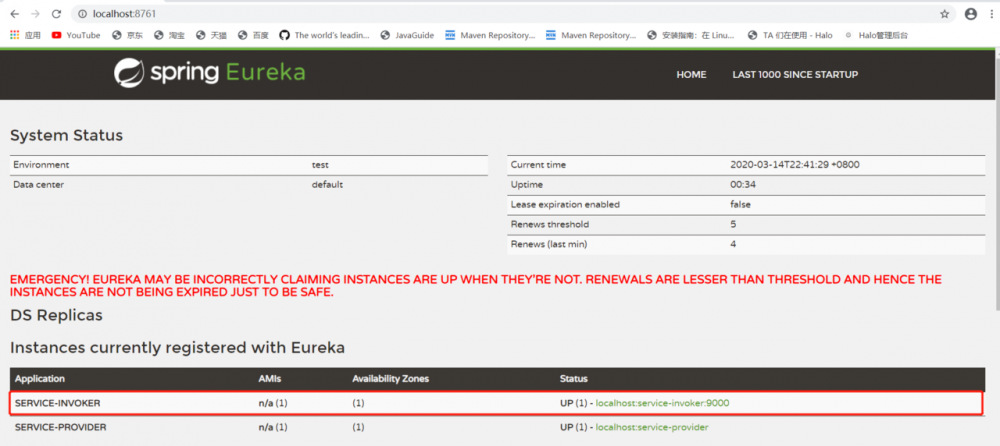
服务一,服务二均注册成功!!
正文到此结束
热门推荐
相关文章
Loading...











![[HBLOG]公众号](https://www.liuhaihua.cn/img/qrcode_gzh.jpg)

