Android ANR 源码分析
基于 android-8.1.0_r60
为求简洁,代码已删除大量细枝末节。
AppErrors
所有的ANR最终都会调用到AppErrors的appNotResponding中:
// frameworks/base/services/core/java/com/android/server/am/AppErrors.java
final void appNotResponding(ProcessRecord app, ActivityRecord activity,
ActivityRecord parent, boolean aboveSystem, final String annotation) {
...
// For background ANRs, don't pass the ProcessCpuTracker to
// avoid spending 1/2 second collecting stats to rank lastPids.
File tracesFile = ActivityManagerService.dumpStackTraces(
true, firstPids,
(isSilentANR) ? null : processCpuTracker,
(isSilentANR) ? null : lastPids,
nativePids);
...
synchronized (mService) {
mService.mBatteryStatsService.noteProcessAnr(app.processName, app.uid);
if (isSilentANR) {
app.kill("bg anr", true);
return;
}
// Set the app's notResponding state, and look up the errorReportReceiver
makeAppNotRespondingLocked(app,
activity != null ? activity.shortComponentName : null,
annotation != null ? "ANR " + annotation : "ANR",
info.toString());
// Bring up the infamous App Not Responding dialog
Message msg = Message.obtain();
HashMap<String, Object> map = new HashMap<String, Object>();
msg.what = ActivityManagerService.SHOW_NOT_RESPONDING_UI_MSG;
msg.obj = map;
msg.arg1 = aboveSystem ? 1 : 0;
map.put("app", app);
if (activity != null) {
map.put("activity", activity);
}
mService.mUiHandler.sendMessage(msg);
}
}
这里列出了其中的两个主要行为:
- 调用ANS的dumpStackTraces将当前进程的所有消息dump到/data/anr
- 向AMS的mUiHandler发送一个SHOW_NOT_RESPONDING_UI_MSG的Message用于弹出dialog。
SHOW_NOT_RESPONDING_UI_MSG最后调会到AppErrors的 handleShowAnrUi 函数:
// frameworks/base/services/core/java/com/android/server/am/AppErrors.java
void handleShowAnrUi(Message msg) {
Dialog d = null;
synchronized (mService) {
HashMap<String, Object> data = (HashMap<String, Object>) msg.obj;
ProcessRecord proc = (ProcessRecord)data.get("app");
if (proc != null && proc.anrDialog != null) {
Slog.e(TAG, "App already has anr dialog: " + proc);
MetricsLogger.action(mContext, MetricsProto.MetricsEvent.ACTION_APP_ANR,
AppNotRespondingDialog.ALREADY_SHOWING);
return;
}
Intent intent = new Intent("android.intent.action.ANR");
if (!mService.mProcessesReady) {
intent.addFlags(Intent.FLAG_RECEIVER_REGISTERED_ONLY
| Intent.FLAG_RECEIVER_FOREGROUND);
}
mService.broadcastIntentLocked(null, null, intent,
null, null, 0, null, null, null, AppOpsManager.OP_NONE,
null, false, false, MY_PID, Process.SYSTEM_UID, 0 /* TODO: Verify */);
boolean showBackground = Settings.Secure.getInt(mContext.getContentResolver(),
Settings.Secure.ANR_SHOW_BACKGROUND, 0) != 0;
if (mService.canShowErrorDialogs() || showBackground) {
d = new AppNotRespondingDialog(mService,
mContext, proc, (ActivityRecord)data.get("activity"),
msg.arg1 != 0);
proc.anrDialog = d;
} else {
MetricsLogger.action(mContext, MetricsProto.MetricsEvent.ACTION_APP_ANR,
AppNotRespondingDialog.CANT_SHOW);
// Just kill the app if there is no dialog to be shown.
mService.killAppAtUsersRequest(proc, null);
}
}
// If we've created a crash dialog, show it without the lock held
if (d != null) {
d.show();
}
}
这里会实例化一个AppNotRespondingDialog并show()。
Service
调用线路图:
bumpServiceExecutingLocked
-> scheduleServiceTimeoutLocked
-> AMS.post(SERVICE_TIMEOUT_MSG)
-> ActiveServices.serviceTimeout
-> AppErrors.appNotResponding
# bumpServiceExecutingLocked
这个函数会被很多地方调用。每个调用的地方都对应着Service的一个生命周期:
// frameworks/base/services/core/java/com/android/server/am/ActiveServices.java
private final void bumpServiceExecutingLocked(ServiceRecord r, boolean fg, String why) {
...
long now = SystemClock.uptimeMillis();
if (r.executeNesting == 0) {
r.executeFg = fg;
ServiceState stracker = r.getTracker();
if (stracker != null) {
stracker.setExecuting(true, mAm.mProcessStats.getMemFactorLocked(), now);
}
if (r.app != null) {
r.app.executingServices.add(r);
r.app.execServicesFg |= fg;
if (r.app.executingServices.size() == 1) {
scheduleServiceTimeoutLocked(r.app);
}
}
} else if (r.app != null && fg && !r.app.execServicesFg) {
r.app.execServicesFg = true;
scheduleServiceTimeoutLocked(r.app);
}
r.executeFg |= fg;
r.executeNesting++;
r.executingStart = now;
}
这里会在ServiceRecord的 executingStart 成员中记录当前的执行时间。同时在这之前会通过 scheduleServiceTimeoutLocked 发送超时消息。
这个函数被调用的地方:
requestServiceBindingLocked realStartServiceLocked sendServiceArgsLocked bringDownServiceLocked removeConnectionLocked
简单来说就是Service的每个生命周期开始时都会调用到 scheduleServiceTimeoutLocked 用于监听Service运行的时间。
// frameworks/base/services/core/java/com/android/server/am/ActiveServices.java
void scheduleServiceTimeoutLocked(ProcessRecord proc) {
if (proc.executingServices.size() == 0 || proc.thread == null) {
return;
}
Message msg = mAm.mHandler.obtainMessage(
ActivityManagerService.SERVICE_TIMEOUT_MSG);
msg.obj = proc;
mAm.mHandler.sendMessageDelayed(msg,
proc.execServicesFg ? SERVICE_TIMEOUT : SERVICE_BACKGROUND_TIMEOUT);
}
这个就是通过AMS的UiHandler发送一个延时消息。消息的ID为 SERVICE_TIMEOUT_MSG ,时间为: SERVICE_TIMEOUT 或者 SERVICE_BACKGROUND_TIMEOUT 。
SERVICE_TIMEOUT SERVICE_BACKGROUND_TIMEOUT
// services/core/java/com/android/server/am/ActiveServices.java // How long we wait for a service to finish executing. static final int SERVICE_TIMEOUT = 20*1000; // How long we wait for a service to finish executing. static final int SERVICE_BACKGROUND_TIMEOUT = SERVICE_TIMEOUT * 10;
这一步主要是记录 executingService 并发送消息。下面来看ActiveServices是如何处理的。
# serviceTimeout
// frameworks/base/services/core/java/com/android/server/am/ActiveServices.java
void serviceTimeout(ProcessRecord proc) {
String anrMessage = null;
synchronized(mAm) {
if (proc.executingServices.size() == 0 || proc.thread == null) {
return;
}
final long now = SystemClock.uptimeMillis();
final long maxTime = now -
(proc.execServicesFg ? SERVICE_TIMEOUT : SERVICE_BACKGROUND_TIMEOUT);
ServiceRecord timeout = null;
long nextTime = 0;
for (int i=proc.executingServices.size()-1; i>=0; i--) {
ServiceRecord sr = proc.executingServices.valueAt(i);
if (sr.executingStart < maxTime) {
timeout = sr;
break;
}
if (sr.executingStart > nextTime) {
nextTime = sr.executingStart;
}
}
if (timeout != null && mAm.mLruProcesses.contains(proc)) {
Slog.w(TAG, "Timeout executing service: " + timeout);
// ...
anrMessage = "executing service " + timeout.shortName;
} else {
Message msg = mAm.mHandler.obtainMessage(
ActivityManagerService.SERVICE_TIMEOUT_MSG);
msg.obj = proc;
mAm.mHandler.sendMessageAtTime(msg, proc.execServicesFg
? (nextTime+SERVICE_TIMEOUT) : (nextTime + SERVICE_BACKGROUND_TIMEOUT));
}
}
if (anrMessage != null) {
mAm.mAppErrors.appNotResponding(proc, null, null, false, anrMessage);
}
}
简单逻辑就是先post一个delay的runnable,等runnable被执行之后会检测一下本次消息的 executingStart 是不是小于 now - TIMEOUT 之前。
这句话可以这么理解: executingStart + TIMEOUT < now ,那么换算下来就是说EXECUTION的时间 超过了设定的TIMEOUT了。正常来说,如果当前线程没被堵塞,那么now一定是等于 executingStart + TIMEOUT 即 >= executingStart + EXECUTION 的。
如果发现超时,就会调用到AMS中AppErrors变量的 appNotResponding 函数,弹出ANR的Dialog。
Broadcast
发送广播最终会走到ActivityManagerService的 broadcasatIntentLocker 函数中,最后通过Intent找到相应的BroadcastRecord将其加入到BroadcastQueue之后,调用 scheduleBroadcastsLocked() 发送一个处理广播的Message。
// frameworks/base/services/core/java/com/android/server/am/BroadcastQueue.java
public void scheduleBroadcastsLocked() {
if (mBroadcastsScheduled) {
return;
}
mHandler.sendMessage(mHandler.obtainMessage(BROADCAST_INTENT_MSG, this));
mBroadcastsScheduled = true;
}
下面来看看BroadcastHandler如何处理。
# BroadcastHandler
BroadcastHandler主要用于处理用户广播以及处理广播超时(类似于ActiveServices)。
// frameworks/base/services/core/java/com/android/server/am/BroadcastQueue.java
private final class BroadcastHandler extends Handler {
public BroadcastHandler(Looper looper) {
super(looper, null, true);
}
@Override
public void handleMessage(Message msg) {
switch (msg.what) {
case BROADCAST_INTENT_MSG: {
if (DEBUG_BROADCAST) Slog.v(
TAG_BROADCAST, "Received BROADCAST_INTENT_MSG");
processNextBroadcast(true);
} break;
case BROADCAST_TIMEOUT_MSG: {
synchronized (mService) {
broadcastTimeoutLocked(true);
}
} break;
}
}
}
这里只有两种消息:
- BROADCAST_INTENT_MSG: 处理并发送广播(performReceiveLock)
- BROADCAST_TIMEOUT_MSG:监控广播是否超时。
# processNextBroadcast
processNextBroadcast用于处理广播。
这里会有两个链表,一个是sticky广播,另一个是正常广播。
下面为极简版的代码,sticky广播已忽略。
// frameworks/base/services/core/java/com/android/server/am/BroadcastQueue.java
final void processNextBroadcast(boolean fromMsg) {
synchronized(mService) {
BroadcastRecord r;
...
if (fromMsg) {
mBroadcastsScheduled = false;
}
... // sticky broadcast
boolean looped = false;
do {
if (mOrderedBroadcasts.size() == 0) {
...
return;
}
r = mOrderedBroadcasts.get(0);
boolean forceReceive = false;
...
if (mService.mProcessesReady && r.dispatchTime > 0) {
long now = SystemClock.uptimeMillis();
if ((numReceivers > 0) && (now > r.dispatchTime + (2*mTimeoutPeriod*numReceivers))) {
... // TIMEOUT
broadcastTimeoutLocked(false); // forcibly finish this broadcast
forceReceive = true;
r.state = BroadcastRecord.IDLE;
}
}
if (r.state != BroadcastRecord.IDLE) {
return;
}
if (r.receivers == null || r.nextReceiver >= numReceivers
|| r.resultAbort || forceReceive) {
if (r.resultTo != null) {
try {
performReceiveLocked(r.callerApp, r.resultTo,
new Intent(r.intent), r.resultCode,
r.resultData, r.resultExtras, false, false, r.userId);
r.resultTo = null;
}
}
cancelBroadcastTimeoutLocked();
...
mOrderedBroadcasts.remove(0);
r = null;
looped = true;
continue;
}
} while (r == null);
int recIdx = r.nextReceiver++;
r.receiverTime = SystemClock.uptimeMillis();
if (recIdx == 0) {
r.dispatchTime = r.receiverTime;
r.dispatchClockTime = System.currentTimeMillis();
}
if (! mPendingBroadcastTimeoutMessage) {
long timeoutTime = r.receiverTime + mTimeoutPeriod;
setBroadcastTimeoutLocked(timeoutTime);
}
final BroadcastOptions brOptions = r.options;
final Object nextReceiver = r.receivers.get(recIdx);
if (nextReceiver instanceof BroadcastFilter) {
BroadcastFilter filter = (BroadcastFilter)nextReceiver;
deliverToRegisteredReceiverLocked(r, filter, r.ordered, recIdx);
...
return;
}
// Hard case: need to instantiate the receiver, possibly starting its application process to host it.
...
}
}
每次只会处理一个Receiver,下一次就等待 scheduleBroadcastsLocked() 发送的 BROADCAST_INTENT_MSG 消息(或者其他地方调用…)。
这里主要是两部分逻辑:
- dispatch超时
while循环中:如果当前的时间已超dispatchTime加上2倍receivers数目与mTimeoutPeriod的乘积,则标记为超时。
其中dispatchTime为当前这个Intent第一次performRecive时标记。下面的代码会有。
这里如果超时则直接跳过Handler调用 broadcastTimeoutLocked(false) 。注意,这里的参数为false,意为不用再通过 receiverTime 计算是否超时。因为已经 dispatch超时 。
mTimeoutPeriod为AMS实例化BroadcastQueque时传递过来,具体值为:
// frameworks/base/services/core/java/com/android/server/am/ActivityManagerService.java static final int BROADCAST_FG_TIMEOUT = 10*1000; static final int BROADCAST_BG_TIMEOUT = 60*1000;
即:
- BROADCAST_FG_TIMEOUT 前台广播 10秒
- BROADCAST_BG_TIMEOUT 后台广播 60秒
- 单条消息超时
其中 deliverToRegisteredReceiverLocked 会performReceiveLock即告知客户端发送广播。
在这之前会记录receiverTime,这个时间往每个Receiver发送消息都会记录。而dispatchTime只会在index为0时才会设置。也就是说receiverTime相对于Receiver而言,用户记录Reciver发送消息的时间;dispatchTime相对于整条广播消息而言(一条广播包含多个Receiver),记录的是消息初次被处理时的时间。
向BroadcastHandler发送BROADCAST_TIMEOUT_MSG的Message是下面这一句:
// frameworks/base/services/core/java/com/android/server/am/BroadcastQueue.java long timeoutTime = r.receiverTime + mTimeoutPeriod; setBroadcastTimeoutLocked(timeoutTime);
setBroadcastTimeoutLocked函数:
// frameworks/base/services/core/java/com/android/server/am/BroadcastQueue.java
final void setBroadcastTimeoutLocked(long timeoutTime) {
if (! mPendingBroadcastTimeoutMessage) {
Message msg = mHandler.obtainMessage(BROADCAST_TIMEOUT_MSG, this);
mHandler.sendMessageAtTime(msg, timeoutTime);
mPendingBroadcastTimeoutMessage = true;
}
}
其中timeoutTime就是receiverTime加上超时时间(mTimeoutPeriod)。
# broadcastTimeoutLocked
当超时信号执行后,broadcastTimeoutLocked会被调用:
// frameworks/base/services/core/java/com/android/server/am/BroadcastQueue.java
final void broadcastTimeoutLocked(boolean fromMsg) {
if (fromMsg) {
mPendingBroadcastTimeoutMessage = false;
}
if (mOrderedBroadcasts.size() == 0) {
return;
}
long now = SystemClock.uptimeMillis();
BroadcastRecord r = mOrderedBroadcasts.get(0);
if (fromMsg) {
...
long timeoutTime = r.receiverTime + mTimeoutPeriod;
if (timeoutTime > now) {
...
setBroadcastTimeoutLocked(timeoutTime);
return;
}
}
BroadcastRecord br = mOrderedBroadcasts.get(0);
if (br.state == BroadcastRecord.WAITING_SERVICES) {
...
br.curComponent = null;
br.state = BroadcastRecord.IDLE;
processNextBroadcast(false);
return;
}
...
r.receiverTime = now;
r.anrCount++;
ProcessRecord app = null;
String anrMessage = null;
Object curReceiver;
if (r.nextReceiver > 0) {
curReceiver = r.receivers.get(r.nextReceiver-1);
r.delivery[r.nextReceiver-1] = BroadcastRecord.DELIVERY_TIMEOUT;
} else {
curReceiver = r.curReceiver;
}
Slog.w(TAG, "Receiver during timeout of " + r + " : " + curReceiver);
logBroadcastReceiverDiscardLocked(r);
if (curReceiver != null && curReceiver instanceof BroadcastFilter) {
BroadcastFilter bf = (BroadcastFilter)curReceiver;
if (bf.receiverList.pid != 0
&& bf.receiverList.pid != ActivityManagerService.MY_PID) {
synchronized (mService.mPidsSelfLocked) {
app = mService.mPidsSelfLocked.get(
bf.receiverList.pid);
}
}
} else {
app = r.curApp;
}
if (app != null) {
anrMessage = "Broadcast of " + r.intent.toString();
}
if (mPendingBroadcast == r) {
mPendingBroadcast = null;
}
// Move on to the next receiver.
finishReceiverLocked(r, r.resultCode, r.resultData,
r.resultExtras, r.resultAbort, false);
scheduleBroadcastsLocked();
if (anrMessage != null) {
// Post the ANR to the handler since we do not want to process ANRs while
// potentially holding our lock.
mHandler.post(new AppNotResponding(app, anrMessage));
}
}
如果参数fromMsg为true(表示来自BroadcastHandler),会通过ReceiverTime判断是否超时: r.receiverTime + mTimeoutPeriod 小于now。即:表示最终超时消息执行时已经被堵塞,所以now会被原定时间大。
当满足条件之后,会根据当前的BroadcastRecord(即mOrderedBroadcasts的第一个)拿到对应的Client的ProcessRecord。之后post一个AppNotResponding消息。
为什么是使用mOrderedBroadcasts的第一个呢?
其实上面的processNextBroadcast已经说了,每次只执行第一个Record的一个Receiver,当所有的Receiver都处理完这条Record才会被移除。
# AppNotResponding
这里同ActiveServices一样了。如下:
// frameworks/base/services/core/java/com/android/server/am/BroadcastQueue.java
private final class AppNotResponding implements Runnable {
private final ProcessRecord mApp;
private final String mAnnotation;
public AppNotResponding(ProcessRecord app, String annotation) {
mApp = app;
mAnnotation = annotation;
}
@Override
public void run() {
mService.mAppErrors.appNotResponding(mApp, null, null, false, mAnnotation);
}
}
还是调用AppErrors.appNotResponding这个函数,弹出ANR的Dialog。
Provider
正常来说Provider是不存在ANR问题的(
),理论上来说provider是允许当前线程做耗时行为的(比如IO)。
但是系统提供了另外一种检测provider的ANR的方法。
只需要在acquireProvider的时候,换成acquireContentProviderClient即可。不过ContentProviderClient不是ContentProvider的子类,它其实只是一个代理类。
// ContentResolver.java
protected abstract IContentProvider acquireProvider(Context c, String name);
/**
* Returns a {@link ContentProviderClient} that is associated with the {@link ContentProvider}
* with the authority of name, starting the provider if necessary. Returns
* null if there is no provider associated wih the uri. The caller must indicate that they are
* done with the provider by calling {@link ContentProviderClient#release} which will allow
* the system to release the provider it it determines that there is no other reason for
* keeping it active.
* @param name specifies which provider should be acquired
* @return a {@link ContentProviderClient} that is associated with the {@link ContentProvider}
* with the authority of name or null if there isn't one.
*/
public final @Nullable ContentProviderClient acquireContentProviderClient(
@NonNull String name) {
Preconditions.checkNotNull(name, "name");
IContentProvider provider = acquireProvider(name);
if (provider != null) {
return new ContentProviderClient(this, provider, true);
}
return null;
}
# 接口调用
当通过ContentProviderClient调用ContentProvider的接口时,ContentProviderClient都会插入一对 beforeRemote 和 afterRemote 。用于监听ContentProvider的处理时间:
// frameworks/base/core/java/android/content/ContentProviderClient.java
/** See {@link ContentProvider#insert ContentProvider.insert} */
public @Nullable Uri insert(@NonNull Uri url, @Nullable ContentValues initialValues)
throws RemoteException {
Preconditions.checkNotNull(url, "url");
beforeRemote();
try {
return mContentProvider.insert(mPackageName, url, initialValues);
} catch (DeadObjectException e) {
if (!mStable) {
mContentResolver.unstableProviderDied(mContentProvider);
}
throw e;
} finally {
afterRemote();
}
}
可以看到这里其实只是一个代理,最终还是原本的ContentProvider完成。来看看 beforeRemote 和 afterRemote 做了啥:
// frameworks/base/core/java/android/content/ContentProviderClient.java
private void beforeRemote() {
if (mAnrRunnable != null) {
sAnrHandler.postDelayed(mAnrRunnable, mAnrTimeout);
}
}
private void afterRemote() {
if (mAnrRunnable != null) {
sAnrHandler.removeCallbacks(mAnrRunnable);
}
}
before为post一个NotRespondingRunnable,而after则在ANR之前将其删除。
# appNotRespondingViaProvider
NotRespondingRunnable里面还是熟悉的配方:
// frameworks/base/core/java/android/content/ContentProviderClient.java
private class NotRespondingRunnable implements Runnable {
@Override
public void run() {
Log.w(TAG, "Detected provider not responding: " + mContentProvider);
mContentResolver.appNotRespondingViaProvider(mContentProvider);
}
}
调用mContentResolver对应的方法,而mContentResolver是实现类为,android.app.ContextImpl$ApplicationContentResolver
// frameworks/base/core/java/android/app/ContextImpl$ApplicationContentResolver.java
@Override
public void appNotRespondingViaProvider(IContentProvider icp) {
mMainThread.appNotRespondingViaProvider(icp.asBinder());
}
接着来到ActivityThread:
// frameworks/base/core/java/android/app/ActivityThread.java
final void appNotRespondingViaProvider(IBinder provider) {
synchronized (mProviderMap) {
ProviderRefCount prc = mProviderRefCountMap.get(provider);
if (prc != null) {
try {
ActivityManager.getService()
.appNotRespondingViaProvider(prc.holder.connection);
} catch (RemoteException e) {
throw e.rethrowFromSystemServer();
}
}
}
}
这里最终还是熟悉的ActivityManager:
// frameworks/base/services/core/java/com/android/server/am/ActivityManagerService.java
@Override
public void appNotRespondingViaProvider(IBinder connection) {
enforceCallingPermission(
android.Manifest.permission.REMOVE_TASKS, "appNotRespondingViaProvider()");
final ContentProviderConnection conn = (ContentProviderConnection) connection;
if (conn == null) {
Slog.w(TAG, "ContentProviderConnection is null");
return;
}
final ProcessRecord host = conn.provider.proc;
if (host == null) {
Slog.w(TAG, "Failed to find hosting ProcessRecord");
return;
}
mHandler.post(new Runnable() {
@Override
public void run() {
mAppErrors.appNotResponding(host, null, null, false,
"ContentProvider not responding");
}
});
}
还是调用AppErrors.appNotResponding这个函数,弹出ANR的Dialog。
UI
只要用户不产生输入,UI界面其实并“不会发生ANR”。如果用户点开APP,APP刚好又遇到类瓶颈,正常的用户行为肯定会是手指乱戳屏幕,必然产生了输入事件。
这样底层的InputDisptcher在dispatch 给当前InputChannel InputEvent的同时,掐表记录分发时间等待超时,通知上层InputManagerService上报的AMS,轻松抓抛出ANR。
# 输入源头
InputDispatcher在分发事件时分别会通过dispatchKeyLocked和dispatchMotionLocked来分发KeyEvent和MotionEvent:
// frameworks/native/services/inputflinger/InputDispatcher.cpp
bool InputDispatcher::dispatchKeyLocked(nsecs_t currentTime, KeyEntry* entry,
DropReason* dropReason, nsecs_t* nextWakeupTime) {
...
// Identify targets.
Vector<InputTarget> inputTargets;
int32_t injectionResult = findFocusedWindowTargetsLocked(currentTime,
entry, inputTargets, nextWakeupTime);
if (injectionResult == INPUT_EVENT_INJECTION_PENDING) {
return false;
}
setInjectionResultLocked(entry, injectionResult);
if (injectionResult != INPUT_EVENT_INJECTION_SUCCEEDED) {
return true;
}
addMonitoringTargetsLocked(inputTargets);
// Dispatch the key.
dispatchEventLocked(currentTime, entry, inputTargets);
return true;
}
bool InputDispatcher::dispatchMotionLocked(
nsecs_t currentTime, MotionEntry* entry, DropReason* dropReason, nsecs_t* nextWakeupTime) {
// Preprocessing.
...
int32_t injectionResult;
if (isPointerEvent) {
// Pointer event. (eg. touchscreen)
injectionResult = findTouchedWindowTargetsLocked(currentTime,
entry, inputTargets, nextWakeupTime, &conflictingPointerActions);
} else {
// Non touch event. (eg. trackball)
injectionResult = findFocusedWindowTargetsLocked(currentTime,
entry, inputTargets, nextWakeupTime);
}
if (injectionResult == INPUT_EVENT_INJECTION_PENDING) {
return false;
}
...
dispatchEventLocked(currentTime, entry, inputTargets);
return true;
}
以Keyevent为例,这里会经过findFocusedWindowTargetsLocked,中间会监听当前的窗口是否是在等待更多的输入:
// frameworks/native/services/inputflinger/InputDispatcher.cpp
int32_t InputDispatcher::findFocusedWindowTargetsLocked(nsecs_t currentTime,
const EventEntry* entry, Vector<InputTarget>& inputTargets, nsecs_t* nextWakeupTime) {
int32_t injectionResult;
String8 reason;
...
// Check whether the window is ready for more input.
reason = checkWindowReadyForMoreInputLocked(currentTime, mFocusedWindowHandle, entry, "focused");
if (!reason.isEmpty()) {
injectionResult = handleTargetsNotReadyLocked(currentTime, entry,
mFocusedApplicationHandle, mFocusedWindowHandle, nextWakeupTime, reason.string());
goto Unresponsive;
}
...
Failed:
Unresponsive:
nsecs_t timeSpentWaitingForApplication = getTimeSpentWaitingForApplicationLocked(currentTime);
updateDispatchStatisticsLocked(currentTime, entry,
injectionResult, timeSpentWaitingForApplication);
return injectionResult;
}
然后进入 handleTargetsNotReadyLocked 监听上一次输入事件是否超时:
// frameworks/native/services/inputflinger/InputDispatcher.cpp
int32_t InputDispatcher::handleTargetsNotReadyLocked(nsecs_t currentTime,
const EventEntry* entry,
const sp<InputApplicationHandle>& applicationHandle,
const sp<InputWindowHandle>& windowHandle,
nsecs_t* nextWakeupTime, const char* reason) {
...
if (currentTime >= mInputTargetWaitTimeoutTime) {
onANRLocked(currentTime, applicationHandle, windowHandle,
entry->eventTime, mInputTargetWaitStartTime, reason);
// Force poll loop to wake up immediately on next iteration once we get the
// ANR response back from the policy.
*nextWakeupTime = LONG_LONG_MIN;
return INPUT_EVENT_INJECTION_PENDING;
} else {
// Force poll loop to wake up when timeout is due.
if (mInputTargetWaitTimeoutTime < *nextWakeupTime) {
*nextWakeupTime = mInputTargetWaitTimeoutTime;
}
return INPUT_EVENT_INJECTION_PENDING;
}
}
当有超时则通过onANRLocked函数post一个command,在下次looper事件的时候向InputManager发送一个ANR的事件。其中timeout的算法如下:
// frameworks/native/services/inputflinger/InputDispatcher.cpp
if (windowHandle != NULL) {
timeout = windowHandle->getDispatchingTimeout(DEFAULT_INPUT_DISPATCHING_TIMEOUT);
} else if (applicationHandle != NULL) {
timeout = applicationHandle->getDispatchingTimeout(
DEFAULT_INPUT_DISPATCHING_TIMEOUT);
} else {
timeout = DEFAULT_INPUT_DISPATCHING_TIMEOUT;
}
其中DEFAULT_INPUT_DISPATCHING_TIMEOUT的默认值为5秒,如下:
// frameworks/native/services/inputflinger/InputDispatcher.cpp
namespace android {
// Default input dispatching timeout if there is no focused application or paused window
// from which to determine an appropriate dispatching timeout.
const nsecs_t DEFAULT_INPUT_DISPATCHING_TIMEOUT = 5000 * 1000000LL; // 5 sec
java层设置的值来自AMS:
// frameworks/base/services/core/java/com/android/server/am/ActivityManagerService.java
// How long we wait until we timeout on key dispatching.
static final int KEY_DISPATCHING_TIMEOUT = 5*1000;
// How long we wait until we timeout on key dispatching during instrumentation.
static final int INSTRUMENTATION_KEY_DISPATCHING_TIMEOUT = 60*1000;
public static long getInputDispatchingTimeoutLocked(ActivityRecord r) {
return r != null ? getInputDispatchingTimeoutLocked(r.app) : KEY_DISPATCHING_TIMEOUT;
}
public static long getInputDispatchingTimeoutLocked(ProcessRecord r) {
if (r != null && (r.instr != null || r.usingWrapper)) {
return INSTRUMENTATION_KEY_DISPATCHING_TIMEOUT;
}
return KEY_DISPATCHING_TIMEOUT;
}
当前进程的instr或usingWrapper有值时,ANR可以被修改为 INSTRUMENTATION_KEY_DISPATCHING_TIMEOUT 即60秒。ZygoteConnecetion的 handleParentProc 有对usingWrapper的处理。
# onANRLocked
onANRLocked被调用后会往CommandQueue里面enqueue一个Command:
// frameworks/native/services/inputflinger/InputDispatcher.cpp
void InputDispatcher::onANRLocked(
nsecs_t currentTime, const sp<InputApplicationHandle>& applicationHandle,
const sp<InputWindowHandle>& windowHandle,
nsecs_t eventTime, nsecs_t waitStartTime, const char* reason) {
...
CommandEntry* commandEntry = postCommandLocked(
& InputDispatcher::doNotifyANRLockedInterruptible);
commandEntry->inputApplicationHandle = applicationHandle;
commandEntry->inputWindowHandle = windowHandle;
commandEntry->reason = reason;
}
其中doNotifyANRLockedInterruptible为Command的回调函数。如下:
// frameworks/native/services/inputflinger/InputDispatcher.cpp
void InputDispatcher::doNotifyANRLockedInterruptible(
CommandEntry* commandEntry) {
mLock.unlock();
nsecs_t newTimeout = mPolicy->notifyANR(
commandEntry->inputApplicationHandle, commandEntry->inputWindowHandle,
commandEntry->reason);
mLock.lock();
resumeAfterTargetsNotReadyTimeoutLocked(newTimeout,
commandEntry->inputWindowHandle != NULL
? commandEntry->inputWindowHandle->getInputChannel() : NULL);
}
这里调用到mPolicy的notifyANR函数,其中mPolicy为NativeInputManager,如下:
// frameworks/base/service/core/jni/com_android_server_input_InputManagerService.cpp
nsecs_t NativeInputManager::notifyANR(const sp<InputApplicationHandle>& inputApplicationHandle,
const sp<InputWindowHandle>& inputWindowHandle, const String8& reason) {
ATRACE_CALL();
JNIEnv* env = jniEnv();
jobject inputApplicationHandleObj =
getInputApplicationHandleObjLocalRef(env, inputApplicationHandle);
jobject inputWindowHandleObj =
getInputWindowHandleObjLocalRef(env, inputWindowHandle);
jstring reasonObj = env->NewStringUTF(reason.string());
jlong newTimeout = env->CallLongMethod(mServiceObj,
gServiceClassInfo.notifyANR, inputApplicationHandleObj, inputWindowHandleObj,
reasonObj);
...
return newTimeout;
}
这里主要是反射java层InputManagerService的notifyANR函数。Java层的调用如下:
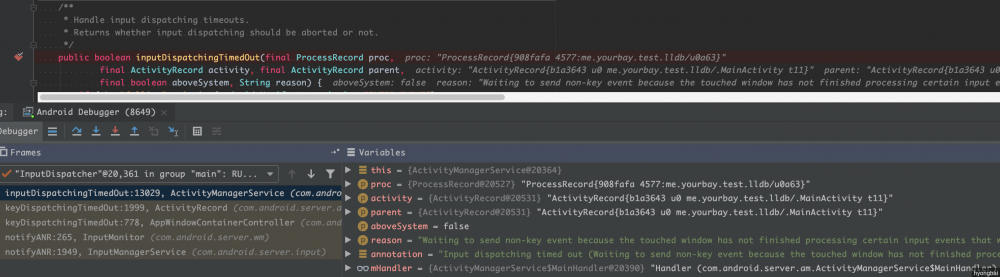
最终会执行到AMS的 inputDispatchingTimedOut 函数:
// frameworks/base/services/core/java/com/android/server/am/ActivityManagerService.java
public boolean inputDispatchingTimedOut(final ProcessRecord proc,
final ActivityRecord activity, final ActivityRecord parent,
final boolean aboveSystem, String reason) {
...
final String annotation;
if (reason == null) {
annotation = "Input dispatching timed out";
} else {
annotation = "Input dispatching timed out (" + reason + ")";
}
if (proc != null) {
...
mHandler.post(new Runnable() {
@Override
public void run() {
mAppErrors.appNotResponding(proc, activity, parent, aboveSystem, annotation);
}
});
}
return true;
}
接着就来到AppErrors.appNotResponding函数,同上面一样。最后会弹出ANR弹框。
总结
-
SERVICE_TIMEOUT为前台Service超时时间: 20秒 -
SERVICE_BACKGROUND_TIMEOUT为后台Service超时时间: 10个SERVICE_TIMEOUT为200秒 -
BROADCAST_FG_TIMEOUT前台广播超时时间: 10秒 -
BROADCAST_BG_TIMEOUT后台广播超时时间: 60秒 -
KEY_DISPATCHING_TIMEOUT或者DEFAULT_INPUT_DISPATCHING_TIMEOUT输入事件的超时时间为: 5秒
本文链接
- 本文标签: HashMap CEO final https http ORM map UTC 实例 update client Job find bug 时间 参数 db ECS Service apr tag Android java Connection tar ACE id 代码 list remote ask Action cat 并发 App rmi provider 生命 IO IDE value tab core queue 进程 synchronized CTO 总结 js 删除 mapper UI key 源码 src message 线程
- 版权声明: 本文为互联网转载文章,出处已在文章中说明(部分除外)。如果侵权,请联系本站长删除,谢谢。
- 本文海报: 生成海报一 生成海报二











![[HBLOG]公众号](https://www.liuhaihua.cn/img/qrcode_gzh.jpg)

