Forge 能量系统简述(四)
在这一讲和下一讲我们将制造一个作为导线的方块。
这一讲我们将从作为方块的导线着手(换言之只是一个空壳子),而下一讲我们将着重介绍作为能量传输载体的导线。
添加方块和方块实体
以下是方块类的基础实现:
@Mod.EventBusSubscriber(bus = Mod.EventBusSubscriber.Bus.MOD)
public class FEDemoWireBlock extends Block
{
public static final String NAME = "fedemo:wire";
@ObjectHolder(NAME)
public static FEDemoWireBlock BLOCK;
@SubscribeEvent
public static void onRegisterBlock(@Nonnull RegistryEvent.Register<Block> event)
{
FEDemo.LOGGER.info("Registering wire block ...");
event.getRegistry().register(new FEDemoWireBlock().setRegistryName(NAME));
}
@SubscribeEvent
public static void onRegisterItem(@Nonnull RegistryEvent.Register<Item> event)
{
FEDemo.LOGGER.info("Registering wire item ...");
event.getRegistry().register(new BlockItem(BLOCK, new Item.Properties().group(ItemGroup.MISC)).setRegistryName(NAME));
}
private FEDemoWireBlock()
{
super(Block.Properties.create(Material.GLASS).hardnessAndResistance(2));
}
@Override
public boolean hasTileEntity(@Nonnull BlockState state)
{
return true;
}
@Override
public TileEntity createTileEntity(@Nonnull BlockState state, @Nonnull IBlockReader world)
{
return FEDemoWireTileEntity.TILE_ENTITY_TYPE.create();
}
}
以下是方块实体类的基础实现:
@Mod.EventBusSubscriber(bus = Mod.EventBusSubscriber.Bus.MOD)
public class FEDemoWireTileEntity extends TileEntity
{
public static final String NAME = "fedemo:wire";
@ObjectHolder(NAME)
public static TileEntityType<FEDemoWireTileEntity> TILE_ENTITY_TYPE;
@SubscribeEvent
public static void onRegisterTileEntityType(@Nonnull RegistryEvent.Register<TileEntityType<?>> event)
{
FEDemo.LOGGER.info("Registering wire tile entity type ...");
event.getRegistry().register(TileEntityType.Builder.create(FEDemoWireTileEntity::new, FEDemoWireBlock.BLOCK).build(DSL.remainderType()).setRegistryName(NAME));
}
private FEDemoWireTileEntity()
{
super(TILE_ENTITY_TYPE);
}
}
我们还可以在 en_us,json 给方块起个名字:
"block.fedemo.wire": "FE Energy Transmission Conduit"
本讲接下来将不会涉及到方块实体的任何内容(放到下一讲进行)。
方块状态
由于导线在和周围连通时的状态会随着周边环境有所不同,因此我们需要为同一个导线指定不同的方块状态( BlockState )。每个方块状态都是特定属性( Property )和对应值的结合,我们需要声明导线在六个方向的连接状态,因此我们需要共六个描述方块状态属性。这六个属性都可以在 BlockStateProperties 类里找到,我们为这六个属性建立一个针对方向的映射表:
public static final Map<Direction, BooleanProperty> PROPERTY_MAP;
static
{
Map<Direction, BooleanProperty> map = Maps.newEnumMap(Direction.class);
map.put(Direction.NORTH, BlockStateProperties.NORTH);
map.put(Direction.EAST, BlockStateProperties.EAST);
map.put(Direction.SOUTH, BlockStateProperties.SOUTH);
map.put(Direction.WEST, BlockStateProperties.WEST);
map.put(Direction.UP, BlockStateProperties.UP);
map.put(Direction.DOWN, BlockStateProperties.DOWN);
PROPERTY_MAP = Collections.unmodifiableMap(map);
}
接下来我们需要覆盖 fillStateContainer 方法,用来声明该方块拥有以上全部六个属性:
@Override
protected void fillStateContainer(@Nonnull StateContainer.Builder<Block, BlockState> builder)
{
builder.add(PROPERTY_MAP.values().toArray(new IProperty<?>[0]));
super.fillStateContainer(builder);
}
StateContainer.Builder 的 add 方法需要传入变长参数,因此这里直接构造并传入了一个数组。
接下来我们需要在特定场合自动调整方块状态,我们需要:
- 在放置该方块时调整方块状态
- 在该方块周围的方块发生变动时调整方块状态
前者对应 getStateForPlacement 方法,后者对应 updatePostPlacement 方法。我们覆盖这两个方法:
@Override
public BlockState getStateForPlacement(@Nonnull BlockItemUseContext context)
{
BlockState state = this.getDefaultState();
for (Direction facing : Direction.values())
{
World world = context.getWorld();
BlockPos facingPos = context.getPos().offset(facing);
BlockState facingState = world.getBlockState(facingPos);
state = state.with(PROPERTY_MAP.get(facing), this.canConnect(world, facing.getOpposite(), facingPos, facingState));
}
return state;
}
@Nonnull
@Override
@SuppressWarnings("deprecation")
public BlockState updatePostPlacement(@Nonnull BlockState state, @Nonnull Direction facing, @Nonnull BlockState facingState, @Nonnull IWorld world, @Nonnull BlockPos pos, @Nonnull BlockPos facingPos)
{
return state.with(PROPERTY_MAP.get(facing), this.canConnect(world, facing.getOpposite(), facingPos, facingState));
}
private boolean canConnect(@Nonnull IWorld world, @Nonnull Direction facing, @Nonnull BlockPos pos, @Nonnull BlockState state)
{
return false; // TODO
}
前者我们需要对六个方向分别检查属性值,而后者我们只需要对受到影响的方向检查就可以了。
我们对连接状态的检查主要分为两部分:
- 检查连接的是不是我们的导线
- 检查连接的方块是否有能量相关的 Capability
private boolean canConnect(@Nonnull IWorld world, @Nonnull Direction facing, @Nonnull BlockPos pos, @Nonnull BlockState state)
{
if (!state.getBlock().equals(BLOCK))
{
TileEntity tileEntity = world.getTileEntity(pos);
return tileEntity != null && tileEntity.getCapability(CapabilityEnergy.ENERGY, facing).isPresent();
}
return true;
}
方块材质
如果考虑所有的方块状态,一个导线甚至能够有多达 64 个方块状态。如果我们为每一个方块状态都指定一次材质和模型,那这注定会带来很大的工作量。
不过,原版 Minecraft 提供了 multipart 机制,能够让我们为每个属性指定独有的一部分模型和材质,然后将每个属性所指定的拼合起来。
以下是我们的整个方块状态 JSON:
{
"multipart": [
{
"apply": {
"model": "fedemo:block/wire_core"
}
},
{
"when": {
"north": "true"
},
"apply": {
"model": "fedemo:block/wire_part"
}
},
{
"when": {
"east": "true"
},
"apply": {
"model": "fedemo:block/wire_part",
"y": 90
}
},
{
"when": {
"south": "true"
},
"apply": {
"model": "fedemo:block/wire_part",
"y": 180
}
},
{
"when": {
"west": "true"
},
"apply": {
"model": "fedemo:block/wire_part",
"y": 270
}
},
{
"when": {
"up": "true"
},
"apply": {
"model": "fedemo:block/wire_part",
"x": 270
}
},
{
"when": {
"down": "true"
},
"apply": {
"model": "fedemo:block/wire_part",
"x": 90
}
}
]
}
fedemo:block/wire_core fedemo:block/wire_part
不同的连接方向属性所引用的 JSON 是相同的,但旋转方向有细微的差别(注意是顺时针):
north east south west up down
现在我们需要制作一个代表核心的 wire_core.json :
{
"parent": "block/block",
"ambientocclusion": false,
"textures": {
"wire": "fedemo:block/wire_core_part",
"particle": "fedemo:block/wire_core_part"
},
"elements": [
{
"from": [5, 5, 5],
"to": [11, 11, 11],
"faces": {
"north": {
"uv": [7, 7, 13, 13],
"texture": "#wire"
},
"east": {
"uv": [7, 7, 13, 13],
"texture": "#wire"
},
"south": {
"uv": [7, 7, 13, 13],
"texture": "#wire"
},
"west": {
"uv": [7, 7, 13, 13],
"texture": "#wire"
},
"up": {
"uv": [7, 7, 13, 13],
"texture": "#wire"
},
"down": {
"uv": [7, 7, 13, 13],
"texture": "#wire"
}
}
}
]
}
和一个代表连接状态的 wire_part.json :
{
"ambientocclusion": false,
"textures": {
"wire": "fedemo:block/wire_core_part",
"particle": "fedemo:block/wire_core_part"
},
"elements": [
{
"from": [6, 6, 0],
"to": [10, 10, 7],
"faces": {
"north": {
"uv": [3, 3, 7, 7],
"texture": "#wire"
},
"east": {
"uv": [6, 3, 13, 7],
"texture": "#wire"
},
"west": {
"uv": [6, 3, 13, 7],
"texture": "#wire"
},
"up": {
"uv": [3, 6, 7, 13],
"texture": "#wire"
},
"down": {
"uv": [3, 6, 7, 13],
"texture": "#wire"
}
}
}
]
}
两个 JSON 引用的是同一个材质(见下图 wire_core_part.png ):

最后别忘了添加描述物品材质的 JSON:
{
"parent": "fedemo:block/wire_core"
}
现在我们可以打开游戏看看效果了:

方块碰撞箱和选择框
由于导线是不完整方块,因此我们需要指定方块的碰撞箱和选择框的形态。
我们先从碰撞箱开始,我们需要覆盖 getCollisionShape 方法:
@Nonnull
@Override
@SuppressWarnings("deprecation")
public VoxelShape getCollisionShape(@Nonnull BlockState state, @Nonnull IBlockReader world, @Nonnull BlockPos pos, @Nonnull ISelectionContext context)
{
return VoxelShapes.empty();
}
这里设置的是没有碰撞箱,读者也可以根据自己的喜好设置成其他的碰撞箱。
然后是选择框,我们在这里这里需要覆盖 getShape 方法:
@Nonnull
@Override
@SuppressWarnings("deprecation")
public VoxelShape getShape(@Nonnull BlockState state, @Nonnull IBlockReader world, @Nonnull BlockPos pos, @Nonnull ISelectionContext context)
{
return Block.makeCuboidShape(4, 4, 4, 12, 12, 12);
}
我们已经在第二讲接触过碰撞箱的相关内容了,这里的设置大同小异。
这里设置的选择框比导线核心大了一圈,现在可以打开游戏看看了。
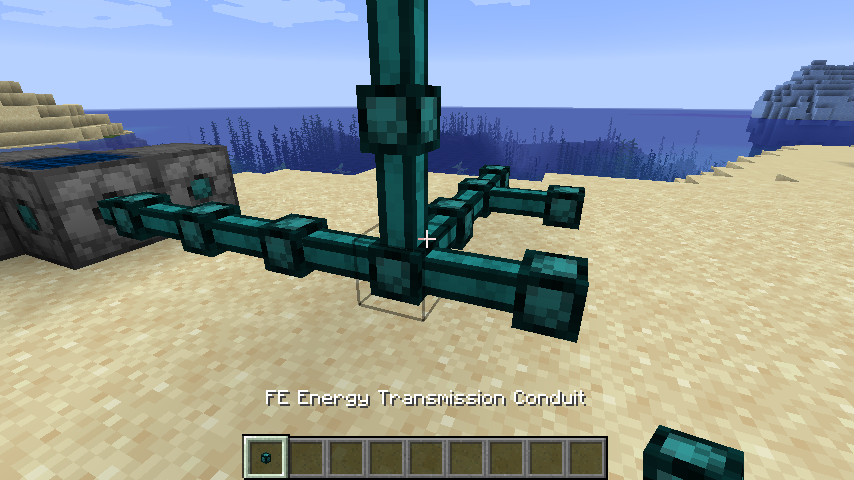
代码清单
这一部分添加的文件有:
src/main/java/com/github/ustc_zzzz/fedemo/block/FEDemoWireBlock.java src/main/java/com/github/ustc_zzzz/fedemo/tileentity/FEDemoWireTileEntity.java src/main/resources/assets/fedemo/blockstates/wire.json src/main/resources/assets/fedemo/models/block/wire_core.json src/main/resources/assets/fedemo/models/block/wire_part.json src/main/resources/assets/fedemo/models/item/wire.json src/main/resources/assets/fedemo/textures/block/wire_core_part.png
这一部分修改的文件有:
-
src/main/resources/assets/fedemo/lang/en_us.json











![[HBLOG]公众号](https://www.liuhaihua.cn/img/qrcode_gzh.jpg)

