Netty源码编译调试
从github仓库fork代码到自己的仓库 github.com/netty/netty ,然后clone到本地。由于netty用maven进行项目管理,所以相对gradle方便很多,直接用idea打开即可
2.类不存在问题
clone代码之后,我们找到example的io.netty.example.http.websocketx.server.WebSocketServer,准备debug启动,这时候发现在codec-redis模块内的一些引包报错了
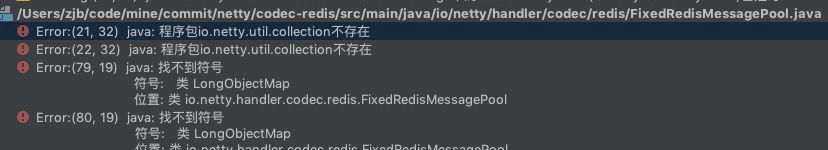
进入netty-common模块下发现并没有这些类,但是有个groovy的脚本。 进入netty-common目录,运行mvn compile。发现报错
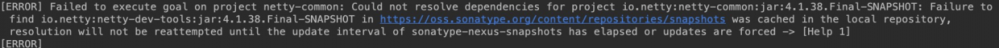
发现有个netty-tools的包下载不下来
3.解决dev-tools问题
我们发现其实netty-common在编译阶段并不需要io.netty:netty-dev-tools:jar这个包,于是在父pom文件中,把这段代码注释掉
<plugin>
<groupId>org.apache.maven.plugins</groupId>
<artifactId>maven-remote-resources-plugin</artifactId>
<version>1.5</version>
<configuration>
<resourceBundles>
<resourceBundle>io.netty:netty-dev-tools:${project.version}</resourceBundle>
</resourceBundles>
<outputDirectory>${netty.dev.tools.directory}</outputDirectory>
<attachToMain>false</attachToMain>
<attachToTest>false</attachToTest>
</configuration>
<executions>
<execution>
<goals>
<goal>process</goal>
</goals>
</execution>
</executions>
</plugin>
复制代码
同时在netty-common的pom.xml中去掉对dev-tools的引用
<dependency>
<groupId>io.netty</groupId>
<artifactId>netty-dev-tools</artifactId>
<version>${project.version}</version>
<scope>test</scope>
<optional>true</optional>
</dependency>
复制代码
然后在netty-common下执行 mvn clean package -Dmaven.test.skip=true,执行成功在netty-common的target下发现生成的class文件
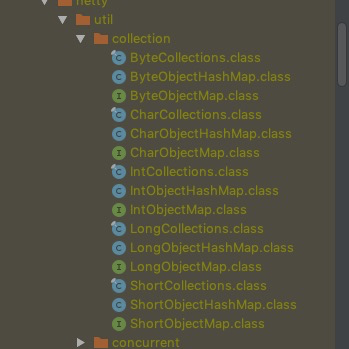
4.运行example
运行io.netty.example.http.websocketx.server.WebSocketServer,程序正常启动
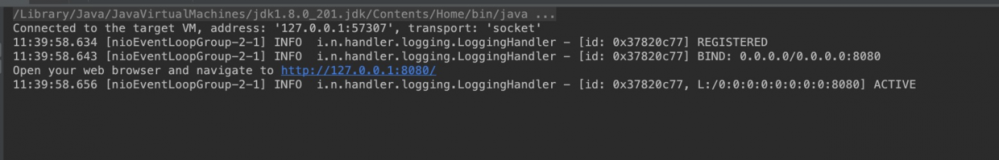
接下来就可以边debug边看源码了
正文到此结束
热门推荐
相关文章
Loading...











![[HBLOG]公众号](https://www.liuhaihua.cn/img/qrcode_gzh.jpg)

