Vue Java 微信JS API 支付
一. 背景
最近在做Java整和微信JSAPI支付,遇到一些问题,现在把相关的注意点记录下,供大家参考,如有不对,还请指正。
二. 开发前准备工作
- 采用vue + springboot + weixin-js-sdk(1.6.0)
- 微信公众号(appId,appSecret)
- 微信公众号开通微信支付,具有商户号(mch_id)
- 微信支付API密钥(appKey).
三. 相关信息配置获取方式:
1. appKey,appSecret:
登录微信公众号 > 开发 > 基本配置 > 公众号开发信息
记得把服务器加入IP白名单
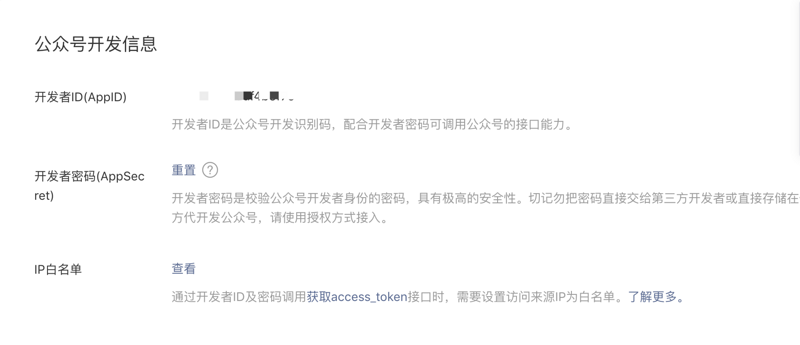
2. 配置JS接口安全域名,网页授权域名:
登录微信公众号 > 设置 > 公众号设置 > 功能设置
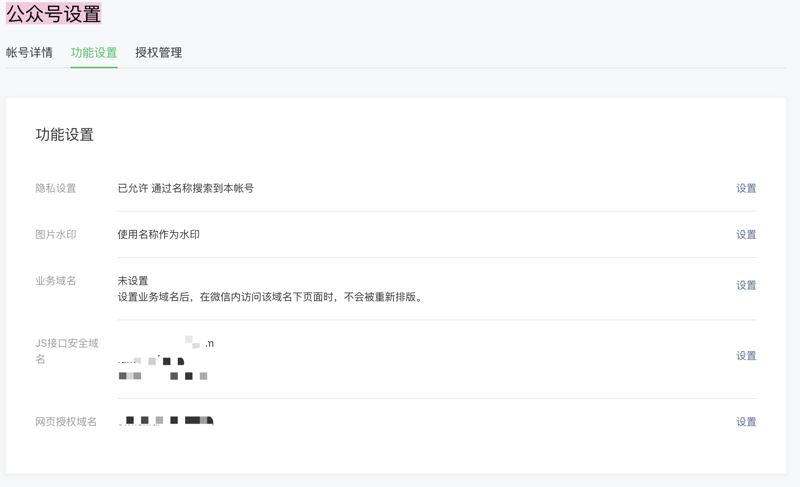
3. 商户号 mch_id:
登录微信公众号 > 微信支付 > 商户号管理 > 已关联商户号

4. 微信支付API密钥(appKey):
登录微信支付 > 账户中心 > API安全
如果没有API证书,则需要申请证书再设置API密钥

5. 支付授权目录配置:
登录微信支付 > 产品中心 > 开发配置
这里必须配置,不然支付的时候会弹出xxx页面未注册,我们配置JSAPI支付授权目录,新版可以支付域名根目录配置,例如你的支目录为 http://xxx.com/wx/pay,这里可... ://xxx.com/ 注意最后的一个斜线,代表根目录,不能省略。

至此,配置工作全部完成。
四. 编码阶段
html方式: (支持https): http://res.wx.qq.com/open/js/...
npm方式: npm install weixin-js-sdk
import wx from 'weixin-js-sdk'
建议使用微信支付sdk https://pay.weixin.qq.com/wik...
2. 通过config接口注入权限验证配置
所有需要使用JS-SDK的页面必须先注入配置信息,否则将无法调用(同一个url仅需调用一次,对于变化url的SPA的web app可在每次url变化时进行调用,目前Android微信客户端不支持pushState的H5新特性,所以使用pushState来实现web app的页面会导致签名失败,此问题会在Android6.2中修复)
wx.config({
debug: true, // 开启调试模式,调用的所有api的返回值会在客户端alert出来,若要查看传入的参数,可以在pc端打开,参数信息会通过log打出,仅在pc端时才会打印。
appId: '', // 必填,公众号的唯一标识 公众号已经获取到
timestamp: '', // 必填,生成签名的时间戳 WXPayUtil.getCurrentTimestamp()
nonceStr: '', // 必填,生成签名的随机串 WXPayUtil.generateNonceStr()
signature: '',// 必填,签名 需要获取jsapi_ticket,access_token,详情见官方文档 https://developers.weixin.qq.com/doc/offiaccount/OA_Web_Apps/JS-SDK.html#62
jsApiList: [] // 必填,需要使用的JS接口列表 ['chooseWXPay']
})
第一步.获取access_token:
https请求方式: GET https://api.weixin.qq.com/cgi...
第二步.获取jsapi_ticket:
https请求方式: GET https://api.weixin.qq.com/cgi...
后台代码示例:
import lombok.extern.slf4j.Slf4j;
import org.springframework.web.client.RestTemplate;
/**
* @author : Stone
* @date : 2020/6/23
*/
@Slf4j
public class HttpUtil {
private int times = 5;
private final RestTemplate restTemplate = new RestTemplate();
public String executeGet(final String url) {
int i = 1;
String result = "";
while (this.times > 0) {
try {
log.warn("尝试请求第: {} 次", i);
result = this.restTemplate.getForObject(url, String.class);
break;
} catch (final Exception e) {
i++;
this.times--;
log.error("", e);
}
}
log.warn("请求地址: {} ", url);
log.warn("请求结果: {} ", result);
return result;
}
}
import lombok.extern.slf4j.Slf4j;
import java.nio.charset.Charset;
import java.nio.charset.StandardCharsets;
import java.security.MessageDigest;
import java.security.NoSuchAlgorithmException;
import java.util.Formatter;
import java.util.HashMap;
import java.util.Map;
/**
* author : Stone
* time : 2019/11/22 17:39
*/
@Slf4j
public final class JsApiSignUtil {
public static final Charset DEFAULT_CHARSET = StandardCharsets.UTF_8;
private JsApiSignUtil() {
}
/**
* @param ticket
* @param url
* @return
*/
public static Map<String, String> signature(final String ticket, final String url) {
//注意这里参数名必须全部小写,且必须有序
final Map<String, String> map = new HashMap<>(3);
String signature = "";
final String nonceStr = create_nonce_str();
final String timestamp = create_timestamp();
final StringBuilder sb = new StringBuilder();
sb
.append("jsapi_ticket=")
.append(ticket)
.append("&noncestr=")
.append(nonceStr)
.append("×tamp=")
.append(timestamp)
.append("&url=")
.append(url);
try {
final MessageDigest crypt = MessageDigest.getInstance("SHA-1");
crypt.reset();
crypt.update(sb.toString().getBytes(DEFAULT_CHARSET));
signature = byteToHex(crypt.digest());
} catch (final NoSuchAlgorithmException e) {
e.printStackTrace();
}
map.put("nonceStr", nonceStr);
map.put("timestamp", timestamp);
map.put("signature", signature);
return map;
}
private static String byteToHex(final byte[] hash) {
final Formatter formatter = new Formatter();
for (final byte b : hash) {
formatter.format("%02x", b);
}
final String result = formatter.toString();
formatter.close();
return result;
}
private static String create_nonce_str() {
return WXPayUtil.generateNonceStr();
}
private static String create_timestamp() {
return Long.toString(WXPayUtil.getCurrentTimestamp());
}
}
import com.alibaba.fastjson.JSON;
import com.alibaba.fastjson.JSONObject;
import com.stone.springboot.wx.util.JsApiSignUtil;
import lombok.extern.slf4j.Slf4j;
import org.junit.Test;
import java.util.Map;
/**
* @author : Stone
* @date : 2020/6/23
*/
@Slf4j
public class TestTicket {
private final HttpUtil httpUtil = new HttpUtil();
/**
* appId 此为测试账号
*/
public static final String APP_ID = "";
/**
* appSecret 此为测试账号
*/
public static final String APP_SECRET = "";
/**
* 获取 access_token 地址
*/
private static final String ENDPOINT_ACCESS_TOKEN = "https://api.weixin.qq.com/cgi-bin/token";
/**
* 获取 jsapi_ticket 地址
*/
private static final String ENDPOINT_TICKET = "https://api.weixin.qq.com/cgi-bin/ticket/getticket";
/**
* 拼接 access_token url
*
* @param appId
* @param appSecret
* @return
*/
private static String accessTokenUrl(final String appId, final String appSecret) {
return new StringBuilder(ENDPOINT_ACCESS_TOKEN)
.append("?appid=")
.append(appId)
.append("&secret=")
.append(appSecret)
.append("&grant_type=")
.append("client_credential").toString();
}
/**
* 获取access_token
*
* @param appId
* @param appSecret
* @return
*/
public String getAccessToken(final String appId, final String appSecret) {
final String url = TestTicket.accessTokenUrl(appId, appSecret);
return this.httpUtil.executeGet(url);
}
/**
* 拼接 jsapi_ticket url
*
* @param accessToken
* @return
*/
public static String ticketUrl(final String accessToken) {
return new StringBuilder(ENDPOINT_TICKET)
.append("?access_token=")
.append(accessToken)
.append("&type=")
.append("jsapi").toString();
}
/**
* 获取jsapi_ticket
*
* @param accessToken
* @return
*/
public String getTicket(final String accessToken) {
final String url = TestTicket.ticketUrl(accessToken);
return this.httpUtil.executeGet(url);
}
@Test
public void testAccessToken() {
final String accessTokenResult = this.getAccessToken(APP_ID, APP_SECRET);
final JSONObject tokenResult = JSON.parseObject(accessTokenResult);
final String accessToken = tokenResult.getString("access_token");
log.info("获取到的access_token为: {} ", accessToken);
final String jsTicketResult = this.getTicket(accessToken);
final JSONObject ticketResult = JSON.parseObject(jsTicketResult);
final String ticket = ticketResult.getString("ticket");
log.info("获取到的ticket为: {} ", ticket);
final String url = ""; //此Url为当前页面的url,前端请使用 location.href.split('#')[0] 传入后台
final Map<String, String> map = JsApiSignUtil.signature(ticket, url);
log.info("map : {}", map);
}
}
输出结果:

前端代码示例:
wx.config({
debug: true, // 开启调试模式,调用的所有api的返回值会在客户端alert出来,若要查看传入的参数,可以在pc端打开,参数信息会通过log打出,仅在pc端时才会打印。
appId: '', // 必填,公众号的唯一标识
timestamp: '1592903270', // 必填,生成签名的时间戳
nonceStr: 'xqz094C8EiyTvzfyYErMnAIHCu450Ebw', // 必填,生成签名的随机串
signature: 'b056783cd10a65e92817b403d3c54801f929a5ba',// 必填,签名
jsApiList: ['chooseWXPay'] // 必填,需要使用的JS接口列表
})
至此,通过config接口注入权限验证配置全部完成。
3. 商户server调用统一下单接口请求订单
这里需要用到到一个重要的参数 openId,详情见官方文档 https://developers.weixin.qq....
第一步:用户同意授权,获取code
引导用户打开 https://open.weixin.qq.com/co...
appid: 公众号的唯一标识 公众号已经获取到 redirect_uri: 授权回调的地址 response_type: 返回类型,请填写code scope: 应用授权作用域,snsapi_base (不弹出授权页面,直接跳转,只能获取用户openid),snsapi_userinfo (弹出授权页面,可通过openid拿到昵称、性别、所在地。并且, 即使在未关注的情况下,只要用户授权,也能获取其信息 state: 重定向后会带上state参数,开发者可以填写a-zA-Z0-9的参数值,最多128字节 #wechat_redirect: 无论直接打开还是做页面302重定向时候,必须带此参数
后台代码示例:
第二步:通过code换取网页授权access_token
获取code后,请求以下链接获取access_token: https://api.weixin.qq.com/sns...
appid: 公众号的唯一标识 公众号已经获取到 secret: 公众号appSecret 公众号已经获取到 code: 第一步获取到的code grant_type: authorization_code
- 本文标签: 2019 域名 参数 java ACE 产品 springboot NSA parse build 测试 Security map junit 时间 REST spring http id 调试 Android Developer 服务器 Authorization 安全 HashMap 代码 目录 list src js IO 开发者 HTML final web message 密钥 token API key lib https NIO UI App 开发 update 微信公众号 cat bug 管理 json client ip ORM 配置
- 版权声明: 本文为互联网转载文章,出处已在文章中说明(部分除外)。如果侵权,请联系本站长删除,谢谢。
- 本文海报: 生成海报一 生成海报二











![[HBLOG]公众号](https://www.liuhaihua.cn/img/qrcode_gzh.jpg)

