SpringBoot2.x入门:使用MyBatis
这是公众号《Throwable文摘》发布的第 25 篇原创文章,收录于专辑《SpringBoot2.x入门》。
前提
这篇文章是《SpringBoot2.x入门》专辑的 第8篇 文章,使用的 SpringBoot 版本为 2.3.1.RELEASE , JDK 版本为 1.8 。
SpringBoot 项目引入 MyBatis 一般的套路是直接引入 mybatis-spring-boot-starter 或者使用基于 MyBatis 进行二次封装的框架例如 MyBatis-Plus 或者 tk.mapper 等,但是本文会使用一种更加原始的方式,单纯依赖 org.mybatis:mybatis 和 org.mybatis:mybatis-spring 把 MyBatis 的功能整合到 SpringBoot 中, Spring(Boot) 使用的是 微内核架构 ,任何第三方框架或者插件都可以按照本文的思路融合到该微内核中。
引入MyBatis依赖
编写本文的时候( 2020-07-18 ) org.mybatis:mybatis 的最新版本是 3.5.5 ,而 org.mybatis:mybatis-spring 的最新版本是 2.0.5 ,在使用 BOM 管理 SpringBoot 版本的前提下,引入下面的依赖:
<dependency>
<groupId>org.springframework.boot</groupId>
<artifactId>spring-boot-starter-web</artifactId>
</dependency>
<dependency>
<groupId>org.springframework.boot</groupId>
<artifactId>spring-boot-starter-jdbc</artifactId>
</dependency>
<dependency>
<groupId>org.mybatis</groupId>
<artifactId>mybatis</artifactId>
<version>3.5.5</version>
</dependency>
<dependency>
<groupId>org.mybatis</groupId>
<artifactId>mybatis-spring</artifactId>
<version>2.0.5</version>
</dependency>
注意的是低版本的MyBatis如果需要使用JDK8的日期时间API,需要额外引入mybatis-typehandlers-jsr310依赖,但是某个版本之后mybatis-typehandlers-jsr310中的类已经移植到org.mybatis:mybatis中作为内建类,可以放心使用JDK8的日期时间API。
添加MyBatis配置
MyBatis 的核心模块是 SqlSessionFactory 与 MapperScannerConfigurer 。前者可以使用 SqlSessionFactoryBean ,功能是为每个 SQL 的执行提供 SqlSession 和加载全局配置或者 SQL 实现的 XML 文件,后者是一个 BeanDefinitionRegistryPostProcessor 实现,主要功能是主动通过配置的基础包( Base Package )中递归搜索 Mapper 接口(这个算是 MyBatis 独有的扫描阶段, 务必指定明确的扫描包,否则会因为效率太低导致启动阶段耗时增加 ),并且把它们注册成 MapperFactoryBean (简单理解为接口动态代理实现添加到方法缓存中,并且委托到 IOC 容器,此后可以直接注入 Mapper 接口),注意这个 BeanFactoryPostProcessor 的回调优先级极高,在自动装配 @Autowired 族注解或者 @ConfigurationProperties 属性绑定处理之前已经回调, 因此在处理 MapperScannerConfigurer 的属性配置时候绝对不能使用 @Value 或者自定义前缀属性 Bean 进行自动装配 ,但是可以从 Environment 中直接获取。
这里添加一个自定义属性前缀 mybatis ,用于绑定配置文件中的属性到 MyBatisProperties 类中:
@ConfigurationProperties(prefix = "mybatis")
@Data
public class MyBatisProperties {
private String configLocation;
private String mapperLocations;
private String mapperPackages;
private static final ResourcePatternResolver RESOLVER = new PathMatchingResourcePatternResolver();
/**
* 转化Mapper映射文件为Resource
*/
public Resource[] getMapperResourceArray() {
if (!StringUtils.hasLength(mapperLocations)) {
return new Resource[0];
}
List<Resource> resources = new ArrayList<>();
String[] locations = StringUtils.commaDelimitedListToStringArray(mapperLocations);
for (String location : locations) {
try {
resources.addAll(Arrays.asList(RESOLVER.getResources(location)));
} catch (IOException e) {
throw new IllegalArgumentException(e);
}
}
return resources.toArray(new Resource[0]);
}
}
接着添加一个 MybatisAutoConfiguration 用于配置 SqlSessionFactory :
@Configuration
@EnableConfigurationProperties(value = {MyBatisProperties.class})
@ConditionalOnClass({SqlSessionFactory.class, SqlSessionFactoryBean.class})
@RequiredArgsConstructor
public class MybatisAutoConfiguration {
private final MyBatisProperties myBatisProperties;
@Bean
public SqlSessionFactoryBean sqlSessionFactoryBean(DataSource dataSource) {
SqlSessionFactoryBean bean = new SqlSessionFactoryBean();
bean.setDataSource(dataSource);
// 其实核心配置就是这两项,其他TypeHandlersPackage、TypeAliasesPackage等等自行斟酌是否需要添加
bean.setConfigLocation(new ClassPathResource(myBatisProperties.getConfigLocation()));
bean.setMapperLocations(myBatisProperties.getMapperResourceArray());
return bean;
}
/**
* 事务模板,用于编程式事务 - 可选配置
*/
@Bean
@ConditionalOnMissingBean
public TransactionTemplate transactionTemplate(PlatformTransactionManager platformTransactionManager) {
return new TransactionTemplate(platformTransactionManager);
}
/**
* 数据源事务管理器 - 可选配置
*/
@Bean
@ConditionalOnMissingBean
public PlatformTransactionManager platformTransactionManager(DataSource dataSource) {
return new DataSourceTransactionManager(dataSource);
}
}
一般情况下,启用事务需要定义 PlatformTransactionManager 的实现,而 TransactionTemplate 适用于编程式事务(和声明式事务 @Transactional 区别,编程式更加灵活)。上面的配置类中只使用了两个属性,而 mybatis.mapperPackages 将用于 MapperScannerConfigurer 的加载上。添加 MapperScannerRegistrarConfiguration 如下:
@Configuration
public class MapperScannerRegistrarConfiguration {
public static class AutoConfiguredMapperScannerRegistrar implements
BeanFactoryAware, EnvironmentAware, ImportBeanDefinitionRegistrar {
private Environment environment;
private BeanFactory beanFactory;
@Override
public void setBeanFactory(@NonNull BeanFactory beanFactory) throws BeansException {
this.beanFactory = beanFactory;
}
@Override
public void setEnvironment(@NonNull Environment environment) {
this.environment = environment;
}
@Override
public void registerBeanDefinitions(@NonNull AnnotationMetadata importingClassMetadata,
@NonNull BeanDefinitionRegistry registry) {
BeanDefinitionBuilder builder = BeanDefinitionBuilder.genericBeanDefinition(MapperScannerConfigurer.class);
builder.addPropertyValue("processPropertyPlaceHolders", true);
StringJoiner joiner = new StringJoiner(ConfigurableApplicationContext.CONFIG_LOCATION_DELIMITERS);
// 这里使用了${mybatis.mapperPackages},否则会使用AutoConfigurationPackages.get(this.beanFactory)获取项目中自定义配置的包
String mapperPackages = environment.getProperty("mybatis.mapperPackages");
if (null != mapperPackages) {
String[] stringArray = StringUtils.commaDelimitedListToStringArray(mapperPackages);
for (String pkg : stringArray) {
joiner.add(pkg);
}
} else {
List<String> packages = AutoConfigurationPackages.get(this.beanFactory);
for (String pkg : packages) {
joiner.add(pkg);
}
}
builder.addPropertyValue("basePackage", joiner.toString());
BeanWrapper beanWrapper = new BeanWrapperImpl(MapperScannerConfigurer.class);
Stream.of(beanWrapper.getPropertyDescriptors())
.filter(x -> "lazyInitialization".equals(x.getName())).findAny()
.ifPresent(x -> builder.addPropertyValue("lazyInitialization",
"${mybatis.lazyInitialization:false}"));
registry.registerBeanDefinition(MapperScannerConfigurer.class.getName(), builder.getBeanDefinition());
}
}
@Configuration
@Import(AutoConfiguredMapperScannerRegistrar.class)
@ConditionalOnMissingBean({MapperFactoryBean.class, MapperScannerConfigurer.class})
public static class MapperScannerRegistrarNotFoundConfiguration {
}
}
到此基本的配置 Bean 已经定义完毕,接着需要添加配置项。一般一个项目的 MyBatis 配置是相对固定的,可以直接添加在主配置文件 application.properties 中:
server.port=9098 spring.application.name=ch8-mybatis mybatis.configLocation=mybatis-config.xml mybatis.mapperLocations=classpath:mappings/base,classpath:mappings/ext mybatis.mapperPackages=club.throwable.ch8.repository.mapper,club.throwable.ch8.repository
个人喜欢在 resource/mappings 目录下定义 base 和 ext 两个目录, base 目录用于存在 MyBatis 生成器生成的 XML 文件,这样就能在后续添加了表字段之后直接重新生成和覆盖 base 目录下对应的 XML 文件即可。同理,在项目的源码包下建 repository/mapper ,然后 Mapper 类直接存放在 repository/mapper 目录, DAO 类存放在 repository 目录, MyBatis 生成器生成的 Mapper 类可以直接覆盖 repository/mapper 目录中对应的类。
resources 目录下添加一个 MyBatis 的全局配置文件 mybatis-config.xml :
<?xml version="1.0" encoding="UTF-8"?>
<!DOCTYPE configuration PUBLIC "-//mybatis.org//DTD Config 3.0//EN" "http://mybatis.org/dtd/mybatis-3-config.dtd">
<configuration>
<settings>
<!--下划线转驼峰-->
<setting name="mapUnderscoreToCamelCase" value="true"/>
<!--未知列映射忽略-->
<setting name="autoMappingUnknownColumnBehavior" value="NONE"/>
</settings>
</configuration>
项目目前的基本结构如下:
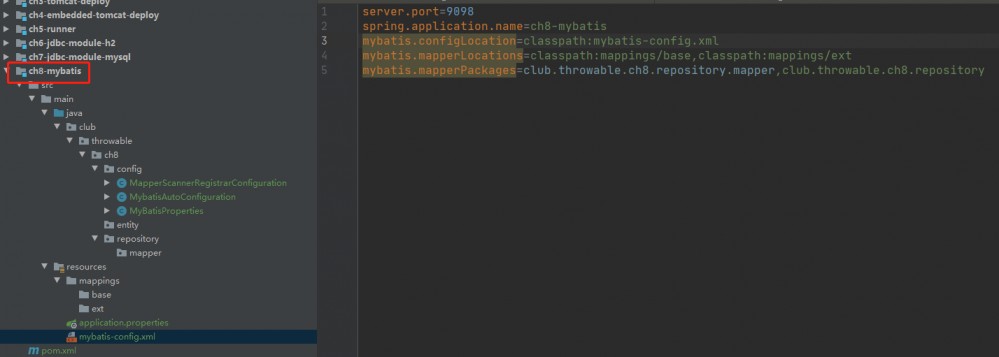
使用Mybatis
为了简单起见,这里使用 h2 内存数据库进行演示。添加 h2 的依赖:
<dependency>
<groupId>com.h2database</groupId>
<artifactId>h2</artifactId>
<version>1.4.200</version>
</dependency>
resources 目录下添加一个 schema.sql 和 data.sql :
// resources/schema.sql
drop table if exists customer;
create table customer
(
id bigint generated by default as identity,
customer_name varchar(32),
age int,
create_time timestamp default current_timestamp,
edit_time timestamp default current_timestamp,
primary key (id)
);
// resources/data.sql
INSERT INTO customer(customer_name,age) VALUES ('doge', 22);
INSERT INTO customer(customer_name,age) VALUES ('throwable', 23);
添加对应的实体类 club.throwable.ch8.entity.Customer :
@Data
public class Customer {
private Long id;
private String customerName;
private Integer age;
private LocalDateTime createTime;
private LocalDateTime editTime;
}
添加 Mapper 和 DAO 类:
// club.throwable.ch8.repository.mapper.CustomerMapper
public interface CustomerMapper {
}
// club.throwable.ch8.repository.CustomerDao
public interface CustomerDao extends CustomerMapper {
Customer queryByName(@Param("customerName") String customerName);
}
添加 XML 文件 resource/mappings/base/BaseCustomerMapper.xml 和 resource/mappings/base/ExtCustomerMapper.xml :
// BaseCustomerMapper.xml
<?xml version="1.0" encoding="UTF-8"?>
<!DOCTYPE mapper PUBLIC "-//mybatis.org//DTD Mapper 3.0//EN" "http://mybatis.org/dtd/mybatis-3-mapper.dtd">
<mapper namespace="club.throwable.ch8.repository.mapper.CustomerMapper">
<resultMap id="BaseResultMap" type="club.throwable.ch8.entity.Customer">
<id column="id" jdbcType="BIGINT" property="id"/>
<result column="customer_name" jdbcType="VARCHAR" property="customerName"/>
<result column="age" jdbcType="INTEGER" property="age"/>
<result column="create_time" jdbcType="TIMESTAMP" property="createTime"/>
<result column="edit_time" jdbcType="TIMESTAMP" property="editTime"/>
</resultMap>
</mapper>
// ExtCustomerMapper.xml
<?xml version="1.0" encoding="UTF-8"?>
<!DOCTYPE mapper PUBLIC "-//mybatis.org//DTD Mapper 3.0//EN" "http://mybatis.org/dtd/mybatis-3-mapper.dtd">
<mapper namespace="club.throwable.ch8.repository.CustomerDao">
<resultMap id="BaseResultMap" type="club.throwable.ch8.entity.Customer"
extends="club.throwable.ch8.repository.mapper.CustomerMapper.BaseResultMap">
</resultMap>
<select id="queryByName" resultMap="BaseResultMap">
SELECT *
FROM customer
WHERE customer_name = #{customerName}
</select>
</mapper>
细心的伙伴会发现,DAO和Mapper类是继承关系,而ext和base下对应的Mapper文件中的BaseResultMap也是继承关系
配置文件中增加 h2 数据源的配置:
// application.properties spring.datasource.url=jdbc:h2:mem:db_customer;MODE=MYSQL;DB_CLOSE_DELAY=-1;DATABASE_TO_UPPER=FALSE spring.datasource.username=root spring.datasource.password=123456 spring.datasource.driver-class-name=org.h2.Driver spring.h2.console.enabled=true spring.h2.console.path=/h2-console spring.h2.console.settings.web-allow-others=true spring.datasource.schema=classpath:schema.sql spring.datasource.data=classpath:data.sql
添加一个启动类进行验证:
public class Ch8Application implements CommandLineRunner {
@Autowired
private CustomerDao customerDao;
@Autowired
private ObjectMapper objectMapper;
public static void main(String[] args) {
SpringApplication.run(Ch8Application.class, args);
}
@Override
public void run(String... args) throws Exception {
Customer customer = customerDao.queryByName("doge");
log.info("Query [name=doge],result:{}", objectMapper.writeValueAsString(customer));
customer = customerDao.queryByName("throwable");
log.info("Query [name=throwable],result:{}", objectMapper.writeValueAsString(customer));
}
}
执行结果如下:
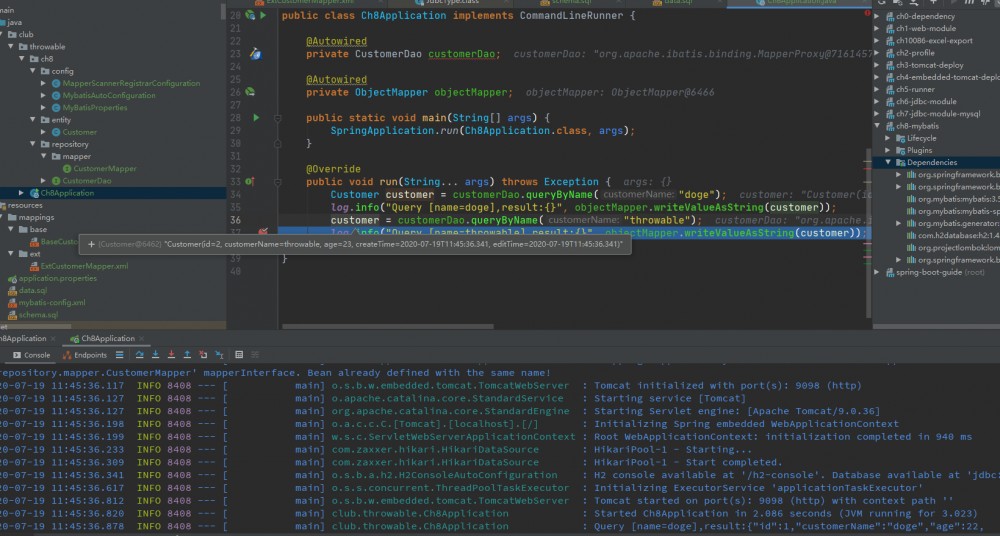
使用Mybatis生成器生成Mapper文件
有些时候为了提高开发效率,更倾向于使用生成器去预生成一些已经具备简单 CRUD 方法的 Mapper 文件,这个时候可以使用 mybatis-generator-core 。编写本文的时候( 2020-07-18 ) mybatis-generator-core 的最新版本为 1.4.0 , mybatis-generator-core 可以通过编程式使用或者 Maven 插件形式使用。
这里仅仅简单演示一下 Maven 插件形式下使用 mybatis-generator-core 的方式,关于 mybatis-generator-core 后面会有一篇数万字的文章详细介绍此生成器的使用方式和配置项的细节。在项目的 resources 目录下添加一个 generatorConfig.xml :
<?xml version="1.0" encoding="UTF-8"?>
<!DOCTYPE generatorConfiguration
PUBLIC "-//mybatis.org//DTD MyBatis Generator Configuration 1.0//EN"
"http://mybatis.org/dtd/mybatis-generator-config_1_0.dtd">
<generatorConfiguration>
<context id="H2Tables" targetRuntime="MyBatis3">
<property name="autoDelimitKeywords" value="true"/>
<property name="javaFileEncoding" value="UTF-8"/>
<property name="beginningDelimiter" value="`"/>
<property name="endingDelimiter" value="`"/>
<commentGenerator>
<property name="suppressDate" value="true"/>
<!-- 是否去除自动生成的注释 true:是 : false:否 -->
<property name="suppressAllComments" value="true"/>
<property name="suppressDate" value="true"/>
</commentGenerator>
<jdbcConnection driverClass="org.h2.Driver"
connectionURL="jdbc:h2:mem:db_customer;MODE=MYSQL;DB_CLOSE_DELAY=-1;DATABASE_TO_UPPER=FALSE"
userId="root"
password="123456"/>
<javaTypeResolver>
<property name="forceBigDecimals" value="false"/>
</javaTypeResolver>
<!-- 生成模型的包名和位置(实体类)-->
<javaModelGenerator targetPackage="club.throwable.ch8.entity"
targetProject="src/main/java">
<property name="enableSubPackages" value="true"/>
<property name="trimStrings" value="false"/>
</javaModelGenerator>
<!-- 生成映射XML文件的包名和位置-->
<sqlMapGenerator targetPackage="mappings.base"
targetProject="src/main/resources">
<property name="enableSubPackages" value="true"/>
</sqlMapGenerator>
<!-- 生成DAO的包名和位置-->
<javaClientGenerator type="XMLMAPPER"
targetPackage="club.throwable.ch8.repository.mapper"
targetProject="src/main/java">
<property name="enableSubPackages" value="true"/>
</javaClientGenerator>
<table tableName="customer"
enableCountByExample="false"
enableUpdateByExample="false"
enableDeleteByExample="false"
enableSelectByExample="false">
</table>
</context>
</generatorConfiguration>
然后再项目的 POM 文件添加一个 Maven 插件:
<plugins>
<plugin>
<groupId>org.mybatis.generator</groupId>
<artifactId>mybatis-generator-maven-plugin</artifactId>
<version>1.4.0</version>
<executions>
<execution>
<id>Generate MyBatis Artifacts</id>
<goals>
<goal>generate</goal>
</goals>
</execution>
</executions>
<configuration>
<jdbcURL>jdbc:h2:mem:db_customer;MODE=MYSQL;DB_CLOSE_DELAY=-1;DATABASE_TO_UPPER=FALSE</jdbcURL>
<jdbcDriver>org.h2.Driver</jdbcDriver>
<jdbcUserId>root</jdbcUserId>
<jdbcPassword>123456</jdbcPassword>
<sqlScript>${basedir}/src/main/resources/schema.sql</sqlScript>
</configuration>
<dependencies>
<dependency>
<groupId>com.h2database</groupId>
<artifactId>h2</artifactId>
<version>1.4.200</version>
</dependency>
</dependencies>
</plugin>
</plugins>
笔者发现这里必须要在插件的配置中重新定义数据库连接属性和schema.sql,因为插件跑的时候无法使用项目中已经启动的h2实例,具体原因未知。
配置完毕之后,执行 Maven 命令:
mvn -Dmybatis.generator.overwrite=true mybatis-generator:generate -X
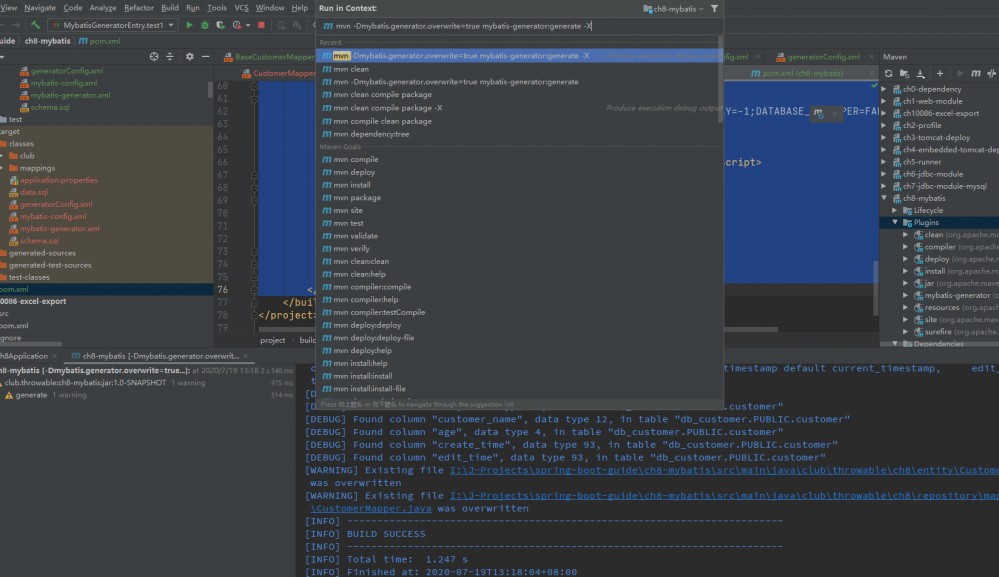
然后 resource/mappings/base 目录下新增了一个带有基本 CRUD 方法实现的 CustomerMapper.xml ,同时 CustoemrMapper 接口和 Customer 实体也被重新覆盖生成了。
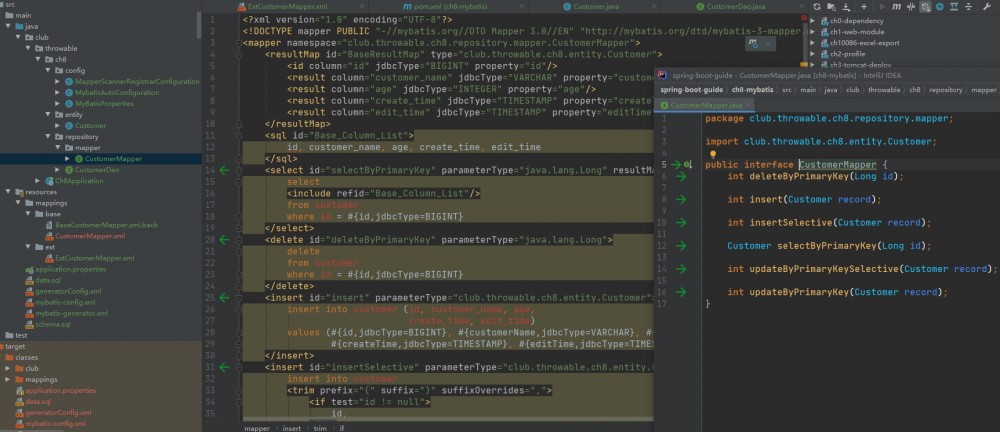
这里把前面手动编写的BaseCustomerMapper.xml注释掉,预防冲突。另外,CustomerMapper.xml的insertSelective标签需要加上keyColumn="id" keyProperty="id" useGeneratedKeys="true"属性,用于实体insert后的主键回写。
最后,修改并重启启动一下 Ch8Application 验证结果:
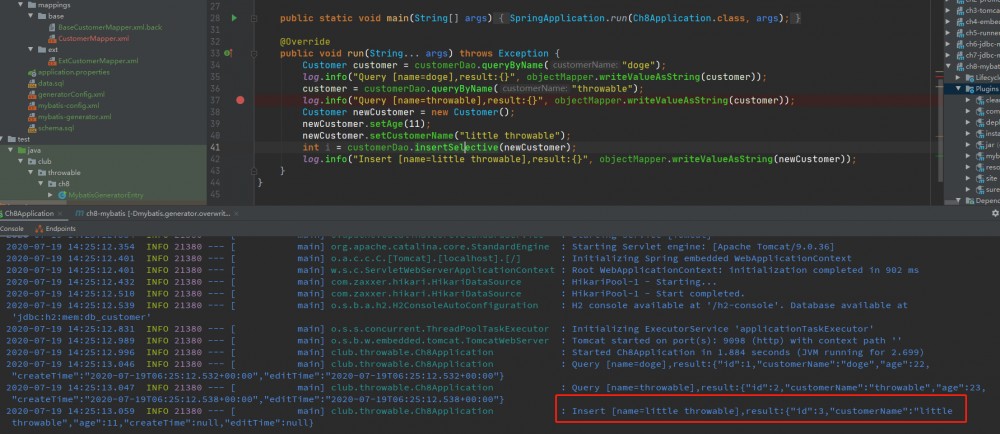
小结
这篇文章相对详细地介绍了 SpringBoot 项目如何使用 MyBatis ,如果需要连接 MySQL 或者其他数据库,只需要修改数据源配置和 MyBatis 生成器的配置文件即可,其他配置类和项目骨架可以直接复用。
本文 demo 仓库:
-
Github: https://github.com/zjcscut/spring-boot-guide/tree/master/ch8-mybatis
(本文完 c-2-d e-a-20200719 封面来自《秒速五厘米》)
公众号《Throwable文摘》(id:throwable-doge),不定期推送架构设计、并发、源码探究相关的原创文章:

- 本文标签: 开发 架构设计 git src tk 配置 注释 Action spring list IO maven Connection JDBC find NSA Word Select SqlSessionFactory root dependencies 模型 struct client 递归 map 时间 Property 目录 value 自动生成 db dataSource equals tar IDE http HTML ORM web mybatis springboot ip build 并发 sql GitHub BeanDefinition mysql key plugin tab DBCP ArrayList js 数据 core App ioc update BaseResultMap id example stream cat API 文章 XML sqlsession 源码 final session https UI entity CTO bean java 插件 Master pom schema 缓存 数据库 管理 ACE 实例 mapper classpath
- 版权声明: 本文为互联网转载文章,出处已在文章中说明(部分除外)。如果侵权,请联系本站长删除,谢谢。
- 本文海报: 生成海报一 生成海报二











![[HBLOG]公众号](https://www.liuhaihua.cn/img/qrcode_gzh.jpg)

