纯CSS3炫酷响应式网页背景滚动视觉差特效
简要教程
这是一款使用纯CSS/CSS3制作的响应式网页背景滚动视觉差特效。该视觉差特效在用户向下滚动页面的时候,页面的背景图像会以不同的速度进行滚动,产生炫酷的视觉差效果。
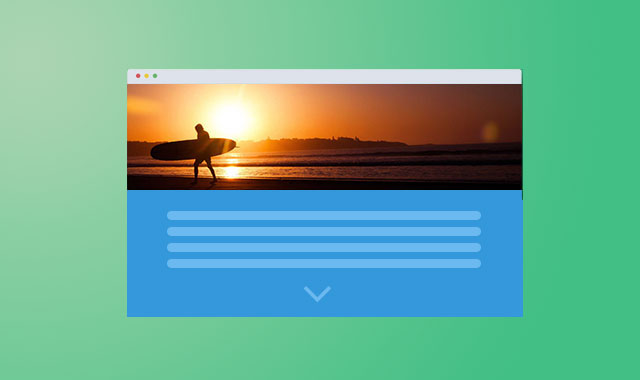
查看演示 下载插件
制作方法
HTML结构
该视觉差效果的HTML结构分为两个主要元素:section.parallax是用于制作视觉差效果的背景图片。section.content是用于放置文字内容。
<section class="parallax parallax-2"> <div class="container"> <h1>Lorem Ipsum Dollar</h1> </div> </section> <section class="content"> <div class="container"> <h2>Lorem Ipsum Dollar</h2> <p> ... </p> <p> ... </p> <p> ... </p> </div> </section>
CSS样式
用于制作滚动背景视觉差效果的CSS代码非常简单,如下:
section.parallax { position: relative; height: auto; padding: 180px 0px; background-position: 50% 50%; background-repeat: no-repeat; background-attachment: fixed; -webkit-background-size: cover; -moz-background-size: cover; -o-background-size: cover; background-size: cover; } section.parallax:after { position: absolute; left: 0; right: 0; bottom: 0; top: 0; background-color: rgba(0, 0, 0, 0.30); z-index: 100; content: ' '; } section.parallax h1 { color: #fff; position: relative; z-index: 101; font-size: 48px; line-height: 1.5; font-weight: 700; text-align: center; text-transform: uppercase; } 最后为它们添加背景图片:
section.parallax.parallax-1 { background-image: url("../img/image1.jpg"); background-position: 100% 100%; } section.parallax.parallax-2 { background-image: url("../img/image2.jpg"); } section.parallax.parallax-3 { background-image: url("../img/image3.jpg"); } 本文版权属于jQuery之家,转载请注明出处:http://www.htmleaf.com/css3/ui-design/201509142572.html
正文到此结束
热门推荐
相关文章
Loading...











![[HBLOG]公众号](http://www.liuhaihua.cn/img/qrcode_gzh.jpg)

