Django快速开发之投票系统
https://docs.djangoproject.com/en/1.8/intro/tutorial01/
参考官网文档,创建投票系统。
================
Windows 7/10
Python 2.7.10
Django 1.8.2
================
1、创建项目( mysite )与应用( polls )
D:/pydj> django-admin.py startproject mysite
D:/pydj>cd mysite
D:/pydj/mysite> python manage.py startapp polls
添加到 setting.py
# Application definition INSTALLED_APPS = ( 'django.contrib.admin', 'django.contrib.auth', 'django.contrib.contenttypes', 'django.contrib.sessions', 'django.contrib.messages', 'django.contrib.staticfiles', 'polls', )
最终哪个目录结构:
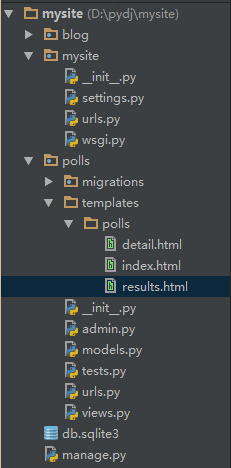
2、创建模型(即数据库)
一般 web 开发先设计数据库,数据库设计好了,项目就完了大半了,可见数据库的重要性。打开 polls/models.py 编写如下:
# coding=utf-8 from django.db import models # Create your models here. # 问题 class Question(models.Model): question_text = models.CharField(max_length=200) pub_date = models.DateTimeField('date published') def __unicode__(self): return self.question_text # 选择 class Choice(models.Model): question = models.ForeignKey(Question) choice_text = models.CharField(max_length=200) votes = models.IntegerField(default=0) def __unicode__(self): return self.choice_text
执行数据库表生成与同步。
D:/pydj/mysite>python manage.py makemigrations polls Migrations for 'polls': 0001_initial.py: - Create model Question - Create model Choice - Add field question to choice D:/pydj/mysite>python manage.py syncdb …… You have installed Django's auth system, and don't have any superusers defined. Would you like to create one now? (yes/no): yes Username (leave blank to use 'fnngj'): 用户名(默认当前系统用户名) Email address: fnngj@126.com 邮箱地址 Password: 密码 Password (again): 重复密码 Superuser created successfully.
3、admin 管理
django 提供了强大的后台管理,对于 web 应用来说,后台必不可少,例如,当前投票系统,如何添加问题与问题选项?直接操作数据库添加,显然麻烦,不方便,也不安全。所以,管理后台就可以完成这样的工作。
打开 polls/admin.py 文件,编写如下内容:
from django.contrib import admin from .models import Question, Choice # Register your models here. class ChoiceInline(admin.TabularInline): model = Choice extra = 3 class QuestionAdmin(admin.ModelAdmin): fieldsets = [ (None, {'fields': ['question_text']}), ('Date information', {'fields': ['pub_date'], 'classes': ['collapse']}), ] inlines = [ChoiceInline] list_display = ('question_text', 'pub_date') admin.site.register(Choice) admin.site.register(Question, QuestionAdmin)
当前脚本的作用就是将模型(数据库表)交由 admin 后台管理。
运行 web 容器:
D:/pydj/mysite>python manage.py runserver Performing system checks... System check identified no issues (0 silenced). October 05, 2015 - 13:08:12 Django version 1.8.2, using settings 'mysite.settings' Starting development server at http://127.0.0.1:8000/ Quit the server with CTRL-BREAK.
登录后台: http://127.0.0.1:8000/admin
登录密码就是在执行数据库同步时设置的用户名和密码。
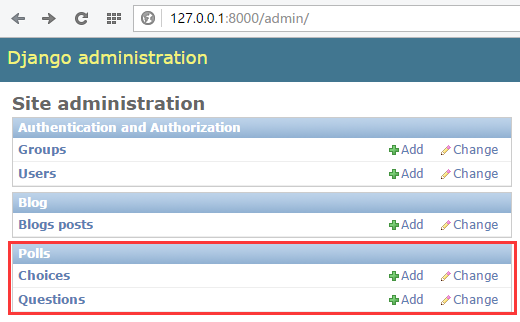
点击“ add ”添加问题。

4 、编写视图
视图起着承前启后的作用,前是指前端页面,后是指后台数据库。将数据库表中的内容查询出来显示到页面上。
编写 polls/views.py 文件:
# coding=utf-8 from django.shortcuts import render, get_object_or_404 from django.http import HttpResponseRedirect, HttpResponse from django.core.urlresolvers import reverse from .models import Question, Choice # Create your views here. # 首页展示所有问题 def index(request): # latest_question_list2 = Question.objects.order_by('-pub_data')[:2] latest_question_list = Question.objects.all() context = {'latest_question_list': latest_question_list} return render(request, 'polls/index.html', context) # 查看所有问题 def detail(request, question_id): question = get_object_or_404(Question, pk=question_id) return render(request, 'polls/detail.html', {'question': question}) # 查看投票结果 def results(request, question_id): question = get_object_or_404(Question, pk=question_id) return render(request, 'polls/results.html', {'question': question}) # 选择投票 def vote(request, question_id): p = get_object_or_404(Question, pk=question_id) try: selected_choice = p.choice_set.get(pk=request.POST['choice']) except (KeyError, Choice.DoesNotExist): # Redisplay the question voting form. return render(request, 'polls/detail.html', { 'question': p, 'error_message': "You didn't select a choice.", }) else: selected_choice.votes += 1 selected_choice.save() # Always return an HttpResponseRedirect after successfully dealing # with POST data. This prevents data from being posted twice if a # user hits the Back button. return HttpResponseRedirect(reverse('polls:results', args=(p.id,)))
5 、配置 url
url 是一个请求配置文件,页面中的请求转交给由哪个函数处理,由该文件决定。
首先配置 polls/urls.py( 该文件需要创建 )
from django.conf.urls import url from . import views urlpatterns = [ # ex : /polls/ url(r'^$', views.index, name='index'), # ex : /polls/5/ url(r'^(?P<question_id>[0-9]+)/$', views.detail, name='detail'), # ex : /polls/5/results/ url(r'^(?P<question_id>[0-9]+)/results/$', views.results, name='results'), # ex : /polls/5/vote url(r'^(?P<question_id>[0-9]+)/vote/$', views.vote, name='vote'), ]
接着,编辑 mysite/urls.py 文件。
from django.conf.urls import include, url from django.contrib import admin urlpatterns = [ url(r'^polls/', include('polls.urls', namespace="polls")), url(r'^admin/', include(admin.site.urls)), ]
6 、创建模板
模板就是前端页面,用来将数据显示到 web 页面上。
首先创建 polls/templates/polls/ 目录,分别在该目录下创建 index.html 、 detail.html 和 results.html 文件。
index.html
{% if latest_question_list %} <ul> {% for question in latest_question_list %} <li><a href="{% url 'polls:detail' question.id %}">{{ question.question_text }}</a></li> {% endfor %} </ul> {% else %} <p>No polls are available.</p> {% endif %}
detail.html
<h1>{{ question.question_text }}</h1> {% if error_message %}<p><strong>{{ error_message }}</strong></p>{% endif %} <form action="{% url 'polls:vote' question.id %}" method="post"> {% csrf_token %} {% for choice in question.choice_set.all %} <input type="radio" name="choice" id="choice{{ forloop.counter }}" value="{{ choice.id }}" /> <label for="choice{{ forloop.counter }}">{{ choice.choice_text }}</label><br /> {% endfor %} <input type="submit" value="Vote" /> </form>
results.html
<h1>{{ question.question_text }}</h1> <ul> {% for choice in question.choice_set.all %} <li>{{ choice.choice_text }} -- {{ choice.votes }} vote{{ choice.votes|pluralize }}</li> {% endfor %} </ul> <a href="{% url 'polls:detail' question.id %}">Vote again?</a>
7 、功能展示
启动 web 容器,访问: http://127.0.0.1:8000/polls/
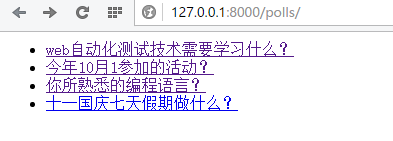
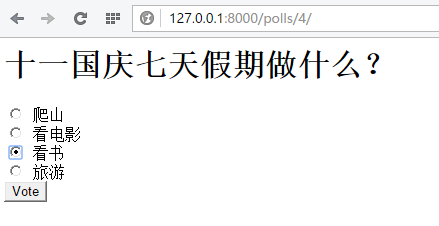
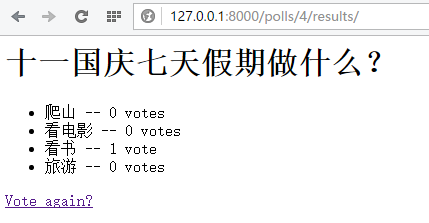
==========
django相关文章:
http://www.cnblogs.com/fnng/category/581256.html











![[HBLOG]公众号](http://www.liuhaihua.cn/img/qrcode_gzh.jpg)

