IOS 本地通知推送消息
在现在的移动设备中,好多应用性的APP都用到了推送服务,但是有好多推送的内容,比如有的只是单纯的进行推送一个闹钟类型的,起了提醒作
用,有的则是推送的实质性的内容,这就分为推送的内容来区别用什么推送,现有的推送有 极光推送 , 友盟推送 , 个推 , 百度推送 , APNS 的苹果服务
器推 送,目前我所了解的有这几种,可能还有很多的推送sdk ,我还没接触过,不过我所接触过的码神和我这样的码农,我所了解他们使用的极光推送居多,
下面来说下推送流程 ,我只说我对 推送的理解和我项目中所用到的推送的我的具体做法。。
第一种 单纯的推送提醒功能,不做什么特定的推送服务
推送的步骤如下
1. 创建 UILocationNotification 2. 设置处理通知的时间fireDate 3. 配置通知的内容:通知主体、通知声音、图标文字等 4. 配置通知传递的自定义数据(可选) 5. 调用通知
如果项目中单纯用的推送是为了提醒作用完全可以只用一个通知来处理就可以,注册通知的方法需要在appdelegate 里面进行设置,具体代码如下
当你确定要点击使用通知的时候的代码如下
- (void)viewDidLoad { [super viewDidLoad]; NSString * path=[NSSearchPathForDirectoriesInDomains(NSDocumentDirectory, NSUserDomainMask, YES) lastObject]; NSLog(@"%@",path); NSURL * url=[NSURL URLWithString:@"http://localhost/logo.php?userName=jereh&pwd=123"]; NSMutableURLRequest * request=[NSMutableURLRequest requestWithURL:url]; request.cachePolicy=NSURLRequestReturnCacheDataElseLoad; NSOperationQueue *mainQueue=[NSOperationQueue mainQueue]; NSURLCache * catche=[NSURLCache sharedURLCache]; [catche removeCachedResponseForRequest:request]; [catche removeAllCachedResponses]; NSCachedURLResponse * res= [catche cachedResponseForRequest:request]; NSLog(@"===%d",res==nil); [NSURLConnection sendAsynchronousRequest:request queue:mainQueue completionHandler:^(NSURLResponse *response, NSData *data, NSError *connectionError) { }]; } //注册通知,点击按钮进行通知的时候调用 - (IBAction)setAlert:(id)sender { UIApplication * application=[UIApplication sharedApplication]; //如果当前应用程序没有注册本地通知,需要注册 if([application currentUserNotificationSettings].types==UIUserNotificationTypeNone){ //设置提示支持的提示方式 // UIUserNotificationTypeBadge 提示图标 // UIUserNotificationTypeSound 提示声音 // UIUserNotificationTypeAlert 提示弹框 UIUserNotificationSettings * setting=[UIUserNotificationSettings settingsForTypes:UIUserNotificationTypeBadge|UIUserNotificationTypeSound|UIUserNotificationTypeAlert categories:nil]; [application registerUserNotificationSettings:setting]; } //删除之前的重复通知 [application cancelAllLocalNotifications]; //添加本地通知 NSDate * date=[NSDate dateWithTimeIntervalSinceNow:10]; [ self LocalNotificationSleep :date];
} 要注意这里,在不使用通知的时候记得要把通知删除,不然什么时候他都会给你发送通知
#pragma mark - 添加本地通知 - (void) LocalNotificationSleep:(NSDate *) date{ UILocalNotification * noti=[[UILocalNotification alloc] init]; //设置开始时间 noti.fireDate=date; //设置body noti.alertBody=@"你有一条消息提醒,请查收!"; //设置action noti.alertAction=@"详情"; //设置闹铃 noti.soundName=@"4195.mp3"; #warning 注册完之后如果不删除,下次会继续存在,即使从模拟器卸载掉也会保留 //注册通知 [[UIApplication sharedApplication] scheduleLocalNotification:noti]; }
(Note: 根据自己的理解进行自己的整理,原文来自cnblog:烟台杰瑞教育科技有限公司 http://www.cnblogs.com/jerehedu/p/4642204.html)
第二种推送 极光推送 所用到的sdk
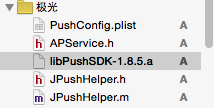
下载地址: http://docs.jpush.io/resources/
JPushHelper .h 文件夹里面代码
#import <Foundation/Foundation.h> #import <UIKit/UIKit.h> //激光推送 @interface JPushHelper : NSObject // 在应用启动的时候调用 + (void)setupWithOptions:(NSDictionary *)launchOptions; // 在appdelegate注册设备处调用 + (void)registerDeviceToken:(NSData *)deviceToken; // ios7以后,才有completion,否则传nil + (void)handleRemoteNotification:(NSDictionary *)userInfo completion:(void (^)(UIBackgroundFetchResult))completion; // 显示本地通知在最前面 + (void)showLocalNotificationAtFront:(UILocalNotification *)notification; //设置JPush服务器的badge的值 + (BOOL)setBadge:(NSInteger)value; //清除JPush服务器对badge值的设定 + (void)resetBadge; //setDebugMode获取更多的Log信息 //开发过程中建议开启DebugMode + (void)setDebugMode; //setLogOFF关闭除了错误信息外的所有Log //发布时建议开启LogOFF用于节省性能开销 + (void)setLogOFF; @end JPushHelper.m 代码
#import "JPushHelper.h" @implementation JPushHelper // 在应用启动的时候调用---ok + (void)setupWithOptions:(NSDictionary *)launchOptions { #if __IPHONE_OS_VERSION_MAX_ALLOWED > __IPHONE_7_1 // ios8之后可以自定义category if ([[UIDevice currentDevice].systemVersion floatValue] >= 8.0) { // 可以添加自定义categories [APService registerForRemoteNotificationTypes:(UIUserNotificationTypeBadge | UIUserNotificationTypeSound | UIUserNotificationTypeAlert) categories:nil]; } else { // ios8之前 categories 必须为nil [APService registerForRemoteNotificationTypes:(UIRemoteNotificationTypeBadge | UIRemoteNotificationTypeSound | UIRemoteNotificationTypeAlert) categories:nil]; } #else // categories 必须为nil [APService registerForRemoteNotificationTypes:(UIRemoteNotificationTypeBadge | UIRemoteNotificationTypeSound | UIRemoteNotificationTypeAlert) categories:nil]; #endif // Required [APService setupWithOption:launchOptions]; return; } // 在appdelegate注册设备处调用---ok + (void)registerDeviceToken:(NSData *)deviceToken { [APService registerDeviceToken:deviceToken]; return; } // ios7以后,才有completion,否则传nil--------引用同一个方法,区别completion + (void)handleRemoteNotification:(NSDictionary *)userInfo completion:(void (^)(UIBackgroundFetchResult))completion { [APService handleRemoteNotification:userInfo]; if (completion) { completion(UIBackgroundFetchResultNewData); } return; } // 显示本地通知在最前面 + (void)showLocalNotificationAtFront:(UILocalNotification *)notification { // notification 当前触发的UILocalNotification // notificationKey 过滤不需要前台显示的通知。只有notificationKey标示符的通知才会在前台显示。如果需要全部都显示,该参数传nil。 [APService showLocalNotificationAtFront:notification identifierKey:nil]; return; } //设置JPush服务器的badge的值 + (BOOL)setBadge:(NSInteger)value { [APService setBadge:value]; return YES; } //清除JPush服务器对badge值的设定 + (void)resetBadge { [APService resetBadge]; } //setDebugMode获取更多的Log信息 //开发过程中建议开启DebugMode + (void)setDebugMode { [APService setDebugMode]; } //setLogOFF关闭除了错误信息外的所有Log //发布时建议开启LogOFF用于节省性能开销 + (void)setLogOFF { [APService setLogOFF]; } @end 在AppDelegate.m里面的 didFinishLaunchingWithOptions 进行填写
// 激光推送------第一步 [JPushHelper setupWithOptions:launchOptions];
// 关闭不必要打印 [JPushHelper setLogOFF]; #pragma mark - 激光推送 //激光推送---在此接收设备令牌 - (void)application:(UIApplication *)application didRegisterForRemoteNotificationsWithDeviceToken:(NSData *)deviceToken { // 激光推送------第二步 [JPushHelper registerDeviceToken:deviceToken]; return; } 然后在AppDelegate里面的代理方法里面填写极光推送的方法
#pragma mark - 激光推送---------自定义消息的展示 //激光推送---(无论是在前台还是在后台) apn内容为userInfo---------ios7之前---------目前无效,因为直接ios7开始 - (void)application:(UIApplication *)application didReceiveRemoteNotification:(NSDictionary *)userInfo { // 后台 if (application.applicationState != UIApplicationStateActive) { _BadgeNumber++; [JPushHelper setBadge:_BadgeNumber]; [application setApplicationIconBadgeNumber:_BadgeNumber]; } // 激光推送------第三步 [JPushHelper handleRemoteNotification:userInfo completion:nil]; //前台 if (application.applicationState == UIApplicationStateActive) { _BadgeNumber = 0; NSDate *date = [NSDate dateWithTimeIntervalSinceNow:1]; // 本地通知有两个版本 if(iOS8){ [APService setLocalNotification:date alertBody:[userInfo objectForKey:@"aps"][@"alert"] badge:-1 alertAction:nil identifierKey:nil userInfo:nil soundName:nil region:nil regionTriggersOnce:YES category:nil]; }else { [ APService setLocalNotification:date alertBody:[userInfo objectForKey:@"aps"][@"alert"] badge:-1 alertAction:nil identifierKey:nil userInfo:nil soundName:nil]; } [JPushHelper resetBadge]; } return; } //ios7以后 - (void)application:(UIApplication *)application didReceiveRemoteNotification :(NSDictionary *)userInfo fetchCompletionHandler :(void (^)(UIBackgroundFetchResult)) completionHandler { // 后台 /** * 后台通知 */ if (application.applicationState != UIApplicationStateActive) { _BadgeNumber++; [JPushHelper setBadge:_BadgeNumber]; [application setApplicationIconBadgeNumber:_BadgeNumber]; [WDLNSNC postNotificationName:@"showJpushMessageToViewController" object:nil userInfo:userInfo]; } [JPushHelper handleRemoteNotification:userInfo completion:completionHandler]; //前台 /** * 前台显示信息,这里需要处理一下,判断到底是哪个界面,前台收到通知,alert显示? */ if (application.applicationState == UIApplicationStateActive) { _BadgeNumber = 0; NSDate *date = [NSDate dateWithTimeIntervalSinceNow:1]; // 本地通知有两个版本 if(iOS8){ [APService setLocalNotification:date alertBody:[userInfo objectForKey:@"aps"][@"alert"] badge:-1 alertAction:@"打开" identifierKey:nil userInfo:nil soundName:nil region:nil regionTriggersOnce:YES category:nil];
}else { [ APService setLocalNotification:date alertBody:[userInfo objectForKey:@"aps"][@"alert"] badge:-1 alertAction:@"打开" identifierKey:nil userInfo:nil soundName:nil]; } [JPushHelper resetBadge]; } return; }
#pragma mark - 激光推送---本地 //极光推送-----本地通知-----显示本地通知在最前面 - (void)application:(UIApplication *)application didReceiveLocalNotification:(UILocalNotification *)notification { // 环信通知还是极光推送 if(![notification.alertBody isEqualToString:@"您有一条新的消息"]) { // [JPushHelper showLocalNotificationAtFront:notification]; } return; } 然后还可以自定义推送消息内容
//极光推送 //获取自定义消息 - (void)networkDidReceiveMessage:(NSNotification *)notification { // NSDictionary * userInfo = [notification userInfo]; // // NSString *content = [userInfo valueForKey:@"content"]; // // NSLog(@"%@",content); // // NSDictionary *extras = [userInfo valueForKey:@"extras"]; // NSString *customizeField1 = [extras valueForKey:@"customizeField1"]; //自定义参数,key是自己定义的 // }
#pragma mark - 判断通知设置是够开启 -(void)examineAPPSettingAndSet { if([[[UIDevice currentDevice] systemVersion] floatValue] > 8.0){ // 8.0以后 UIUserNotificationType type; UIUserNotificationSettings *mySet = [[UIApplication sharedApplication] currentUserNotificationSettings]; type = mySet.types; if (type == UIUserNotificationTypeNone) { [self showAlertAndSeting]; } }else { // 8.0及之前 UIRemoteNotificationType type = [[UIApplication sharedApplication] enabledRemoteNotificationTypes]; if (type == UIRemoteNotificationTypeNone) { [self showAlertAndSeting]; } } } -(void)showAlertAndSeting { if([[[UIDevice currentDevice] systemVersion] floatValue] < 8.0){ UIAlertView *tipMessage = [[UIAlertView alloc] initWithTitle:@"通知服务已关闭" message:Message_Notification_Without delegate:nil cancelButtonTitle:nil otherButtonTitles:@"知道了", nil]; tipMessage.tag = 1001; [tipMessage show]; }else{ //8.0以后 UIAlertView *tipSettingMessage=[[UIAlertView alloc] initWithTitle:@"通知服务已关闭" message:Message_Notification_Without delegate:self cancelButtonTitle:@"取消" otherButtonTitles:@"设置", nil]; tipSettingMessage.tag=1002; [tipSettingMessage show]; } } 以上就是本地通知和推送通知的理解,IT要有分享精神,随便转发 ,随便抄袭,随便用。一起探讨。。day,day,up!
正文到此结束
热门推荐
相关文章
Loading...











![[HBLOG]公众号](http://www.liuhaihua.cn/img/qrcode_gzh.jpg)

