UIAlertView,UIActionSheet和iOS8推出UIAlertControl的基本使用
UIAlerView的基本使用:
1 //创建UIAlertView 2 UIAlertView *alert = [[UIAlertView alloc] initWithTitle:@"标题" message:@"提示信息" delegate:代理 cancelButtonTitle:@"取消按钮otherButtonTitles:@"其他按钮", nil]; 3 // 添加到父视图上 4 [self.view addSubview:alert]; 5 //唤醒控件 6 [alert show]; 7 8 //代理协议. 9 - (void)alertView:(UIAlertView *)alertView clickedButtonAtIndex:(NSInteger)buttonIndex { 10 11 通过 switch 来进行判断,用户点击了那个按钮,然后进行操作 12 13 } UIAlerView上的按钮,每一个按钮都有自己的 tag 值,我们可以通过判断对应的按钮的 tag 值,执行某一些操作
取消按钮的tag值是0,其他的按钮以此增加.
UIAlerView 是在屏幕的中心弹出

UIActionSheet的基本使用:
1 //创建UIActionSheet 2 UIActionSheet *sheet = [[UIActionSheet alloc] initWithTitle:@"提示" delegate:代理 cancelButtonTitle:@"取消按钮" destructiveButtonTitle:@"警告按钮" otherButtonTitles:@"其他按钮", nil]; 5 //添加到视图上 6 [sheet showInView:self.view]; 7 8 //UIActionSheet代理方法: 9 - (void)actionSheet:(UIActionSheet *)actionSheet clickedButtonAtIndex:(NSInteger)buttonIndex { 10 switch (buttonIndex) { 11 case 0: 12 NSLog(@"销毁按钮"); 13 break; 14 case 1: 15 NSLog(@"其他按钮"); 16 break; 17 case 2: 18 NSLog(@"取消按钮"); 19 break; 20 } 21 } UIActionSheet 是从屏幕的下面弹出:

iOS8以后推出 UIAlertControl 控件代替上面的两个控件:
UIAlertControl的基本使用:
alertControl有两种样式:
一:UIAlertControllerStyleAlert
二:UIAlertControllerStyleSheet
Alertcontrol的定义类型
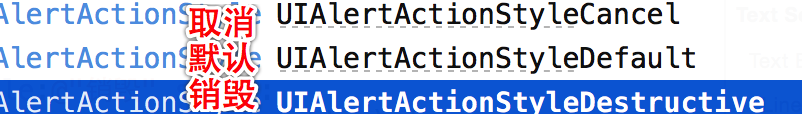
A ction 的定义类型
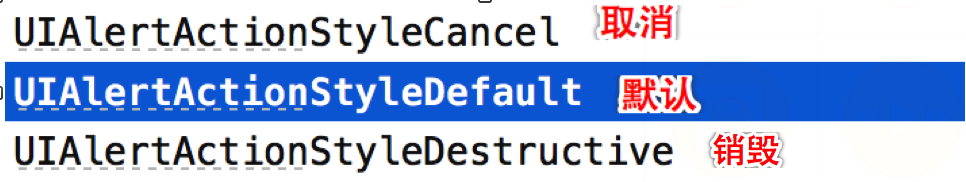
1 //这个方法创建出来的使我们自定的的弹窗 2 UIAlertController *alert = [UIAlertController alloc]initWithNibName:<#(nullable NSString *)#> bundle:<#(nullable NSBundle *)#>] 3 4 //创建AlertControl 5 UIAlertController *alert = [UIAlertControlleralertControllerWithTitle:@"提示" message:@"你是:pig:吗" preferredStyle:UIAlertControllerStyleAlert]; 6 7 //创建alertAction 8 UIAlertAction *action = [UIAlertAction actionWithTitle:@"确定" style:UIAlertActionStyleDefault handler:^(UIAlertAction * _Nonnull action) { 9 当点击了按钮要执行的操作,这样我们就可以通过创建的alertAction的block代码块给按钮添加点击事件. 10 }]; 11 //添加按钮到alert上 12 [alert addAction:action]; 13 //让控制器使用这个弹窗 14 [self presentViewController:alert animated:YES completion:^{ 15 当调用方法的时候执行的操作 16 }]; 正文到此结束
热门推荐
相关文章
Loading...











![[HBLOG]公众号](http://www.liuhaihua.cn/img/qrcode_gzh.jpg)

