依赖注入库 Dagger2 的使用方法
Dagger 已经加入Google I/O, 是 Square 开发的依赖注入库, 发布2.0版本. Dagger表示 有向非循环图(Directed Acyclic Graph, DAGger) . 好处和优点有很多, 参考 , 所有优秀的开源库, 本质上都是让程序更加清晰, 编写更加容易. 让我们来看看怎么使用?
主要内容:
(1) 项目的配置环境.
(2) Inject/Module/Component的使用方法.
(3) 结合Retrofit和RxAndroid.
本文源码的GitHub 下载地址
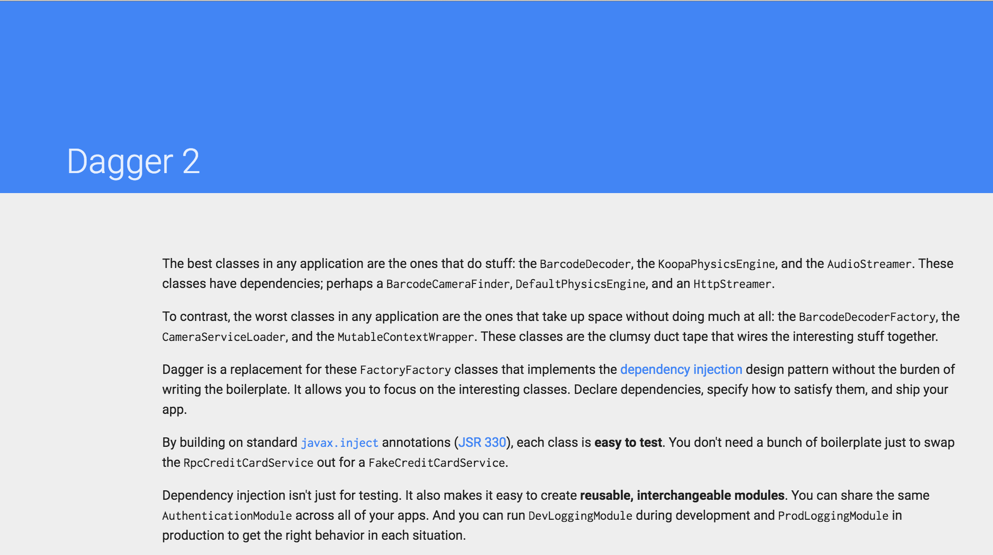
配置
从一个最简单的HelloWorld开始, 设置 build.gradle , 并添加依赖库.
buildscript {
repositories {
jcenter()
}
dependencies {
classpath 'com.neenbedankt.gradle.plugins:android-apt:1.8'
}
}
// Lambda表达式
plugins {
id "me.tatarka.retrolambda" version "3.2.4"
}
apply plugin: 'com.android.application'
apply plugin: 'com.neenbedankt.android-apt' // 注释处理
android {
compileSdkVersion 23
buildToolsVersion "23.0.2"
defaultConfig {
applicationId "clwang.chunyu.me.wcl_dagger_demo"
minSdkVersion 17
targetSdkVersion 23
versionCode 1
versionName "1.0"
}
buildTypes {
release {
minifyEnabled false
proguardFiles getDefaultProguardFile('proguard-android.txt'), 'proguard-rules.pro'
}
}
// 注释冲突
packagingOptions {
exclude 'META-INF/services/javax.annotation.processing.Processor'
}
// 使用Java1.8
compileOptions {
sourceCompatibility JavaVersion.VERSION_1_8
targetCompatibility JavaVersion.VERSION_1_8
}
}
dependencies {
compile fileTree(dir: 'libs', include: ['*.jar'])
testCompile 'junit:junit:4.12'
compile 'com.android.support:appcompat-v7:23.1.1'
compile 'com.android.support:recyclerview-v7:23.1.1' // RecyclerView
compile 'com.jakewharton:butterknife:7.0.1' // 标注
compile 'com.google.dagger:dagger:2.0.2' // dagger2
compile 'com.google.dagger:dagger-compiler:2.0.2' // dagger2
compile 'io.reactivex:rxandroid:1.1.0' // RxAndroid
compile 'io.reactivex:rxjava:1.1.0' // 推荐同时加载RxJava
compile 'com.squareup.retrofit:retrofit:2.0.0-beta2' // Retrofit网络处理
compile 'com.squareup.retrofit:adapter-rxjava:2.0.0-beta2' // Retrofit的rx解析库
compile 'com.squareup.retrofit:converter-gson:2.0.0-beta2' // Retrofit的gson库
provided 'javax.annotation:jsr250-api:1.0' // Java标注
}
Gradle的配置与功能.
android-apt , 提供 dagger2使用编译生成类 的功能.
buildscript {
repositories {
jcenter()
}
dependencies {
classpath 'com.neenbedankt.gradle.plugins:android-apt:1.8'
}
}
apply plugin: 'com.neenbedankt.android-apt' // 注释处理
retrolambda , 提供 Lambda表达式支持 的功能.
// Lambda表达式
plugins {
id "me.tatarka.retrolambda" version "3.2.4"
}
android{
...
// 使用Java1.8
compileOptions {
sourceCompatibility JavaVersion.VERSION_1_8
targetCompatibility JavaVersion.VERSION_1_8
}
}
recyclerview , 提供 RecyclerView控件 的功能.
compile 'com.android.support:recyclerview-v7:23.1.1' // RecyclerView
butterknife , 提供 xml至java的id映射 的功能.
compile 'com.jakewharton:butterknife:7.0.1' // 标注
dagger2 , 提供 dagger2支持 的功能.
compile 'com.google.dagger:dagger:2.0.2' // dagger2
compile 'com.google.dagger:dagger-compiler:2.0.2' // dagger2
rx , 提供 rxandroid和rxjava支持 的功能.
compile 'io.reactivex:rxandroid:1.1.0' // RxAndroid
compile 'io.reactivex:rxjava:1.1.0' // 推荐同时加载RxJava
retrofit , 提供 网络请求的支持 的功能.
compile 'com.squareup.retrofit:retrofit:2.0.0-beta2' // Retrofit网络处理
compile 'com.squareup.retrofit:adapter-rxjava:2.0.0-beta2' // Retrofit的rx解析库
compile 'com.squareup.retrofit:converter-gson:2.0.0-beta2' // Retrofit的gson库
annotation , 提供 java注释解析 的功能.
provided 'javax.annotation:jsr250-api:1.0' // Java标注
主活动
使用主页跳转页面展示dagger2.
dagger2 主要包含 inject , module , component 三个部分, 即:
Inject , 依赖注入 dependency injection , 把定义的类注入声明.
Module , 模块, 提供若干类, 在依赖注入中使用.
Component , 组件, 注册若干模块至项目中.
提供图接口, 在项目中, 使用注入 的类.
/**
* Dagger2的图接口
* <p/>
* Created by wangchenlong on 16/1/2.
*/
public interface DemoGraph {
void inject(MainActivity mainActivity); // 注入MainActivity
void inject(ReposListActivity reposListActivity); // 注入列表Activity
}
组件, 注册Module, 添加主Module.
/**
* 组件
* Created by wangchenlong on 16/1/2.
*/
@Singleton
@Component(modules = {MainModule.class, ApiModule.class})
public interface DemoComponent extends DemoGraph {
final class Initializer {
private Initializer() {
} // No instances.
// 初始化组件
public static DemoComponent init(DemoApplication app) {
return DaggerDemoComponent.builder()
.mainModule(new MainModule(app))
.build();
}
}
}
如果没有Module可以暂时不添加, 但是要提供类, 项目注册需要使用中间类.
DaggerDemoComponent 是自动生成的类, Dagger+类名.
项目的应用, 把 Application 添加至组件, 并提供 注册类的图接口 .
/**
* 应用信息
* <p/>
* Created by wangchenlong on 16/1/2.
*/
public class DemoApplication extends Application {
private static DemoGraph sDemoGraph;
private static DemoApplication sInstance;
@Override public void onCreate() {
super.onCreate();
sInstance = this;
buildComponentAndInject();
}
public static DemoGraph component() {
return sDemoGraph;
}
public static void buildComponentAndInject() {
sDemoGraph = DemoComponent.Initializer.init(sInstance);
}
}
主活动, 注册入图, 并添加跳转下一页功能.
/**
* 主活动, 注册类.
*/
public class MainActivity extends AppCompatActivity {
@Override
protected void onCreate(Bundle savedInstanceState) {
super.onCreate(savedInstanceState);
setContentView(R.layout.activity_main);
ButterKnife.bind(this);
DemoApplication.component().inject(this); // 应用注入
}
// 跳转列表视图
public void gotoReposList(View view) {
startActivity(new Intent(this, ReposListActivity.class));
}
}
主模块, 提供Application和Resources.
/**
* 主要模块, 提供Application和resources.
* <p/>
* Created by wangchenlong on 16/1/2.
*/
@Module
public class MainModule {
private final DemoApplication mApp;
public MainModule(DemoApplication application) {
mApp = application;
}
@Provides
@Singleton
protected Application provideApplication() {
return mApp;
}
@Provides
@Singleton
protected Resources provideResources() {
return mApp.getResources();
}
}
方法名添加 @Provides 和 @Singleton , 使用时, 添加 @Inject 即可. 表示在 Module 中创建, 在其他类中, 可以任意注入使用.
方法的参数, 因为没有调用方法的过程, 所以需要模块(Module)提供.
其他活动
主要是列表展示 GitHub用户的库信息 , 使用Retrofit和RxAndroid的方法.
使用 RecyclerView 展示库信息, 注入类到图中, 并注入 Github服务 , Rx 分发信息.
/**
* 代码库列表
* <p>
* Created by wangchenlong on 16/1/2.
*/
public class ReposListActivity extends Activity {
@Bind(R.id.repos_rv_list) RecyclerView mRvList;
@Inject
GitHubService mGitHubService;
@Override protected void onCreate(Bundle savedInstanceState) {
super.onCreate(savedInstanceState);
setContentView(R.layout.activity_repos_list);
ButterKnife.bind(this);
DemoApplication.component().inject(this);
LinearLayoutManager manager = new LinearLayoutManager(this);
manager.setOrientation(LinearLayoutManager.VERTICAL);
mRvList.setLayoutManager(manager);
ListAdapter adapter = new ListAdapter();
mRvList.setAdapter(adapter);
loadData(adapter);
}
// 加载数据
private void loadData(ListAdapter adapter) {
mGitHubService.getRepoData("SpikeKing")
.subscribeOn(Schedulers.newThread())
.observeOn(AndroidSchedulers.mainThread())
.subscribe(adapter::setRepos);
}
}
适配器.
/**
* RecyclerView的Adapter
* <p>
* Created by wangchenlong on 16/1/2.
*/
public class ListAdapter extends RecyclerView.Adapter<ListAdapter.RepoViewHolder> {
private ArrayList<Repo> mRepos; // 库信息
public ListAdapter() {
mRepos = new ArrayList<>();
}
public void setRepos(ArrayList<Repo> repos) {
mRepos = repos;
notifyItemInserted(mRepos.size() - 1);
}
@Override
public RepoViewHolder onCreateViewHolder(ViewGroup parent, int viewType) {
View view = LayoutInflater.from(parent.getContext())
.inflate(R.layout.item_repo, parent, false);
return new RepoViewHolder(view);
}
@Override public void onBindViewHolder(RepoViewHolder holder, int position) {
holder.bindTo(mRepos.get(position));
}
@Override public int getItemCount() {
return mRepos.size();
}
public static class RepoViewHolder extends RecyclerView.ViewHolder {
@Bind(R.id.item_iv_repo_name) TextView mIvRepoName;
@Bind(R.id.item_iv_repo_detail) TextView mIvRepoDetail;
public RepoViewHolder(View itemView) {
super(itemView);
ButterKnife.bind(this, itemView);
}
public void bindTo(Repo repo) {
mIvRepoName.setText(repo.name);
mIvRepoDetail.setText(String.valueOf(repo.description + "(" + repo.language + ")"));
}
}
public static class Repo {
public String name; // 库的名字
public String description; // 描述
public String language; // 语言
}
}
GitHub请求接口, 返回Rx的观察者.
/**
* GitHub服务
* <p>
* Created by wangchenlong on 16/1/2.
*/
public interface GitHubService {
String ENDPOINT = "https://api.github.com";
// 获取库, 获取的是数组
@GET("/users/{user}/repos")
Observable<ArrayList<ListAdapter.Repo>> getRepoData(@Path("user") String user);
}
Api模块, 使用请求接口创建GitHub服务.
/**
* 接口模块
* <p>
* Created by wangchenlong on 16/1/2.
*/
@Module
public class ApiModule {
@Provides
@Singleton
protected GitHubService provideGitHubService() {
Retrofit retrofit = new Retrofit.Builder()
.baseUrl(GitHubService.ENDPOINT)
.addCallAdapterFactory(RxJavaCallAdapterFactory.create()) // 添加Rx适配器
.addConverterFactory(GsonConverterFactory.create()) // 添加Gson转换器
.build();
return retrofit.create(GitHubService.class);
}
}
不要忘记, 注册模块(Module)到组件(Component). 组件组成到应用, 模块注册到组件.
Dagger2的重要优势就是省略了很多重复的创建, 直接依赖注入非常简单.
效果

OK, that’s all! Enjoy It!











![[HBLOG]公众号](http://www.liuhaihua.cn/img/qrcode_gzh.jpg)

