一款 Visual Studio Code 下的 Node.js / TypeScript / Vue 模块路径智能提示插件
Node.js Modules Intellisense
Visual Studio Code plugin that autocompletes JavaScript / TypeScript modules in import statements.
This plugin was inspired byNpm Intellisense andAutoFileName.
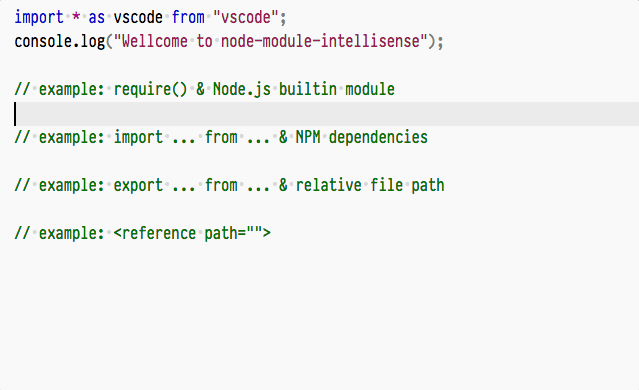
Installation
Launch VS Code Quick Open (⌘+P), paste the following command, and press enter.
ext install node-module-intellisense
View detail on Visual Studio Code Marketplace
Issues & Contribution
If there is any bug, create a pull request or an issue please.Github
Configuration
Node.js Module Intellisense scans builtin modules, dependencies, devDependencies and file modules by default. Set scanBuiltinModules, scanDevDependencies and scanFileModules to false to disable it.
{
// Scans builtin modules as well
"node-module-intellisense.scanBuiltinModules": true,
// Scans devDependencies as well
"node-module-intellisense.scanDevDependencies": true,
// Scans file modules as well
"node-module-intellisense.scanFileModules": true,
// File module extensions
"node-module-intellisense.fileModuleExtensions": [
".js",
".jsx",
".ts",
".d.ts",
".tsx",
".vue",
".json"
],
}
Changelog
- v1.2.0 - Add support for package sub path such as
ts-node/register(issue #4) - v1.1.0 - Fix some problem:
- Support
export ... from ...statement (issue #1) - Add support for TypeScript
/// <reference...comment (issue #2) - Fix TypeScript
.d.tsfile problem (issue #3)
- Support
- v1.0.4 - Support language
HTML - v1.0.2 - Support custom file module extension name, add
.vueand.jsonto default - v1.0.1 - Fix
.vscodeignore - v1.0.0 - Initial release
License
MIT License Copyright (c) 2016 Zongmin Lei <leizongmin@gmail.com> Permission is hereby granted, free of charge, to any person obtaining a copy of this software and associated documentation files (the "Software"), to deal in the Software without restriction, including without limitation the rights to use, copy, modify, merge, publish, distribute, sublicense, and/or sell copies of the Software, and to permit persons to whom the Software is furnished to do so, subject to the following conditions: The above copyright notice and this permission notice shall be included in all copies or substantial portions of the Software. THE SOFTWARE IS PROVIDED "AS IS", WITHOUT WARRANTY OF ANY KIND, EXPRESS OR IMPLIED, INCLUDING BUT NOT LIMITED TO THE WARRANTIES OF MERCHANTABILITY, FITNESS FOR A PARTICULAR PURPOSE AND NONINFRINGEMENT. IN NO EVENT SHALL THE AUTHORS OR COPYRIGHT HOLDERS BE LIABLE FOR ANY CLAIM, DAMAGES OR OTHER LIABILITY, WHETHER IN AN ACTION OF CONTRACT, TORT OR OTHERWISE, ARISING FROM, OUT OF OR IN CONNECTION WITH THE SOFTWARE OR THE USE OR OTHER DEALINGS IN THE SOFTWARE.
正文到此结束
热门推荐
相关文章
Loading...










![[HBLOG]公众号](https://www.liuhaihua.cn/img/qrcode_gzh.jpg)

