谷歌浏览器: Snippets小程序哪家强?
Snippets是可以在Chrome DevTools的“源”面板中创建和执行的小脚本。 您可以从任何页面访问和运行它们。 当您运行代码段时,它会从当前打开的页面的上下文执行。
显示所有元素的边框,看页面布局非常方便
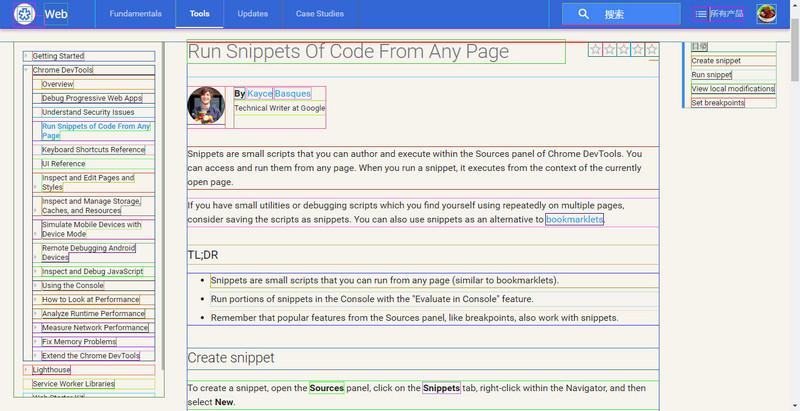
[].forEach.call($$("*"),function(a){
a.style.outline="1px solid #"+(~~(Math.random()*(1<<24))).toString(16)
});
allcolors.js
从页面上的元素中使用的计算样式打印所有颜色。 使用样式化的console.log调用来可视化每种颜色。

// allcolors.js
// https://github.com/bgrins/devtools-snippets
// Print out CSS colors used in elements on the page.
(function () {
// Should include colors from elements that have a border color but have a zero width?
var includeBorderColorsWithZeroWidth = false;
var allColors = {};
var props = ["background-color", "color", "border-top-color", "border-right-color", "border-bottom-color", "border-left-color"];
var skipColors = {
"rgb(0, 0, 0)": 1,
"rgba(0, 0, 0, 0)": 1,
"rgb(255, 255, 255)": 1
};
[].forEach.call(document.querySelectorAll("*"), function (node) {
var nodeColors = {};
props.forEach(function (prop) {
var color = window.getComputedStyle(node, null).getPropertyValue(prop),
thisIsABorderProperty = (prop.indexOf("border") != -1),
notBorderZero = thisIsABorderProperty ? window.getComputedStyle(node, null).getPropertyValue(prop.replace("color", "width")) !== "0px" : true,
colorConditionsMet;
if (includeBorderColorsWithZeroWidth) {
colorConditionsMet = color && !skipColors[color];
} else {
colorConditionsMet = color && !skipColors[color] && notBorderZero;
}
if (colorConditionsMet) {
if (!allColors[color]) {
allColors[color] = {
count: 0,
nodes: []
};
}
if (!nodeColors[color]) {
allColors[color].count++;
allColors[color].nodes.push(node);
}
nodeColors[color] = true;
}
});
});
function rgbTextToRgbArray(rgbText) {
return rgbText.replace(//s/g, "").match(//d+,/d+,/d+/)[0].split(",").map(function(num) {
return parseInt(num, 10);
});
}
function componentToHex(c) {
var hex = c.toString(16);
return hex.length == 1 ? "0" + hex : hex;
}
function rgbToHex(rgbArray) {
var r = rgbArray[0],
g = rgbArray[1],
b = rgbArray[2];
return "#" + componentToHex(r) + componentToHex(g) + componentToHex(b);
}
var allColorsSorted = [];
for (var i in allColors) {
var rgbArray = rgbTextToRgbArray(i);
var hexValue = rgbToHex(rgbArray);
allColorsSorted.push({
key: i,
value: allColors[i],
hexValue: hexValue
});
}
allColorsSorted = allColorsSorted.sort(function (a, b) {
return b.value.count - a.value.count;
});
var nameStyle = "font-weight:normal;";
var countStyle = "font-weight:bold;";
function colorStyle(color) {
return "background:" + color + ";color:" + color + ";border:1px solid #333;";
};
console.group("Total colors used in elements on the page: " + window.location.href + " are " + allColorsSorted.length);
allColorsSorted.forEach(function (c) {
console.groupCollapsed("%c %c " + c.key + " " + c.hexValue + " %c(" + c.value.count + " times)",
colorStyle(c.key), nameStyle, countStyle);
c.value.nodes.forEach(function (node) {
console.log(node);
});
console.groupEnd();
});
console.groupEnd("All colors used in elements on the page");
})();
cachebuster.js
通过在href和src属性的末尾添加Date.now()来覆盖所有链接和(可选)脚本标记。 默认情况下,不执行处理脚本,应将变量process_scripts更改为true以运行这些脚本。

//Cache Buster
(function (){
var rep = /.*/?.*/,
links = document.getElementsByTagName('link'),
scripts = document.getElementsByTagName('script'),
process_scripts = false;
for (var i=0;i<links.length;i++){
var link = links[i],
href = link.href;
if(rep.test(href)){
link.href = href+'&'+Date.now();
}
else{
link.href = href+'?'+Date.now();
}
}
if(process_scripts){
for (var i=0;i<scripts.length;i++){
var script = scripts[i],
src = script.src;
if(rep.test(src)){
script.src = src+'&'+Date.now();
}
else{
script.src = src+'?'+Date.now();
}
}
}
})();
console-save.js
从控制台将对象保存为.json文件的简单方法包括一个chrome扩展和一个纯文本。
console.save(data, [filename])
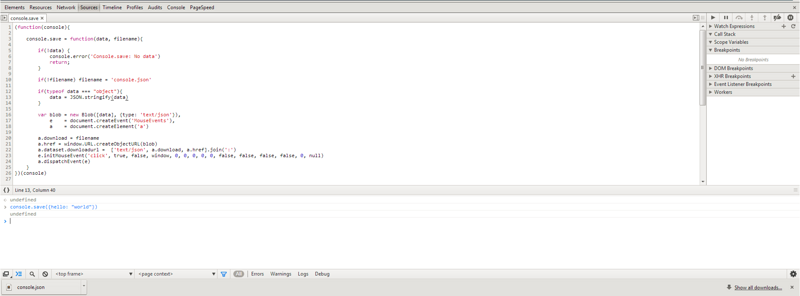
(function(console){
console.save = function(data, filename){
if(!data) {
console.error('Console.save: No data')
return;
}
if(!filename) filename = 'console.json'
if(typeof data === "object"){
data = JSON.stringify(data, undefined, 4)
}
var blob = new Blob([data], {type: 'text/json'}),
e = document.createEvent('MouseEvents'),
a = document.createElement('a')
a.download = filename
a.href = window.URL.createObjectURL(blob)
a.dataset.downloadurl = ['text/json', a.download, a.href].join(':')
e.initMouseEvent('click', true, false, window, 0, 0, 0, 0, 0, false, false, false, false, 0, null)
a.dispatchEvent(e)
}
})(console)
formcontrols.js
在一个不错的表中显示所有html表单元素及其值和类型。 在页面上为每个表单添加一个新表
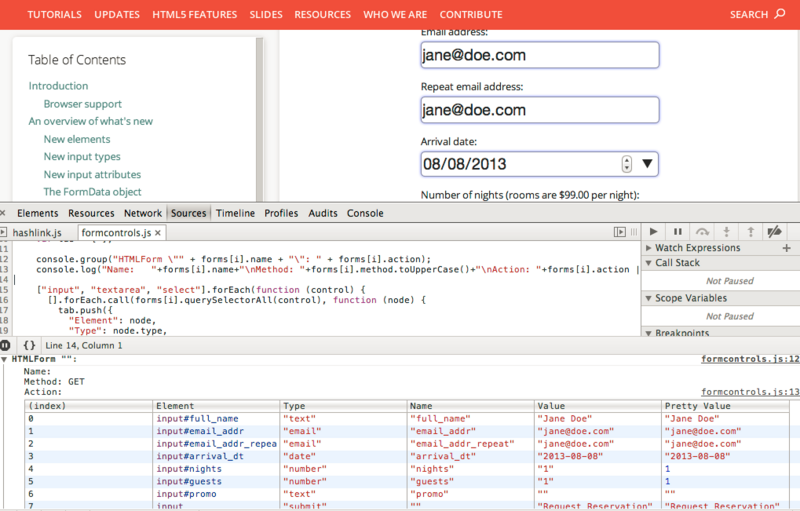
// formcontrols.js
// https://github.com/bgrins/devtools-snippets
// Print out forms and their controls
(function() {
var forms = document.querySelectorAll("form");
for (var i = 0, len = forms.length; i < len; i++) {
var tab = [ ];
console.group("HTMLForm quot;" + forms[i].name + "quot;: " + forms[i].action);
console.log("Element:", forms[i], "/nName: "+forms[i].name+"/nMethod: "+forms[i].method.toUpperCase()+"/nAction: "+forms[i].action || "null");
["input", "textarea", "select"].forEach(function (control) {
[].forEach.call(forms[i].querySelectorAll(control), function (node) {
tab.push({
"Element": node,
"Type": node.type,
"Name": node.name,
"Value": node.value,
"Pretty Value": (isNaN(node.value) || node.value === "" ? node.value : parseFloat(node.value))
});
});
});
console.table(tab);
console.groupEnd();
}
})();
log-globals.js
打印全局变量
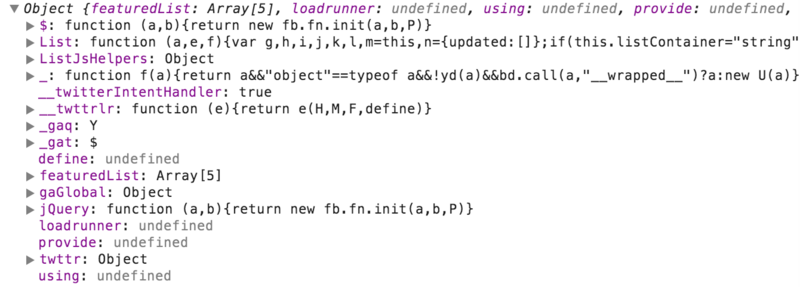
*
log-globals
by Sindre Sorhus
https://github.com/sindresorhus/log-globals
MIT License
*/
(function () {
'use strict';
function getIframe() {
var el = document.createElement('iframe');
el.style.display = 'none';
document.body.appendChild(el);
var win = el.contentWindow;
document.body.removeChild(el);
return win;
}
function detectGlobals() {
var iframe = getIframe();
var ret = Object.create(null);
for (var prop in window) {
if (!(prop in iframe)) {
ret[prop] = window[prop];
}
}
return ret;
}
console.log(detectGlobals());
})();
performance.js
打印有关window.performance对象的信息。 使用console.table和分组来组织信息。
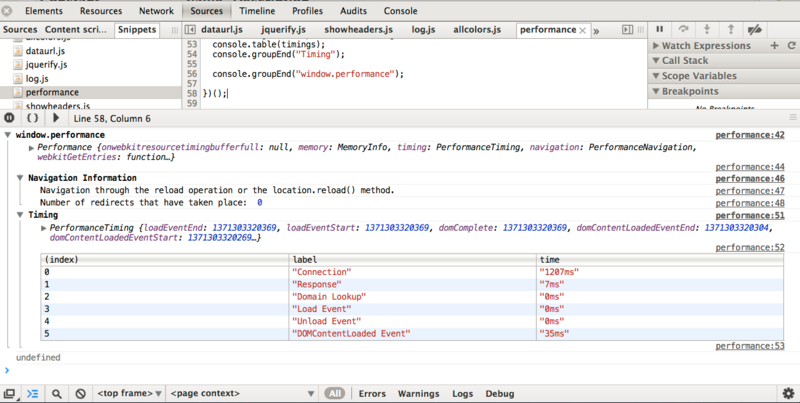
// performance.js
// https://github.com/bgrins/devtools-snippets
// Print out window.performance information.
// https://developer.mozilla.org/en-US/docs/Navigation_timing
(function () {
var t = window.performance.timing;
var lt = window.chrome && window.chrome.loadTimes && window.chrome.loadTimes();
var timings = [];
timings.push({
label: "Time Until Page Loaded",
time: t.loadEventEnd - t.navigationStart + "ms"
});
timings.push({
label: "Time Until DOMContentLoaded",
time: t.domContentLoadedEventEnd - t.navigationStart + "ms"
});
timings.push({
label: "Total Response Time",
time: t.responseEnd - t.requestStart + "ms"
});
timings.push({
label: "Connection",
time: t.connectEnd - t.connectStart + "ms"
});
timings.push({
label: "Response",
time: t.responseEnd - t.responseStart + "ms"
});
timings.push({
label: "Domain Lookup",
time: t.domainLookupEnd - t.domainLookupStart + "ms"
});
timings.push({
label: "Load Event",
time: t.loadEventEnd - t.loadEventStart + "ms"
});
timings.push({
label: "Unload Event",
time: t.unloadEventEnd - t.unloadEventStart + "ms"
});
timings.push({
label: "DOMContentLoaded Event",
time: t.domContentLoadedEventEnd - t.domContentLoadedEventStart + "ms"
});
if(lt) {
if(lt.wasNpnNegotiated) {
timings.push({
label: "NPN negotiation protocol",
time: lt.npnNegotiatedProtocol
});
}
timings.push({
label: "Connection Info",
time: lt.connectionInfo
});
timings.push({
label: "First paint after Document load",
time: Math.ceil(lt.firstPaintTime - lt.finishDocumentLoadTime) + "ms"
});
}
var navigation = window.performance.navigation;
var navigationTypes = { };
navigationTypes[navigation.TYPE_NAVIGATENEXT || 0] = "Navigation started by clicking on a link, or entering the URL in the user agent's address bar, or form submission.",
navigationTypes[navigation.TYPE_RELOAD] = "Navigation through the reload operation or the location.reload() method.",
navigationTypes[navigation.TYPE_BACK_FORWARD] = "Navigation through a history traversal operation.",
navigationTypes[navigation.TYPE_UNDEFINED] = "Navigation type is undefined.",
console.group("window.performance");
console.log(window.performance);
console.group("Navigation Information");
console.log(navigationTypes[navigation.type]);
console.log("Number of redirects that have taken place: ", navigation.redirectCount)
console.groupEnd("Navigation Information");
console.group("Timing");
console.log(window.performance.timing);
console.table(timings, ["label", "time"]);
console.groupEnd("Timing");
console.groupEnd("window.performance");
})();
更多有意思的: http://bgrins.github.io/devto...
正文到此结束
热门推荐
相关文章
Loading...










![[HBLOG]公众号](https://www.liuhaihua.cn/img/qrcode_gzh.jpg)

