从零搭建自己的SpringBoot后台框架(二十)
Hello大家好,本章我们添加导出Excel表格功能 。有问题可以联系我mr_beany@163.com。另求各路大神指点,感谢
在实际工作中,有时候会需要将列表数据导出为Excel形式,方便打印,同事间传阅等,所以本章将添加将列表数据导出为Excel形式
一:添加POI依赖
<dependency> <groupId>org.apache.poi</groupId> <artifactId>poi-ooxml</artifactId> <version>3.9</version> </dependency>
二:创建Excel实体类
package com.example.demo.model;
import java.io.Serializable;
import java.util.List;
public class ExcelData implements Serializable {
private static final long serialVersionUID = 6133772627258154184L;
/**
* 表头
*/
private List<String> titles;
/**
* 数据
*/
private List<List<Object>> rows;
/**
* 页签名称
*/
private String name;
public List<String> getTitles() {
return titles;
}
public void setTitles(List<String> titles) {
this.titles = titles;
}
public List<List<Object>> getRows() {
return rows;
}
public void setRows(List<List<Object>> rows) {
this.rows = rows;
}
public String getName() {
return name;
}
public void setName(String name) {
this.name = name;
}
}
三:创建表格工具类
创建core→utils→ExcelUtils
package com.example.demo.core.utils;
import com.example.demo.model.ExcelData;
import org.apache.poi.ss.usermodel.*;
import org.apache.poi.ss.usermodel.Font;
import org.apache.poi.xssf.usermodel.XSSFCellStyle;
import org.apache.poi.xssf.usermodel.XSSFColor;
import org.apache.poi.xssf.usermodel.XSSFSheet;
import org.apache.poi.xssf.usermodel.XSSFWorkbook;
import org.apache.poi.xssf.usermodel.extensions.XSSFCellBorder.BorderSide;
import javax.servlet.http.HttpServletResponse;
import java.awt.Color;
import java.io.File;
import java.io.FileOutputStream;
import java.io.OutputStream;
import java.net.URLEncoder;
import java.util.List;
public class ExcelUtils {
/**
* 使用浏览器选择路径下载
* @param response
* @param fileName
* @param data
* @throws Exception
*/
public static void exportExcel(HttpServletResponse response, String fileName, ExcelData data) throws Exception {
// 告诉浏览器用什么软件可以打开此文件
response.setHeader("content-Type", "application/vnd.ms-excel");
// 下载文件的默认名称
response.setHeader("Content-Disposition", "attachment;filename=" + URLEncoder.encode(fileName + ".xls", "utf-8"));
exportExcel(data, response.getOutputStream());
}
public static int generateExcel(ExcelData excelData, String path) throws Exception {
File f = new File(path);
FileOutputStream out = new FileOutputStream(f);
return exportExcel(excelData, out);
}
private static int exportExcel(ExcelData data, OutputStream out) throws Exception {
XSSFWorkbook wb = new XSSFWorkbook();
int rowIndex = 0;
try {
String sheetName = data.getName();
if (null == sheetName) {
sheetName = "Sheet1";
}
XSSFSheet sheet = wb.createSheet(sheetName);
rowIndex = writeExcel(wb, sheet, data);
wb.write(out);
} catch (Exception e) {
e.printStackTrace();
} finally {
//此处需要关闭 wb 变量
out.close();
}
return rowIndex;
}
private static int writeExcel(XSSFWorkbook wb, Sheet sheet, ExcelData data) {
int rowIndex = 0;
writeTitlesToExcel(wb, sheet, data.getTitles());
rowIndex = writeRowsToExcel(wb, sheet, data.getRows(), rowIndex);
autoSizeColumns(sheet, data.getTitles().size() + 1);
return rowIndex;
}
/**
* 设置表头
*
* @param wb
* @param sheet
* @param titles
* @return
*/
private static int writeTitlesToExcel(XSSFWorkbook wb, Sheet sheet, List<String> titles) {
int rowIndex = 0;
int colIndex = 0;
Font titleFont = wb.createFont();
//设置字体
titleFont.setFontName("simsun");
//设置粗体
titleFont.setBoldweight(Short.MAX_VALUE);
//设置字号
titleFont.setFontHeightInPoints((short) 14);
//设置颜色
titleFont.setColor(IndexedColors.BLACK.index);
XSSFCellStyle titleStyle = wb.createCellStyle();
//水平居中
titleStyle.setAlignment(XSSFCellStyle.ALIGN_CENTER);
//垂直居中
titleStyle.setVerticalAlignment(XSSFCellStyle.VERTICAL_CENTER);
//设置图案颜色
titleStyle.setFillForegroundColor(new XSSFColor(new Color(182, 184, 192)));
//设置图案样式
titleStyle.setFillPattern(XSSFCellStyle.SOLID_FOREGROUND);
titleStyle.setFont(titleFont);
setBorder(titleStyle, BorderStyle.THIN, new XSSFColor(new Color(0, 0, 0)));
Row titleRow = sheet.createRow(rowIndex);
titleRow.setHeightInPoints(25);
colIndex = 0;
for (String field : titles) {
Cell cell = titleRow.createCell(colIndex);
cell.setCellValue(field);
cell.setCellStyle(titleStyle);
colIndex++;
}
rowIndex++;
return rowIndex;
}
/**
* 设置内容
*
* @param wb
* @param sheet
* @param rows
* @param rowIndex
* @return
*/
private static int writeRowsToExcel(XSSFWorkbook wb, Sheet sheet, List<List<Object>> rows, int rowIndex) {
int colIndex;
Font dataFont = wb.createFont();
dataFont.setFontName("simsun");
dataFont.setFontHeightInPoints((short) 14);
dataFont.setColor(IndexedColors.BLACK.index);
XSSFCellStyle dataStyle = wb.createCellStyle();
dataStyle.setAlignment(XSSFCellStyle.ALIGN_CENTER);
dataStyle.setVerticalAlignment(XSSFCellStyle.VERTICAL_CENTER);
dataStyle.setFont(dataFont);
setBorder(dataStyle, BorderStyle.THIN, new XSSFColor(new Color(0, 0, 0)));
for (List<Object> rowData : rows) {
Row dataRow = sheet.createRow(rowIndex);
dataRow.setHeightInPoints(25);
colIndex = 0;
for (Object cellData : rowData) {
Cell cell = dataRow.createCell(colIndex);
if (cellData != null) {
cell.setCellValue(cellData.toString());
} else {
cell.setCellValue("");
}
cell.setCellStyle(dataStyle);
colIndex++;
}
rowIndex++;
}
return rowIndex;
}
/**
* 自动调整列宽
*
* @param sheet
* @param columnNumber
*/
private static void autoSizeColumns(Sheet sheet, int columnNumber) {
for (int i = 0; i < columnNumber; i++) {
int orgWidth = sheet.getColumnWidth(i);
sheet.autoSizeColumn(i, true);
int newWidth = (int) (sheet.getColumnWidth(i) + 100);
if (newWidth > orgWidth) {
sheet.setColumnWidth(i, newWidth);
} else {
sheet.setColumnWidth(i, orgWidth);
}
}
}
/**
* 设置边框
*
* @param style
* @param border
* @param color
*/
private static void setBorder(XSSFCellStyle style, BorderStyle border, XSSFColor color) {
style.setBorderTop(border);
style.setBorderLeft(border);
style.setBorderRight(border);
style.setBorderBottom(border);
style.setBorderColor(BorderSide.TOP, color);
style.setBorderColor(BorderSide.LEFT, color);
style.setBorderColor(BorderSide.RIGHT, color);
style.setBorderColor(BorderSide.BOTTOM, color);
}
}
注意,这里封装了常用的属性,具体api大家可以自行百度
四:创建ExcelConstant
创建core→constant→ExcelConstant
package com.example.demo.core.constant;
public class ExcelConstant {
/**
* 生成文件存放路径
*/
public static final String FILE_PATH = "C://Users//Administrator//Desktop//";
/**
* 表格默认名称
*/
public static final String FILE_NAME = "TEST.xls";
}
五:创建ExcelController
package com.example.demo.controller;
import com.example.demo.core.aop.AnnotationLog;
import com.example.demo.core.constant.ExcelConstant;
import com.example.demo.core.ret.RetResponse;
import com.example.demo.core.ret.RetResult;
import com.example.demo.core.ret.ServiceException;
import com.example.demo.core.utils.ExcelUtils;
import com.example.demo.model.ExcelData;
import com.example.demo.model.UserInfo;
import com.example.demo.service.UserInfoService;
import com.github.pagehelper.PageHelper;
import com.github.pagehelper.PageInfo;
import io.swagger.annotations.Api;
import io.swagger.annotations.ApiImplicitParam;
import io.swagger.annotations.ApiImplicitParams;
import io.swagger.annotations.ApiOperation;
import org.apache.shiro.SecurityUtils;
import org.apache.shiro.authc.IncorrectCredentialsException;
import org.apache.shiro.authc.UsernamePasswordToken;
import org.apache.shiro.subject.Subject;
import org.springframework.web.bind.annotation.*;
import javax.annotation.Resource;
import javax.servlet.http.HttpServletResponse;
import java.util.ArrayList;
import java.util.List;
@RestController
@RequestMapping("excel")
public class ExcelController {
@Resource
private UserInfoService userInfoService;
@PostMapping("/test")
public RetResult<Integer> test(){
int rowIndex = 0;
List<UserInfo> list = userInfoService.selectAlla(0, 0);
ExcelData data = new ExcelData();
data.setName("hello");
List<String> titles = new ArrayList();
titles.add("ID");
titles.add("userName");
titles.add("password");
data.setTitles(titles);
List<List<Object>> rows = new ArrayList();
for(int i = 0, length = list.size();i<length;i++){
UserInfo userInfo = list.get(i);
List<Object> row = new ArrayList();
row.add(userInfo.getId());
row.add(userInfo.getUserName());
row.add(userInfo.getPassword());
rows.add(row);
}
data.setRows(rows);
try{
rowIndex = ExcelUtils.generateExcel(data, ExcelConstant.FILE_PATH + ExcelConstant.FILE_NAME);
}catch (Exception e){
e.printStackTrace();
}
return RetResponse.makeOKRsp(Integer.valueOf(rowIndex));
}
@GetMapping("/test2")
public void test2(HttpServletResponse response){
int rowIndex = 0;
List<UserInfo> list = userInfoService.selectAlla(0, 0);
ExcelData data = new ExcelData();
data.setName("hello");
List<String> titles = new ArrayList();
titles.add("ID");
titles.add("userName");
titles.add("password");
data.setTitles(titles);
List<List<Object>> rows = new ArrayList();
for(int i = 0, length = list.size();i<length;i++){
UserInfo userInfo = list.get(i);
List<Object> row = new ArrayList();
row.add(userInfo.getId());
row.add(userInfo.getUserName());
row.add(userInfo.getPassword());
rows.add(row);
}
data.setRows(rows);
try{
ExcelUtils.exportExcel(response,"test2",data);
}catch (Exception e){
e.printStackTrace();
}
}
}
六:添加接口权限
INSERT INTO `sys_permission_init` VALUES ('7', '/excel/test', 'anon', '7');
INSERT INTO `sys_permission_init` VALUES ('8', '/excel/test2', 'anon', '8');
这里我们需要测试在浏览器中下载,所以我们先把接口设置为不登录也可以访问
七:测试
输入localhost:8080/excel/test
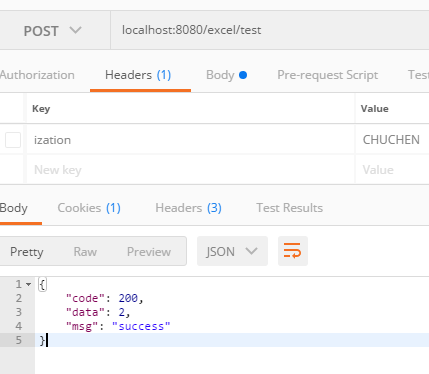
打开桌面的TEST.xls
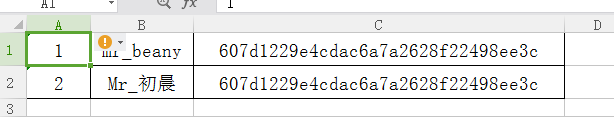
在浏览器中输入localhost:8080/excel/test2

出现如图所示页面,打开文件,数据与TEST.xls一致
项目地址
gitee.com/beany/mySpr…
写文章不易,如对您有帮助,请帮忙点下star 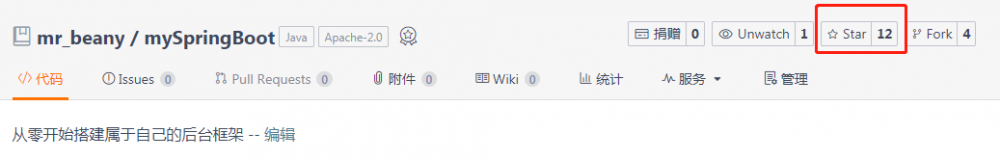
结尾
添加导出Excel表格功能已完成,后续功能接下来陆续更新,有问题可以联系我mr_beany@163.com。另求各路大神指点,感谢大家。
正文到此结束
- 本文标签: 百度 Security web ArrayList UI value http IO https GitHub final 下载 apache token map Excel core bean git API REST 文章 java springboot cat XML src constant servlet IDE 软件 spring ACE id tar Select example Service 测试 zab 数据 list rmi Word AOP App
- 版权声明: 本文为互联网转载文章,出处已在文章中说明(部分除外)。如果侵权,请联系本站长删除,谢谢。
- 本文海报: 生成海报一 生成海报二
热门推荐
相关文章
Loading...











![[HBLOG]公众号](https://www.liuhaihua.cn/img/qrcode_gzh.jpg)

