SpringMVC 学习笔记
一、MVC 模式
MVC: Model-View-Controller(模型-视图-控制器) 模式。这种模式用于应用程序的分层开发。
model(模型):用于存储数据及用户请求的业务逻辑;
view(视图):向控制器提交数据;显示模型中的数据;
Controller(控制器):根据视图层的请求判断交给哪个模型处理、处理后的结果交给哪个视图显示。

(图片来源:菜鸟教程)
二、spring MVC 的工作流程
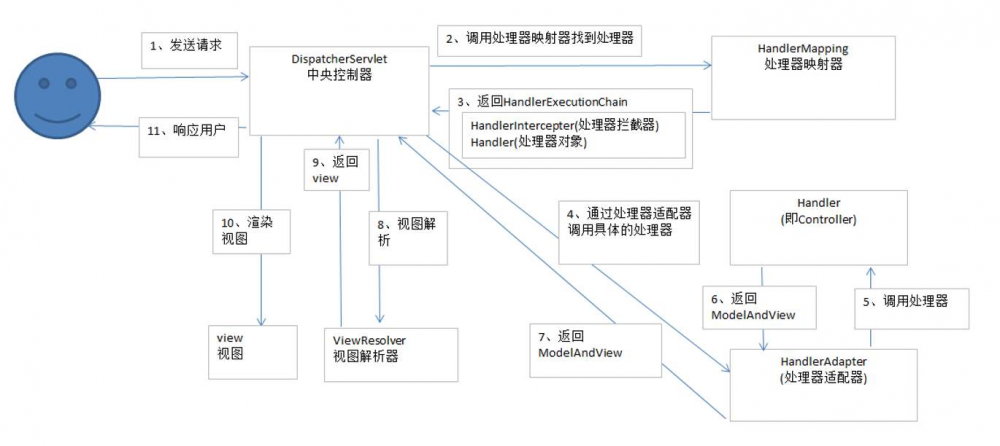
三、示例
先新建项目,用maven导入依赖。然后在web.xml文件中进行配置,部署DispatcherServlet(前端控制器)
<!DOCTYPE web-app PUBLIC
"-//Sun Microsystems, Inc.//DTD Web Application 2.3//EN"
"http://java.sun.com/dtd/web-app_2_3.dtd" >
<web-app xmlns="http://java.sun.com/xml/ns/javaee"
xmlns:xsi="http://www.w3.org/2001/XMLSchema-instance"
xsi:schemaLocation="http://java.sun.com/xml/ns/javaee
http://java.sun.com/xml/ns/javaee/web-app_3_0.xsd"
version="3.0">
<display-name>Archetype Created Web Application</display-name>
<!-- 前端控制器 -->
<servlet>
<servlet-name>dispatcherServlet</servlet-name>
<servlet-class>org.springframework.web.servlet.DispatcherServlet</servlet-class>
<!-- 加载 springmvc 配置文件 -->
<init-param>
<param-name>contextConfigLocation</param-name>
<param-value>classpath:springmvc.xml</param-value>
</init-param>
<load-on-startup>1</load-on-startup>
</servlet>
<servlet-mapping>
<servlet-name>dispatcherServlet</servlet-name>
<url-pattern>/</url-pattern>
</servlet-mapping>
<!-- 解决中文乱码问题 -->
<filter>
<filter-name>characterEncodingFilter</filter-name>
<filter-class>org.springframework.web.filter.CharacterEncodingFilter</filter-class>
<init-param>
<param-name>encoding</param-name>
<param-value>UTF-8</param-value>
</init-param>
</filter>
<filter-mapping>
<filter-name>characterEncodingFilter</filter-name>
<url-pattern>/*</url-pattern>
</filter-mapping>
</web-app>
由于需要加载springmvc.xml文件,因此在 resources 文件夹中新建该文件,并进行配置
<?xml version="1.0" encoding="UTF-8"?>
<beans xmlns="http://www.springframework.org/schema/beans"
xmlns:mvc="http://www.springframework.org/schema/mvc" xmlns:context="http://www.springframework.org/schema/context"
xmlns:xsi="http://www.w3.org/2001/XMLSchema-instance"
xsi:schemaLocation="
http://www.springframework.org/schema/beans
http://www.springframework.org/schema/beans/spring-beans.xsd
http://www.springframework.org/schema/mvc
http://www.springframework.org/schema/mvc/spring-mvc.xsd
http://www.springframework.org/schema/context
http://www.springframework.org/schema/context/spring-context.xsd">
<!-- 开启注解扫描,扫描 Controller -->
<context:component-scan base-package="com.max.ssm.controller">
<context:include-filter type="annotation" expression="org.springframework.stereotype.Controller"/>
</context:component-scan>
<!-- 配置视图解析器对象 -->
<bean id="internalResourceViewResolver" class="org.springframework.web.servlet.view.InternalResourceViewResolver">
<!-- 前缀 -->
<property name="prefix" value="/WEB-INF/pages/"/>
<!-- 后缀 -->
<property name="suffix" value=".jsp"/>
</bean>
<!-- 过滤静态文件
<mvc:resources mapping="/css/" location="/css/**"/>
<mvc:resources mapping="/image/" location="/image/**"/>
<mvc:resources mapping="/js/" location="/js/**"/>
-->
<!-- 开启SpringMVC注解的支持 -->
<mvc:annotation-driven />
</beans>
配置文件都写好后,由于视图解析器对象中设置了前后缀,因此在 WEB-INF 目录下创建 pages文件夹,然后写 index.jsp 文件
<%@ page contentType="text/html;charset=UTF-8" language="java" %>
<html>
<head>
<title>Title</title>
</head>
<body>
<a href="account/findAll">Click to other page</a>
</body>
</html>
超链接的路径有了,需要创建 Controller 文件
package com.max.ssm.controller;
import org.springframework.stereotype.Controller;
import org.springframework.web.bind.annotation.RequestMapping;
// @xxx 是Spring的注解,其中 RequestMapping 是映射器,与超链接路径一致
@Controller
@RequestMapping("/account")
public class AccountController {
@RequestMapping("/findAll")
public String findAll(){
System.out.println("Find all the accounts");
return "list";
}
}
点击连接返回一个字符串“list”,需要一个新页面 list.jsp,文件名与返回值一致
<%@ page contentType="text/html;charset=UTF-8" language="java" %>
<html>
<head>
<title>Title</title>
</head>
<body>
What' s up?
</body>
</html>
这只是一个笔记而已,写得不详细,只是希望偶尔翻一翻把流程过一下当作复习。
正文到此结束
热门推荐
相关文章
Loading...











![[HBLOG]公众号](https://www.liuhaihua.cn/img/qrcode_gzh.jpg)

