SpringBoot整合ElasticSearch
Java客户端
在Elasticsearch中,为java提供了2种客户端,一种是REST风格的客户端,另一种是Java API的客户端。 https://www.elastic.co/guide/...
1.REST客户端
Elasticsearch提供了2种REST客户端,一种是低级客户端,一种是高级客户端。
- Java Low Level REST Client:官方提供的低级客户端。该客户端通过http来连接Elasticsearch集群。用户在使用该客户端时需要将请求数据手动拼接成Elasticsearch所需JSON格式进行发送,收到响应时同样也需要将返回的JSON数据手动封装成对象。虽然麻烦,不过该客户端兼容所有的Elasticsearch版本。
- Java High Level REST Client:官方提供的高级客户端。该客户端基于低级客户端实现,它提供了很多便捷的API来解决低级客户端需要手动转换数据格式的问题。
2.构造数据
curl -X POST "http://47.101.129.45:9200/test/house/_bulk?pretty" -H 'Content-Type: application/json' --data-binary '
{"index":{"_index":"test","_type":"house"}}
{"id":"1001","title":"整租 · 南丹大楼 1居室 7500","price":"7500"}
{"index":{"_index":"test","_type":"house"}}
{"id":"1002","title":"陆家嘴板块,精装设计一室一厅,可拎包入住诚意租。","price":"8500"}
{"index":{"_index":"test","_type":"house"}}
{"id":"1003","title":"整租 · 健安坊 1居室 4050","price":"7500"}
{"index":{"_index":"test","_type":"house"}}
{"id":"1004","title":"整租 · 中凯城市之光+视野开阔+景色秀丽+拎包入住","price":"6500"}
{"index":{"_index":"test","_type":"house"}}
{"id":"1005","title":"整租 · 南京西路品质小区 21213三轨交汇配套齐* 拎包入住","price":"6000"}
{"index":{"_index":"test","_type":"house"}}
{"id":"1006","title":"祥康里简约风格 *南户型拎包入住看房随时","price":"7000"}
'

3.REST低级客户端
1)用IDEA创建SpringBoot工程spring-elasticsearch
<?xml version="1.0" encoding="UTF-8"?>
<project xmlns="http://maven.apache.org/POM/4.0.0" xmlns:xsi="http://www.w3.org/2001/XMLSchema-instance"
xsi:schemaLocation="http://maven.apache.org/POM/4.0.0 https://maven.apache.org/xsd/maven-4.0.0.xsd">
<modelVersion>4.0.0</modelVersion>
<parent>
<groupId>org.springframework.boot</groupId>
<artifactId>spring-boot-starter-parent</artifactId>
<version>2.2.0.RELEASE</version>
<relativePath/> <!-- lookup parent from repository -->
</parent>
<groupId>com.example</groupId>
<artifactId>elasticsearch</artifactId>
<version>0.0.1-SNAPSHOT</version>
<name>elasticsearch</name>
<description>Demo project for Spring Boot</description>
<properties>
<java.version>1.8</java.version>
</properties>
<dependencies>
<dependency>
<groupId>org.springframework.boot</groupId>
<artifactId>spring-boot-starter-web</artifactId>
</dependency>
<dependency>
<groupId>org.projectlombok</groupId>
<artifactId>lombok</artifactId>
<optional>true</optional>
</dependency>
<dependency>
<groupId>org.springframework.boot</groupId>
<artifactId>spring-boot-starter-test</artifactId>
<scope>test</scope>
<exclusions>
<exclusion>
<groupId>org.junit.vintage</groupId>
<artifactId>junit-vintage-engine</artifactId>
</exclusion>
</exclusions>
</dependency>
<dependency>
<groupId>junit</groupId>
<artifactId>junit</artifactId>
<version>4.12</version>
</dependency>
<dependency>
<groupId>org.elasticsearch.client</groupId>
<artifactId>elasticsearch-rest-client</artifactId>
<version>6.5.4</version>
</dependency>
<dependency>
<groupId>com.fasterxml.jackson.core</groupId>
<artifactId>jackson-databind</artifactId>
<version>2.9.4</version>
</dependency>
</dependencies>
<build>
<plugins>
<plugin>
<groupId>org.springframework.boot</groupId>
<artifactId>spring-boot-maven-plugin</artifactId>
</plugin>
</plugins>
</build>
</project>
2)编写测试
/**
* REST低级客户端
*/
public class TestElasticSearch {
private static final ObjectMapper MAPPER = new ObjectMapper();
private RestClient restClient;
@Before
public void init() {
RestClientBuilder restClientBuilder = RestClient.builder(
new HttpHost("47.101.129.45", 9200, "http"));
restClientBuilder.setFailureListener(new RestClient.FailureListener() {
@Override
public void onFailure(Node node) {
System.out.println("出错了 -> " + node);
}
});
this.restClient = restClientBuilder.build();
}
@After
public void after() throws IOException {
restClient.close();
}
/**
* 查询集群状态
*
* @throws IOException
*/
@Test
public void testGetInfo() throws IOException {
Request request = new Request("GET", "/_cluster/state");
request.addParameter("pretty", "true");
Response response = this.restClient.performRequest(request);
System.out.println(response.getStatusLine());
System.out.println(EntityUtils.toString(response.getEntity()));
}
/**
* 新增数据
*
* @throws IOException
*/
@Test
public void testCreateData() throws IOException {
Request request = new Request("POST", "/test/house");
request.addParameter("pretty", "true");
Map<String, Object> data = new HashMap<>();
data.put("id", "2001");
data.put("title", "张江高科");
data.put("price", "3500");
request.setJsonEntity(MAPPER.writeValueAsString(data));
Response response = this.restClient.performRequest(request);
System.out.println(response.getStatusLine());
System.out.println(EntityUtils.toString(response.getEntity()));
}
/**
* 根据id查询数据
*/
@Test
public void testQueryData() throws IOException {
Request request = new Request("GET", "/test/house/3xNNOW4BpJzEX51okOM5");
request.addParameter("pretty", "true");
Response response = this.restClient.performRequest(request);
System.out.println(response.getStatusLine());
System.out.println(EntityUtils.toString(response.getEntity()));
}
/**
* 搜索数据
*/
@Test
public void testSearchData() throws IOException {
Request request = new Request("POST", "/test/house/_search");
String searchJson = "{/"query/": {/"match/": {/"title/": /"拎包入住/"}}}";
request.setJsonEntity(searchJson);
request.addParameter("pretty", "true");
Response response = this.restClient.performRequest(request);
System.out.println(response.getStatusLine());
System.out.println(EntityUtils.toString(response.getEntity()));
}
}
从使用中,可以看出,基本和我们使用RESTful api使用几乎是一致的
4.REST高级客户端
pom.xml引入依赖
<dependency>
<groupId>org.elasticsearch.client</groupId>
<artifactId>elasticsearch-rest-high-level-client</artifactId>
<version>6.5.4</version>
</dependency>
编写测试
/**
* REST高级客户端
*/
public class TestRestHighLevel {
private RestHighLevelClient client;
@Before
public void init() {
RestClientBuilder restClientBuilder = RestClient.builder(
new HttpHost("47.101.129.45", 9200, "http")
);
this.client = new RestHighLevelClient(restClientBuilder);
}
@After
public void after() throws Exception {
this.client.close();
}
/**
* 新增文档,同步操作
*
* @throws Exception
*/
@Test
public void testCreate() throws Exception {
Map<String, Object> data = new HashMap<>();
data.put("id", "2002");
data.put("title", "南京西路 拎包入住 一室一厅");
data.put("price", "4500");
IndexRequest indexRequest = new IndexRequest("test", "house").source(data);
IndexResponse indexResponse = this.client.index(indexRequest, RequestOptions.DEFAULT);
System.out.println(indexResponse);
System.out.println("id->" + indexResponse.getId());
System.out.println("index->" + indexResponse.getIndex());
System.out.println("type->" + indexResponse.getType());
System.out.println("version->" + indexResponse.getVersion());
System.out.println("result->" + indexResponse.getResult());
System.out.println("shardInfo->" + indexResponse.getShardInfo());
}
/**
* 新增文档,异步操作
*/
@Test
public void testCreateAsync() throws Exception {
Map<String, Object> data = new HashMap<>();
data.put("id", "2003");
data.put("title", "南京东路最新房源二室一厅");
data.put("price", "5500");
IndexRequest indexRequest = new IndexRequest("test", "house").source(data);
this.client.indexAsync(indexRequest, RequestOptions.DEFAULT, new ActionListener<IndexResponse>() {
@Override
public void onResponse(IndexResponse indexResponse) {
System.out.println(indexResponse);
}
@Override
public void onFailure(Exception e) {
System.out.println(e);
}
});
Thread.sleep(2000);
}
/**
* 指定返回字段查询
*/
@Test
public void testQuery() throws Exception {
GetRequest request = new GetRequest("test", "house", "4hN-OW4BpJzEX51oe-Of");
//指定返回字段
String[] includes = new String[]{"title", "id"};
String[] excludes = Strings.EMPTY_ARRAY;
FetchSourceContext fetchSourceContext = new FetchSourceContext(true, includes, excludes);
request.fetchSourceContext(fetchSourceContext);
GetResponse response = this.client.get(request, RequestOptions.DEFAULT);
System.out.println("数据 -> " + response);
}
/**
* 判断是否存在
*/
@Test
public void testExists() throws Exception {
GetRequest getRequest = new GetRequest("test", "house", "4hN-OW4BpJzEX51oe-Of");
//不返回字段
getRequest.fetchSourceContext(new FetchSourceContext(false));
boolean exists = this.client.exists(getRequest, RequestOptions.DEFAULT);
System.out.println("exists -> " + exists);
}
/**
* 删除数据
*/
@Test
public void testDelete() throws Exception {
DeleteRequest deleteRequest = new DeleteRequest("test", "house", "4hN-OW4BpJzEX51oe-Of");
DeleteResponse response = this.client.delete(deleteRequest, RequestOptions.DEFAULT);
System.out.println(response.status());// OK or NOT_FOUND
}
/**
* 更新数据
*/
@Test
public void testUpdate() throws Exception {
UpdateRequest updateRequest = new UpdateRequest("test", "house", "4BN4OW4BpJzEX51o3-PZ");
Map<String, Object> data = new HashMap<>();
data.put("title", "南京西路2 一室一厅2");
data.put("price", "4000");
updateRequest.doc(data);
UpdateResponse response = this.client.update(updateRequest, RequestOptions.DEFAULT);
System.out.println("version -> " + response.getVersion());
}
/**
* 查询数据
*/
@Test
public void testSearch() throws Exception {
SearchRequest searchRequest = new SearchRequest("test");
searchRequest.types("house");
SearchSourceBuilder sourceBuilder = new SearchSourceBuilder();
sourceBuilder.query(QueryBuilders.matchQuery("title", "拎包入住"));
sourceBuilder.from(0);
sourceBuilder.size(5);
sourceBuilder.timeout(new TimeValue(60, TimeUnit.SECONDS));
searchRequest.source(sourceBuilder);
SearchResponse search = this.client.search(searchRequest, RequestOptions.DEFAULT);
System.out.println("搜索到->" + search.getHits().totalHits + "条数据");
SearchHits hits = search.getHits();
for (SearchHit hit : hits) {
System.out.println(hit.getSourceAsString());
}
}
}
SpringBoot整合Elasticsearch
Spring Data项目对Elasticsearch做了支持,其目的就是简化对Elasticsearch的操作, https://spring.io/projects/sp... 。
1.导入依赖
<?xml version="1.0" encoding="UTF-8"?>
<project xmlns="http://maven.apache.org/POM/4.0.0" xmlns:xsi="http://www.w3.org/2001/XMLSchema-instance"
xsi:schemaLocation="http://maven.apache.org/POM/4.0.0 https://maven.apache.org/xsd/maven-4.0.0.xsd">
<modelVersion>4.0.0</modelVersion>
<parent>
<groupId>org.springframework.boot</groupId>
<artifactId>spring-boot-starter-parent</artifactId>
<version>2.2.0.RELEASE</version>
<relativePath/> <!-- lookup parent from repository -->
</parent>
<groupId>com.example</groupId>
<artifactId>elasticsearch</artifactId>
<version>0.0.1-SNAPSHOT</version>
<name>elasticsearch</name>
<description>Demo project for Spring Boot</description>
<properties>
<java.version>1.8</java.version>
</properties>
<dependencies>
<dependency>
<groupId>org.springframework.boot</groupId>
<artifactId>spring-boot-starter-web</artifactId>
</dependency>
<dependency>
<groupId>org.projectlombok</groupId>
<artifactId>lombok</artifactId>
<optional>true</optional>
</dependency>
<dependency>
<groupId>org.springframework.boot</groupId>
<artifactId>spring-boot-starter-test</artifactId>
<scope>test</scope>
<exclusions>
<exclusion>
<groupId>org.junit.vintage</groupId>
<artifactId>junit-vintage-engine</artifactId>
</exclusion>
</exclusions>
</dependency>
<dependency>
<groupId>junit</groupId>
<artifactId>junit</artifactId>
<version>4.12</version>
</dependency>
<dependency>
<groupId>org.elasticsearch.client</groupId>
<artifactId>elasticsearch-rest-client</artifactId>
<version>6.5.4</version>
</dependency>
<dependency>
<groupId>com.fasterxml.jackson.core</groupId>
<artifactId>jackson-databind</artifactId>
<version>2.9.4</version>
</dependency>
<!--REST高级客户端-->
<dependency>
<groupId>org.elasticsearch.client</groupId>
<artifactId>elasticsearch-rest-high-level-client</artifactId>
<version>6.5.4</version>
</dependency>
<!--SpringBoot整合-->
<dependency>
<groupId>org.springframework.boot</groupId>
<artifactId>spring-boot-starter-data-elasticsearch</artifactId>
</dependency>
</dependencies>
<build>
<plugins>
<plugin>
<groupId>org.springframework.boot</groupId>
<artifactId>spring-boot-maven-plugin</artifactId>
</plugin>
</plugins>
</build>
</project>
2.编写application.yml
spring:
application:
name: spring-elasticsearch
data:
elasticsearch:
cluster-name: docker-cluster
cluster-nodes: 47.101.129.45:9300
这里要注意,使用的端口是9300,而并非9200,原因是9200是RESTful端口,9300是API端口。
ElasticSearch之ElasticsearchTemplate
3.编写测试
@Data
@AllArgsConstructor
@NoArgsConstructor
@Document(indexName = "demo", type = "person", createIndex = false)
public class Person {
/**
* 1.索引库(indices) indices是index的复数,代表许多的索引,
* 2.类型(type) 类型是模拟mysql中的table概念,一个索引库下可以有不同类型的索引,比如商品索引,订单索引,其数据格式不同。不过这会导致索引库混乱,因此未来版本中会移除这个概念
* 3.文档(document) 存入索引库原始的数据。比如每一条商品信息,就是一个文档
* 4.字段(field) 文档中的属性
* 5.映射配置(mappings) 字段的数据类型、属性、是否索引、是否存储等特性
*/
/**
* @Document 作用在类,标记实体类为文档对象,一般有两个属性
* 1.indexName:对应索引库名称
* 2.type:对应在索引库中的类型
* 3.shards:分片数量,默认5
* 4.replicas:副本数量,默认1
* @Id 作用在成员变量,标记一个字段作为id主键
* @Field 作用在成员变量,标记为文档的字段,并指定字段映射属性:
* 1.type:字段类型,是枚举:FieldType,可以是text、long、short、date、integer、object等
* 2.text:存储数据时候,会自动分词,并生成索引
* 3.keyword:存储数据时候,不会分词建立索引
* 4.Numerical:数值类型,分两类
* 基本数据类型:long、interger、short、byte、double、float、half_float
* 浮点数的高精度类型:scaled_float
* 需要指定一个精度因子,比如10或100。elasticsearch会把真实值乘以这个因子后存储,取出时再还原。
* 5.Date:日期类型
* elasticsearch可以对日期格式化为字符串存储,但是建议我们存储为毫秒值,存储为long,节省空间。
* 6.index:是否索引,布尔类型,默认是true
* 7.store:是否存储,布尔类型,默认是false
* 8.analyzer:分词器名称,这里的ik_max_word即使用ik分词器
*/
@Id
private Long id;
@Field(store = true)
private String name;
@Field
private Integer age;
@Field
private String mail;
@Field(store = true)
private String hobby;
}
1)新增数据
/**
* Spring Data ElasticSearch
*/
@RunWith(SpringRunner.class)
@SpringBootTest
public class TestSpringBootES {
@Autowired
private ElasticsearchTemplate elasticsearchTemplate;
/**
* 添加数据
*/
@Test
public void save() {
User user = new User();
user.setId(1001L);
user.setName("赵柳");
user.setAge(20);
user.setHobby("足球、篮球、听音乐");
IndexQuery indexQuery = new IndexQueryBuilder()
.withObject(user).build();
String index = this.elasticsearchTemplate.index(indexQuery);
System.out.println(index);
}
}
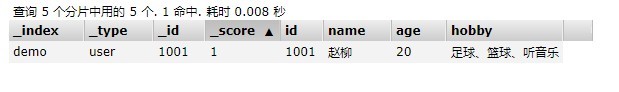
2)批量插入
@Test
public void testBulk() {
List list = new ArrayList<>();
for (int i = 0; i < 5000; i++) {
User person = new User();
person.setId(1001L + i);
person.setAge(i % 50 + 10);
person.setName("张三" + i);
person.setHobby("足球、篮球、听音乐");
IndexQuery indexQuery = new IndexQueryBuilder().withObject(person).build();
list.add(indexQuery);
}
Long start = System.currentTimeMillis();
this.elasticsearchTemplate.bulkIndex(list);
System.out.println("用时:" + (System.currentTimeMillis() - start));
}

3)局部更新,全部更新使用index覆盖即可
@Test
public void testUpdate() {
IndexRequest indexRequest = new IndexRequest();
indexRequest.source("age", "30");
UpdateQuery updateQuery = new UpdateQueryBuilder()
.withId("1002")
.withClass(User.class)
.withIndexRequest(indexRequest).build();
UpdateResponse response = this.elasticsearchTemplate.update(updateQuery);
System.out.println(response);
}
4)删除
@Test
public void testDelete() {
String result = this.elasticsearchTemplate.delete(User.class, "1002");
System.out.println(result);
}
5)查询
@Test
public void testSearch() {
PageRequest pageRequest = PageRequest.of(0, 10);//设置分页参数
SearchQuery searchQuery = new NativeSearchQueryBuilder()
.withQuery(QueryBuilders.matchQuery("name", "赵柳"))//match查询
.withPageable(pageRequest)
.build();
AggregatedPage<User> persons = this.elasticsearchTemplate.queryForPage(searchQuery, User.class);
System.out.println("persons ->" + persons);
System.out.println("总页数:" + persons.getTotalPages()); //获取总页数
List<User> content = persons.getContent();// 获取搜索到的数据
for (User p : content) {
System.out.println(p);
}
}
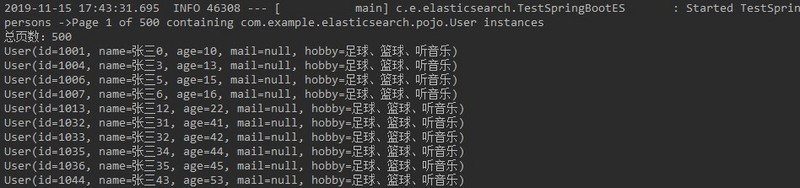
ElasticSearch之ElasticsearchRepository
3.编写测试
1)创建实体Pojo
import lombok.AllArgsConstructor;
import lombok.Data;
import lombok.NoArgsConstructor;
import org.springframework.data.annotation.Id;
import org.springframework.data.elasticsearch.annotations.Document;
import org.springframework.data.elasticsearch.annotations.Field;
import org.springframework.data.elasticsearch.annotations.FieldType;
@Data
@AllArgsConstructor
@NoArgsConstructor
@Document(indexName = "commodity", type = "docs", shards = 1, replicas = 0)
public class Commodity {
@Id
private Long id;
@Field(type = FieldType.Text, analyzer = "ik_max_word")
private String title; //标题
@Field(type = FieldType.Keyword)
private String category;// 分类
@Field(type = FieldType.Keyword)
private String brand; // 品牌
@Field(type = FieldType.Double)
private Double price; // 价格
@Field(index = false, type = FieldType.Keyword)
private String images; // 图片地址
}
2)继承ElasticsearchRepository
import com.example.elasticsearch.pojo.Commodity;
import org.springframework.data.elasticsearch.repository.ElasticsearchRepository;
import java.util.List;
public interface CommodityRepository extends ElasticsearchRepository<Commodity, Long> {
}
3)测试
@RunWith(SpringRunner.class)
@SpringBootTest
public class TestSpringBootES2 {
@Resource
private CommodityRepository commodityRepository;
/**
* 创建索引
*/
@Test
public void createIndex() {
boolean index = elasticsearchTemplate.createIndex(Commodity.class);
System.out.println(index);
}
/**
* 添加数据
*/
@Test
public void testInsert() {
Commodity commodity = new Commodity(1L, "小米手机7", " 手机",
"小米", 3499.00, "http://image.baidu.com/13123.jpg");
Commodity save = commodityRepository.save(commodity);
System.out.println(save);
}
}

正文到此结束
- 本文标签: example description ACE UI json springboot web 参数 struct entity 集群 API plugin mysql value ArrayList node schema tar Word 配置 Document Spring Boot apache 分页 rand ip src 标题 RESTful mapper key 索引 端口 同步 删除 map App id update 小米 tag mail client cat IDE ORM XML HashMap tab final js http sql CTO IO java REST category pom build 景色 Action 数据 Docker Elasticsearch 测试 dependencies https core 京东 空间 图片 spring list junit maven
- 版权声明: 本文为互联网转载文章,出处已在文章中说明(部分除外)。如果侵权,请联系本站长删除,谢谢。
- 本文海报: 生成海报一 生成海报二
热门推荐
相关文章
Loading...











![[HBLOG]公众号](https://www.liuhaihua.cn/img/qrcode_gzh.jpg)

