上手spring boot项目(二)之spring boot整合shiro安全框架
题记:在学习了springboot和thymeleaf之后,想完成一个项目练练手,于是使用springboot+mybatis和thymeleaf完成一个博客系统,在完成的过程中出现的一些问题,将这些问题记录下来,作为自己的学习心得。在这先感谢群主TyCoding的Tumo项目,虽然本人实在太菜了,好些地方看不懂,但还是使我受益匪浅。
shiro作为一个小巧灵活的安全框架,在认证和授权方面简约但又不简单,十分容易上手使用。下面是整合shiro的具体流程。
1.添加依赖
1 <!--shiro和spring整合--> 2 <dependency> 3 <groupId>org.apache.shiro</groupId> 4 <artifactId>shiro-spring</artifactId> 5 <version>1.3.2</version> 6 </dependency> 7 <!--shiro核心包--> 8 <dependency> 9 <groupId>org.apache.shiro</groupId> 10 <artifactId>shiro-core</artifactId> 11 <version>1.3.2</version> 12 </dependency>
2.在springboot控制台中添加基础包的扫描和实体类的扫描注解
由于本人实在粗心,用try,catch将这个错误包起来了,所以找了一个下午的bug才发现。如果是用ssm整合shiro也大致一样,只不过需要在web.xml中添加一些配置信息。
具体流程大同小异。
@SpringBootApplication(scanBasePackages = "cn.zhq")
@EntityScan("cn.zhq.system.entity")
public class MyBlogApplication {
public static void main(String[] args) {
SpringApplication.run(MyBlogApplication.class);
}
}
3.自定义realm域
个人觉得realm就相当于一个数据源 ,shiro从realm中去获取一些数据,验证用户的认证和授权。
3.1 usermapper接口
@Mapper
public interface UserMapper {
/**
* 根据Name查询用户数据
*/
SysUser findByName(String username);
}
3.2 配置文件usermapper.xml
<?xml version="1.0" encoding="utf-8" ?>
<!DOCTYPE mapper PUBLIC "-//mybatis.org//DTD Mapper 3.0//EN"
"http://mybatis.org/dtd/mybatis-3-mapper.dtd" >
<mapper namespace="cn.zhq.system.mapper.UserMapper">
<select id="findByName" resultType="sysuser" parameterType="String">
select * from tb_user where username = #{username}
</select>
</mapper>
3.3 编写自定义realm并继承AuthorizingRealm
这里只贴出认证的方法。
@Autowired
private UserMapper userMapper;
@Override
protected AuthenticationInfo doGetAuthenticationInfo(AuthenticationToken authenticationToken) throws AuthenticationException {
//1.获取登录的用户名密码(token)
UsernamePasswordToken upToken = (UsernamePasswordToken) authenticationToken;
String username = upToken.getUsername();
String password = new String( upToken.getPassword());
//2.根据用户名查询数据库
SysUser user = userMapper.findByName(username);
//3.判断用户是否存在或者密码是否一致
if(user != null && user.getPassword().equals(password)) {
//4.如果一致返回安全数据
//构造方法:安全数据,密码,realm域名
SimpleAuthenticationInfo info = new SimpleAuthenticationInfo(user,user.getPassword(),this.getName());
return info;
}
//5.不一致,返回null(抛出异常)
return null;
}
4.编写shiro配置类
4.1 安全管理器
//配置自定义的Realm
@Bean
public AuthRealm getRealm() {
return new AuthRealm();
}
//配置安全管理器
@Bean
public SecurityManager securityManager(AuthRealm realm) {
//使用默认的安全管理器
DefaultWebSecurityManager securityManager = new DefaultWebSecurityManager(realm);
//将自定义的realm交给安全管理器统一调度管理
securityManager.setRealm(realm);
return securityManager;
}
4.2 配置过滤器工厂
@Bean
public ShiroFilterFactoryBean shiroFilter(SecurityManager securityManager) {
//1.创建过滤器工厂
ShiroFilterFactoryBean filterFactory = new ShiroFilterFactoryBean();
//2.设置安全管理器
filterFactory.setSecurityManager(securityManager);
//3.通用配置(跳转登录页面,为授权跳转的页面)
filterFactory.setLoginUrl("#");//跳转url地址
filterFactory.setUnauthorizedUrl("#");//未授权的url
return filterFactory;
}
5. 编写controller方法
@RequestMapping(value="/login")
@ResponseBody
public String login(String username,String password) {
try{
Subject subject = SecurityUtils.getSubject();
UsernamePasswordToken uptoken = new UsernamePasswordToken(username,password);
subject.login(uptoken);
return "登录成功";
}catch (Exception e) {
return "用户名或密码错误";
}
}
6.登陆
6.1 获取md5加密的密码
由于密码是使用shiro提供的Md5加密方式。为了避免麻烦就直接打印加密之后的密码。
Md5Hash的参数代表的含义分别是 加密的内容 | 盐(加密的混淆字符串) | 加密次数
System.out.println(new Md5Hash("123456","zhangbo",3).toString());
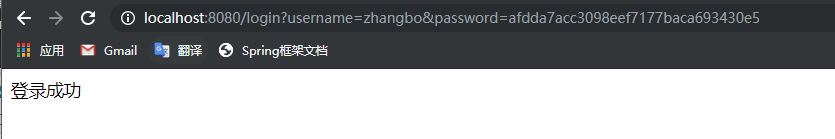
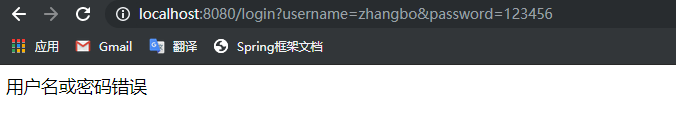
可以看到使用加密过的密码是可以登陆成功的,但使用原始密码是无法登陆成功的,可以在具体的业务逻辑层中添加用户时将密码进行加密处理。
正文到此结束
热门推荐
相关文章
Loading...











![[HBLOG]公众号](http://www.liuhaihua.cn/img/qrcode_gzh.jpg)

