【spring 国际化】springMVC、springboot国际化处理详解
在web开发中我们常常会遇到国际化语言处理问题,那么如何来做到国际化呢?
你能get的知识点?
- 使用springgmvc与thymeleaf进行国际化处理。
- 使用springgmvc与jsp进行国际化处理。
- 使用springboot与thymeleaf进行国际化处理。
目录
- 一:使用springgmvc与thymeleaf进行国际化处理。
- 二: 使用springgmvc与jsp进行国际化处理。
- 三:使用springboot与thymeleaf进行国际化处理。

你必须要知道的概念
关于i18n:
i18n(其来源是英文单词
internationalization的首末字符i和n,18为中间的字符数)是“国际化”的简称。在资讯领域,国际化(i18n)指让产品(出版物,软件,硬件等)无需做大的改变就能够适应不同的语言和地区的需要。对程序来说,在不修改内部代码的情况下,能根据不同语言及地区显示相应的界面。
在全球化的时代,国际化尤为重要,因为产品的潜在用户可能来自世界的各个角落。通常与i18n相关的还有L10n(“本地化”的简称)。
一:使用springgmvc与thymeleaf进行国际化处理。
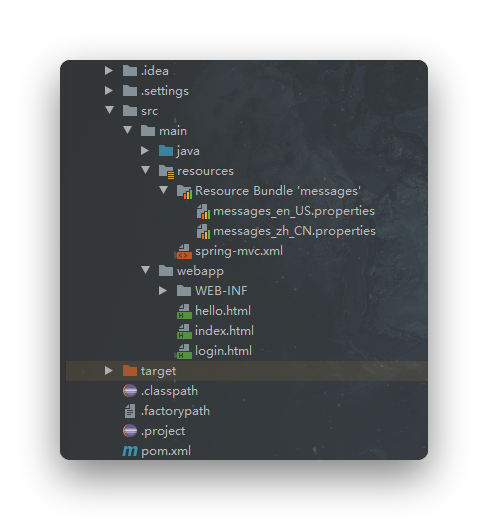 1、在项目spring的Spring MVC配置文件springmvc.xml中,你需要配置
1、在项目spring的Spring MVC配置文件springmvc.xml中,你需要配置
- 资源文件绑定器ResourceBundleMessageSource
- SessionLocaleResolver(用于将Locale对象存储于Session中供后续使用)
- LocaleChangeInterceptor(用于获取请求中的locale信息,将其转为Locale对象,获取LocaleResolver对象)。
<!-- 使用ResourceBundleMessageSource实现国际化资源-->
<bean id="messageSource" class="org.springframework.context.support.ResourceBundleMessageSource">
<property name="basenames" value="messages"/>
<property name="defaultEncoding" value="UTF-8"/>
</bean>
<bean id="localeResolver" class="org.springframework.web.servlet.i18n.SessionLocaleResolver">
<property name="defaultLocale" value="en_US"/>
</bean>
<mvc:interceptors>
<bean class="org.springframework.web.servlet.i18n.LocaleChangeInterceptor">
<property name="paramName" value="lang"/>
</bean>
</mvc:interceptors>
2、在控制器中添加方法localeChange处理国际化,并注入ResourceBundleMessageSource的Bean实例
@Autowired
private ResourceBundleMessageSource messageSource;
@GetMapping("/localeChange")
public String localeChange(Locale locale){
String userName = messageSource.getMessage("userName",null,locale);
String passWord = messageSource.getMessage("passWord",null,locale);
System.out.println(userName+passWord);
return "login";
}
3、创建国际化资源属性文件 messages_en_US.properties 和 messages_zh_CN.properties 。
注意这两个文件的命名格式,否则解析会出错,
并且我这里的两个文件就是位于我的resources目录下,当你新建这两个文件后,他会自动给你归档,不要以为我的这两个上面还有一层,你也跟着建一个文件夹。
1、messages_en_US.properties userName=userName passWord=password 2、messages_zh_CN.properties userName=用户名 passWord=密码
4、新建html,用于最终的显示,这里使用的是thymeleaf模板引擎,没有做springmvc与thymeleaf的整合可以看我的另一篇文章 springmvc与thymeleaf的整合
<!--
@Author: lomtom
@Date: 2020/4/19
@Time: 16:51
@Email: lomtom@qq.com
-->
<!DOCTYPE html>
<html lang="en" xmlns:th="http://www.thymeleaf.org">
<head>
<meta charset="UTF-8">
<title>login</title>
</head>
<body>
<h2 th:text="#{userName}+' '+#{passWord}"></h2>
<a href="localeChange?lang=en_US">英文</a>
<a href="localeChange?lang=zh_CN">中文</a>
</body>
</html>
最终的效果:

二: 使用springgmvc与jsp进行国际化处理。
这里的前三部与上面相同,唯一有区别的就是最终视图的显示,使用jsp,就要用到JSTL标签,这里需要引入JSTL的message标签。
即在头部加入 <%@ taglib prefix="spring" uri="http://www.springframework.org/tags" %>
然后通过 <spring:message> 元素的key属性输出资源属性文件中的key所对应的值,最终的jsp是这样的。
<%@ page contentType="text/html;charset=UTF-8" language="java" %>
<%@ taglib prefix="spring" uri="http://www.springframework.org/tags" %>
<html>
<head>
<title>login</title>
</head>
<body>
<p><spring:message code="userName"/></p>
<p><spring:message code="password"/></p>
<a href="localeChange?lang=en_US">英文</a>
<a href="localeChange?lang=zh_US">中文</a>
</body>
</html>
依次点击“中文”和“英文”链接,可以看到 <spring:message> 元素显示的文本能够根据所传递的语言来动态展现。
三:使用springboot与thymeleaf进行国际化处理。
没有做springmvc与thymeleaf的整合可以看我的另一篇文章 springmvc与thymeleaf的整合
1、创建配置文件,抽取页面要显示的消息
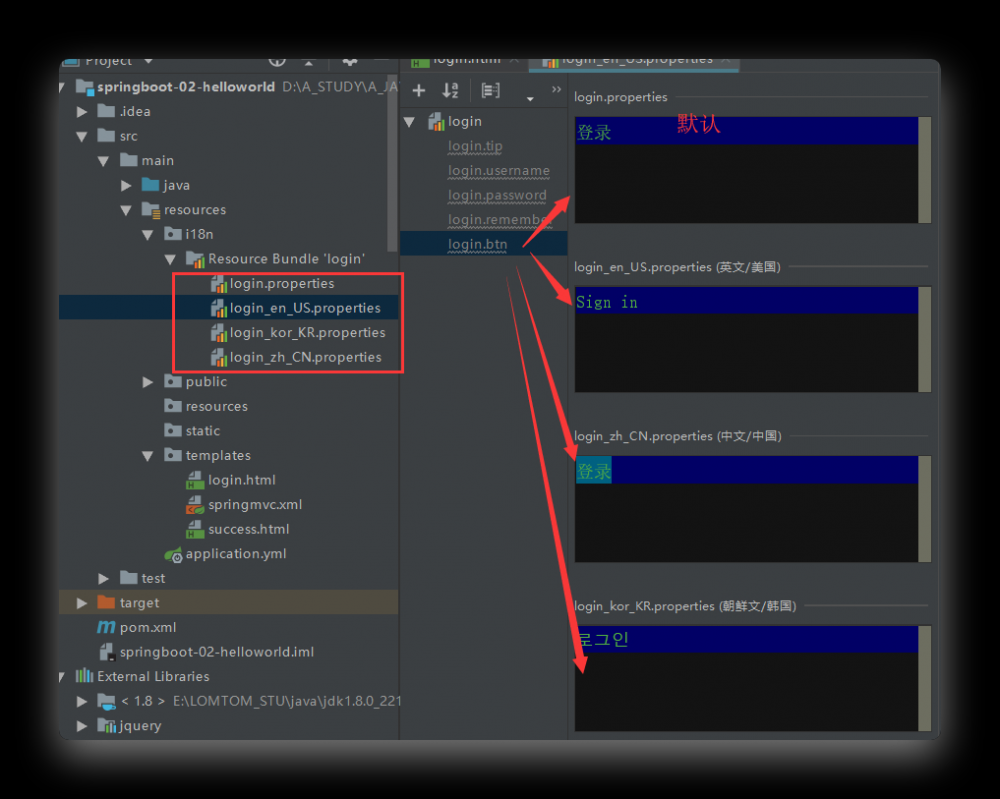
2、springboot已经配置好了组件,加入即可
spring:
# 让springboot来管理配置文件
messages:
basename: i18n.login
3、让页面获取即可(默认根据浏览器语言来切换),利用 thymeleaf
<button type="submit" class="btn btn-default" th:text="#{login.btn}">Sign in</button>
4、根据链接来进行语言的切换
原理:国际化locale(区域信息对象),如果自定义了,就是用自己的,而不是系统的
<a class="btn btn-sm" th:href="@{/index.html(l=zh_CN)}">[[#{login.zh}]]</a>
<a class="btn btn-sm" th:href="@{/index.html(l=en_US)}">[[#{login.en}]]</a>
<a class="btn btn-sm" th:href="@{/index.html(l=kor_KR)}">[[#{login.kor}]]</a>
5、解析器,因为我们设置了自己的区域信息对象,所以我们需要书写自己的解析器。并且注入到容器中。
1、新建一个LocaleResolver
public class MyLocaleResolver implements LocaleResolver {
@Override
//解析区域信息
public Locale resolveLocale(HttpServletRequest httpServletRequest) {
String l = httpServletRequest.getParameter("l");
Locale locale = Locale.getDefault();
if(!StringUtils.isEmpty(l)){
String[] split = l.split("_");
locale = new Locale(split[0],split[1]);
}
return locale;
}
@Override
public void setLocale(HttpServletRequest httpServletRequest, HttpServletResponse httpServletResponse, Locale locale) {
}
}
2、在config文件中加入到容器中
@Configuration
public class MyMvcConfig implements WebMvcConfigurer {
@Bean
public LocaleResolver localeResolver(){
return new MyLocaleResolver();
}
}
这个写的时间过于久远,所以贴出代码,感兴趣的,可以自己研究研究:
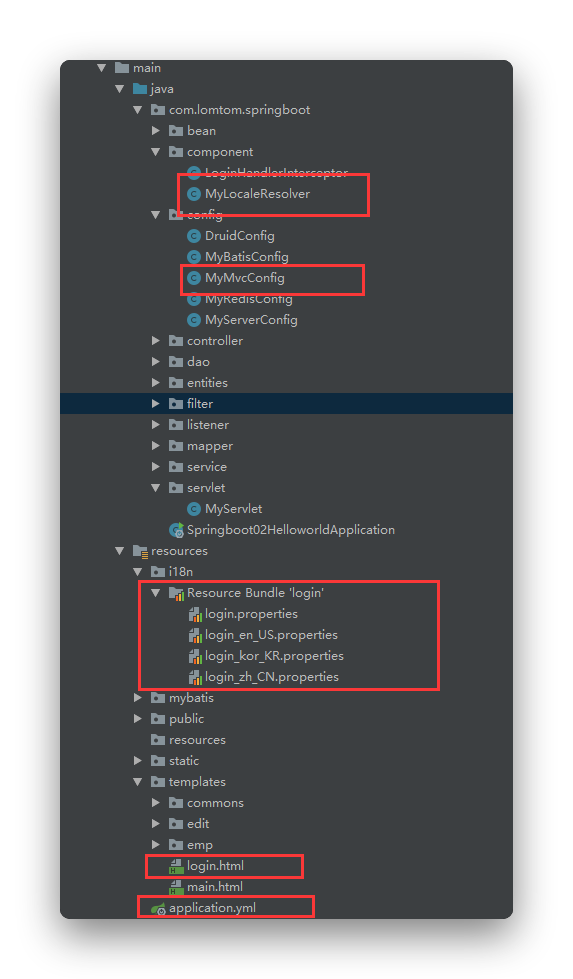
1、html
<!--
User: 欧阳隆桐
Date: 2019/12/22
Time: 16:42
-->
<!DOCTYPE html>
<html lang="ch" xmlns:th="http://www.thymeleaf.org">
<head>
<meta charset="UTF-8">
<title>[[#{login.title}]]</title>
<link rel="stylesheet" href="/webjars/bootstrap/4.4.1/css/bootstrap.css" th:href="@{/webjars/bootstrap/4.4.1/css/bootstrap.css}">
<script src="/webjars/jquery/3.3.1/jquery.js" th:src="@{/webjars/jquery/3.3.1/jquery.js}"></script>
<script src="/webjars/bootstrap/4.4.1/js/bootstrap.js" th:src="@{/webjars/bootstrap/4.4.1/js/bootstrap.js}"></script>
</head>
<body>
<div class="container">
<div class="row clearfix">
<div class="col-md-12 column">
<form class="form-horizontal" role="form" th:action="@{/user/login}" method="post">
<div class="form-group text-center">
<h1 class="h3 mb-3 font-weight-normal" th:text="#{login.tip}">Please sign in</h1>
<p style="color: red" th:text="${msg}" th:if="${not #strings.isEmpty(msg)}"></p>
</div>
<div class="form-group">
<label for="username" class="col-sm-2 control-label" th:text="#{login.username}">Username</label>
<div class="col-sm-10">
<input type="text" class="form-control" name="username" id="username" />
</div>
</div>
<div class="form-group">
<label for="password" class="col-sm-2 control-label" th:text="#{login.password}">Password</label>
<div class="col-sm-10">
<input type="password" class="form-control" name="password" id="password" />
</div>
</div>
<div class="form-group">
<div class="col-sm-offset-2 col-sm-10">
<div class="checkbox">
<label><input type="checkbox" />[[#{login.remember}]]</label>
</div>
</div>
</div>
<div class="form-group">
<div class="col-sm-offset-2 col-sm-10">
<button type="submit" class="btn btn-default" th:text="#{login.btn}">Sign in</button>
</div>
</div>
<div class="form-group text-center">
<p class="mt-5 mb-3 text-muted">@ 2019</p>
<a class="btn btn-sm" th:href="@{/index.html(l=zh_CN)}">[[#{login.zh}]]</a>
<a class="btn btn-sm" th:href="@{/index.html(l=en_US)}">[[#{login.en}]]</a>
<a class="btn btn-sm" th:href="@{/index.html(l=kor_KR)}">[[#{login.kor}]]</a>
</div>
</form>
</div>
</div>
</div>
</body>
</html>
2、properties
1、默认 login.btn=登录 login.en=英文 login.kor=韩文 login.password=密码 login.remember=记住我 login.tip=请登录 login.title=登录 login.username=用户名 login.zh=中文 2、英文 login.btn=Sign in login.en=English login.kor=Korean login.password=Password login.remember=Remember me login.tip=Please sign in login.title=Login login.username=Username login.zh=Chinese 3、韩文 login.btn=로그인 login.en=영어 login.kor=한글 login.password=암호 login.remember=저를 기억하세요 login.tip=로그인하십시오. login.title=로그인 login.username=사용자 이름 login.zh=중국어 4、中文 login.btn=登录 login.en=英文 login.kor=韩文 login.password=密码 login.remember=记住我 login.tip=请登录 login.title=登录 login.username=用户名 login.zh=中文
3、java
1、LocaleResolver
/**
* 可以在连接上携带区域信息
*/
public class MyLocaleResolver implements LocaleResolver {
@Override
//解析区域信息
public Locale resolveLocale(HttpServletRequest httpServletRequest) {
String l = httpServletRequest.getParameter("l");
Locale locale = Locale.getDefault();
if(!StringUtils.isEmpty(l)){
String[] split = l.split("_");
locale = new Locale(split[0],split[1]);
}
return locale;
}
@Override
public void setLocale(HttpServletRequest httpServletRequest, HttpServletResponse httpServletResponse, Locale locale) {
}
}
2、config
@Configuration
public class MyMvcConfig implements WebMvcConfigurer {
@Bean
public LocaleResolver localeResolver(){
return new MyLocaleResolver();
}
}
4、yml
spring:
# 让springboot来管理配置文件
messages:
basename: i18n.login
问题
描述:显示中文时乱码
解决:将国际化资源属性文件的编码格式设置为UTF-8即可,当然也可以把整个项目编码格式都设为UTF-8
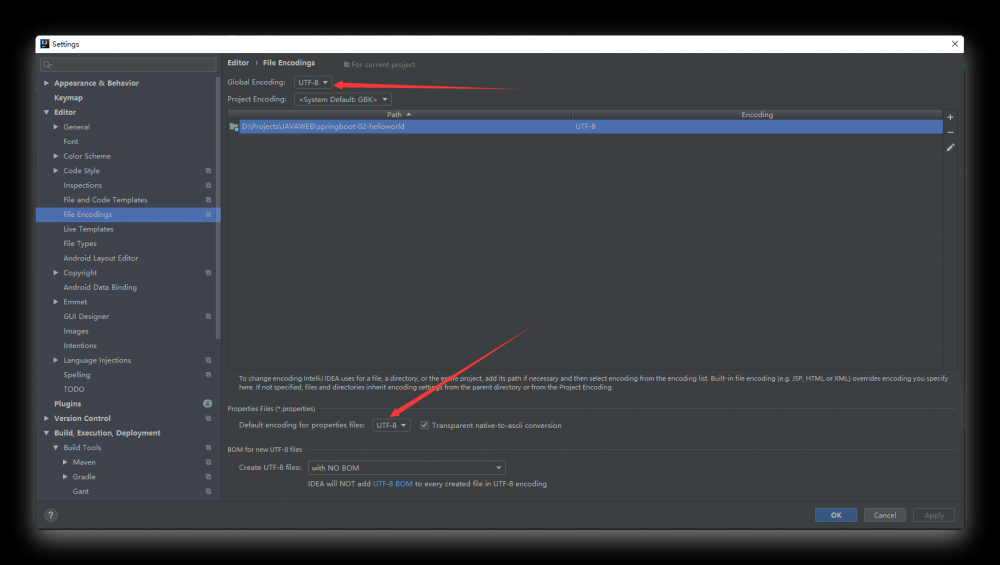
- 本文标签: App 开发 https bean Bootstrap XML java Word springboot map 时间 软件 ip Action 2019 IDE 实例 spring http 产品 id 代码 SpringMVC servlet Property tag UI 解析 目录 src IO 管理 value mail message session jquery HTML lib js ORM CSS key web 文章 乱码 配置
- 版权声明: 本文为互联网转载文章,出处已在文章中说明(部分除外)。如果侵权,请联系本站长删除,谢谢。
- 本文海报: 生成海报一 生成海报二










![[HBLOG]公众号](https://www.liuhaihua.cn/img/qrcode_gzh.jpg)

