Spring Boot 实战 —— MyBatis(注解版)使用方法

MyBatis 是目前国内互联网公司用的比较多的框架。ORM 框架就是用来简化编程中操作数据库的代码的。
- Hibernate 宣称不用写一句 SQL,都是用 Java 来生成 SQL。Spring Data JPA 这种模式,基本上根据方法名就可以生成对应的 SQL 了。
- MyBatis 可以灵活调试动态 SQL。MyBatis 初期使用比较麻烦,需要各种配置。后来可以使用注解方式简化使用配置。
依赖
这里仅展示和 MyBatis 相关的数据库依赖项,完整的示例,在文末会附上项目代码链接。
<!--mysql-->
<dependency>
<groupId>mysql</groupId>
<artifactId>mysql-connector-java</artifactId>
</dependency>
<dependency>
<groupId>org.springframework.boot</groupId>
<artifactId>spring-boot-starter-test</artifactId>
</dependency>
配置
创建 users 表的 SQL:
SET FOREIGN_KEY_CHECKS=0; -- ---------------------------- -- Table structure for `users` -- ---------------------------- DROP TABLE IF EXISTS `users`; CREATE TABLE `users` ( `id` bigint(20) NOT NULL AUTO_INCREMENT COMMENT '主键id', `userName` varchar(32) DEFAULT NULL COMMENT '用户名', `passWord` varchar(32) DEFAULT NULL COMMENT '密码', `user_sex` varchar(32) DEFAULT NULL, `nick_name` varchar(32) DEFAULT NULL, PRIMARY KEY (`id`) ) ENGINE=InnoDB AUTO_INCREMENT=28 DEFAULT CHARSET=utf8;
application-dev.properties:
swagger.enable=true server.port=8081 spring.datasource.url=jdbc:mysql://192.168.3.43:3306/beta?serverTimezone=UTC&useUnicode=true&characterEncoding=utf-8&useSSL=true spring.datasource.username=root spring.datasource.password=123456 spring.datasource.driver-class-name=com.mysql.cj.jdbc.Driver mybatis.type-aliases-package==com.michael.springbootmybatis.model mybatis.configuration.map-underscore-to-camel-case=true
- 配置驼峰属性自动映射,例如实体中属性为
userSex,数据库属性为user_sex,MyBatis 默认是不能自动转换的。我们可以配置mybatis.configuration.map-underscore-to-camel-case实现自动映射。如果不进行此配置,通常我们要自定义以下结果集映射:
@Results({
@Result(property = "userSex", column = "user_sex"),
@Result(property = "nickName", column = "nick_name")
})
@Select("SELECT * FROM users WHERE id = #{id}")
UserEntity getUserById(Long id);
代码
这里仅展示关键的部分的代码,完整可看下文的示例代码。
实体类:
@Data
@ApiModel(description = "UserEntity 实体类")
public class UserEntity implements Serializable {
private static final long serialVersionUID = 1L;
@ApiModelProperty(value = "用户 id", dataType = "Long")
private Long id;
@ApiModelProperty(value = "用户名", required = true)
private String userName;
@ApiModelProperty(value = "密码")
private String passWord;
@ApiModelProperty(value = "性别")
private UserSexEnum userSex;
@ApiModelProperty(value = "昵称")
private String nickName;
@Override
public String toString() {
return "userName " + this.userName + ", password " + this.passWord + " , sex " + this.userSex;
}
}
dao/mapper 接口,数据库交互( Data Access Object )层:
public interface UserMapper {
// @Results({
// @Result(property = "userSex", column = "user_sex", javaType = UserSexEnum.class),
// @Result(property = "nickName", column = "nick_name")
// })
@Select("SELECT * FROM users")
Page<UserEntity> getAll();
// @Results({
// @Result(property = "userSex", column = "user_sex"),
// @Result(property = "nickName", column = "nick_name")
// })
@Select("SELECT * FROM users WHERE id = #{id}")
UserEntity getUserById(Long id);
@Insert("INSERT INTO users(userName, passWord, user_sex, nick_name) " +
"VALUES(#{userName}, #{passWord}, #{userSex}, #{nickName})")
void insert(UserEntity user);
@Update("UPDATE users SET userName=#{userName},nick_name=#{nickName} WHERE id = #{id}")
void update(UserEntity user);
@Delete("DELETE FROM users WHERE id= #{id}")
void deleteUserById(Long id);
}
service 接口:
public interface UserService {
/**
* 查询所有用户
*
* @return
*/
Map<String,Object> getAll(int pageNum, int pageSize);
/**
* 根据用户 ID 查询用户
*
* @param id 用户 ID
* @return
*/
UserEntity getUserById(Long id);
/**
* 新增一个用户
*
* @param user
*/
void insert(UserEntity user);
/**
* 更新用户信息,用户 ID 不传,会更新失败
*
* @param user
*/
String update(UserEntity user);
/**
* 根据用户 ID 删除用户
*
* @param id
*/
String deleteById(Long id);
}
service 接口的实现类:
@Service
public class UserServiceImpl implements UserService {
@Autowired
private UserMapper userMapper;
@Override
public Map<String,Object> getAll(int pageNum, int pageSize) {
//将参数传给这个方法就可以实现物理分页了,非常简单。
PageHelper.startPage(pageNum, pageSize);
PageInfo<UserEntity> pageInfo = new PageInfo<>(userMapper.getAll());
Long total = pageInfo.getTotal();
List<UserEntity> users = pageInfo.getList();
Map<String,Object> map = new HashMap<>();
map.put("total", total);
map.put("data", users);
return map;
}
@Override
public UserEntity getUserById(Long id) {
return userMapper.getUserById(id);
}
@Override
public void insert(UserEntity user) {
userMapper.insert(user);
}
@Override
public String update(UserEntity user) {
userMapper.update(user);
return "success";
}
@Override
public String deleteById(Long id) {
userMapper.deleteUserById(id);
return "success";
}
}
controller 类:
@RestController
@RequestMapping("/api/v1/")
@Api(tags = {"用户相关接口"}, value = "用户模块")
public class UserController {
@Autowired
private UserService userService;
/**
* 查询全部用户
*
* @return
*/
@ApiOperation(value = "获取用户列表", notes = "获取全部用户信息")
@RequestMapping(value = "/users", method = RequestMethod.GET)
public Map<String,Object> getUsers(
@RequestParam(name = "pageNum", defaultValue = "1", required = false) int pageNum,
@RequestParam(name = "pateSize", defaultValue = "2", required = false) int pageSize) {
return userService.getAll(pageNum, pageSize);
}
/**
* 根据用户 ID 查询用户
*
* @param id
* @return
*/
@ApiOperation(value = "查询单用户", notes = "根据用户id 查询其信息")
@ApiImplicitParam(name = "id", value = "用户id", paramType = "query", required = true)
@GetMapping("/user/{id}")
public UserEntity getUser(Long id) {
UserEntity user = userService.getUserById(id);
return user;
}
/**
* 存储用户信息
*
* @param user
*/
@ApiOperation(value = "存储用户信息", notes = "存储用户详细信息")
@RequestMapping(value = "/user", method = RequestMethod.POST)
public void save(UserEntity user) {
userService.insert(user);
}
/**
* 更新用户信息
*
* @param user
*/
@ApiOperation(value = "更新用户信息", notes = "更新用户的个人信息")
@PutMapping("/user/")
public void update(@RequestBody UserEntity user) {
userService.update(user);
}
/**
* 根据用户 ID 删除用户
*
* @param id
*/
@ApiOperation(value = "删除用户", notes = "根据用户id删除用户信息")
@ApiImplicitParams({
@ApiImplicitParam(name = "id", value = "用户id", required = true, paramType = "path")
})
@RequestMapping(value = "/user/{id}", method = RequestMethod.DELETE)
public void delete(@PathVariable("id") Long id) {
userService.deleteById(id);
}
}
启动类:
@SpringBootApplication
@MapperScan("com.michael.springbootmybatis.mapper")
public class SpringBootMybatisApplication {
public static void main(String[] args) {
SpringApplication.run(SpringBootMybatisApplication.class, args);
}
}
-
@MapperScan("com.winter.mapper")这个注解非常的关键,这个对应了项目中mapper/dao所对应的包路径。 - 如果不用上面的方式,就需要在每个
mapper/dao类上使用@Mapper注解;
分页
通常,在进行查询时,我们为了避免一次性返回所有结果,通常会进行分页。比如查询所有用户的接口,实际应用中,用户数据可能会很多,如果全部一次返回,明显不合适。这时候,就需要进行分页查询。
本文我们选用插键 pagehelper-spring-boot-starter 要进行分页。
添加依赖
<!-- 分页插件 -->
<dependency>
<groupId>com.github.pagehelper</groupId>
<artifactId>pagehelper-spring-boot-starter</artifactId>
<version>1.2.5</version>
</dependency>
分页配置
需要添加相应的配置:
#pagehelper分页插件 pagehelper.helperDialect=mysql pagehelper.reasonable=true pagehelper.supportMethodsArguments=true pagehelper.params=count=countSql pagehelper.row-bounds-with-count=true
代码变动
mapper 中查找全部用户的方法改成如下:
@Select("SELECT * FROM users")
Page<UserEntity> getAll();
service 接口和其实现类的方法改成:
PageInfo<UserEntity> getAll(int pageNum, int pageSize);
service 接口实现类:
@Override
public PageInfo<UserEntity> getAll(int pageNum, int pageSize) {
//将参数传给这个方法就可以实现物理分页了,非常简单。
PageHelper.startPage(pageNum, pageSize);
PageInfo<UserEntity> pageInfo = new PageInfo<>(userMapper.getAll());
return pageInfo;
}
controller 类:
@ApiOperation(value = "获取用户列表", notes = "获取全部用户信息")
@RequestMapping(value = "/users", method = RequestMethod.GET)
public PageInfo<UserEntity> getUsers(
@RequestParam(name = "pageNum", defaultValue = "1", required = false) int pageNum,
@RequestParam(name = "pateSize", defaultValue = "2", required = false) int pageSize) {
return userService.getAll(pageNum, pageSize);
}
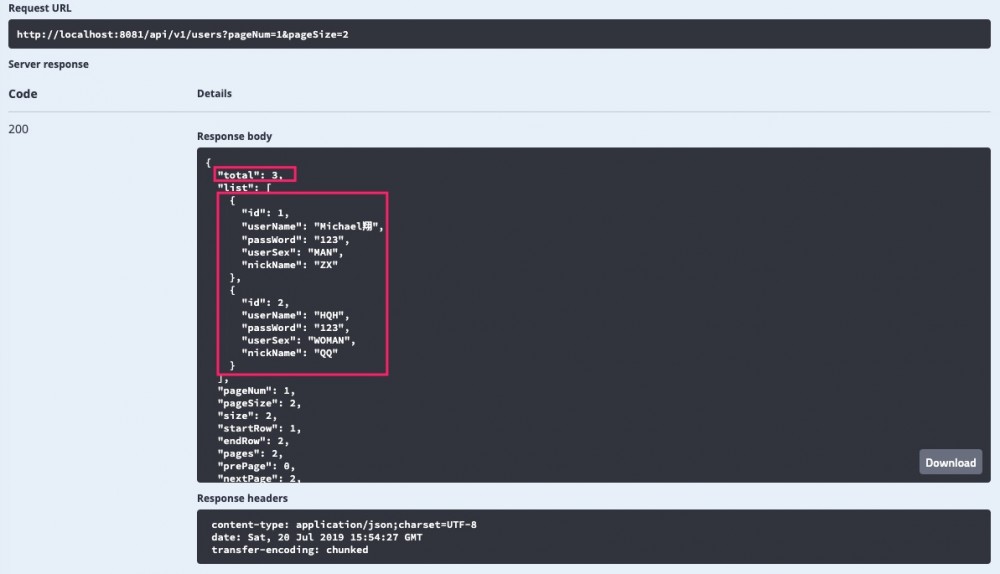
除了上面的参数名,还习惯用下面的参数名:
offset limit
正文到此结束
- 本文标签: dataSource ip Property cat GitHub HashMap REST update http 个人信息 UI Select UTC final db JPA 互联网 API springboot 插件 XEN core https mapper 配置 App tag 参数 tab ACE 数据库 IDE Spring Boot list java entity git ORM map CTO zab 分页 ssl Word description 数据 id value 2019 spring src struct Service sql 代码 JDBC mybatis root 删除 tar IO 调试 key pagehelper mysql
- 版权声明: 本文为互联网转载文章,出处已在文章中说明(部分除外)。如果侵权,请联系本站长删除,谢谢。
- 本文海报: 生成海报一 生成海报二
热门推荐
相关文章
Loading...










![[HBLOG]公众号](https://www.liuhaihua.cn/img/qrcode_gzh.jpg)

