springboot @value 注解的使用
1,通过@value来注入对应的值,直接在字段上添加@value 获取application.properties文件中的值。
@Configuration
public class DemoConfig {
@Value("${jdbc.driver}")
private String driver;
@Value("${jdbc.url}")
private String url;
@Value("${jdbc.username}")
private String username;
@Value("${jdbc.password}")
private String password;
public DemoConfig() {
System.out.println(password);
}
public String getDriver() {
return driver;
}
public void setDriver(String driver) {
this.driver = driver;
}
public String getUrl() {
return url;
}
public void setUrl(String url) {
this.url = url;
}
public String getUsername() {
return username;
}
public void setUsername(String username) {
this.username = username;
}
public String getPassword() {
return password;
}
public void setPassword(String password) {
this.password = password;
}
@Override
public String toString() {
return "DemoConfig [driver=" + driver + ", url=" + url + ", username=" + username + ", password=" + password
+ "]";
}
}
View Code
2,通过配置@ConfigurationProperties(prefix="jdbc") ,通过前缀去找application.properties中的文件,这种情况只要配置文件中的字段名和类中字段名一致即刻,springboot会自动去查找application.properties中的字段属性,去查找对应名字加上前缀的配置。
package com.java.test;
import org.springframework.beans.factory.annotation.Value;
import org.springframework.boot.context.properties.ConfigurationProperties;
import org.springframework.stereotype.Component;
@Component
@ConfigurationProperties(prefix="jdbc")
public class DemoConfig1 {
private String driver;
private String url;
private String username;
private String password;
public String getDriver() {
return driver;
}
public void setDriver(String driver) {
this.driver = driver;
}
public String getUrl() {
return url;
}
public void setUrl(String url) {
this.url = url;
}
public String getUsername() {
return username;
}
public void setUsername(String username) {
this.username = username;
}
public String getPassword() {
return password;
}
public void setPassword(String password) {
this.password = password;
}
@Override
public String toString() {
return "DemoConfig1 [driver=" + driver + ", url=" + url + ", username=" + username + ", password=" + password
+ "]";
}
}
3,controller 的调用,这俩通过配置文件获取字段值的数据。
package com.java.test;
import org.apache.log4j.Logger;
import org.springframework.beans.factory.annotation.Autowired;
import org.springframework.beans.factory.annotation.Value;
import org.springframework.stereotype.Controller;
import org.springframework.web.bind.annotation.RequestMapping;
@Controller
public class HomeController {
@Value("${jdbc.url}")
private String url ;
@Autowired
private DemoConfig1 demoConfig1;
@Autowired
private DemoConfig demoConfig;
private Logger logger = Logger.getLogger(HomeController.class);
@RequestMapping("/")
public String index() {
logger.info("xx"+demoConfig1.getPassword());
logger.info("xx"+demoConfig.getUrl());
logger.info("this is index");
logger.info("ss"+url);
return "index.html";
}
}
View Code
4,整个应用的启动文件
package com.java.test;
import org.springframework.beans.factory.annotation.Autowired;
import org.springframework.boot.CommandLineRunner;
import org.springframework.boot.SpringApplication;
import org.springframework.boot.SpringBootConfiguration;
import org.springframework.boot.autoconfigure.SpringBootApplication;
import org.springframework.context.ApplicationContext;
import org.springframework.context.ConfigurableApplicationContext;
@SpringBootApplication
public class AppConfig implements CommandLineRunner{
@Autowired
private DemoConfig1 demoConfig1;
public static void main(String[] args) {
ApplicationContext context = SpringApplication.run(AppConfig.class, args);
String[] beanDefinitionNames = context.getBeanDefinitionNames();
for (int i = 0; i < beanDefinitionNames.length; i++) {
System.out.println(beanDefinitionNames[i]);
}
}
@Override
public void run(String... args) throws Exception
{
System.err.println(demoConfig1);
}
}
View Code
5,配置文件的内容
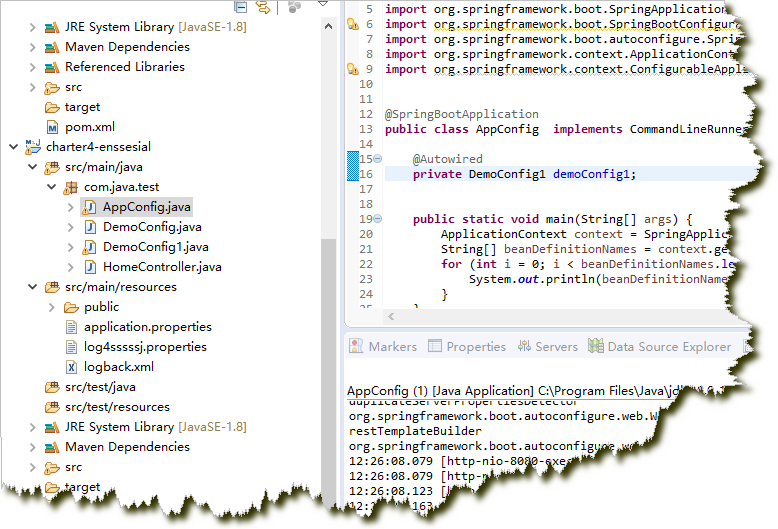
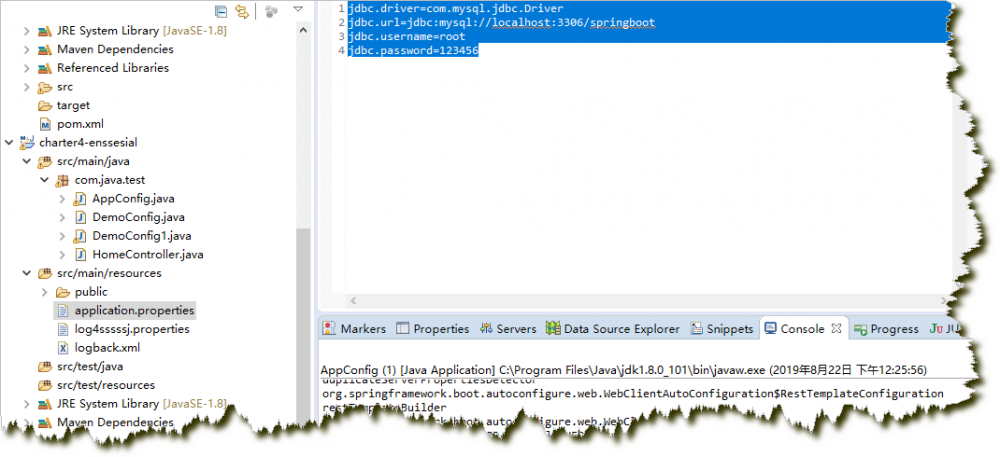
配置文件内容为:
jdbc.driver=com.mysql.jdbc.Driver
jdbc.url=jdbc:mysql://localhost:3306/springboot
jdbc.username=root
jdbc.password=123456
正文到此结束
热门推荐
相关文章
Loading...











![[HBLOG]公众号](https://www.liuhaihua.cn/img/qrcode_gzh.jpg)

