一款功能强大的网络库
DaVinci
基于Volley实现的一款多功能网络库, 目前包括了普通图片和Gif图片的加载显示、图片的二级缓存机制、可以开启Cookie的http请求等功能。
我们先来一张Glide与DaVinci加载同一张网络上Gif图的对比效果
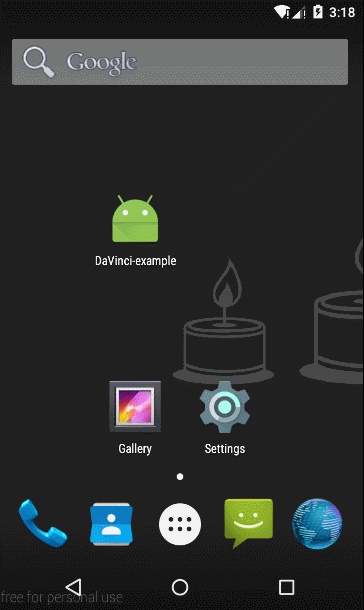
Demo Download
从上面我们可以明显看出,Glide加载一张Gif图比DaVinci明显花更久的时间。并且再看加载后的动画效果,DaVinci加载后的Gif图动画非常流畅,而Glide加载过后的Gif的动画有些显示问题。并且用DaVinci加载图片,你可以定制loading过程的图片,而Glide无法做到。
我们再来看下实现上述功能,两者需要的代码对比。
DaVinci
DaVinci .with(this) .getImageLoader() .load("http://7xlkhg.com2.z0.glb.qiniucdn.com/qbi_cry.gif") .into(image1); Glide
Glide .with(this) .load("http://7xlkhg.com2.z0.glb.qiniucdn.com/qbi_cry.gif") .into(image2); 实现方式基本差不多,但你要知道本库可不单单只有图片加载功能哦。
1,特色
1,支持Gif图片,并且做到Gif库可插拔;
2,实现客户端Http请求的Cookie机制,只要调用一个enable方法就搞定;
3,支持内存和本地的二级缓存,让图片加载更加流畅;
2, 使用方法
用Gradle的方式导入DaVinci库
repositories{ maven { url "https://jitpack.io" } } dependencies { compile 'com.github.CPPAlien:DaVinci:1.1.4' } 3, 实现Get和Post请求
DaVinci.with(Context).getHttpRequest() doGet(String requestUrl, Map<String, Object> params, OnDaVinciRequestListener requestListener) doPost(String requestUrl, JSONObject postJsonData, OnDaVinciRequestListener requestListener) doPost(String requestUrl, String postBodyString, OnDaVinciRequestListener requestListener) public interface OnDaVinciRequestListener { void onDaVinciRequestSuccess(String response); void onDaVinciRequestFailed(String reason); } 4, 从网络上加载图片
DaVinci.with(Context).getImageLoader().load("image url put here").into(imageView); 你也可以在into是使用 into(ImageView imageView, int loadingImage, int errorImage) 来设置loading图片,和加载错误时的图片
本库Gif图片加载采用koral--实现的android-gif-drawable,因为此库底层使用C库进行Gif的编解码,所以效率和显示效果方面都比Glide优秀。
开启本库Gif功能,你需要导入 compile 'pl.droidsonroids.gif:android-gif-drawable:1.1.15' ,导入后,加载的图片如果为Gif,则会自动以动图的方式在ImageView里面显示。如果你没有导入该android-gif-drawable库,则Gif图会被当做普通图片处理。
5,其他用法
如果你不想每次在使用 DaVinci.with(Context) 时都传入 Context ,则你可以在所有调用前先 init 一下,以后只要使用 DaVinci.with() 即可。
/** * @param isEnableDebug if open log print * @param debugTag log tag * @param context context */ DaVinci.init(boolean isEnableDebug, String debugTag, Context context) 开启Cookie机制,Cookie机制开启后,每次的请求头中都会带有 Cookie 头信息。
DaVinci.with(Context).enableCookie(); 设置默认的Content-Type (默认是 application/json ) 和 charset(默认是 utf-8 ,此项可选)
contentType(String contentType, String charset) 加入请求头
getHttpRequest().headers(Map<String, String> headersMap) 设置请求超时时间
getHttpRequest().timeOut(int timesOutMs) 设置请求的错误尝试次数
getHttpRequest().maxRetries(int maxRetries) 设置加载图片大小,图片长宽按比例缩小为设定的maxpix大小
getImageLoader().resize(int maxPix).load(...) 注:设置图片大小有如下限制:1,对Gif无效;2,只能按比例缩小图片,无法放大图片;3,只能在第一次加载时有效(因为图片加载成功后都会缓存到本地,为了效率考虑,后续显示该图片都从缓存中拿取,不再进行大小裁剪)。
Thanks for DiskLruCache which powered by Jake Wharton.
https://github.com/JakeWharton/DiskLruCache
Thanks for Fran Montiel who wrote the PersistentCookieStore( https://gist.github.com/franmontiel/ed12a2295566b7076161 )











![[HBLOG]公众号](http://www.liuhaihua.cn/img/qrcode_gzh.jpg)

