SpringBoot事物管理
本篇概述
在上一篇中,我们基本已经将SpringBoot对数据库的操作,都介绍完了。在这一篇中,我们将介绍一下SpringBoot对事物的管理。我们知道在实际的开发中,保证数据的安全性是非常重要的,不能因为异常,或者服务中断等原因,导致脏数据的产生。所以掌握SpringBoot项目的事物管理,尤为的重要。在SpringBoot中对事物的管理非常的方便。我们只需要添加一个注解就可以了,下面我们来详细介绍一下有关SpringBoot事物的功能。
创建Service
因为在上一篇中我们已经用测试用例的方式介绍了SpringBoot中的增删改查功能。所以在这一篇的事物管理,我们还将已测试用例为主。唯一不同之处,就是我们需要创建一个Service服务,然后将相关的业务逻辑封装到Service中,来表示该操作是同一个操作。下面我们简单的在Service中只添加一个方法,并且在方法中新增两条数据,并验证该Service是否成功将数据添加到数据库中。下面为Service源码:
package com.jilinwula.springboot.helloworld.service;
import com.jilinwula.springboot.helloworld.Repository.UserInfoRepository;
import com.jilinwula.springboot.helloworld.entity.UserInfoEntity;
import org.springframework.beans.factory.annotation.Autowired;
import org.springframework.stereotype.Service;
@Service
public class UserInfoService {
@Autowired
private UserInfoRepository userInfoRepository;
/**
* 保存用户信息
*/
public void save() {
UserInfoEntity userInfoEntity = new UserInfoEntity();
userInfoEntity.setUsername("小米");
userInfoEntity.setPassword("xiaomi");
userInfoEntity.setNickname("小米");
userInfoEntity.setRoleId(0L);
userInfoRepository.save(userInfoEntity);
UserInfoEntity userInfoEntity2 = new UserInfoEntity();
userInfoEntity2.setUsername("京东");
userInfoEntity2.setPassword("jingdong");
userInfoEntity2.setNickname("京东");
userInfoEntity2.setRoleId(0L);
userInfoRepository.save(userInfoEntity2);
}
}
测试用例:
package com.jilinwula.springboot.helloworld;
import com.jilinwula.springboot.helloworld.service.UserInfoService;
import org.junit.Test;
import org.junit.runner.RunWith;
import org.springframework.beans.factory.annotation.Autowired;
import org.springframework.boot.test.context.SpringBootTest;
import org.springframework.test.context.junit4.SpringRunner;
@RunWith(SpringRunner.class)
@SpringBootTest
public class JilinwulaSpringbootHelloworldApplicationTests {
@Autowired
private UserInfoService userInfoService;
@Test
public void save() {
userInfoService.save();
}
@Test
public void contextLoads() {
}
}
下面我们看一下数据库中的数据是否插入成功。
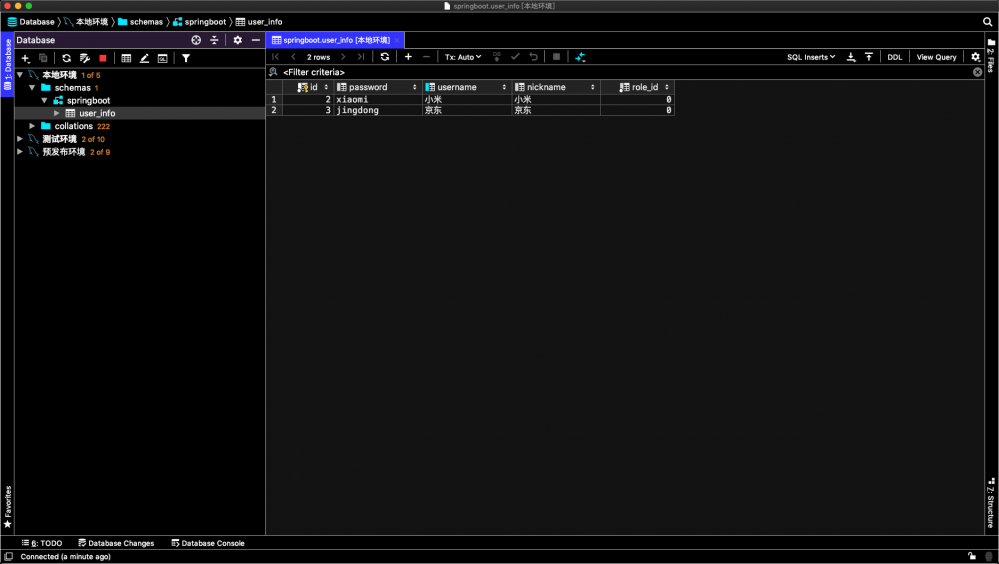
抛出数据库异常
我们看数据成功插入了。现在我们修改一下代码,让插入数据时,第二条数据的数据类型超出范围来模拟程序运行时发生的异常。然后我们看,这样是否影响第一条数据是否能正确的插入数据库。下面为Service源码:
package com.jilinwula.springboot.helloworld.service;
import com.jilinwula.springboot.helloworld.Repository.UserInfoRepository;
import com.jilinwula.springboot.helloworld.entity.UserInfoEntity;
import org.springframework.beans.factory.annotation.Autowired;
import org.springframework.stereotype.Service;
@Service
public class UserInfoService {
@Autowired
private UserInfoRepository userInfoRepository;
/**
* 保存用户信息
*/
public void save() {
UserInfoEntity userInfoEntity = new UserInfoEntity();
userInfoEntity.setUsername("小米");
userInfoEntity.setPassword("xiaomi");
userInfoEntity.setNickname("小米");
userInfoEntity.setRoleId(0L);
userInfoRepository.save(userInfoEntity);
UserInfoEntity userInfoEntity2 = new UserInfoEntity();
userInfoEntity2.setUsername("京东京东京东京东京东京东京东京东京东");
userInfoEntity2.setPassword("jingdong");
userInfoEntity2.setNickname("京东");
userInfoEntity2.setRoleId(0L);
userInfoRepository.save(userInfoEntity2);
}
}
为了方便我们测试,我们已经将数据库中的username字段的长度设置为了10。这样当username内容超过10时,第二条就会抛出异常。下面为执行日志:
aused by: com.mysql.jdbc.MysqlDataTruncation: Data truncation: Data too long for column 'username' at row 1
at com.mysql.jdbc.MysqlIO.checkErrorPacket(MysqlIO.java:3976)
at com.mysql.jdbc.MysqlIO.checkErrorPacket(MysqlIO.java:3914)
at com.mysql.jdbc.MysqlIO.sendCommand(MysqlIO.java:2530)
at com.mysql.jdbc.MysqlIO.sqlQueryDirect(MysqlIO.java:2683)
at com.mysql.jdbc.ConnectionImpl.execSQL(ConnectionImpl.java:2495)
at com.mysql.jdbc.PreparedStatement.executeInternal(PreparedStatement.java:1903)
at com.mysql.jdbc.PreparedStatement.executeUpdateInternal(PreparedStatement.java:2124)
at com.mysql.jdbc.PreparedStatement.executeUpdateInternal(PreparedStatement.java:2058)
at com.mysql.jdbc.PreparedStatement.executeLargeUpdate(PreparedStatement.java:5158)
at com.mysql.jdbc.PreparedStatement.executeUpdate(PreparedStatement.java:2043)
at sun.reflect.NativeMethodAccessorImpl.invoke0(Native Method)
at sun.reflect.NativeMethodAccessorImpl.invoke(NativeMethodAccessorImpl.java:62)
at sun.reflect.DelegatingMethodAccessorImpl.invoke(DelegatingMethodAccessorImpl.java:43)
at java.lang.reflect.Method.invoke(Method.java:498)
at org.apache.tomcat.jdbc.pool.StatementFacade$StatementProxy.invoke(StatementFacade.java:114)
at com.sun.proxy.$Proxy90.executeUpdate(Unknown Source)
at org.hibernate.engine.jdbc.internal.ResultSetReturnImpl.executeUpdate(ResultSetReturnImpl.java:204)
... 82 more
然后我们现在查一下数据库中的数据,看看第二条数据的异常是否会影响第一条数据的插入。
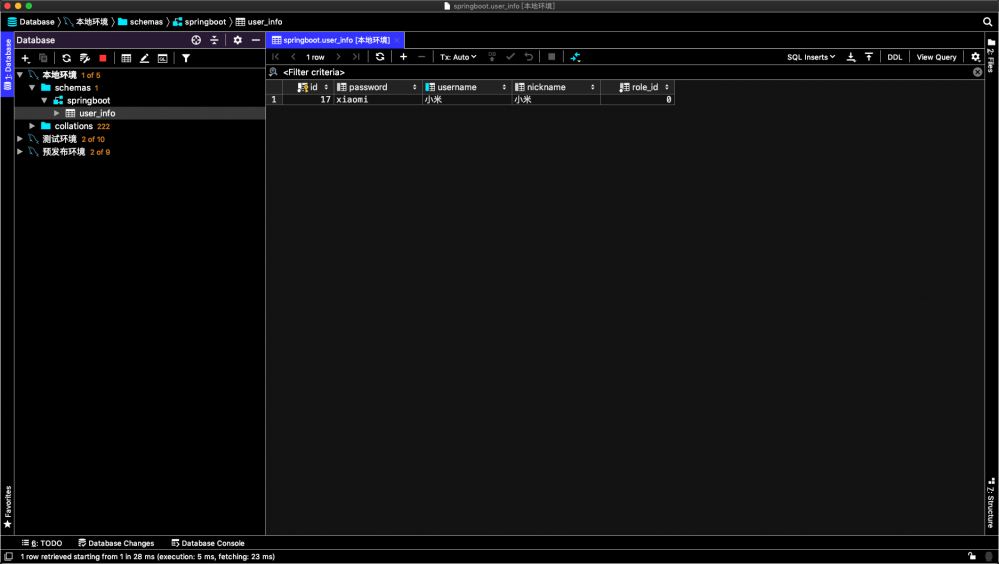
添加@Transactional事物注解
我们看第一条数据成功的插入,但这明显是错误的,因为正常逻辑是不应该插入成功的。这样会导致脏数据产生,也没办法保证数据的一致性。下面我们看一下在SpringBoot中怎么通过添加事务的方式,解决上面的问题。上面提到过在SpringBoot中使Service支持事物很简单,只要添加一个注解即可,下面我们添加完注解,然后在尝试上面的方式,看看第一条数据还能否添加成功。然后我们在详细介绍该注解的使用。下面为Service源码:
package com.jilinwula.springboot.helloworld.service;
import com.jilinwula.springboot.helloworld.Repository.UserInfoRepository;
import com.jilinwula.springboot.helloworld.entity.UserInfoEntity;
import org.springframework.beans.factory.annotation.Autowired;
import org.springframework.stereotype.Service;
import org.springframework.transaction.annotation.Transactional;
@Service
public class UserInfoService {
@Autowired
private UserInfoRepository userInfoRepository;
/**
* 保存用户信息
*/
@Transactional
public void save() {
UserInfoEntity userInfoEntity = new UserInfoEntity();
userInfoEntity.setUsername("小米");
userInfoEntity.setPassword("xiaomi");
userInfoEntity.setNickname("小米");
userInfoEntity.setRoleId(0L);
userInfoRepository.save(userInfoEntity);
UserInfoEntity userInfoEntity2 = new UserInfoEntity();
userInfoEntity2.setUsername("京东京东京东京东京东京东京东京东京东");
userInfoEntity2.setPassword("jingdong");
userInfoEntity2.setNickname("京东");
userInfoEntity2.setRoleId(0L);
userInfoRepository.save(userInfoEntity2);
}
}
代码和之前基本一样,只是在方法上新增了一个@Transactional注解,下面我们继续执行测试用例。执行日志:
Caused by: com.mysql.jdbc.MysqlDataTruncation: Data truncation: Data too long for column 'username' at row 1
at com.mysql.jdbc.MysqlIO.checkErrorPacket(MysqlIO.java:3976)
at com.mysql.jdbc.MysqlIO.checkErrorPacket(MysqlIO.java:3914)
at com.mysql.jdbc.MysqlIO.sendCommand(MysqlIO.java:2530)
at com.mysql.jdbc.MysqlIO.sqlQueryDirect(MysqlIO.java:2683)
at com.mysql.jdbc.ConnectionImpl.execSQL(ConnectionImpl.java:2495)
at com.mysql.jdbc.PreparedStatement.executeInternal(PreparedStatement.java:1903)
at com.mysql.jdbc.PreparedStatement.executeUpdateInternal(PreparedStatement.java:2124)
at com.mysql.jdbc.PreparedStatement.executeUpdateInternal(PreparedStatement.java:2058)
at com.mysql.jdbc.PreparedStatement.executeLargeUpdate(PreparedStatement.java:5158)
at com.mysql.jdbc.PreparedStatement.executeUpdate(PreparedStatement.java:2043)
at sun.reflect.NativeMethodAccessorImpl.invoke0(Native Method)
at sun.reflect.NativeMethodAccessorImpl.invoke(NativeMethodAccessorImpl.java:62)
at sun.reflect.DelegatingMethodAccessorImpl.invoke(DelegatingMethodAccessorImpl.java:43)
at java.lang.reflect.Method.invoke(Method.java:498)
at org.apache.tomcat.jdbc.pool.StatementFacade$StatementProxy.invoke(StatementFacade.java:114)
at com.sun.proxy.$Proxy90.executeUpdate(Unknown Source)
at org.hibernate.engine.jdbc.internal.ResultSetReturnImpl.executeUpdate(ResultSetReturnImpl.java:204)
... 92 more
日志还是和之前一样抛出异常,现在我们在查一下数据库中的数据。

发现数据库中已经没有第一条数据的内容了,这就说明了我们的事物添加成功了,在SpringBoot项目中添加事物就是这么简单。
手动抛出异常
下面我们来测试一下,手动抛出异常,看看如果不添加@Transactional注解,数据是否能成功插入到数据库中。Service源码:
package com.jilinwula.springboot.helloworld.service;
import com.jilinwula.springboot.helloworld.Repository.UserInfoRepository;
import com.jilinwula.springboot.helloworld.entity.UserInfoEntity;
import org.springframework.beans.factory.annotation.Autowired;
import org.springframework.stereotype.Service;
import org.springframework.transaction.annotation.Transactional;
@Service
public class UserInfoService {
@Autowired
private UserInfoRepository userInfoRepository;
/**
* 保存用户信息
*/
public void save() {
UserInfoEntity userInfoEntity = new UserInfoEntity();
userInfoEntity.setUsername("小米");
userInfoEntity.setPassword("xiaomi");
userInfoEntity.setNickname("小米");
userInfoEntity.setRoleId(0L);
userInfoRepository.save(userInfoEntity);
UserInfoEntity userInfoEntity2 = new UserInfoEntity();
userInfoEntity2.setUsername("京东");
userInfoEntity2.setPassword("jingdong");
userInfoEntity2.setNickname("京东");
userInfoEntity2.setRoleId(0L);
userInfoRepository.save(userInfoEntity2);
System.out.println(1 / 0);
}
}
我们在代码最后写了一个除以0操作,所以执行时一定会发生异常,然后我们看数据能否添加成功。执行日志:
java.lang.ArithmeticException: / by zero
at com.jilinwula.springboot.helloworld.service.UserInfoService.save(UserInfoService.java:32)
at com.jilinwula.springboot.helloworld.JilinwulaSpringbootHelloworldApplicationTests.save(JilinwulaSpringbootHelloworldApplicationTests.java:19)
at sun.reflect.NativeMethodAccessorImpl.invoke0(Native Method)
at sun.reflect.NativeMethodAccessorImpl.invoke(NativeMethodAccessorImpl.java:62)
at sun.reflect.DelegatingMethodAccessorImpl.invoke(DelegatingMethodAccessorImpl.java:43)
at java.lang.reflect.Method.invoke(Method.java:498)
at org.junit.runners.model.FrameworkMethod$1.runReflectiveCall(FrameworkMethod.java:50)
at org.junit.internal.runners.model.ReflectiveCallable.run(ReflectiveCallable.java:12)
at org.junit.runners.model.FrameworkMethod.invokeExplosively(FrameworkMethod.java:47)
at org.junit.internal.runners.statements.InvokeMethod.evaluate(InvokeMethod.java:17)
at org.springframework.test.context.junit4.statements.RunBeforeTestMethodCallbacks.evaluate(RunBeforeTestMethodCallbacks.java:75)
at org.springframework.test.context.junit4.statements.RunAfterTestMethodCallbacks.evaluate(RunAfterTestMethodCallbacks.java:86)
at org.springframework.test.context.junit4.statements.SpringRepeat.evaluate(SpringRepeat.java:84)
at org.junit.runners.ParentRunner.runLeaf(ParentRunner.java:325)
at org.springframework.test.context.junit4.SpringJUnit4ClassRunner.runChild(SpringJUnit4ClassRunner.java:252)
at org.springframework.test.context.junit4.SpringJUnit4ClassRunner.runChild(SpringJUnit4ClassRunner.java:94)
at org.junit.runners.ParentRunner$3.run(ParentRunner.java:290)
at org.junit.runners.ParentRunner$1.schedule(ParentRunner.java:71)
at org.junit.runners.ParentRunner.runChildren(ParentRunner.java:288)
at org.junit.runners.ParentRunner.access$000(ParentRunner.java:58)
at org.junit.runners.ParentRunner$2.evaluate(ParentRunner.java:268)
at org.springframework.test.context.junit4.statements.RunBeforeTestClassCallbacks.evaluate(RunBeforeTestClassCallbacks.java:61)
at org.springframework.test.context.junit4.statements.RunAfterTestClassCallbacks.evaluate(RunAfterTestClassCallbacks.java:70)
at org.junit.runners.ParentRunner.run(ParentRunner.java:363)
at org.springframework.test.context.junit4.SpringJUnit4ClassRunner.run(SpringJUnit4ClassRunner.java:191)
at org.junit.runner.JUnitCore.run(JUnitCore.java:137)
at com.intellij.junit4.JUnit4IdeaTestRunner.startRunnerWithArgs(JUnit4IdeaTestRunner.java:68)
at com.intellij.rt.execution.junit.IdeaTestRunner$Repeater.startRunnerWithArgs(IdeaTestRunner.java:47)
at com.intellij.rt.execution.junit.JUnitStarter.prepareStreamsAndStart(JUnitStarter.java:242)
at com.intellij.rt.execution.junit.JUnitStarter.main(JUnitStarter.java:70)
继续查看数据库中的数据。
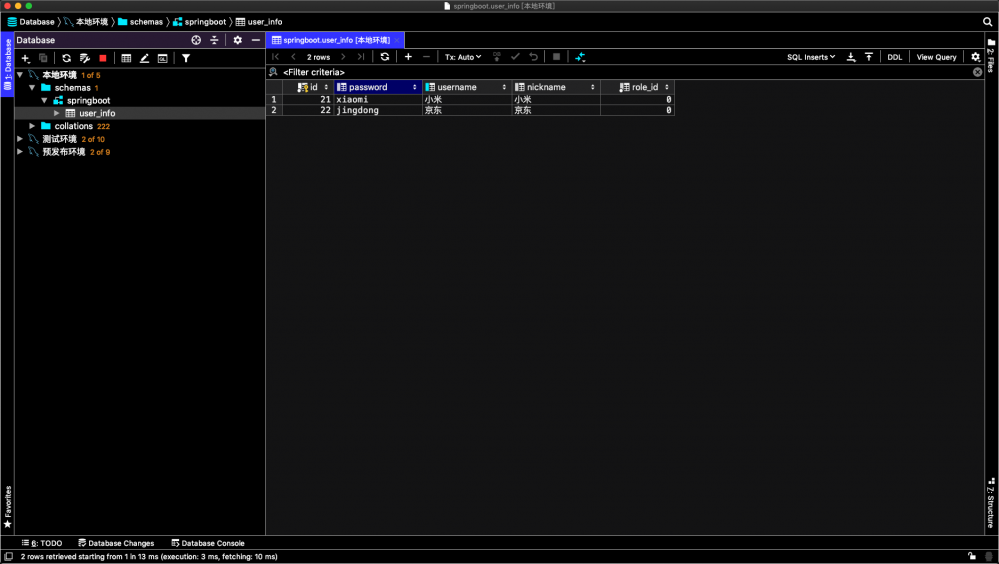
我们发现这两条数据都插入成功了。我们同样,在方法中添加@Transactional注解,然后继续执行上面的代码在执行一下。Service源码:
package com.jilinwula.springboot.helloworld.service;
import com.jilinwula.springboot.helloworld.Repository.UserInfoRepository;
import com.jilinwula.springboot.helloworld.entity.UserInfoEntity;
import org.springframework.beans.factory.annotation.Autowired;
import org.springframework.stereotype.Service;
import org.springframework.transaction.annotation.Transactional;
@Service
public class UserInfoService {
@Autowired
private UserInfoRepository userInfoRepository;
/**
* 保存用户信息
*/
@Transactional
public void save() {
UserInfoEntity userInfoEntity = new UserInfoEntity();
userInfoEntity.setUsername("小米");
userInfoEntity.setPassword("xiaomi");
userInfoEntity.setNickname("小米");
userInfoEntity.setRoleId(0L);
userInfoRepository.save(userInfoEntity);
UserInfoEntity userInfoEntity2 = new UserInfoEntity();
userInfoEntity2.setUsername("京东");
userInfoEntity2.setPassword("jingdong");
userInfoEntity2.setNickname("京东");
userInfoEntity2.setRoleId(0L);
userInfoRepository.save(userInfoEntity2);
System.out.println(1 / 0);
}
}
执行日志:
java.lang.ArithmeticException: / by zero
at com.jilinwula.springboot.helloworld.service.UserInfoService.save(UserInfoService.java:33)
at com.jilinwula.springboot.helloworld.service.UserInfoService$$FastClassBySpringCGLIB$$230fe90e.invoke(<generated>)
at org.springframework.cglib.proxy.MethodProxy.invoke(MethodProxy.java:204)
at org.springframework.aop.framework.CglibAopProxy$CglibMethodInvocation.invokeJoinpoint(CglibAopProxy.java:736)
at org.springframework.aop.framework.ReflectiveMethodInvocation.proceed(ReflectiveMethodInvocation.java:157)
at org.springframework.transaction.interceptor.TransactionInterceptor$1.proceedWithInvocation(TransactionInterceptor.java:99)
at org.springframework.transaction.interceptor.TransactionAspectSupport.invokeWithinTransaction(TransactionAspectSupport.java:282)
at org.springframework.transaction.interceptor.TransactionInterceptor.invoke(TransactionInterceptor.java:96)
at org.springframework.aop.framework.ReflectiveMethodInvocation.proceed(ReflectiveMethodInvocation.java:179)
at org.springframework.aop.framework.CglibAopProxy$DynamicAdvisedInterceptor.intercept(CglibAopProxy.java:671)
at com.jilinwula.springboot.helloworld.service.UserInfoService$$EnhancerBySpringCGLIB$$33f70012.save(<generated>)
at com.jilinwula.springboot.helloworld.JilinwulaSpringbootHelloworldApplicationTests.save(JilinwulaSpringbootHelloworldApplicationTests.java:19)
at sun.reflect.NativeMethodAccessorImpl.invoke0(Native Method)
at sun.reflect.NativeMethodAccessorImpl.invoke(NativeMethodAccessorImpl.java:62)
at sun.reflect.DelegatingMethodAccessorImpl.invoke(DelegatingMethodAccessorImpl.java:43)
at java.lang.reflect.Method.invoke(Method.java:498)
at org.junit.runners.model.FrameworkMethod$1.runReflectiveCall(FrameworkMethod.java:50)
at org.junit.internal.runners.model.ReflectiveCallable.run(ReflectiveCallable.java:12)
at org.junit.runners.model.FrameworkMethod.invokeExplosively(FrameworkMethod.java:47)
at org.junit.internal.runners.statements.InvokeMethod.evaluate(InvokeMethod.java:17)
at org.springframework.test.context.junit4.statements.RunBeforeTestMethodCallbacks.evaluate(RunBeforeTestMethodCallbacks.java:75)
at org.springframework.test.context.junit4.statements.RunAfterTestMethodCallbacks.evaluate(RunAfterTestMethodCallbacks.java:86)
at org.springframework.test.context.junit4.statements.SpringRepeat.evaluate(SpringRepeat.java:84)
at org.junit.runners.ParentRunner.runLeaf(ParentRunner.java:325)
at org.springframework.test.context.junit4.SpringJUnit4ClassRunner.runChild(SpringJUnit4ClassRunner.java:252)
at org.springframework.test.context.junit4.SpringJUnit4ClassRunner.runChild(SpringJUnit4ClassRunner.java:94)
at org.junit.runners.ParentRunner$3.run(ParentRunner.java:290)
at org.junit.runners.ParentRunner$1.schedule(ParentRunner.java:71)
at org.junit.runners.ParentRunner.runChildren(ParentRunner.java:288)
at org.junit.runners.ParentRunner.access$000(ParentRunner.java:58)
at org.junit.runners.ParentRunner$2.evaluate(ParentRunner.java:268)
at org.springframework.test.context.junit4.statements.RunBeforeTestClassCallbacks.evaluate(RunBeforeTestClassCallbacks.java:61)
at org.springframework.test.context.junit4.statements.RunAfterTestClassCallbacks.evaluate(RunAfterTestClassCallbacks.java:70)
at org.junit.runners.ParentRunner.run(ParentRunner.java:363)
at org.springframework.test.context.junit4.SpringJUnit4ClassRunner.run(SpringJUnit4ClassRunner.java:191)
at org.junit.runner.JUnitCore.run(JUnitCore.java:137)
at com.intellij.junit4.JUnit4IdeaTestRunner.startRunnerWithArgs(JUnit4IdeaTestRunner.java:68)
at com.intellij.rt.execution.junit.IdeaTestRunner$Repeater.startRunnerWithArgs(IdeaTestRunner.java:47)
at com.intellij.rt.execution.junit.JUnitStarter.prepareStreamsAndStart(JUnitStarter.java:242)
at com.intellij.rt.execution.junit.JUnitStarter.main(JUnitStarter.java:70)
数据库中数据:

我们看数据又没有插入成功,这样就保证了我们事物的一致性。
添加try catch
下面我们将上述的代码添加try catch,然后在执行上面的测试用例,查一下结果。Service源码:
package com.jilinwula.springboot.helloworld.service;
import com.jilinwula.springboot.helloworld.Repository.UserInfoRepository;
import com.jilinwula.springboot.helloworld.entity.UserInfoEntity;
import lombok.extern.slf4j.Slf4j;
import org.springframework.beans.factory.annotation.Autowired;
import org.springframework.stereotype.Service;
import org.springframework.transaction.annotation.Transactional;
@Slf4j
@Service
public class UserInfoService {
@Autowired
private UserInfoRepository userInfoRepository;
/**
* 保存用户信息
*/
@Transactional
public void save() {
try {
UserInfoEntity userInfoEntity = new UserInfoEntity();
userInfoEntity.setUsername("小米");
userInfoEntity.setPassword("xiaomi");
userInfoEntity.setNickname("小米");
userInfoEntity.setRoleId(0L);
userInfoRepository.save(userInfoEntity);
UserInfoEntity userInfoEntity2 = new UserInfoEntity();
userInfoEntity2.setUsername("京东");
userInfoEntity2.setPassword("jingdong");
userInfoEntity2.setNickname("京东");
userInfoEntity2.setRoleId(0L);
userInfoRepository.save(userInfoEntity2);
System.out.println(1 / 0);
} catch (Exception e) {
log.info("保存用户信息异常", e);
}
}
}
执行日志:
2019-01-25 11:21:45.421 INFO 8654 --- [ main] c.j.s.h.service.UserInfoService : 保存用户信息异常
java.lang.ArithmeticException: / by zero
at com.jilinwula.springboot.helloworld.service.UserInfoService.save(UserInfoService.java:36) ~[classes/:na]
at com.jilinwula.springboot.helloworld.service.UserInfoService$$FastClassBySpringCGLIB$$230fe90e.invoke(<generated>) [classes/:na]
at org.springframework.cglib.proxy.MethodProxy.invoke(MethodProxy.java:204) [spring-core-4.3.21.RELEASE.jar:4.3.21.RELEASE]
at org.springframework.aop.framework.CglibAopProxy$CglibMethodInvocation.invokeJoinpoint(CglibAopProxy.java:736) [spring-aop-4.3.21.RELEASE.jar:4.3.21.RELEASE]
at org.springframework.aop.framework.ReflectiveMethodInvocation.proceed(ReflectiveMethodInvocation.java:157) [spring-aop-4.3.21.RELEASE.jar:4.3.21.RELEASE]
at org.springframework.transaction.interceptor.TransactionInterceptor$1.proceedWithInvocation(TransactionInterceptor.java:99) [spring-tx-4.3.21.RELEASE.jar:4.3.21.RELEASE]
at org.springframework.transaction.interceptor.TransactionAspectSupport.invokeWithinTransaction(TransactionAspectSupport.java:282) [spring-tx-4.3.21.RELEASE.jar:4.3.21.RELEASE]
at org.springframework.transaction.interceptor.TransactionInterceptor.invoke(TransactionInterceptor.java:96) [spring-tx-4.3.21.RELEASE.jar:4.3.21.RELEASE]
at org.springframework.aop.framework.ReflectiveMethodInvocation.proceed(ReflectiveMethodInvocation.java:179) [spring-aop-4.3.21.RELEASE.jar:4.3.21.RELEASE]
at org.springframework.aop.framework.CglibAopProxy$DynamicAdvisedInterceptor.intercept(CglibAopProxy.java:671) [spring-aop-4.3.21.RELEASE.jar:4.3.21.RELEASE]
at com.jilinwula.springboot.helloworld.service.UserInfoService$$EnhancerBySpringCGLIB$$5284ede6.save(<generated>) [classes/:na]
at com.jilinwula.springboot.helloworld.JilinwulaSpringbootHelloworldApplicationTests.save(JilinwulaSpringbootHelloworldApplicationTests.java:19) [test-classes/:na]
at sun.reflect.NativeMethodAccessorImpl.invoke0(Native Method) ~[na:1.8.0_191]
at sun.reflect.NativeMethodAccessorImpl.invoke(NativeMethodAccessorImpl.java:62) ~[na:1.8.0_191]
at sun.reflect.DelegatingMethodAccessorImpl.invoke(DelegatingMethodAccessorImpl.java:43) ~[na:1.8.0_191]
at java.lang.reflect.Method.invoke(Method.java:498) ~[na:1.8.0_191]
at org.junit.runners.model.FrameworkMethod$1.runReflectiveCall(FrameworkMethod.java:50) [junit-4.12.jar:4.12]
at org.junit.internal.runners.model.ReflectiveCallable.run(ReflectiveCallable.java:12) [junit-4.12.jar:4.12]
at org.junit.runners.model.FrameworkMethod.invokeExplosively(FrameworkMethod.java:47) [junit-4.12.jar:4.12]
at org.junit.internal.runners.statements.InvokeMethod.evaluate(InvokeMethod.java:17) [junit-4.12.jar:4.12]
at org.springframework.test.context.junit4.statements.RunBeforeTestMethodCallbacks.evaluate(RunBeforeTestMethodCallbacks.java:75) [spring-test-4.3.21.RELEASE.jar:4.3.21.RELEASE]
at org.springframework.test.context.junit4.statements.RunAfterTestMethodCallbacks.evaluate(RunAfterTestMethodCallbacks.java:86) [spring-test-4.3.21.RELEASE.jar:4.3.21.RELEASE]
at org.springframework.test.context.junit4.statements.SpringRepeat.evaluate(SpringRepeat.java:84) [spring-test-4.3.21.RELEASE.jar:4.3.21.RELEASE]
at org.junit.runners.ParentRunner.runLeaf(ParentRunner.java:325) [junit-4.12.jar:4.12]
at org.springframework.test.context.junit4.SpringJUnit4ClassRunner.runChild(SpringJUnit4ClassRunner.java:252) [spring-test-4.3.21.RELEASE.jar:4.3.21.RELEASE]
at org.springframework.test.context.junit4.SpringJUnit4ClassRunner.runChild(SpringJUnit4ClassRunner.java:94) [spring-test-4.3.21.RELEASE.jar:4.3.21.RELEASE]
at org.junit.runners.ParentRunner$3.run(ParentRunner.java:290) [junit-4.12.jar:4.12]
at org.junit.runners.ParentRunner$1.schedule(ParentRunner.java:71) [junit-4.12.jar:4.12]
at org.junit.runners.ParentRunner.runChildren(ParentRunner.java:288) [junit-4.12.jar:4.12]
at org.junit.runners.ParentRunner.access$000(ParentRunner.java:58) [junit-4.12.jar:4.12]
at org.junit.runners.ParentRunner$2.evaluate(ParentRunner.java:268) [junit-4.12.jar:4.12]
at org.springframework.test.context.junit4.statements.RunBeforeTestClassCallbacks.evaluate(RunBeforeTestClassCallbacks.java:61) [spring-test-4.3.21.RELEASE.jar:4.3.21.RELEASE]
at org.springframework.test.context.junit4.statements.RunAfterTestClassCallbacks.evaluate(RunAfterTestClassCallbacks.java:70) [spring-test-4.3.21.RELEASE.jar:4.3.21.RELEASE]
at org.junit.runners.ParentRunner.run(ParentRunner.java:363) [junit-4.12.jar:4.12]
at org.springframework.test.context.junit4.SpringJUnit4ClassRunner.run(SpringJUnit4ClassRunner.java:191) [spring-test-4.3.21.RELEASE.jar:4.3.21.RELEASE]
at org.junit.runner.JUnitCore.run(JUnitCore.java:137) [junit-4.12.jar:4.12]
at com.intellij.junit4.JUnit4IdeaTestRunner.startRunnerWithArgs(JUnit4IdeaTestRunner.java:68) [junit-rt.jar:na]
at com.intellij.rt.execution.junit.IdeaTestRunner$Repeater.startRunnerWithArgs(IdeaTestRunner.java:47) [junit-rt.jar:na]
at com.intellij.rt.execution.junit.JUnitStarter.prepareStreamsAndStart(JUnitStarter.java:242) [junit-rt.jar:na]
at com.intellij.rt.execution.junit.JUnitStarter.main(JUnitStarter.java:70) [junit-rt.jar:na]
查看数据库中的数据:
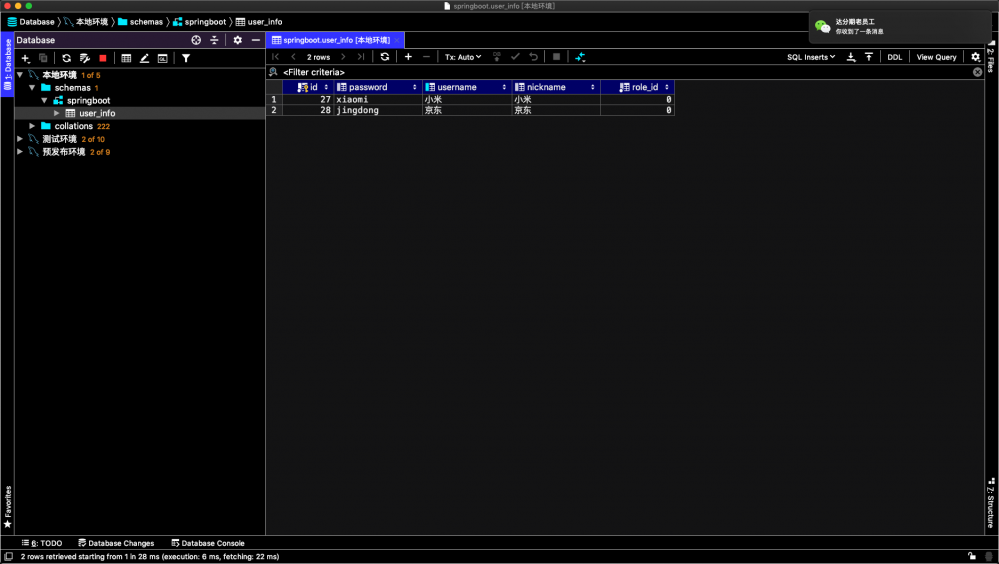
我们发现数据成功的插入了,虽然我们添加了@Transactional事物注解,但数据还是添加成功了。这是因为@Transactional注解的处理方式是,检测Service是否发生异常,如果发生异常,则将之前对数据库的操作回滚。上述代码中,我们对异常try catch了,也就是@Transactional注解检测不到异常了,所以该事物也就不会回滚了,所以在Service中添加try catch时要注意,以免事物失效。下面我们手动抛出异常,来验证上面的说法是否正确,也就是看看数据还能否回滚。Service源码:
package com.jilinwula.springboot.helloworld.service;
import com.jilinwula.springboot.helloworld.Repository.UserInfoRepository;
import com.jilinwula.springboot.helloworld.entity.UserInfoEntity;
import lombok.extern.slf4j.Slf4j;
import org.springframework.beans.factory.annotation.Autowired;
import org.springframework.stereotype.Service;
import org.springframework.transaction.annotation.Transactional;
@Slf4j
@Service
public class UserInfoService {
@Autowired
private UserInfoRepository userInfoRepository;
/**
* 保存用户信息
*/
@Transactional
public void save() throws Exception {
try {
UserInfoEntity userInfoEntity = new UserInfoEntity();
userInfoEntity.setUsername("小米");
userInfoEntity.setPassword("xiaomi");
userInfoEntity.setNickname("小米");
userInfoEntity.setRoleId(0L);
userInfoRepository.save(userInfoEntity);
UserInfoEntity userInfoEntity2 = new UserInfoEntity();
userInfoEntity2.setUsername("京东");
userInfoEntity2.setPassword("jingdong");
userInfoEntity2.setNickname("京东");
userInfoEntity2.setRoleId(0L);
userInfoRepository.save(userInfoEntity2);
System.out.println(1 / 0);
} catch (Exception e) {
log.info("保存用户信息异常", e);
}
throw new Exception();
}
}
执行日志:
java.lang.Exception
at com.jilinwula.springboot.helloworld.service.UserInfoService.save(UserInfoService.java:40)
at com.jilinwula.springboot.helloworld.service.UserInfoService$$FastClassBySpringCGLIB$$230fe90e.invoke(<generated>)
at org.springframework.cglib.proxy.MethodProxy.invoke(MethodProxy.java:204)
at org.springframework.aop.framework.CglibAopProxy$CglibMethodInvocation.invokeJoinpoint(CglibAopProxy.java:736)
at org.springframework.aop.framework.ReflectiveMethodInvocation.proceed(ReflectiveMethodInvocation.java:157)
at org.springframework.transaction.interceptor.TransactionInterceptor$1.proceedWithInvocation(TransactionInterceptor.java:99)
at org.springframework.transaction.interceptor.TransactionAspectSupport.invokeWithinTransaction(TransactionAspectSupport.java:282)
at org.springframework.transaction.interceptor.TransactionInterceptor.invoke(TransactionInterceptor.java:96)
at org.springframework.aop.framework.ReflectiveMethodInvocation.proceed(ReflectiveMethodInvocation.java:179)
at org.springframework.aop.framework.CglibAopProxy$DynamicAdvisedInterceptor.intercept(CglibAopProxy.java:671)
at com.jilinwula.springboot.helloworld.service.UserInfoService$$EnhancerBySpringCGLIB$$43d47421.save(<generated>)
at com.jilinwula.springboot.helloworld.JilinwulaSpringbootHelloworldApplicationTests.save(JilinwulaSpringbootHelloworldApplicationTests.java:20)
at sun.reflect.NativeMethodAccessorImpl.invoke0(Native Method)
at sun.reflect.NativeMethodAccessorImpl.invoke(NativeMethodAccessorImpl.java:62)
at sun.reflect.DelegatingMethodAccessorImpl.invoke(DelegatingMethodAccessorImpl.java:43)
at java.lang.reflect.Method.invoke(Method.java:498)
at org.junit.runners.model.FrameworkMethod$1.runReflectiveCall(FrameworkMethod.java:50)
at org.junit.internal.runners.model.ReflectiveCallable.run(ReflectiveCallable.java:12)
at org.junit.runners.model.FrameworkMethod.invokeExplosively(FrameworkMethod.java:47)
at org.junit.internal.runners.statements.InvokeMethod.evaluate(InvokeMethod.java:17)
at org.springframework.test.context.junit4.statements.RunBeforeTestMethodCallbacks.evaluate(RunBeforeTestMethodCallbacks.java:75)
at org.springframework.test.context.junit4.statements.RunAfterTestMethodCallbacks.evaluate(RunAfterTestMethodCallbacks.java:86)
at org.springframework.test.context.junit4.statements.SpringRepeat.evaluate(SpringRepeat.java:84)
at org.junit.runners.ParentRunner.runLeaf(ParentRunner.java:325)
at org.springframework.test.context.junit4.SpringJUnit4ClassRunner.runChild(SpringJUnit4ClassRunner.java:252)
at org.springframework.test.context.junit4.SpringJUnit4ClassRunner.runChild(SpringJUnit4ClassRunner.java:94)
at org.junit.runners.ParentRunner$3.run(ParentRunner.java:290)
at org.junit.runners.ParentRunner$1.schedule(ParentRunner.java:71)
at org.junit.runners.ParentRunner.runChildren(ParentRunner.java:288)
at org.junit.runners.ParentRunner.access$000(ParentRunner.java:58)
at org.junit.runners.ParentRunner$2.evaluate(ParentRunner.java:268)
at org.springframework.test.context.junit4.statements.RunBeforeTestClassCallbacks.evaluate(RunBeforeTestClassCallbacks.java:61)
at org.springframework.test.context.junit4.statements.RunAfterTestClassCallbacks.evaluate(RunAfterTestClassCallbacks.java:70)
at org.junit.runners.ParentRunner.run(ParentRunner.java:363)
at org.springframework.test.context.junit4.SpringJUnit4ClassRunner.run(SpringJUnit4ClassRunner.java:191)
at org.junit.runner.JUnitCore.run(JUnitCore.java:137)
at com.intellij.junit4.JUnit4IdeaTestRunner.startRunnerWithArgs(JUnit4IdeaTestRunner.java:68)
at com.intellij.rt.execution.junit.IdeaTestRunner$Repeater.startRunnerWithArgs(IdeaTestRunner.java:47)
at com.intellij.rt.execution.junit.JUnitStarter.prepareStreamsAndStart(JUnitStarter.java:242)
at com.intellij.rt.execution.junit.JUnitStarter.main(JUnitStarter.java:70)
查看数据库结果:
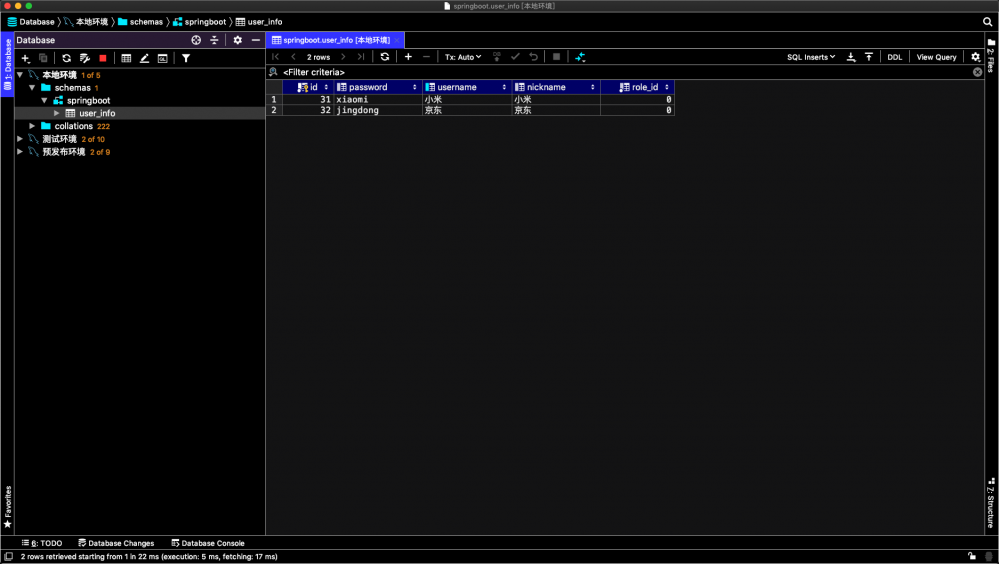
@Transactional注解的底层实现
我们发现,数据库中居然成功的插入值了,这是为什么呢?上面不是说,在抛出异常时,@Transactional注解是自动检测,是否抛出异常吗?如果抛出了异常就回滚之前对数据库的操作,那为什么我们抛出了异常,而数据没有回滚呢?这是因为@Transactional注解的确会检测是否抛出异常,但并不是检测所有的异常类型,而是指定的异常类型。这里说的指定的异常类型是指RuntimeException类及其它的子类。因为RuntimeException类继承了Exception类,导致Exception类成为了RuntimeException类的父类,所以@Transactional注解并不会检测抛出的异常,所以,上述代码中虽然抛出了异常,但是数据并没有回滚。下面我们继续修改一下Service中的代码,将代码中的异常类修改为RuntimeException,然后在看一下运行结果。下面为Service源码:
package com.jilinwula.springboot.helloworld.service;
import com.jilinwula.springboot.helloworld.Repository.UserInfoRepository;
import com.jilinwula.springboot.helloworld.entity.UserInfoEntity;
import lombok.extern.slf4j.Slf4j;
import org.springframework.beans.factory.annotation.Autowired;
import org.springframework.stereotype.Service;
import org.springframework.transaction.annotation.Transactional;
@Slf4j
@Service
public class UserInfoService {
@Autowired
private UserInfoRepository userInfoRepository;
/**
* 保存用户信息
*/
@Transactional
public void save() throws RuntimeException {
try {
UserInfoEntity userInfoEntity = new UserInfoEntity();
userInfoEntity.setUsername("小米");
userInfoEntity.setPassword("xiaomi");
userInfoEntity.setNickname("小米");
userInfoEntity.setRoleId(0L);
userInfoRepository.save(userInfoEntity);
UserInfoEntity userInfoEntity2 = new UserInfoEntity();
userInfoEntity2.setUsername("京东");
userInfoEntity2.setPassword("jingdong");
userInfoEntity2.setNickname("京东");
userInfoEntity2.setRoleId(0L);
userInfoRepository.save(userInfoEntity2);
System.out.println(1 / 0);
} catch (Exception e) {
log.info("保存用户信息异常", e);
}
throw new RuntimeException();
}
}
我们就不看执行的日志了,而是直接查数据库中的结果。

我们看数据没有插入到数据库中,这就说明了,事物添加成功了,数据已经成功的回滚了。在实际的开发中,我们常常需要自定义异常类,来满足我们开发的需求。这时要特别注意,自定义的异常类,一定要继承RuntimeException类,而不能继承Exception类。因为刚刚我们已经验证了,只有继承RuntimeException类,当发生异常时,事物才会回滚。继承Exception类,是不会回滚的。这一点要特别注意。
@Transactional注解参数说明
下面我们介绍一下@Transactional注解的参数。因为刚刚我们只是添加了一个@Transactional注解,实际上在@Transactional注解中还包括很多个参数,下面我们详细介绍一下这些参数的作用。
@Transactional注解参数说明:
| 参数 | 作用 |
|---|---|
| value | 指定使用的事务管理器 |
| propagation | 可选的事务传播行为设置 |
| isolation | 可选的事务隔离级别设置 |
| readOnly | 读写或只读事务,默认读写 |
| timeout | 事务超时时间设置 |
| rollbackFor | 导致事务回滚的异常类数组 |
| rollbackForClassName | 导致事务回滚的异常类名字数组 |
| noRollbackFor | 不会导致事务回滚的异常类数组 |
| noRollbackForClassName | 不会导致事务回滚的异常类名字数组 |
下面我们只介绍一下部分参数,因为大部分参数实际上是和Spring中的注解一样的,有关Spring事物相关的内容,我们将在后续的文章中在做介绍,我们暂时介绍一下rollbackFor参数和noRollbackFor参数。(备注:rollbackForClassName和noRollbackForClassName与rollbackFor和noRollbackFor作用一致,唯一的区别就是前者指定的是异常的类名,后者指定的是类的Class名)。
- rollbackFor: 指定事物回滚的异常类。因为在上面的测试中我们知道@Transactional事物类只会回滚RuntimeException类及其子类的异常,那么实际的开发中,如果我们就想让抛出Exception异常的类回滚,那应该怎么办呢?这时很简单,只要在@Transactional注解中指定rollbackFor参数即可。该参数指定的是异常类的Class名。下面我们还是修改一下Servcie代码,抛出Exception异常,但我们指定rollbackFor为Exception.class,然后在看一下数据是否能回滚成功。下面为Service源码:
package com.jilinwula.springboot.helloworld.service;
import com.jilinwula.springboot.helloworld.Repository.UserInfoRepository;
import com.jilinwula.springboot.helloworld.entity.UserInfoEntity;
import lombok.extern.slf4j.Slf4j;
import org.springframework.beans.factory.annotation.Autowired;
import org.springframework.stereotype.Service;
import org.springframework.transaction.annotation.Transactional;
@Slf4j
@Service
public class UserInfoService {
@Autowired
private UserInfoRepository userInfoRepository;
/**
* 保存用户信息
*/
@Transactional(rollbackFor = Exception.class)
public void save() throws Exception {
UserInfoEntity userInfoEntity = new UserInfoEntity();
userInfoEntity.setUsername("小米");
userInfoEntity.setPassword("xiaomi");
userInfoEntity.setNickname("小米");
userInfoEntity.setRoleId(0L);
userInfoRepository.save(userInfoEntity);
UserInfoEntity userInfoEntity2 = new UserInfoEntity();
userInfoEntity2.setUsername("京东");
userInfoEntity2.setPassword("jingdong");
userInfoEntity2.setNickname("京东");
userInfoEntity2.setRoleId(0L);
userInfoRepository.save(userInfoEntity2);
throw new Exception();
}
}
按照之前我们的测试结果我们知道,@Transactional注解是不会回滚Exception异常类的,那么现在我们指定了rollbackFor参数,那么结果如何呢?我们看一下数据库中的结果。
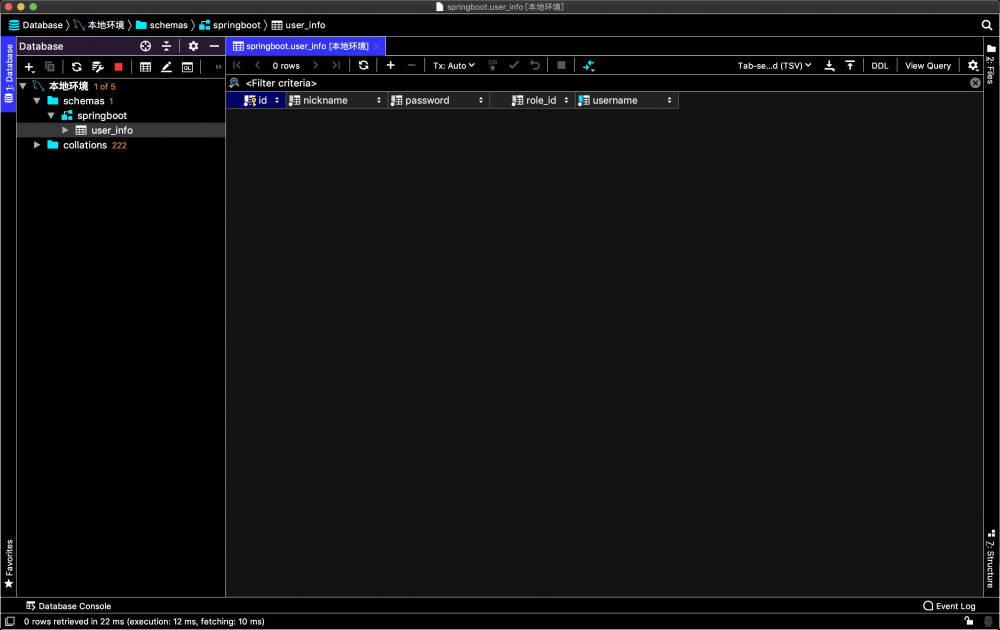
我们看数据库中没有任何数据,也就证明了事物添加成功了,数据已经的回滚了。这也就是@Transactional注解中rollbackFor参数的作用,可以指定想要回滚的异常。rollbackForClassName参数和rollbackFor的作用一样,只不过该参数指定的是类的名字,而不是class名。在实际的开发中推荐使用rollbackFor参数,而不是rollbackForClassName参数。因为rollbackFor的参数是类型是Class类型,如果写错了,可以在编译期发现。而rollbackForClassName参数类型是字符串类型,如果写错了,在编译期间是发现不了的。所以推荐使用rollbackFor参数。
- noRollbackFor: 指定不回滚的异常类。看名字我们就知道该参数是和rollbackFor参数对应的。所以我们就不做过多介绍了,我们直接验证该参数的作用。我们知道@Transactional注解会回滚RuntimeException类及其子类的异常。如果我们将noRollbackFor参数指定RuntimeException类。那么此时事物应该就不会回滚了。下面我们验证一下。下面为Service代码:
package com.jilinwula.springboot.helloworld.service;
import com.jilinwula.springboot.helloworld.Repository.UserInfoRepository;
import com.jilinwula.springboot.helloworld.entity.UserInfoEntity;
import lombok.extern.slf4j.Slf4j;
import org.springframework.beans.factory.annotation.Autowired;
import org.springframework.stereotype.Service;
import org.springframework.transaction.annotation.Transactional;
@Slf4j
@Service
public class UserInfoService {
@Autowired
private UserInfoRepository userInfoRepository;
/**
* 保存用户信息
*/
@Transactional(noRollbackFor = RuntimeException.class)
public void save() throws Exception {
UserInfoEntity userInfoEntity = new UserInfoEntity();
userInfoEntity.setUsername("小米");
userInfoEntity.setPassword("xiaomi");
userInfoEntity.setNickname("小米");
userInfoEntity.setRoleId(0L);
userInfoRepository.save(userInfoEntity);
UserInfoEntity userInfoEntity2 = new UserInfoEntity();
userInfoEntity2.setUsername("京东");
userInfoEntity2.setPassword("jingdong");
userInfoEntity2.setNickname("京东");
userInfoEntity2.setRoleId(0L);
userInfoRepository.save(userInfoEntity2);
throw new RuntimeException();
}
}
我们查看一下数据库中是否成功的插入了数据。
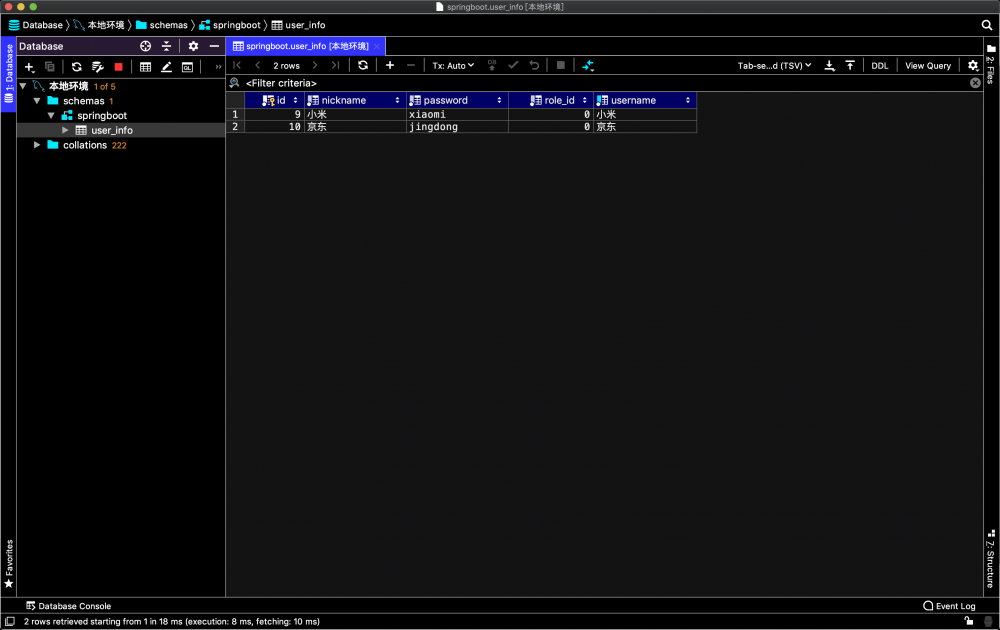
我们看数据库中成功的插入数据了,也就证明了@Transactional注解的noRollbackFor参数成功了,因为正常来说,数据是会回滚的,因为我们抛出的是RuntimeException异常。数据没有回滚也就说明了,参数成功。noRollbackForClassName参数和noRollbackFor参数一样,只是一个指定的是class类型,一个指定的是字符串类型。所以,为了在编译期间发现问题,还是推荐使用noRollbackFor参数。
上述内容就是SpringBoot中的事物管理,如有不正确的欢迎留言,谢谢。
项目源码
https://github.com/jilinwula/...
原文链接
http://jilinwula.com/article/...
- 本文标签: update REST tomcat ECS id 安全 cglib 需求 测试 Connection tar Action 传播行为 IDE java value db core AOP 京东 Proxy 代码 编译 开发 文章 Lua 数据 2019 spring App IBM entity IO cat ResultSet GitHub ldap 参数 https Word 一致性 UI stream mysql CTO tab src bean 数据库 Statement 管理 apache 小米 git http springboot sql junit 时间 源码 lib grep Service JDBC NSA
- 版权声明: 本文为互联网转载文章,出处已在文章中说明(部分除外)。如果侵权,请联系本站长删除,谢谢。
- 本文海报: 生成海报一 生成海报二











![[HBLOG]公众号](https://www.liuhaihua.cn/img/qrcode_gzh.jpg)

