跟我学spring boot thymeleaf系列文章第二章 thymeleaf表单
源码地址:
https://github.com/pony-maggie/spring-boot-thymeleaf-learn
本章打算介绍下thymeleaf表单相关的操作。为了避免本末倒置,后端的数据我都采用模拟的方式写成固定值返回,并且不涉及数据库相关的操作。
编码
我们先实现一个测试controller,有两个方法,一个是get方法,用于我们在浏览器里定位到表单的页面,一个post方法,用于表单提交的处理。
get方法,
@RequestMapping("/add")
public String add(Model model) {
model.addAttribute("book", new Book());
return "addBook";
}
这个方法很简单,返回页面的时候,带一个名为”book”,值为Book对象的数据。这个对象怎么用呢?继续看addBook.html文件,
<form th:action="@{/saveBook}" th:object="${book}" method="POST">
<label for="bookName">书名:</label>
<input type="text" th:field="*{name}" value="" /><br/>
<label for="author">作者:</label>
<input type="text" th:field="*{author}" value="" /> <br/>
<label for="publish">出版商:</label>
<input type="text" th:field="*{publish}" value="" /> <br/>
<label for="price">价格 (RMB):</label>
<input type="text" th:field="*{price}" size="10" value="198" /><br/>
<input type="submit" value="提交"/>
</form>
在html里,thymeleaf通过变量表达式”${book}”获取到后端传来的数据,并把他赋值给th:object属性。赋值完成后,th:field的赋值需要依赖th:object属性的值。 也就是说,假如Book对象没有name属性,这里用
th:field="*{name}"
会报错!
有人可能会注意到object用的是变量表达式(${book})表达式,而field用的是星号表达式(*{name}),二者的区别在于星号表达式在选定对象上表达,而不是整个上下文。比如这里,星号表达式所作用的对象由th:object属性指定。
"@{/saveBook}"
这是一个URL表达式,这里也可以写一个绝对网址,比如:
<a th:href="@{https://www.e-learn.cn/thymeleaf/}">
继续来看下提交后的处理逻辑,
@RequestMapping(value = { "/saveBook" }, method = RequestMethod.POST)
public String saveBook(@ModelAttribute Book book) {
System.out.println("书名:" + book.getName());
System.out.println("作者:" + book.getAuthor());
return "result"; //返回结果页面
}
@ModelAttribute是spring中的一个注解,它绑定请求参数到命令对象:放在功能处理方法的入参上时,用于将多个请求参数绑定到一个命令对象,从而简化绑定流程,而且自动暴露为模型数据用于视图页面展示时使用。
(悄悄告诉你,不用这个注解也能拿到对象)
我们在这个方法里只是打印两条信息,然后就返回一个结果页面,来看看这个结果页面,
<body>
<h2>结果</h2>
<p th:text="'name: ' + ${book.name}" />
<p th:text="'author: ' + ${book.author}" />
</body>
后端程序员可能看着有点奇怪(直接用对象.属性名方式获取属性值),它实际上相当于
((Book)context.getVariable("book")).getName()
测试
启动springboot,浏览器输入
http://localhost:9091/add
显示如下:

输入一些信息后,提交,返回的结果如下:
结果 name: 三重门 author: 韩寒
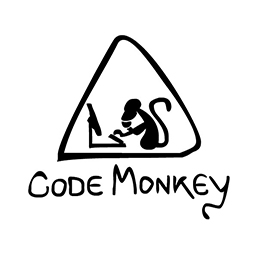 放个图片占位置
放个图片占位置
(转载本站文章请注明作者和出处思无邪-machengyu)











![[HBLOG]公众号](http://www.liuhaihua.cn/img/qrcode_gzh.jpg)

