Java 添加页眉页脚到PDF
页眉和页脚通常是显示文档的附加信息,常用来插入页码、时间、日期、个人信息、微标等。特别是其中插入的页码,通过这种方式能够快速定位所要查找的页面。本文将通过使用Java程序来演示如何在PDF文档中添加页眉页脚。
Spire.PDF没有提供直接添加页眉页脚到PDF的方法。为了实现此功能,我首先创建了drawHeader和drawFooter方法。以下代码适用于大部分Word转换成的PDF文档,其页边距默认值为上/下72磅,左/右90磅。所以若文档页边距有所差异,可通过调整下文代码中“X”“Y”值来获取最佳效果。
使用工具: Free Spire.PDF for Java (免费版)
Jar文件获取及导入:
方法1:通过 官网下载 获取jar包。解压后将lib文件夹下的Spire.Pdf.jar文件导入Java程序。(如下图)
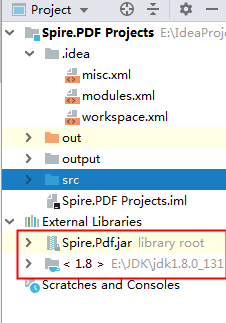
方法2:通过maven仓库安装导入。具体安装教程详见 此网页 。
代码示例:
import com.spire.pdf.PdfDocument;
import com.spire.pdf.automaticfields.PdfCompositeField;
import com.spire.pdf.automaticfields.PdfPageCountField;
import com.spire.pdf.automaticfields.PdfPageNumberField;
import com.spire.pdf.graphics.*;
import java.awt.*;
import java.awt.geom.Dimension2D;
import java.awt.geom.Rectangle2D;
public class HeaderFooter {
public static void main(String[] args) {
//创建pdfDocument对象,并加载PDF文档
PdfDocument doc = new PdfDocument();
doc.loadFromFile("C://Users//Test1//Desktop//sample.pdf");
//添加页眉
drawHeader(doc);
//添加页脚
drawFooter(doc);
//保存文档
doc.saveToFile("output/添加页眉页脚.pdf");
}
public static void drawHeader(PdfDocument doc) {
//获取页面尺寸
Dimension2D pageSize = doc.getPages().get(0).getSize();
//定义两个float变量
float x = 90;
float y = 20;
for (int i = 0; i < doc.getPages().getCount(); i++) {
//添加图片到指定位置
PdfImage headerImage = PdfImage.fromFile("C://Users//Test//Desktop//logo.png");
float width = headerImage.getWidth()/2;
float height = headerImage.getHeight()/2;
doc.getPages().get(i).getCanvas().drawImage(headerImage, x, y, width, height);
//添加横线至图片下
PdfPen pen = new PdfPen(PdfBrushes.getGray(), 0.5f);
doc.getPages().get(i).getCanvas().drawLine(pen, x, y + height + 1, pageSize.getWidth() - x, y + height + 1);
}
}
public static void drawFooter(PdfDocument doc){
//获取页面大小
Dimension2D pageSize = doc.getPages().get(0).getSize();
//定义两个float变量
float x = 90;
float y = (float) pageSize.getHeight()- 72;
for (int i = 0; i < doc.getPages().getCount(); i++) {
//添加横线到指定位置
PdfPen pen = new PdfPen(PdfBrushes.getGray(), 0.5f);
doc.getPages().get(i).getCanvas().drawLine(pen, x, y, pageSize.getWidth() - x, y);
//添加文本到指定位置
y = y + 8;
PdfTrueTypeFont font= new PdfTrueTypeFont(new Font("Arial Unicode MS",Font.PLAIN,8),true);
PdfStringFormat format = new PdfStringFormat(PdfTextAlignment.Left);
String footerText = "姓名:Lily/n联系电话:0101112222/n网站:www.Lilyhome.com";
doc.getPages().get(i).getCanvas().drawString(footerText, font, PdfBrushes.getBlack(), x, y, format);
//添加页码
PdfPageNumberField number = new PdfPageNumberField();
PdfPageCountField count = new PdfPageCountField();
PdfCompositeField compositeField = new PdfCompositeField(font, PdfBrushes.getBlack(), "第{0}页 共{1}页", number, count);
compositeField.setStringFormat(new PdfStringFormat(PdfTextAlignment.Right, PdfVerticalAlignment.Top));
Dimension2D fontSize = font.measureString(compositeField.getText());
compositeField.setBounds(new Rectangle2D.Float((float) (pageSize.getWidth() - x - fontSize.getWidth()), y, (float)fontSize.getWidth(), (float)fontSize.getHeight()));
compositeField.draw(doc.getPages().get(i).getCanvas());
}
}
}
页眉页脚添加效果:
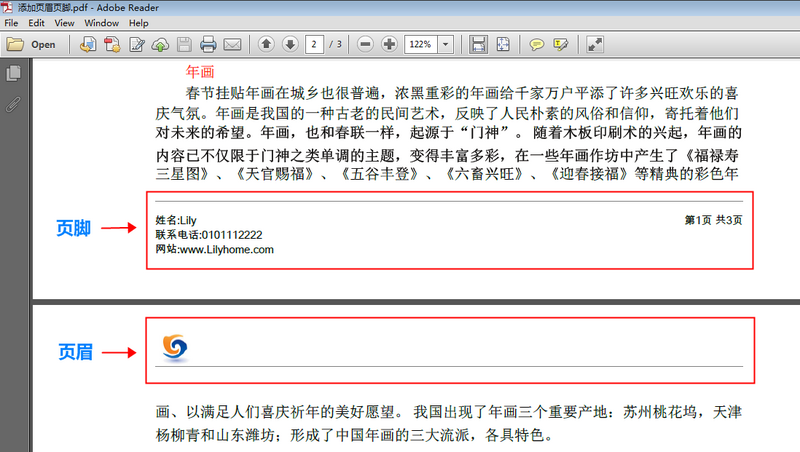
(本文完)
正文到此结束
热门推荐
相关文章
Loading...











![[HBLOG]公众号](http://www.liuhaihua.cn/img/qrcode_gzh.jpg)

