Typr.js - 网页字体 Parser
Typr.js
LIVE DEMO Typr.js is a Javascript parser and utility for working with fonts (TTF, OTF). It is an alternative toopentype.js.
- light and small (4x smaller than opentype.js)
- ultra fast (2x to 5x faster parsing than opentype.js)
- successfully parsed more than 2000 fonts (opentype.js had problems with many of them)
- simple structure and easy to extend
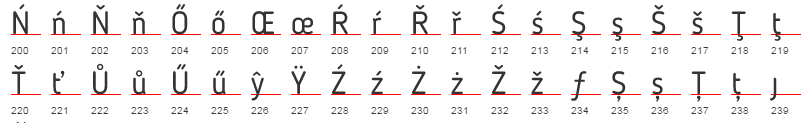
Typr.js consists of static functions only, it can be easily rewritten into C or any other procedural language. There are no constructors, no methods, no complex structure. It consists of two independent parts (separate files):
-
Typr- main parser, parses the raw data, generates the font object. -
Typr.U- Typr utilities. Basic operations with fonts. Use it as a guide to write your own utilities.
Typr
Typr.parse(buffer)
-
buffer: ArrayBuffer, binary data of the TTF or OTF font - returns a font object
The output object has a structure, wich corresponds to the structure of the TTF/OTF file. I.e. it is a set of tables, each table has its own structure.
var font = Typr.parse(buffer); console.log(font);
Typr.U
Typr.U.codeToGlyph(font, code)
-
font: font object -
code: integer code of the character - returns the integer index of the glyph, corresponding to the unicode character
Typr.U.getPairAdjustment(font, gid1, gid2)
-
font: font object -
gid1: index of the first glyph -
gid2: index of the second glyph - returns the the adjustment parameters of the pair of glyphs
Typr.U.glyphToPath(font, gid)
-
font: font object -
gid: index of the glyph, which you want to access - returns the vector path of the outline of the glyph
Typr.js uses the following structure to represent the path:
{ cmds: [CMD,CMD,CMD, ...], crds:[X,Y,X,Y, ...] }
cmds is an array of commands (Strings), crds is an array of coordinates (Numbers). Each command needs a specific number of coordinates. The path can be processed by passing both arrays from the left, index into crds depends on the types of previous commands.
- "M": (X,Y) - move the pointer to X,Y.
- "L": (X,Y) - line from the previous position to X,Y.
- "Q": (X1,Y1,X2,Y2) - quadratic bézier curve from the previous position to X2,Y2, using X1,Y1 as a control point.
- "C": (X1,Y1,X2,Y2,X3,Y3) - cubic bézier curve from the previous position to X3,Y3, using X1,Y1 and X2,Y2 as control points.
A "raindrop" shape: { cmds:["M","L","Q","L"], crds:[0,0,20,80,0,120,-20,80,0,0] } (2 + 2 + 4 + 2 coordinates).
Typr.U.stringToPath(font, str)
-
font: font object -
str: the string, wich you want to draw using a font - returns the vector path of the outline of the string
Note, that all paths returned by Typr.U are in font units ( font.head.unitsPerEm ). You must scale them down to convert them to pixels.
Typr.U.pathToContext(path, ctx)
-
path: path to draw -
ctx: context2d to draw the path into
It executes each command of the path with a corresponding command of context2D: moveTo(), lineTo(), ... It does nothing else (you must do translate(), scale(), fillStyle, fill(), stroke() ... manually).
Extending Typr
Let's implement a little function for drawing a string:
Typr.U.stringToContext = function(font, str, ctx, size, color, x, y) { var path = Typr.U.stringToPath(font, str); var scale = size / font.head.unitsPerEm; ctx.translate(x,y); ctx.scale(scale,-scale); ctx.fillStyle = color; Typr.U.pathToContext(path, ctx); ctx.fill(); ctx.scale(1/scale,-1/scale); ctx.translate(-x,-y); }











![[HBLOG]公众号](https://www.liuhaihua.cn/img/qrcode_gzh.jpg)

