3D Touch
iPhone 6s and iPhone 6s Plus bring a powerful new dimension to the Multi-Touch interface with 3D Touch. This new technology senses how deeply users press the display, letting them do more than ever with your apps and games.
— developer.apple.com
3D Touch 是 iPhone 6s 及以后机型带来的新功能,是一种立体触控技术,可以感应不同的感压力度。在 app 开发中,主要分为三大模块: Quick Actions 、 Peek and Pop 、 Pressure Sensitivity
1. Quick Actions
在 Home 界面按压 app 图片,可以显示最多 4 个标签。点击不同的标签可以进入 app 并且处理相应的事件。下面来看下实现方法
创建 Quick Actions 有两种方式,1) 在 info.plist 文件中静态声明;2) 在程序初始化时利用代码动态添加
- 静态声明
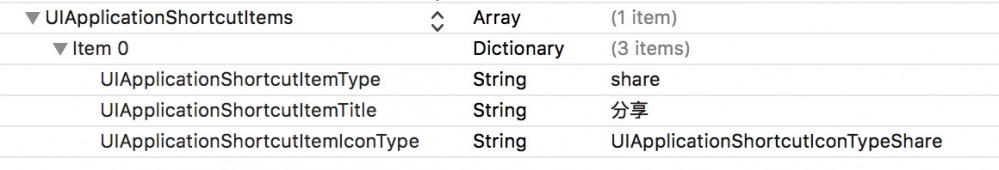
<key>UIApplicationShortcutItems</key> <array> <dict> <key>UIApplicationShortcutItemType</key> <string>share</string> <key>UIApplicationShortcutItemTitle</key> <string>分享</string> <key>UIApplicationShortcutItemIconType</key> <string>UIApplicationShortcutIconTypeShare</string> </dict> </array>
如上,其中 UIApplicationShortcutItemType 、 UIApplicationShortcutItemTitle 是必填项。 UIApplicationShortcutItemIconType 、 UIApplicationShortcutItemIconFile 、 UIApplicationShortcutItemSubtitle 为选填项。
- 动态添加
通过代码,指定 application.shortcutItems 快捷方式数组,可在如下方法中添加 (具体位置可根据自己情况而定)。
func application(_ application: UIApplication, didFinishLaunchingWithOptions launchOptions: [UIApplicationLaunchOptionsKey: Any]?) -> Bool {
let shareItem = UIApplicationShortcutItem(type: "share", localizedTitle: "分享", localizedSubtitle: nil, icon: UIApplicationShortcutIcon(type: .share), userInfo: nil)
// ... 更多 item 设置
application.shortcutItems = [shareItem]
return true
}
运行程序后,按压 app 图标,将可以看到一个「分享」的标签。
- 响应回调
UIApplication 提供了一个方法接听 shortcutItem 的点击
func application(_ application: UIApplication, performActionFor shortcutItem: UIApplicationShortcutItem, completionHandler: @escaping (Bool) -> Void) {
// 可通过之前设置的 type 唯一标示区分点击的按钮,作出不同的响应
switch shortcutItem.type {
case "share":
print("clicked share")
default:
break
}
}
在 iOS10 中,如果该 app 还添加了 todayExtension。在按压 app 图标后,在 quick actions 上方还会显示该 app 的 widget。如果自带的「天气」app。

2. Peek and Pop
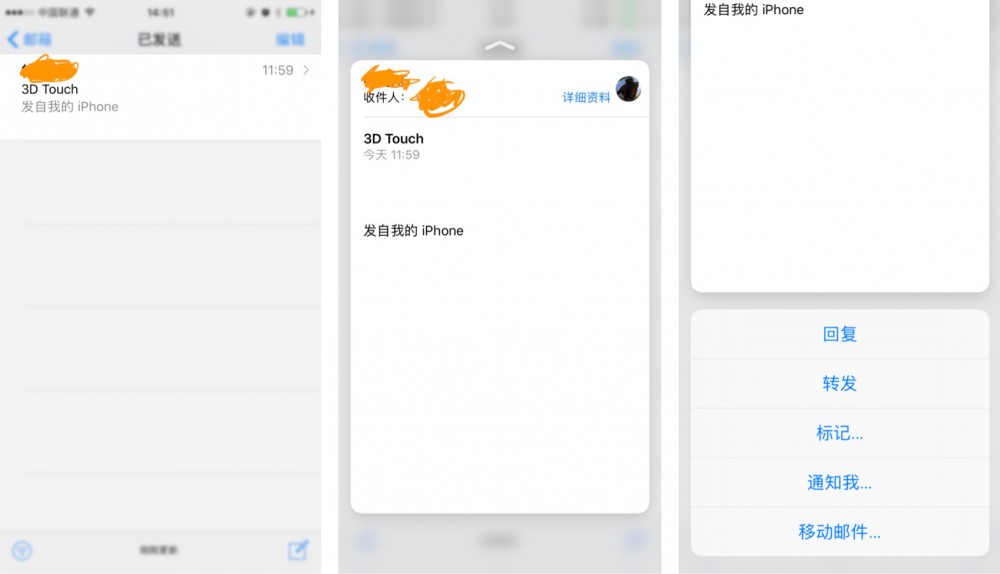
Peek and Pop 大概分为 3 个步骤,1) 轻按,焦点高亮其余部分变模糊。2) 加大力度,出现目标 ViewController 预览。3) 这时可以继续重压 push 至目标 ViewController (或者自定义动作);或者手指上滑,将出现右图的 PreviewAction
由于 3D Touch 需要 iPhone 6s 以上机型支持,所以需要判断 3D Touch 的可用性
traitCollection.forceTouchCapability == .available ? _ = registerForPreviewing(with: self, sourceView: cell) : ()
这里使用了一个三目,如果是可用的,则执行 registerForPreviewing 注册,设置 cell 为 sourceView
接下来遵循 UIViewControllerPreviewingDelegate 协议,实现其方法
extension ViewController: UIViewControllerPreviewingDelegate{
// 重压后触发
func previewingContext(_ previewingContext: UIViewControllerPreviewing, commit viewControllerToCommit: UIViewController) {
navigationController?.pushViewController(DetailViewController(), animated: true)
}
// 返回触发 Peek 事件的原始图
func previewingContext(_ previewingContext: UIViewControllerPreviewing, viewControllerForLocation location: CGPoint) -> UIViewController? {
let detailViewController = DetailViewController()
return detailViewController
}
}
上滑后出现的 PreviewAction 需要在目标 ViewController 中实现。同样需要注册 registerForPreviewing 和遵循 UIViewControllerPreviewingDelegate 。并且额外重写一个计算型属性
override var previewActionItems: [UIPreviewActionItem] {
let item = UIPreviewAction(title: "Greet", style: .default) { (action, viewController) in
print("Hello")
}
return [item]
}











![[HBLOG]公众号](https://www.liuhaihua.cn/img/qrcode_gzh.jpg)

