Spring AOP 实现读写分离
上一篇《MySQL 实现主从复制》 文章中介绍了 MySQL 主从复制的搭建,为了在项目上契合数据库的主从架构,本篇将介绍在应用层实现对数据库的读写分离。
二、原理
配置主从数据源,当接收请求时,执行具体方法之前(拦截),判断请求具体操作(读或写),最终确定从哪个数据源获取连接访问数据库。
在 JavaWeb 开发中,有 3 种方式可以对请求进行拦截:
filter:拦截所有请求 intercetor:拦截 handler/Action aop 切面:依赖切入点
不难看出,使用 AOP 切面进行拦截最合理和灵活,因此本文将介绍使用 AOP 实现读写分离功能。
三、编码
本文只张贴关键性代码,详细代码请下载文章末尾源码进行查看。
3.1 代码
1)DynamicDataSourceHolder 确保线程安全:
/**
*
* 使用ThreadLocal技术来记录当前线程中的数据源的key
*
*/
public class DynamicDataSourceHolder{
//写库对应的数据源key
private static final String MASTER = "master";
//读库对应的数据源key
private static final String SLAVE = "slave";
//使用ThreadLocal记录当前线程的数据源key
private static final ThreadLocal<String> holder = new ThreadLocal<String>();
/**
* 设置数据源key
*@paramkey
*/
public static void putDataSourceKey(String key){
holder.set(key);
}
/**
* 获取数据源key
*@return
*/
public static String getDataSourceKey(){
return holder.get();
}
/**
* 标记写库
*/
public static void markMaster(){
putDataSourceKey(MASTER);
}
/**
* 标记读库
*/
public static void markSlave(){
putDataSourceKey(SLAVE);
}
}
2)定义 AOP 切面判断当前线程的读写操作
/**
* 定义数据源的AOP切面,通过该Service的方法名判断是应该走读库还是写库
*
*/
public class DataSourceAspect{
/**
* 在进入Service方法之前执行
*
*@parampoint 切面对象
*/
public void before(JoinPoint point){
// 获取到当前执行的方法名
String methodName = point.getSignature().getName();
if (isSlave(methodName)) {
// 标记为读库
DynamicDataSourceHolder.markSlave();
} else {
// 标记为写库
DynamicDataSourceHolder.markMaster();
}
}
/**
* 判断是否为读库
*
*@parammethodName
*@return
*/
private Boolean isSlave(String methodName){
// 方法名以query、find、get开头的方法名走从库
return StringUtils.startsWithAny(methodName, "query", "find", "get");
}
}
3)定义动态数据源,确定最终使用的数据源:
/**
* 定义动态数据源,实现通过集成Spring提供的AbstractRoutingDataSource,只需要实现determineCurrentLookupKey方法即可
*
* 由于DynamicDataSource是单例的,线程不安全的,所以采用ThreadLocal保证线程安全,由DynamicDataSourceHolder完成。
*
*/
public class DynamicDataSourceextends AbstractRoutingDataSource{
@Override
protected Object determineCurrentLookupKey(){
// 使用DynamicDataSourceHolder保证线程安全,并且得到当前线程中的数据源key
String dataSourceKey = DynamicDataSourceHolder.getDataSourceKey();
System.out.println("dataSourceKey ======> "+dataSourceKey);
return dataSourceKey;
}
}
3.2 配置文件
1)jdbc.properties
jdbc.driver=com.mysql.jdbc.Driver jdbc.master.url=jdbc:mysql://192.168.2.21/mysql_test?characterEncoding=utf-8&allowMultiQueries=true&serverTimezone=UTC jdbc.master.username=root jdbc.master.password=tiger jdbc.slave01.url=jdbc:mysql://192.168.2.22/mysql_test?characterEncoding=utf-8&allowMultiQueries=true&serverTimezone=UTC jdbc.slave01.username=root jdbc.slave01.password=tiger
2)applicationContext.xml
<?xml version="1.0" encoding="UTF-8"?>
<beansxmlns="http://www.springframework.org/schema/beans"
xmlns:xsi="http://www.w3.org/2001/XMLSchema-instance"
xmlns:context="http://www.springframework.org/schema/context"
xmlns:tx="http://www.springframework.org/schema/tx"
xmlns:aop="http://www.springframework.org/schema/aop"
xsi:schemaLocation="http://www.springframework.org/schema/beans
http://www.springframework.org/schema/beans/spring-beans-4.0.xsd
http://www.springframework.org/schema/context
http://www.springframework.org/schema/context/spring-context-4.0.xsd
http://www.springframework.org/schema/tx
http://www.springframework.org/schema/tx/spring-tx-4.0.xsd
http://www.springframework.org/schema/aop
http://www.springframework.org/schema/aop/spring-aop-4.0.xsd">
<context:component-scanbase-package="com.light.*">
<context:exclude-filtertype="annotation"expression="org.springframework.stereotype.Controller"/>
</context:component-scan>
<context:property-placeholderlocation="classpath:*.properties"/>
<!-- 数据源 -->
<beanid="dataSource"class="com.light.dynamicdatasource.DynamicDataSource">
<propertyname="targetDataSources">
<mapkey-type="java.lang.String">
<entrykey="master"value-ref="masterDataSource"></entry>
<entrykey="slave"value-ref="slave01DataSource"></entry>
</map>
</property>
<!-- 默认数据源 -->
<propertyname="defaultTargetDataSource"ref="masterDataSource"/>
</bean>
<!-- 主库数据源 -->
<beanid="masterDataSource"class="com.alibaba.druid.pool.DruidDataSource"destroy-method="close">
<propertyname="url"value="${jdbc.master.url}"/>
<propertyname="username"value="${jdbc.master.username}"/>
<propertyname="password"value="${jdbc.master.password}"/>
<propertyname="driverClassName"value="${jdbc.driver}"/>
<propertyname="initialSize"value="5"/>
<propertyname="minIdle"value="5"/>
<propertyname="maxActive"value="50"/>
</bean>
<!-- 从库数据源 -->
<beanid="slave01DataSource"class="com.alibaba.druid.pool.DruidDataSource"destroy-method="close">
<propertyname="url"value="${jdbc.slave01.url}"/>
<propertyname="username"value="${jdbc.slave01.username}"/>
<propertyname="password"value="${jdbc.slave01.password}"/>
<propertyname="driverClassName"value="${jdbc.driver}"/>
<propertyname="initialSize"value="5"/>
<propertyname="minIdle"value="5"/>
<propertyname="maxActive"value="50"/>
</bean>
<beanid="sqlSessionFactory"class="org.mybatis.spring.SqlSessionFactoryBean">
<propertyname="dataSource"ref="dataSource"></property>
<!-- 引入 mybatis 配置文件 -->
<propertyname="configLocation"value="classpath:mybatis/SqlMapConfig.xml"></property>
<propertyname="typeAliasesPackage"value="com.light.domain"></property>
<!-- sql配置文件 -->
<propertyname="mapperLocations"value="classpath:mybatis/mapper/*.xml"></property>
</bean>
<!-- 扫描Mapper -->
<beanclass="org.mybatis.spring.mapper.MapperScannerConfigurer">
<propertyname="basePackage"value="com.light.mapper"></property>
<propertyname="sqlSessionFactoryBeanName"value="sqlSessionFactory"></property>
</bean>
<!-- 事务管理器 -->
<beanid="transactionManager"class="org.springframework.jdbc.datasource.DataSourceTransactionManager">
<propertyname="dataSource"ref="dataSource"/>
</bean>
<!-- 通知 -->
<tx:adviceid="txAdvice"transaction-manager="transactionManager">
<tx:attributes>
<!-- 传播行为 -->
<tx:methodname="save*"propagation="REQUIRED"/>
<tx:methodname="insert*"propagation="REQUIRED"/>
<tx:methodname="delete*"propagation="REQUIRED"/>
<tx:methodname="update*"propagation="REQUIRED"/>
<tx:methodname="find*"propagation="SUPPORTS"read-only="true"/>
<tx:methodname="get*"propagation="SUPPORTS"read-only="true"/>
<tx:methodname="query*"propagation="SUPPORTS"read-only="true"/>
</tx:attributes>
</tx:advice>
<!-- 切面 -->
<beanid="dataSourceAspect"class="com.light.dynamicdatasource.DataSourceAspect"></bean>
<aop:configproxy-target-class="true">
<aop:pointcutid="myPointcut"expression="execution(* com.light.service.*.*(..))"/>
<!-- 事务切面 -->
<aop:advisoradvice-ref="txAdvice"pointcut-ref="myPointcut"/>
<!-- 自定义切面 -->
<aop:aspectref="dataSourceAspect"order="-9999">
<aop:beforemethod="before"pointcut-ref="myPointcut"/>
</aop:aspect>
</aop:config>
<tx:annotation-driventransaction-manager="transactionManager"/>
</beans>
四、测试
笔者在项目的 web 层写了 UserController 类,里边包含 get 和 delete 两个方法。
正常情况,当访问 get 方法(读操作)时,使用从库数据源,那么控制台应该打印 slave 。
正常情况,当访问 delete 方法(写操作)时,使用主库数据源,那么控制台应该打印 master 。
以下是 2 次测试结果:
get 方法:
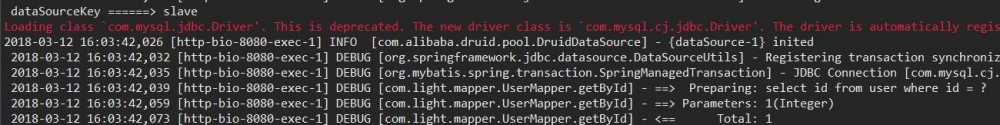
delete 方法:
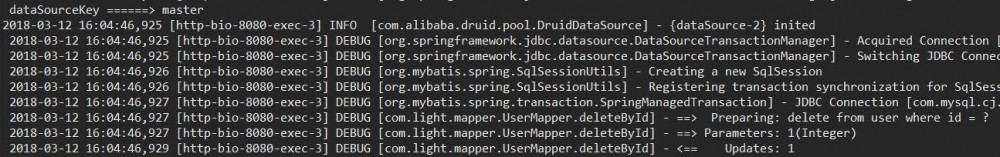
正文到此结束
- 本文标签: find Property 数据 主从架构 spring key db http 安全 SqlSessionFactory 代码 root final tar 下载 UI AOP rmi XML 源码 src cat bean 管理 web 开发 文章 配置 IO mysql DOM classpath lib 线程 Service NSA id update mybatis https ACE map sqlsession App 测试 schema 数据库 Action IDE Master java value Word sql mapper CTO ssl dataSource
- 版权声明: 本文为互联网转载文章,出处已在文章中说明(部分除外)。如果侵权,请联系本站长删除,谢谢。
- 本文海报: 生成海报一 生成海报二
热门推荐
相关文章
Loading...











![[HBLOG]公众号](https://www.liuhaihua.cn/img/qrcode_gzh.jpg)

