Spring Cache 实践
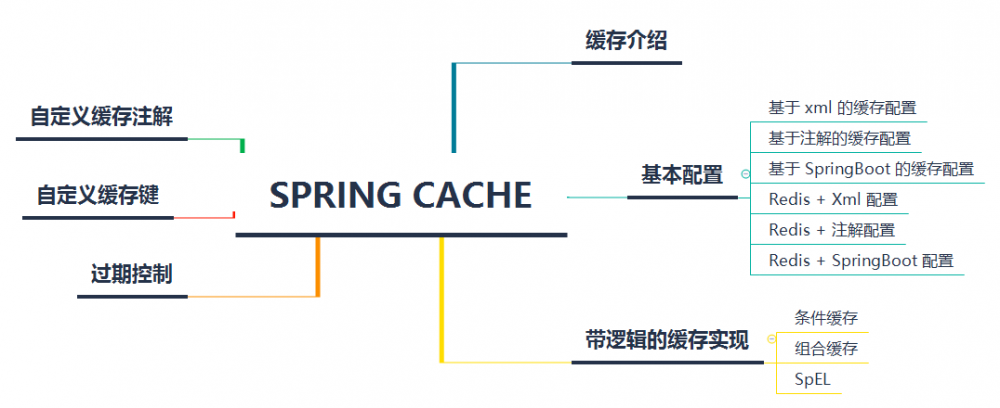
一、缓存介绍
在 Java 中,一般对调用方法进行缓存控制,比如调用 findUserById(id) ,那么应该在调用此方法之前先从缓存中查找,如果没有再掉该方法如从数据库中加载,接着添加到缓存中,下次调用时将会从缓存中获取到数据。
自 Spring 3.1 起,提供了类似于 @Transactional 注解事务的注解 Cache 支持,且提供了 Cache 抽象;使用Spring Cache 的好处:
- 提供基本的 Cache 抽象,方便切换各种底层 Cache;
- 通过注解 Cache 可以实现类似于事务一样,缓存逻辑透明的应用到业务代码上,且只需要更少的代码就可以完成;
- 提供事务回滚时也自动回滚缓存;
- 支持比较复杂的缓存逻辑;
对于 Spring Cache 抽象,主要从以下几个方面学习:
- 基于 xml 和 注解的配置示例
- 与 Redis 结合的缓存配置示例
- 实现复杂的 Cache 逻辑
本文所使用的框架版本:
- Spring:4.1.0.RELEASE
- Spring Data Redis:1.4.0.RELEASE
- Spring Boot:2.1.3.RELEASE
二、基本配置
基于 xml 的缓存配置
<!-- 需要缓存的对象 -->
<bean id="bookService" class="com.ariclee.cache.xml.XmlBookService"/>
<!-- 声明缓存 -->
<cache:advice id="cacheAdvice" cache-manager="cacheManager" >
<cache:caching cache="books">
<!--
读取缓存:
应用到读取数据的方法上,即可缓存的方法,如查找方法,
先从缓存中读取,如果没有再调用方法获取数据,
然后把数据添加到缓存中
-->
<cache:cacheable method="findBook" key="#id"/>
<!--
更新缓存:
应用到写数据的方法上,如新增/修改方法
调用方法时会自动把相应的数据放入缓存
-->
<cache:cache-put method="saveBook" key="#book.id"/>
<!--
删除单个缓存:
应用到移除数据的方法上,如删除方法
调用方法时会从缓存中移除相应的数据
-->
<cache:cache-evict method="delete" key="id"/>
<!-- 清空缓存:同上,注意属性 all-entries 默认为 false -->
<cache:cache-evict method="deleteAll" all-entries="true"/>
</cache:caching>
</cache:advice>
<!-- 缓存切面 -->
<aop:config>
<aop:advisor advice-ref="cacheAdvice" pointcut="execution(* com.ariclee.cache.xml.XmlBookService.*(..))"/>
</aop:config>
<!-- 方式一:注册缓存管理(JVM 缓存) -->
<bean id="cacheManager" class="org.springframework.cache.support.SimpleCacheManager">
<property name="caches">
<set>
<bean class="org.springframework.cache.concurrent.ConcurrentMapCacheFactoryBean" p:name="default"/>
<bean class="org.springframework.cache.concurrent.ConcurrentMapCacheFactoryBean" p:name="books"/>
</set>
</property>
</bean>
<!-- 方式二:注册缓存管理(JVM 缓存) -->
<bean id="cacheManager2" class="org.springframework.cache.concurrent.ConcurrentMapCacheManager">
<constructor-arg value="books"/>
</bean>
复制代码
声明需要缓存的类,声明缓存并配置,并使用名为 books 的缓存,声明方法 findBook 需要缓存,并使用 id 为键。注册 cacheManager 类,并使用 JVM 内存作为实际缓存。
基于注解的缓存配置
使用 xml 开启包扫描
<mvc:annotation-driven/>
<context:component-scan base-package="com.ariclee.cache.annotation" >
<context:exclude-filter type="annotation" expression="org.springframework.stereotype.Controller" />
</context:component-scan>
<context:component-scan base-package="com.ariclee.cache.annotation" use-default-filters="false">
<context:include-filter type="annotation" expression="org.springframework.stereotype.Controller" />
</context:component-scan>
复制代码
使用 @Cacheable 注解,作用在 findBook 方法上, value 属性值赋为 books 意为缓存的名字。
@Component
public class AnnotationBookService {
private static Map<String, Book> respository = new HashMap<>();
static {
respository.put("1", new Book("Thinking In Java"));
respository.put("2", new Book("EfficetiveJava"));
}
// 同 xml
@Cacheable(value = "books")
public Book findBook(String id) {
return respository.get(id);
}
// 同 xml
@CachePut(value = "books", key = "#book.id")
public void saveBook(Book book) {
respository.put(book.getId(), book);
}
// 同 xml
@CacheEvict(value = "books", key = "id", allEntries = false)
public void delete(String id) {
respository.remove(id);
}
// 同 xml
@CacheEvict(value = "books", allEntries = true)
public void deleteAll() {
respository.clear();
}
}
复制代码
使用注解和类配置缓存管理类, ConcurrentMapCacheManager 为 spring 提供的在内存中管理缓存的简单类。
@EnableCaching
@Configuration
public class AnnotationConfigure implements CachingConfigurer {
@Bean
@Override
public CacheManager cacheManager() {
// 使用 JVM 内存
return new ConcurrentMapCacheManager("books");
}
@Override
public KeyGenerator keyGenerator() {
return new SimpleKeyGenerator();
}
// 省略...
}
复制代码
基于 SptingBoot 的缓存配置
@SpringBootApplication
@EnableCaching
public class Application {
public static void main(String[] args) {
SpringApplication.run(Application.class, args);
}
}
复制代码
使用 @EnableCaching 注解开启缓存, yml 配置文件如下:
spring:
cache:
type: simple
cache-names: books
复制代码
其中 type 值为 org.springframework.boot.autoconfigure.cache.CacheType 类属性。
Redis + Xml 配置
<!-- 注册缓存管理(Redis) -->
<bean id="connectionFactory" class="org.springframework.data.redis.connection.jedis.JedisConnectionFactory">
<property name="hostName" value="127.0.0.1"/>
<property name="port" value="6379"/>
<property name="password" value="2940184"/>
<property name="timeout" value="2000"/>
</bean>
<!-- 声明 RedisTemplate 类-->
<bean id="redisTemplate" class="org.springframework.data.redis.core.RedisTemplate">
<property name="connectionFactory" ref="connectionFactory" />
</bean>
<!-- 声明缓存管理类 -->
<bean id="cacheManager" class="org.springframework.data.redis.cache.RedisCacheManager">
<constructor-arg ref="redisTemplate" />
<constructor-arg value="books" />
</bean>
复制代码
声明 Redis 连接工厂和 RedisTemplate。声明缓存管理类,注入 redisTemplate,并设置缓存名为 books。
Redis + 注解配置
创建 Redis 配置类
@Configuration
public class RedisConfigure {
// 声明 redis 链接工厂类
@Bean
public JedisConnectionFactory jedisConnectionFactory() {
JedisConnectionFactory factory = new JedisConnectionFactory();
factory.setHostName("127.0.0.1");
factory.setPassword("123456");
factory.setPort(6379);
factory.setTimeout(2000);
factory.setUsePool(false);
factory.setPoolConfig(new JedisPoolConfig());
factory.setDatabase(1);
factory.setConvertPipelineAndTxResults(false);
return factory;
}
// 声明 redis 操作模板类
@Bean
public RedisTemplate redisTemplate() {
RedisTemplate temp = new RedisTemplate();
temp.setConnectionFactory(this.jedisConnectionFactory());
return temp;
}
}
复制代码
创建 Cache 配置类
@EnableCaching
@Configuration
public class AnnotationCacheConfigure implements CachingConfigurer {
@Autowired
RedisTemplate redisTemplate;
@Bean
@Override
public CacheManager cacheManager() {
// 使用 Redis
return new RedisCacheManager(redisTemplate,
Collections.singletonList("books"));
}
@Override
public KeyGenerator keyGenerator() {
return new SimpleKeyGenerator();
}
// 省略...
}
复制代码
Redis + SpringBoot 配置
spring:
cache:
cache-names: books
type: redis
redis:
use-key-prefix: true
redis:
host: 127.0.0.1
port: 6379
password: 2940184
timeout: 2000s
database: 1
复制代码
三、带逻辑的缓存实现
条件缓存
xml 方式:
<!-- 只缓存参数名中包含 Java -->
<cache:cacheable method="findBookByName" condition="#name.contains('Java')" key="#name"/>
<!-- 不缓存结果集中带有 default -->
<cache:cacheable method="findBookByName" unless="#result.name.contains('default')" key="#name"/>
复制代码
注解方式:
// 同 xml
@Cacheable(value = "books", condition = "#name.contains('Java')")
public Book findBookByName(String name) {}
// 同 xml
@Cacheable(value = "books", unless = "#result.name.contains('default')")
public Book findBookByName(String name) {}
复制代码
condition 属性搭配在 Cacheable 注解时,表示 ”当 condition 为 true 读缓存“ ,作用于入参, unless 属性表示 "当 unless 为 true 不写缓存" ,作用于返回值。注意加以区别!属性 condition 和 unless 还可以作用于 CachePut 注解:
// 当 id 为 10 时,写入缓存
@CachePut(value = "books", key = "#book.id", condition = "#book.id == 10")
public void saveBook(Book book) {}
// 当 id 为 10 时,不写入缓存
@CachePut(value = "books", key = "#book.id", unless = "#book.id == 10")
public void saveBook(Book book) {}
复制代码
组合操作
比如新增书籍成功后,我们要添加 id:book;name:book;的缓存键值对。此时就需要组合多个注解标签:
xml 方式:
<cache:caching method="saveAndAddAllCacheMapping" cache="books">
<cache:cache-put key="#book.id"/>
<cache:cache-put key="#book.name"/>
</cache:caching>
复制代码
注解方式:
@Caching(
put = {
@CachePut(value = "books", key = "#book.id"),
@CachePut(value = "books", key = "#book.name"),
}
)
public Book saveBook(Book book) {}
复制代码
再如根据书籍名字查找时,在第一次放入缓存的时候,将 id:book 的缓存映射也加进去,则可以通过如此组合注解实现:
@Caching(
cacheable = {
@Cacheable(value = "books", key = "#name")
},
put = {
@CachePut(value = "books", key = "#result.id",
@CachePut(value = "books", key = "#result.name")
}
)
public Book findBookByName(String name) {}
复制代码
SpEL
SpEL 官方文档
| 名字 | 位置 | 描述 | 示例 |
|---|---|---|---|
| methodName | root对象 | 当前被调用的方法名 | #root.methodName |
| method | root对象 | 当前被调用的方法 | #root.method.name |
| target | root对象 | 当前被调用的目标对象 | #root.target |
| targetClass | root对象 | 当前被调用的目标对象类 | #root.targetClass |
| args | root对象 | 当前被调用的方法的参数列表 | #root.args[0] |
| caches | root对象 | 当前方法调用使用的缓存列表(如 @Cacheable(value={"cache1", "cache2"})),则有两个 cache | #root.caches[0].name |
| argument name | 执行上下文 | 当前被调用的方法的参数,如 findById(Long id) ,我们可以通过 #id 拿到参数 | #user.id |
| result | 执行上下文 | 方法执行后的返回值(仅当方法执行之后的判断有效,如‘unless’,'cache evict'的beforeInvocation=false) | #result |
四、过期控制
Directly through your cache provider. The cache abstraction is… well, an abstraction not a cache implementation.
Spring Cache 是抽象框架没有提供过期控制的功能,过期实现交给缓存功能提供者。如 org.springframework.data.redis.cache.RedisCacheManager 类提供 Map<String, Long> expires 属性可以设置指定名字的缓存过期时间。
五、自定义缓存键
需要实现 org.springframework.cache.interceptor.KeyGenerator 接口,复写 generate 方法。如:
public class CustomKeyGenerator implements KeyGenerator {
@Override
public Object generate(Object target, Method method, Object... params) {
String key = this.generateKey(params);
System.out.println("生成缓存键:" + key);
return key;
}
private String generateKey(Object[] params) {
if (params == null || params.length < 1) {
return "";
}
StringJoiner stringJoiner = new StringJoiner(":");
for (Object obj : params) {
if (obj instanceof Book) {
Book temp = (Book) obj;
stringJoiner.add(temp.getId() + ":" + temp.getName());
}
else {
stringJoiner.add(obj.toString());
}
}
return stringJoiner.toString();
}
}
复制代码
六、自定义缓存注解
使用组合注解
@Caching(
put = {
@CachePut(value = "books", key = "#book.id"),
@CachePut(value = "books", key = "#book.name"),
}
)
public Book saveBook(Book book) {}
复制代码
声明一个组合注解
@Caching(
put = {
@CachePut(value = "books", key = "#book.id"),
@CachePut(value = "books", key = "#book.name"),
}
)
@Target({ElementType.METHOD, ElementType.TYPE})
@Retention(RetentionPolicy.RUNTIME)
@Inherited
public @interface BookCaching {
}
复制代码
优化后使用
@BookCaching
public Book saveBook(Book book) {}
复制代码
七、自定义缓存管理类
参见 org.springframework.cache.concurrent.ConcurrentMapCacheManager 。
八、参考
- www.cnblogs.com/junzi2099/p…
- Spring Framework Reference Documentation-4.1.0.RELEASE
- Spring Data Redis-1.4.0.RELEASE
- 本文标签: XML src Service 配置 springboot CEO spring 参数 tar Word Collection IDE Collections db dist Action map Spring Boot 时间 list https 删除 IO redis 缓存 Document tab Connection Property cat jedispool 代码 value struct http cache 数据 JVM App root provider connectionFactory 数据库 id 管理 key ip core bean UI HashMap CTO java setTimeout ACE find AOP NSA
- 版权声明: 本文为互联网转载文章,出处已在文章中说明(部分除外)。如果侵权,请联系本站长删除,谢谢。
- 本文海报: 生成海报一 生成海报二











![[HBLOG]公众号](https://www.liuhaihua.cn/img/qrcode_gzh.jpg)

